https://github.com/trendmicro-frontend/react-datepicker
React DatePicker component
https://github.com/trendmicro-frontend/react-datepicker
Last synced: 3 months ago
JSON representation
React DatePicker component
- Host: GitHub
- URL: https://github.com/trendmicro-frontend/react-datepicker
- Owner: trendmicro-frontend
- License: mit
- Created: 2017-08-02T14:45:27.000Z (over 8 years ago)
- Default Branch: master
- Last Pushed: 2024-07-01T09:44:57.000Z (over 1 year ago)
- Last Synced: 2024-12-11T19:25:56.648Z (about 1 year ago)
- Language: JavaScript
- Homepage: https://trendmicro-frontend.github.io/react-datepicker
- Size: 5.93 MB
- Stars: 24
- Watchers: 19
- Forks: 8
- Open Issues: 3
-
Metadata Files:
- Readme: README.md
- License: LICENSE
Awesome Lists containing this project
- awesome - react-datepicker - React DatePicker component ([demo](https://trendmicro-frontend.github.io/react-datepicker/)). (Trend Micro / React Components)
- awesome_frontend_development_resources - react-datepicker - React DatePicker component ([demo](https://trendmicro-frontend.github.io/react-datepicker/)). (Trend Micro / React Components)
README
# react-datepicker [](https://travis-ci.org/trendmicro-frontend/react-datepicker) [](https://coveralls.io/github/trendmicro-frontend/react-datepicker?branch=master)
[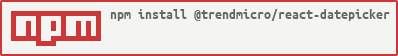](https://nodei.co/npm/@trendmicro/react-datepicker/)
React DatePicker
[](https://trendmicro-frontend.github.io/react-datepicker)
Demo: https://trendmicro-frontend.github.io/react-datepicker
## Installation
1. Install the latest version of [react](https://github.com/facebook/react), [moment](https://github.com/moment/moment) and [react-datepicker](https://github.com/trendmicro-frontend/react-datepicker):
```
npm install --save react moment @trendmicro/react-datepicker
```
2. At this point you can import `@trendmicro/react-datepicker` and its styles in your application as follows:
```js
import DatePicker, { DateInput, TimeInput } from '@trendmicro/react-datepicker';
// Be sure to include styles at some point, probably during your bootstraping
import '@trendmicro/react-datepicker/dist/react-datepicker.css';
```
## Usage
### DatePicker
Initialize state in your React component:
```js
state = {
date: moment().format('YYYY-MM-DD')
};
```
#### Controlled
```js
{
this.setState(state => ({ date: date }));
}}
/>
```
#### Uncontrolled
```js
{
// Optional
}}
/>
```
### DateInput
Initialize state in your React component:
```js
state = {
// 2017-08-01
value: moment().format('YYYY-MM-DD')
};
```
#### Controlled
```js
{
this.setState(state => ({ value: value }));
}}
/>
```
#### Uncontrolled
```js
{
// Optional
}}
/>
```
### TimeInput
Initialize state in your React component:
```js
state = {
// 08:00:00
value: moment().format('hh:mm:ss')
};
```
#### Controlled
```js
{
this.setState(state => ({ value: value }));
}}
/>
```
#### Uncontrolled
```js
{
// Optional
}}
/>
```
## Examples
### [DatePicker](https://github.com/trendmicro-frontend/react-datepicker/tree/master/examples/DatePicker)
[](https://trendmicro-frontend.github.io/react-datepicker)
#### Sources
* [Controlled](https://github.com/trendmicro-frontend/react-datepicker/tree/master/examples/DatePicker/Controlled.jsx)
* [Uncontrolled](https://github.com/trendmicro-frontend/react-datepicker/tree/master/examples/DatePicker/Uncontrolled.jsx)
* [Selectable](https://github.com/trendmicro-frontend/react-datepicker/tree/master/examples/DatePicker/Selectable.jsx)
* [Dropdown](https://github.com/trendmicro-frontend/react-datepicker/tree/master/examples/DatePicker/Dropdown.jsx)
### [DateTimePicker](https://github.com/trendmicro-frontend/react-datepicker/tree/master/examples/DateTimePicker)
[](https://trendmicro-frontend.github.io/react-datepicker)
#### Sources
* [Controlled](https://github.com/trendmicro-frontend/react-datepicker/tree/master/examples/DateTimePicker/Controlled.jsx)
* [Uncontrolled](https://github.com/trendmicro-frontend/react-datepicker/tree/master/examples/DateTimePicker/Uncontrolled.jsx)
### [DateTimeRangePicker](https://github.com/trendmicro-frontend/react-datepicker/tree/master/examples/DateTimeRangePicker)
[](https://trendmicro-frontend.github.io/react-datepicker)
#### Sources
* [Controlled](https://github.com/trendmicro-frontend/react-datepicker/tree/master/examples/DateTimeRangePicker/Controlled.jsx)
* [Uncontrolled](https://github.com/trendmicro-frontend/react-datepicker/tree/master/examples/DateTimeRangePicker/Uncontrolled.jsx)
* [Dropdown](https://github.com/trendmicro-frontend/react-datepicker/tree/master/examples/DateTimeRangePicker/Dropdown.jsx)
- @trendmicro/react-dropdown@0.7.0 or above is required to use `Dropdown.MenuWrapper`
## API
### Properties
#### DatePicker
Name | Type | Default | Description
:--- | :--- | :------ | :----------
locale | string | 'en' |
date | object or string | null |
defaultDate | object or string | null |
minDate | object or string | null | The minimum selectable date. When set to null, there is no minimum.
maxDate | object or string | null | The maximum selectable date. When set to null, there is no maximum.
onSelect | function(date) | | Called when a date is selected.
#### DateInput
Name | Type | Default | Description
:--- | :--- | :------ | :----------
value | object or string | null |
defaultValue | object or string | null |
minDate | object or string | null | The minimum date. When set to null, there is no minimum.
maxDate | object or string | null | The maximum date. When set to null, there is no maximum.
onChange | function(value) | | Called when the value changes.
#### TimeInput
Name | Type | Default | Description
:--- | :--- | :------ | :----------
value | string | '00:00:00' |
defaultValue | string | '00:00:00' |
onChange | function(value) | | Called when the value changes.
## License
MIT