https://github.com/trendmicro-frontend/react-tooltip
React Tooltip component
https://github.com/trendmicro-frontend/react-tooltip
react tooltips
Last synced: 3 months ago
JSON representation
React Tooltip component
- Host: GitHub
- URL: https://github.com/trendmicro-frontend/react-tooltip
- Owner: trendmicro-frontend
- License: mit
- Created: 2017-09-07T09:40:53.000Z (over 8 years ago)
- Default Branch: master
- Last Pushed: 2023-09-22T13:59:53.000Z (about 2 years ago)
- Last Synced: 2024-12-27T11:46:25.606Z (12 months ago)
- Topics: react, tooltips
- Language: JavaScript
- Homepage: https://trendmicro-frontend.github.io/react-tooltip/
- Size: 2.15 MB
- Stars: 2
- Watchers: 18
- Forks: 5
- Open Issues: 2
-
Metadata Files:
- Readme: README.md
- License: LICENSE
Awesome Lists containing this project
- awesome - react-tooltip - React Tooltip component ([demo](https://trendmicro-frontend.github.io/react-tooltip/)). (Trend Micro / React Components)
- awesome_frontend_development_resources - react-tooltip - React Tooltip component ([demo](https://trendmicro-frontend.github.io/react-tooltip/)). (Trend Micro / React Components)
README
# react-tooltip [](https://travis-ci.org/trendmicro-frontend/react-tooltip) [](https://coveralls.io/github/trendmicro-frontend/react-tooltip?branch=master)
[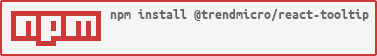](https://nodei.co/npm/@trendmicro/react-tooltip/)
React Tooltip
Demo: https://trendmicro-frontend.github.io/react-tooltip
## Installation
1. Install the latest version of [react](https://github.com/facebook/react) and [react-tooltip](https://github.com/trendmicro-frontend/react-tooltip):
```
npm install --save react @trendmicro/react-tooltip
```
2. At this point you can import `@trendmicro/react-tooltip` and its styles in your application as follows:
```js
import { Tooltip, Infotip } from '@trendmicro/react-tooltip';
// Be sure to include styles at some point, probably during your bootstraping
import '@trendmicro/react-tooltip/dist/react-tooltip.css';
```
## Usage
```js
// Right tooltip
Settings
// Right tooltip with a function content
{
return ({'Right tooltip'});
}}
>
Hover on me
// Top tooltip
Hover on me
```
```js
// Infotip
Hover on me (infotip with long article)
```
## API
### Properties for Tooltip
Name | Type | Default | Description
:--- | :--- | :------ | :----------
placement | string | 'right' | One of: 'top', 'right', 'bottom' and 'left'.
Tooltip will display at placement if possible, otherwise tooltip adjust it's location automatically.
enterDelay | number | 0 | The delay length (in ms) before the tooltip appears.
leaveDelay | number | 0 | The delay length (in ms) before the tooltip disappears.
hideOnClick | boolean | false | Hide tooltip when target been clicked.
disabled | boolean | false | Disable tooltip.
tooltipClassName | string | | The className apply to tooltip itself. You can use it to override style if need.
tooltipStyle | object | | The style apply to tooltip itself. You can use it to override style if need.
content | node or function | | The tooltip content. Required.
### Properties for Infotip
Name | Type | Default | Description
:--- | :--- | :------ | :----------
placement | string | 'rightBottom' | One of: 'rightTop', 'rightBottom', 'leftTop', and 'leftBottom'.
Tooltip will display at placement if possible, otherwise tooltip adjust it's location automatically.
enterDelay | number | 0 | The delay length (in ms) before the infotip appears.
leaveDelay | number | 0 | The delay length (in ms) before the infotip disappears.
hideOnClick | boolean | false | Hide infotip when target been clicked.
disabled | boolean | false | Disable infotip.
tooltipClassName | string | | The className apply to infotip itself. You can use it to override style if need.
tooltipStyle | object | | The style apply to infotip itself. You can use it to override style if need.
content | node or function | | The infotip content. Required.
## License
MIT