https://github.com/treyhunner/dramatic
Display all Python process output character-by-character
https://github.com/treyhunner/dramatic
Last synced: 7 months ago
JSON representation
Display all Python process output character-by-character
- Host: GitHub
- URL: https://github.com/treyhunner/dramatic
- Owner: treyhunner
- License: mit
- Created: 2024-03-10T18:04:24.000Z (over 1 year ago)
- Default Branch: main
- Last Pushed: 2024-04-14T23:20:21.000Z (about 1 year ago)
- Last Synced: 2024-12-01T03:35:50.256Z (7 months ago)
- Language: Python
- Homepage:
- Size: 3.59 MB
- Stars: 49
- Watchers: 2
- Forks: 1
- Open Issues: 4
-
Metadata Files:
- Readme: readme.md
- License: LICENSE.txt
Awesome Lists containing this project
README
Make your Python output dramatic 🎭
==================================
[](https://pypi.org/project/dramatic/)
[](https://opensource.org/licenses/MIT)
[](https://github.com/treyhunner/dramatic/actions?workflow=test)
[](https://codecov.io/gh/treyhunner/dramatic)
The `dramatic` module includes utilities which cause all text output to display character-by-character (it prints *dramatically*).
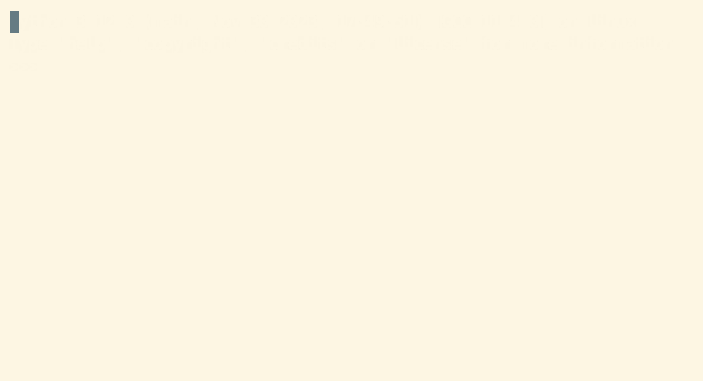
**Note**: This project is based on a [Python Morsels](https://www.pythonmorsels.com) exercise.
If you're working on that exercise right now, please don't look at the source code for this! 😉
Usage 🥁
-------
The `dramatic` module is available on [PyPI][].
You can install it with `pip`:
```bash
$ python3 -m pip install dramatic
```
There are four primary ways to use the utilities in the `dramatic` module:
1. As a **context manager** that temporarily makes output display dramatically
2. As a **decorator** that temporarily makes output display dramatically
3. Using a `dramatic.start()` function that makes output display dramatically
4. Using a `dramatic.print` function to display specific text dramatically
Dramatic Context Manager 🚪
--------------------------
The `dramatic.output` [context manager][] will temporarily cause all standard output and standard error to display dramatically:
```python
import dramatic
def main():
print("This function prints")
with dramatic.output:
main()
```
To change the printing speed from the default of 75 characters per second to another value (30 characters per second in this case) use the `at_speed` method:
```python
import dramatic
def main():
print("This function prints")
with dramatic.output.at_speed(30):
main()
```
Example context manager usage:
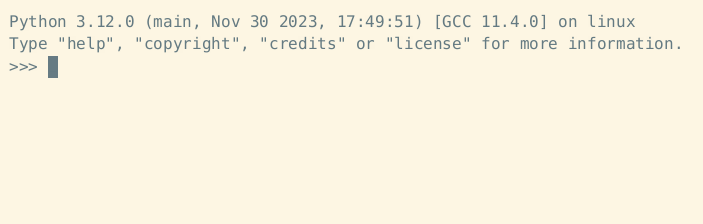
Dramatic Decorator 🎀
--------------------
The `dramatic.output` [decorator][] will cause all standard output and standard error to display dramatically while the decorated function is running:
```python
import dramatic
@dramatic.output
def main():
print("This function prints")
main()
```
The `at_speed` method works as a decorator as well:
```python
import dramatic
@dramatic.output.at_speed(30)
def main():
print("This function prints")
main()
```
Example decorator usage:
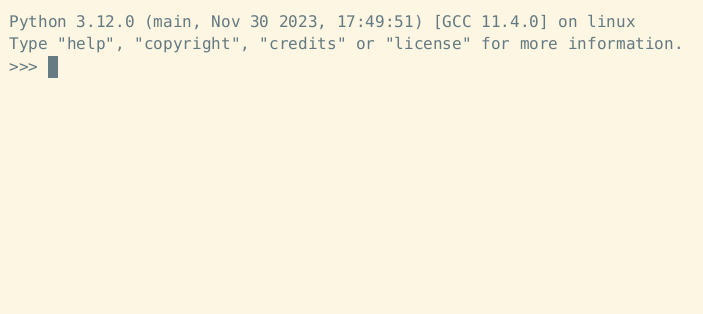
Manually Starting and Stopping 🔧
--------------------------------
Instead of enabling dramatic printing temporarily with a context manager or decorator, the `dramatic.start` function may be used to enable dramatic printing:
```python
import dramatic
def main():
print("This function prints")
dramatic.start()
main()
```
The `speed` keyword argument may be used to change the printing speed (in characters per second):
```python
import dramatic
def main():
print("This function prints")
dramatic.start(speed=30)
main()
```
To make *only* standard output dramatic (but not standard error) pass `stderr=False` to `start`:
```python
import dramatic
def main():
print("This function prints")
dramatic.start(stderr=False)
main()
```
To disable dramatic printing, the `dramatic.stop` function may be used.
Here's an example [context manager][] that uses both `dramatic.start` and `dramatic.stop`:
```python
import dramatic
class CustomContextManager:
def __enter__(self):
print("Printing will become dramatic now")
dramatic.start()
def __exit__(self):
dramatic.stop()
print("Dramatic printing has stopped")
```
Example `start` and `stop` usage:
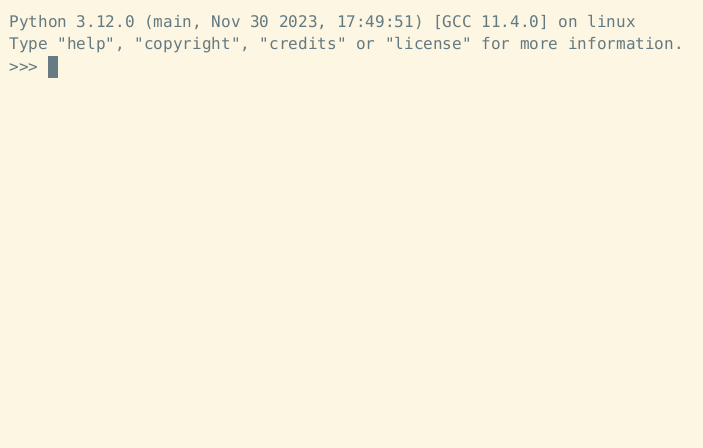
Dramatic Print 🖨️
----------------
The `dramatic.print` function acts just like the built-in `print` function, but it prints dramatically:
```python
import dramatic
dramatic.print("This will print some text dramatically")
```
Dramatic Interpreter ⌨️
----------------------
To start a dramatic [Python REPL][]:
```bash
$ python3 -m dramatic
>>>
```
To dramatically run a Python module:
```bash
$ python3 -m dramatic -m this
```
To dramatically run a Python file:
```bash
$ python3 -m dramatic hello_world.py
```
The `dramatic` module also accepts a `--speed` argument to set the characters printed per second.
In this example we're increasing the speed from 75 characters-per-second to 120:
Maximum Drama (Use With Caution ⚠️)
----------------------------------
Want to make your Python interpreter dramatic *by default*?
Run the `dramatic` module as a script with the `--max-drama` argument to modify Python so that *all* your Python programs will print dramatically:
```bash
$ python3 -m dramatic --max-drama
This will cause all Python programs to run dramatically.
Running --min-drama will undo this operation.
Are you sure? [y/N]
```
Example:
If the drama is too much, run the module again with the argument `--min-drama` to undo:
```bash
$ python3 -m dramatic --min-drama
Deleted file /home/trey/.local/lib/python3.12/site-packages/dramatic.pth
Deleted file /home/trey/.local/lib/python3.12/site-packages/_dramatic.py
No drama.
```
Example:
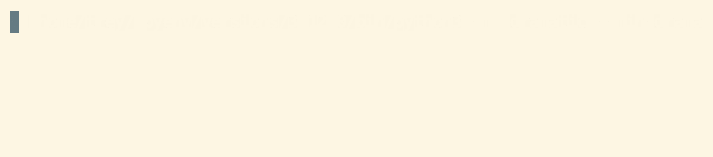
This even works if you don't have the `dramatic` module installed.
Just download [dramatic.py](https://github.com/treyhunner/dramatic/blob/main/dramatic.py) and run it with `--max-drama`!
To disable the drama, you'll need to run `python3 -m _dramatic --min-drama` (note the `_` before `dramatic`).
**Warning**: using `--max-drama` is *probably a bad idea*.
Use with caution.
Other Features ✨
----------------
Other features of note:
- Pressing `Ctrl-C` while text is printing dramatically will cause the remaining text to print immediately.
- Dramatic printing is automatically disabled when the output stream is piped to a file (e.g. `python3 my_script.py > output.txt`)
Credits 💖
---------
This package was inspired by [the **dramatic print** Python Morsels exercise][dramatic print], which was partially inspired by Brandon Rhodes' [adventure][] Python port (which displays its text at 1200 baud).
[pypi]: https://pypi.org/project/dramatic/
[context manager]: https://www.pythonmorsels.com/what-is-a-context-manager/
[decorator]: https://www.pythonmorsels.com/what-is-a-decorator/
[python repl]: https://www.pythonmorsels.com/using-the-python-repl/
[dramatic print]: https://www.pythonmorsels.com/exercises/57338fa2ecc342e3bad18afdbf12aacd/
[adventure]: https://pypi.org/project/adventure/
