https://github.com/trianglesis/language-tplpre
BMC TPL (tideway pattern languare) syntax higlight and autocomplete with docs for Atom
https://github.com/trianglesis/language-tplpre
atom atom-snippets atom-syntax bmc bmc-discovery bmc-tpl bmc-tpl-ide bmc-tplpre language-tplpre snippets tpl tplpre
Last synced: 7 months ago
JSON representation
BMC TPL (tideway pattern languare) syntax higlight and autocomplete with docs for Atom
- Host: GitHub
- URL: https://github.com/trianglesis/language-tplpre
- Owner: trianglesis
- License: other
- Created: 2017-08-14T17:38:34.000Z (over 8 years ago)
- Default Branch: master
- Last Pushed: 2023-04-25T08:08:31.000Z (over 2 years ago)
- Last Synced: 2025-05-16T08:08:39.475Z (8 months ago)
- Topics: atom, atom-snippets, atom-syntax, bmc, bmc-discovery, bmc-tpl, bmc-tpl-ide, bmc-tplpre, language-tplpre, snippets, tpl, tplpre
- Homepage:
- Size: 1.24 MB
- Stars: 1
- Watchers: 2
- Forks: 0
- Open Issues: 1
-
Metadata Files:
- Readme: README.md
- Changelog: CHANGELOG.md
- Contributing: CONTRIBUTING.md
- License: LICENSE.md
Awesome Lists containing this project
README
# BMC tpl or tplpre language support in Atom
## UPDATE 2023
I've moved all work to a separate repo.
There are all updates and initial YAML files in dev folder to be used whenever you need (any tmLang supported IDE)
https://github.com/trianglesis/bmc-tpl
## Older info.
Adds syntax highlighting and snippets for [tpl](https://docs.bmc.com/docs/display/DISCO111/The+Pattern+Language+TPL) in Atom.
Originally re-made from the [Sublmime text 3 bundle](https://github.com/trianglesis/bmc_tpl).
Build Logic for this package is not included, you can find it in separate [repo](https://github.com/trianglesis/BMC_TPL_IDE)
## Installation:
- Copy 'language-tplpre' to: C:\Users\USER\\.atom\packages\
- Move ".atom-build.yml" to your project root folder.
## Better installation:
Go to settings -> Install -> Search "language-tplpre"
## Use:
#### Set syntax: Ctrl+Shift+L -> type 'tplpre'
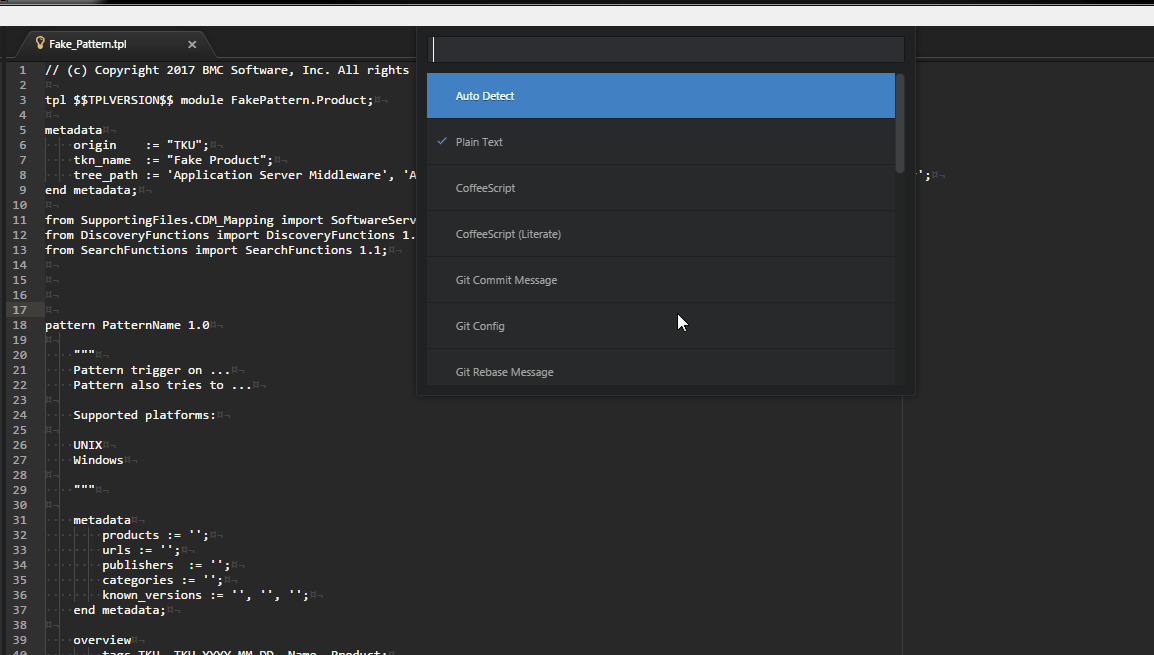
#### Syntax highlighting:
Most of constructions are also checking on integrity,
so if some code will be written on wrong place, highlighting can be broken.
Example:
Pattern from Community Edition:
- 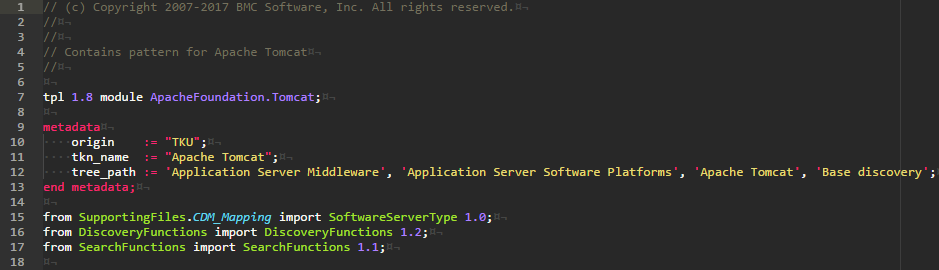
Documentation block and tasks highlighted:
- 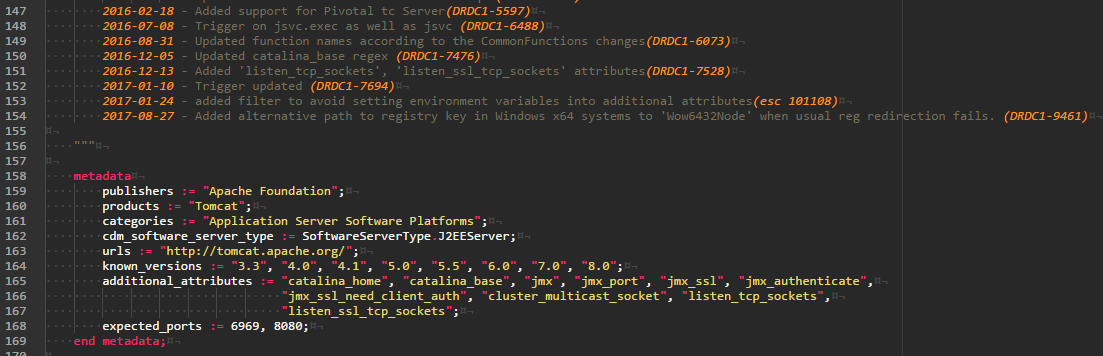
Triggers:
- 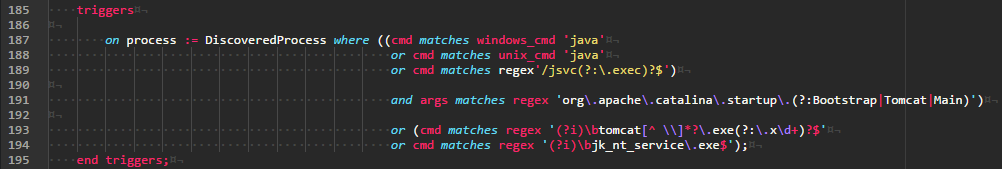
Regex expressions:
(uses python regex grammar from "language-python")
- 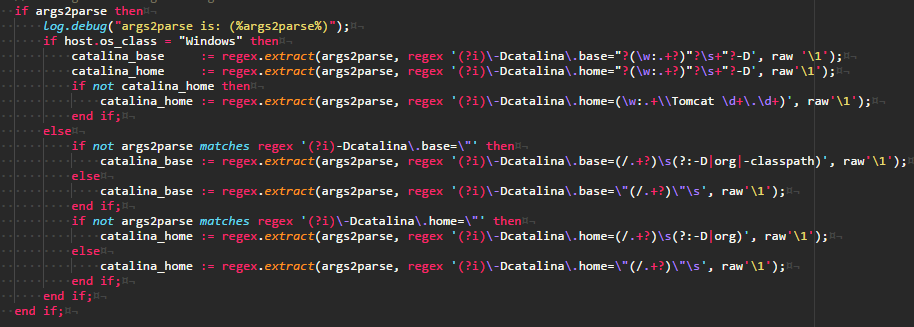
Syntax broken
(highlighting will show it)
- 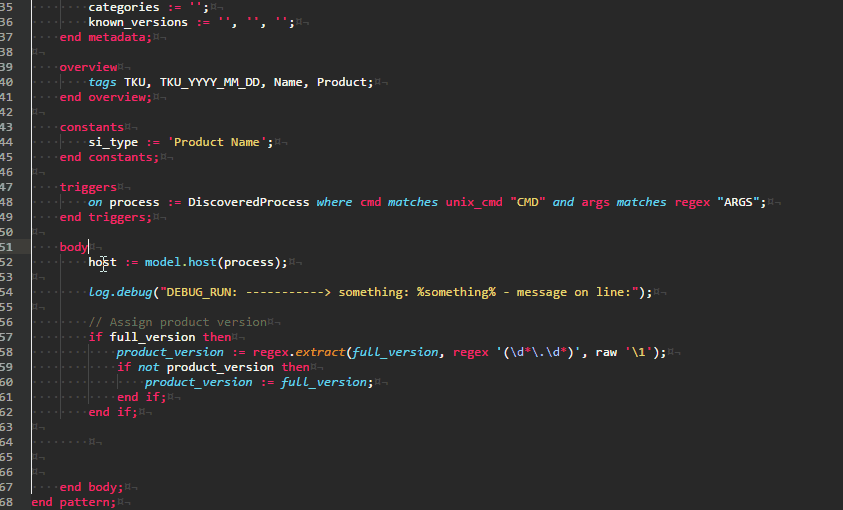
#### Autocomplete and Doc links:
For common code blocks and usual constructions autocompletion is available.
It also provide links to reffering documentaion for each function or block on official BMC Doc portal.
Pattern draft example:
- 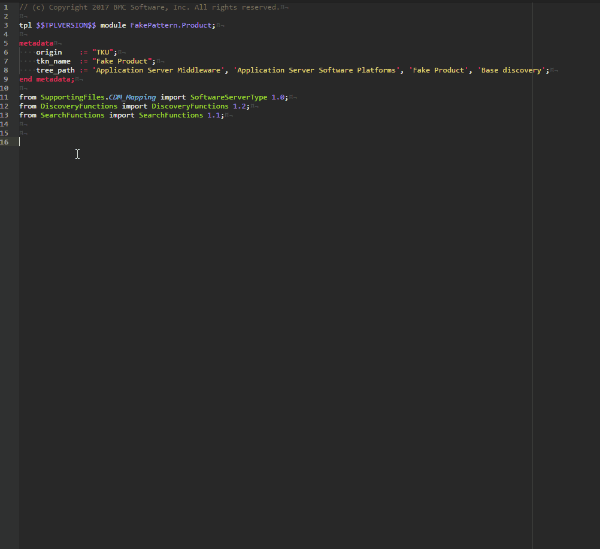
Code constructions usually used:
- 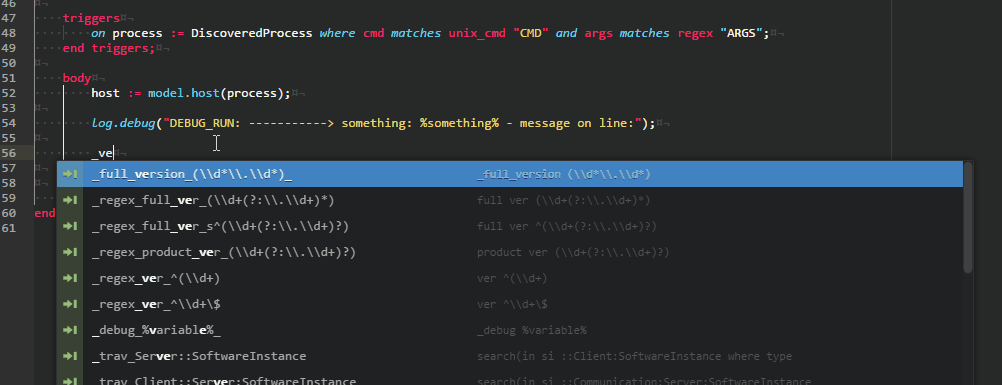
Link to BMC official docs:
- 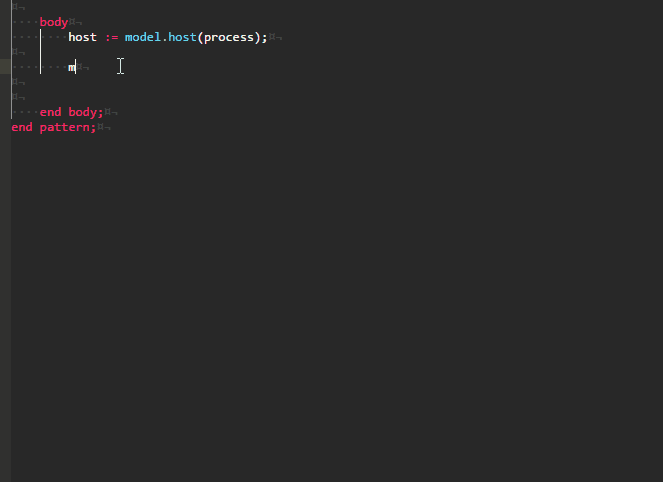
Extra developers helping code:
- 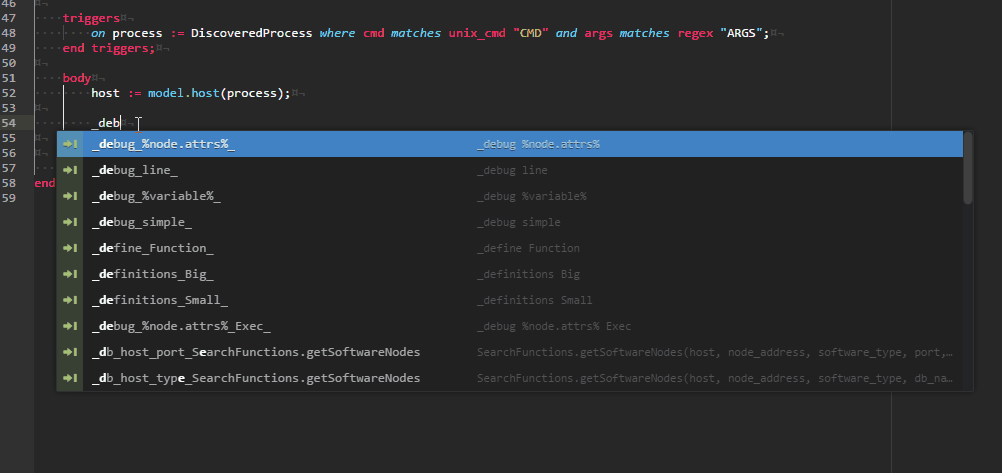
#### Automation, syntax check, upload pattern, etc:
You should download extra module for TPL Automation
from repo below and attach to build system for Atom.
You can obtain build system in:
- Settings -> Install -> Search "build"
[build system](https://atom.io/packages/build)
TPL Automation: [BMC_TPL_IDE](https://github.com/trianglesis/BMC_TPL_IDE) you can run most development routines automatically.
Atom command templates you can found in Command Palette (Ctrl+Shift+P)
File in project's root - ".atom-build.yml" is example for TPL Automation build,
place it in your project's root folder, where tpl\tplpre files are stored.
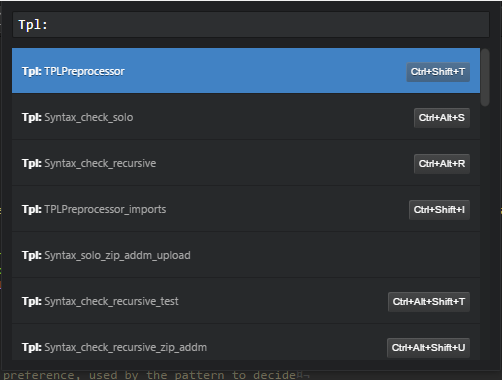
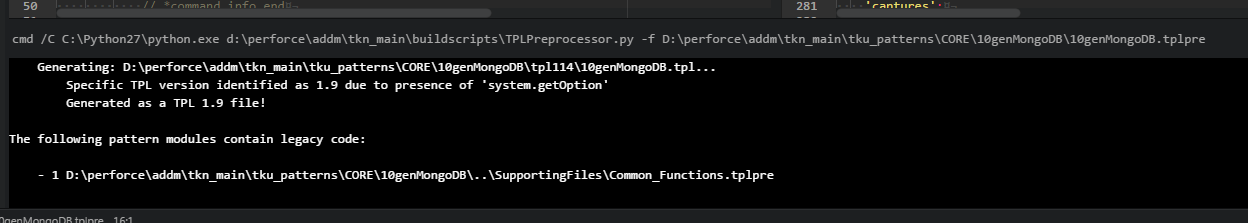
Contributions are greatly appreciated. Please fork this repository and open a pull request to add snippets, make grammar tweaks, etc.
### Additional functionality will be added soon in both versions for Sublime Text and Atom.
Fell free to contact me via it@trianglesis.org.ua
Last validation: 2017-08-17