https://github.com/trimclain/builder.nvim
Simple building plugin for neovim written 100% in lua
https://github.com/trimclain/builder.nvim
builder lua neovim plugin quickrun
Last synced: 7 months ago
JSON representation
Simple building plugin for neovim written 100% in lua
- Host: GitHub
- URL: https://github.com/trimclain/builder.nvim
- Owner: trimclain
- License: mit
- Created: 2023-07-18T09:57:00.000Z (over 2 years ago)
- Default Branch: main
- Last Pushed: 2024-02-02T22:17:06.000Z (about 2 years ago)
- Last Synced: 2024-08-07T18:34:23.019Z (over 1 year ago)
- Topics: builder, lua, neovim, plugin, quickrun
- Language: Lua
- Homepage:
- Size: 76.2 KB
- Stars: 23
- Watchers: 1
- Forks: 1
- Open Issues: 3
-
Metadata Files:
- Readme: README.md
- License: LICENSE
Awesome Lists containing this project
README
# ⚒️ builder.nvim
Simple building plugin for neovim inspired by the Build Tool from Sublime Text.
| Default |
| ------------------------------------------------------------------------------------------------------------------------------------------------------------------------------------------------------------------ |
| 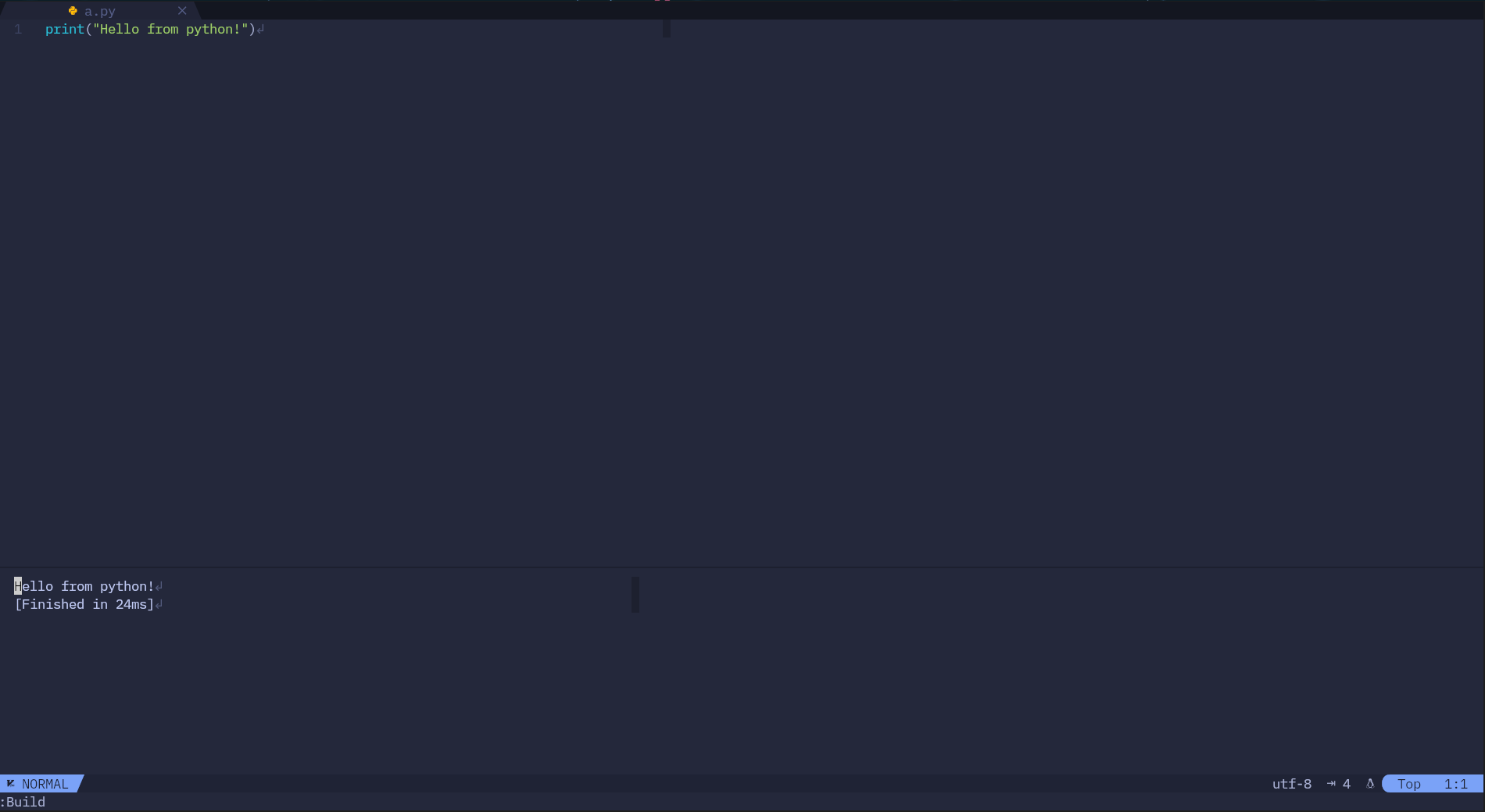 |
| Vertical | Floating |
| ------------------------------------------------------------------------------------------------------- | -------------------------------------------------------------------------------------------------------- |
| 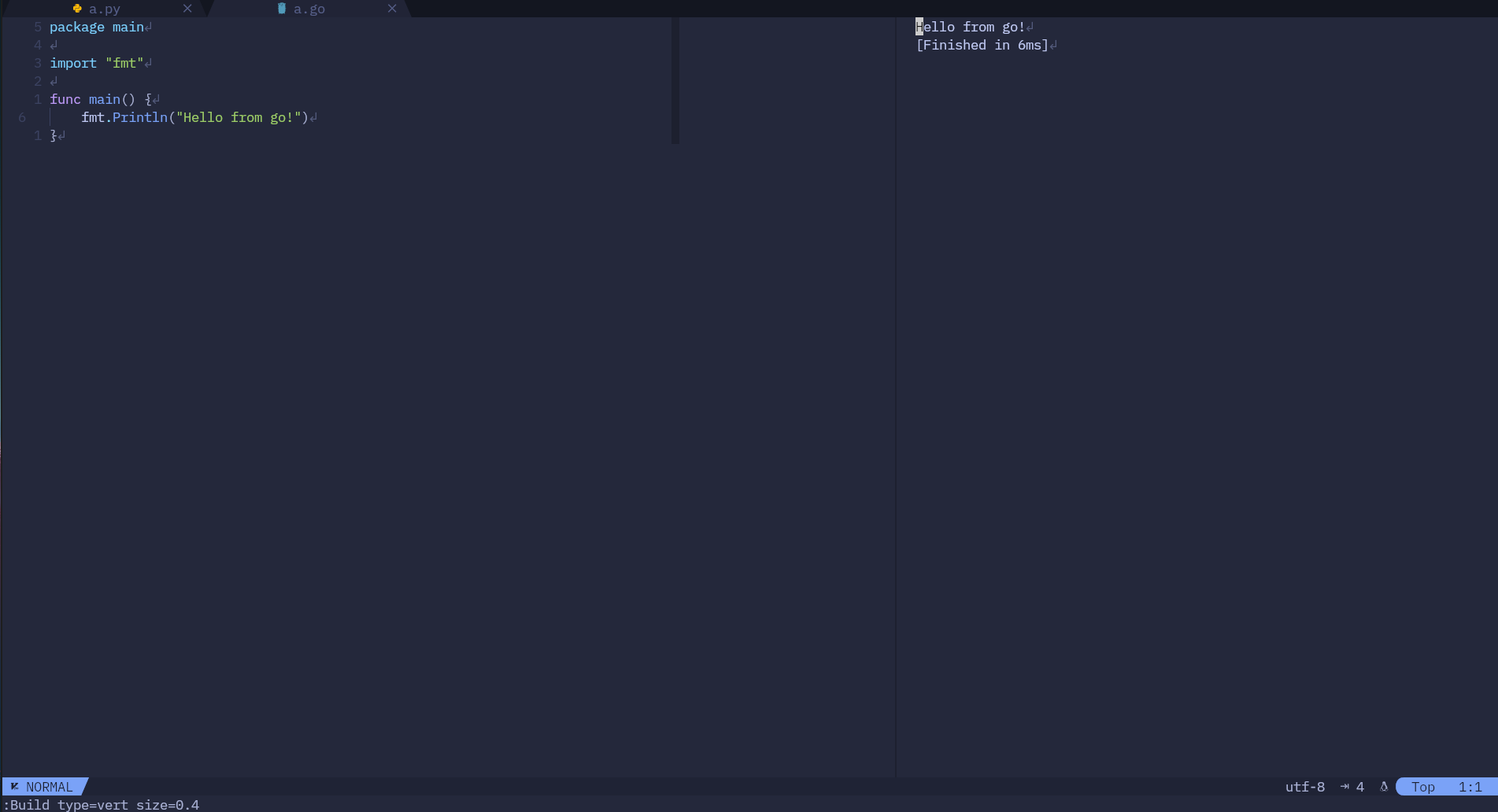 | 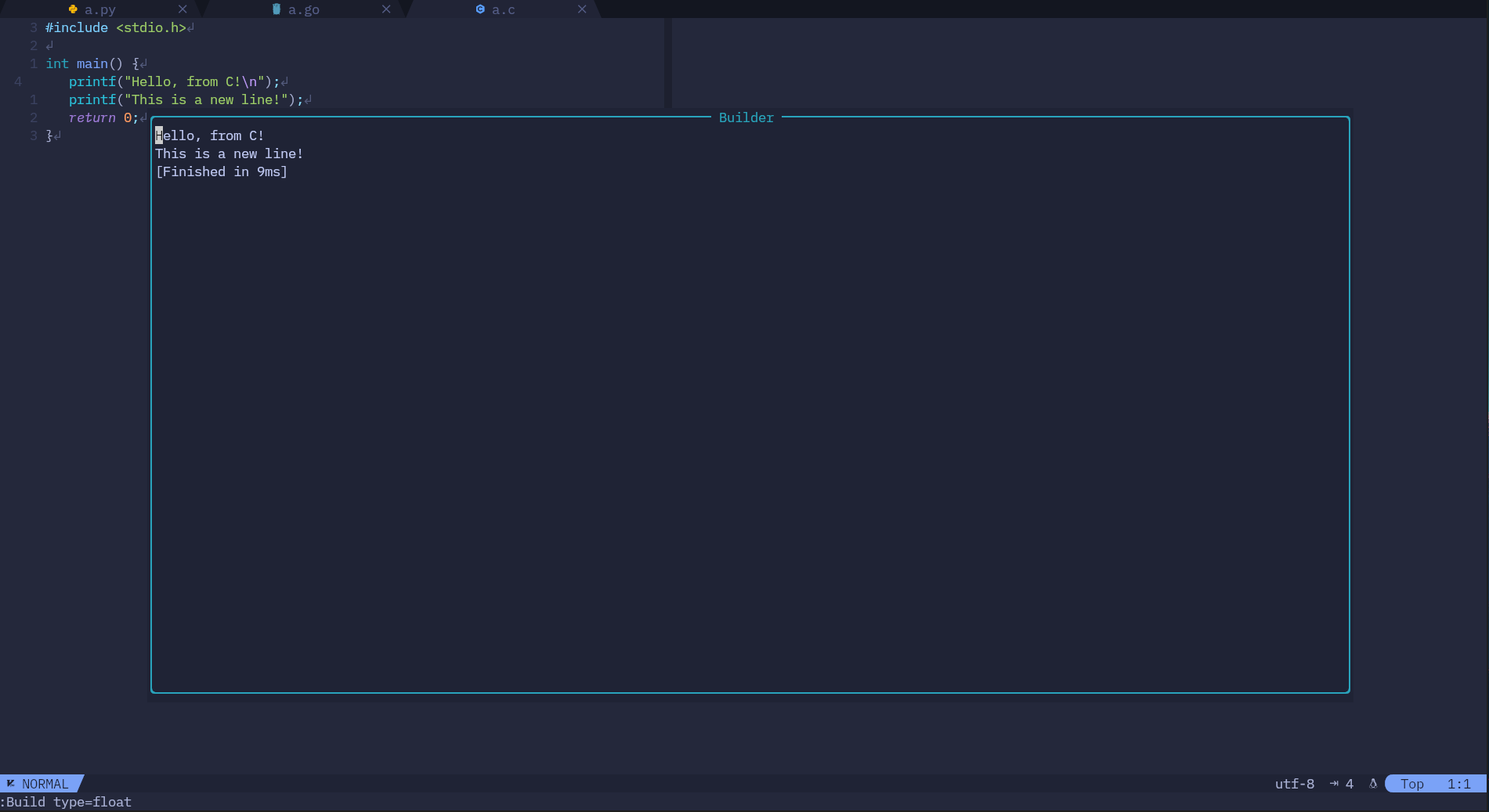 |
## Demo
https://github.com/trimclain/builder.nvim/assets/84108846/c2468898-e5c6-4786-bf37-9dc780261cc7
## Requirements
- [Neovim](https://neovim.io) >= 0.9.0
## Installation
Using [lazy.nvim](https://github.com/folke/lazy.nvim) *(recommended)*
```lua
{
"trimclain/builder.nvim",
cmd = "Build",
-- stylua: ignore
keys = {
{ "", function() require("builder").build() end, desc = "Build" }
},
opts = {
commands = {
-- add your commands
},
},
}
```
Using [packer.nvim](https://github.com/wbthomason/packer.nvim)
```lua
use {
"trimclain/builder.nvim",
config = function()
require('builder').setup({
commands = {
-- add your commands
},
})
vim.keymap.set("n", "", "Build", { silent = true, desc = "Build" })
end
}
```
## Configuration
Builder comes with the following defaults:
```lua
{
-- location of Builder buffer; opts: "bot", "top", "vert" or float
type = "bot",
-- percentage of width/height for type = "vert"/"bot" between 0 and 1
size = 0.25,
-- size of the floating window for type = "float"
float_size = {
height = 0.8,
width = 0.8,
},
-- which border to use for the floating window (see `:help nvim_open_win`)
float_border = "none",
-- number or table { above, right, below, left }, similar to CSS padding
padding = 0,
-- show/hide line numbers in the Builder buffer
line_number = false,
-- automatically save before building
autosave = true,
-- keymaps to close the Builder buffer, same format as for vim.keymap.set
close_keymaps = { "q", "" },
-- measure the time it took to build
measure_time = true,
-- empty lines between the measured time message and the output data
time_to_data_padding = 0,
-- support colorful output by using to `:terminal` instead of a normal nvim buffer;
-- for `color = true` the `type = "float"` isn't allowed
color = false,
-- commands for building each filetype, can be a string or a table { cmd = "cmd", alt = "cmd" }; see below
-- for lua and vim filetypes `:source %` will be used by default
commands = {},
}
```
When creating a command, there are following available variables
- `%` — path to the current file from the current working directory
- `$file` — current file name with extension
- `$basename` — basename of the file
- `$ext` — current file extension
- `$path` — full path to the file
- `$dir` — current working directory
This is an example of what `commands` could look like
```lua
commands = {
c = "gcc % -o $basename.out && ./$basename.out",
cpp = "g++ % -o $basename.out && ./$basename.out",
go = {
cmd = "go run %",
alt = "go build % && ./$basename",
},
java = {
cmd = "java %",
alt = "javac % && java $basename",
}
javascript = "node %",
-- lua = "lua %", -- this will override the default `:source %` for lua files
markdown = "glow %",
python = "python %",
rust = "cargo run",
sh = "sh %",
typescript = "ts-node %",
zsh = "zsh %",
},
```
## Usage
Run `:Build` to build/run current file/project using the command for current filetype from `commands` table.
You can also pass different `size` and `type` arguments:
```
:Build size=0.4 type=vert
```
or
```
:lua require("builder").build({ type = "float" })
```
To build with the alternative command use:
```
:Build alt=true
```
To enable colored output use:
```
:Build color=true
```
## Feedback
If you have any questions or would like to see any new features, feel free to open a new [Issue](https://github.com/trimclain/builder.nvim/issues).
## Credit
- [jaq.nvim](https://github.com/is0n/jaq-nvim)
- [tj's video](https://www.youtube.com/watch?v=9gUatBHuXE0)