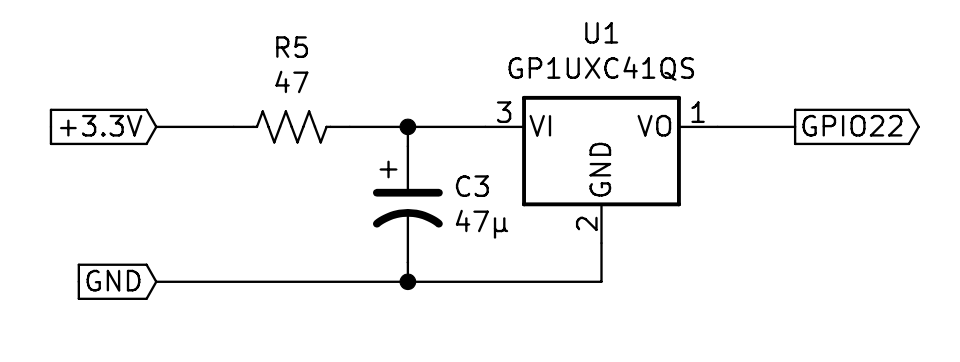https://github.com/ts1/piir
IR remote control for Raspberry Pi
https://github.com/ts1/piir
pigpio raspberry-pi raspberrypi raspbian remote-control
Last synced: 9 months ago
JSON representation
IR remote control for Raspberry Pi
- Host: GitHub
- URL: https://github.com/ts1/piir
- Owner: ts1
- License: mit
- Created: 2020-08-28T11:21:28.000Z (over 5 years ago)
- Default Branch: master
- Last Pushed: 2021-04-10T02:13:22.000Z (almost 5 years ago)
- Last Synced: 2025-03-28T22:06:28.073Z (10 months ago)
- Topics: pigpio, raspberry-pi, raspberrypi, raspbian, remote-control
- Language: Python
- Homepage:
- Size: 397 KB
- Stars: 34
- Watchers: 2
- Forks: 4
- Open Issues: 4
-
Metadata Files:
- Readme: README.md
- License: LICENSE
Awesome Lists containing this project
README
# PiIR
[](https://badge.fury.io/py/PiIR)

IR remote control for Raspberry Pi.
PiIR is a client program for [pigpio](http://abyz.me.uk/rpi/pigpio/), the excellent hardware-timed GPIO library.
Some code are taken from its sample program `irrp.py`.
## Features
- Records and plays IR remote control code.
- Decodes and encodes NEC, Sony, RC5, RC6, AEHA, Mitsubishi, Sharp and Nokia formats.
- Dumps decoded and prettified data to help you analyze your air conditioner's remote.
- Both command-line and programmatic control.
## Requirements
- Raspberry Pi (any model where pigpio works should work)
- IR LED and/or receiver on GPIO (see [Hardware](#hardware) section)
- Python >= 3.6
- Running pigpiod daemon
## Installation
```sh
sudo pip3 install PiIR
```
Start pigpio daemon.
```sh
sudo systemctl enable pigpiod
sudo systemctl start pigpiod
```
## Command line usage
In the following example, the transmit GPIO is 17 and the receive GPIO is 22.
You may need to change them to fit your hardware configuration.
### Recoding
```sh
piir record --gpio 22 --file light.json
```
This asks key names on your remote and to press the keys.
```
Name of the key (blank to finish): on
Press the key named "on".
Press the same key again to verify.
Name of the key (blank to finish): off
Press the key named "off".
Press the same key again to verify.
Name of the key (blank to finish):
Saved to "light.json".
```
Alternatively you can give key names in the command-line like this:
```sh
piir record --gpio 22 --file light.json on off cool warm bright dark full night
```
The resulted data is saved to `light.json`.
The file will look like this:
```json
{
"format": {
"preamble": [
8,
4
],
"coding": "ppm",
"zero": [
1,
1
],
"one": [
1,
3
],
"postamble": [
1
],
"pre_data": "2C 52",
"timebase": 430,
"gap": 75000
},
"keys": {
"on": "09 2D 24",
"off": "09 2F 26",
"cool": "39 90 A9",
"warm": "39 91 A8",
"bright": "09 2A 23",
"dark": "09 2B 22",
"full": "09 2C 25",
"night": "09 2E 27"
}
}
```
### Playing
```sh
piir play --gpio 17 --file light.json off
```
This sends IR signal for `off` from `light.json`.
### Analyzing
```sh
piir dump --gpio 22
```
This prints decoded data of received signal like this:
```json
{
"preamble": [
8,
4
],
"coding": "ppm",
"zero": [
1,
1
],
"one": [
1,
3
],
"postamble": [
1
],
"pre_data": "01 10 00 40 BF FF 00 CC 33",
"post_data": "00 FF 80 7F 03 FC 01 FE 88 77 00 FF 00 FF FF 00 FF 00 FF 00 FF 00",
"byte_by_byte_complement": true,
"timebase": 420,
"gap": 49000,
"data": "92 42 64 00 00 00 00 00 53 F1 00"
}
```
It removes pre/post data and byte-by-byte complement from `data`, so you can focus on the actual data changes.
It shold help analyzing data from stateful remotes such as air conditioners.
An example of programmatic data generation using this result can be found in `piir/remotes`.
For more options try `-h`.
## API
### Sending
To send an IR signal recorded in a file:
```python
import piir
remote = piir.Remote('light.json', 17)
remote.send('off')
```
The first argument of `Remote` can be a content of JSON instead of a file name.
You can also send arbitrary data like this:
```python
remote.send_data('09 2E 27')
```
or
```python
remote.send_data(bytes([0x09, 0x2E, 0x27]))
```
### Recording
```python
from piir.io import receive
from piir.decode import decode
keys = {}
while True:
data = decode(receive(22))
if data:
break
keys['keyname'] = data
```
`receive` returns raw pulses as a `list`.
It may be noise and other meaningless pulses.
`decode` tries to decode it as remote data and returns a `dict` if successful, otherwise returns `None`.
When you recorded enough key data, you can call `prettify` to consolidate them into a JSON data that can be fed to `Remote`.
```python
from piir.prettify import prettify
import json
print(json.dumps(prettify(keys), indent=2))
```
```json
{
"format": {
"preamble": [
16,
8
],
"coding": "ppm",
"zero": [
1,
1
],
"one": [
1,
3
],
"postamble": [
1
],
"byte_by_byte_complement": true,
"timebase": 560,
"gap": 76000,
"carrier": 38000
},
"keys": {
"keyname": "80 12"
}
}
```
For more information, consult [piir/cli.py](https://github.com/ts1/PiIR/blob/master/piir/cli.py).
## Hardware
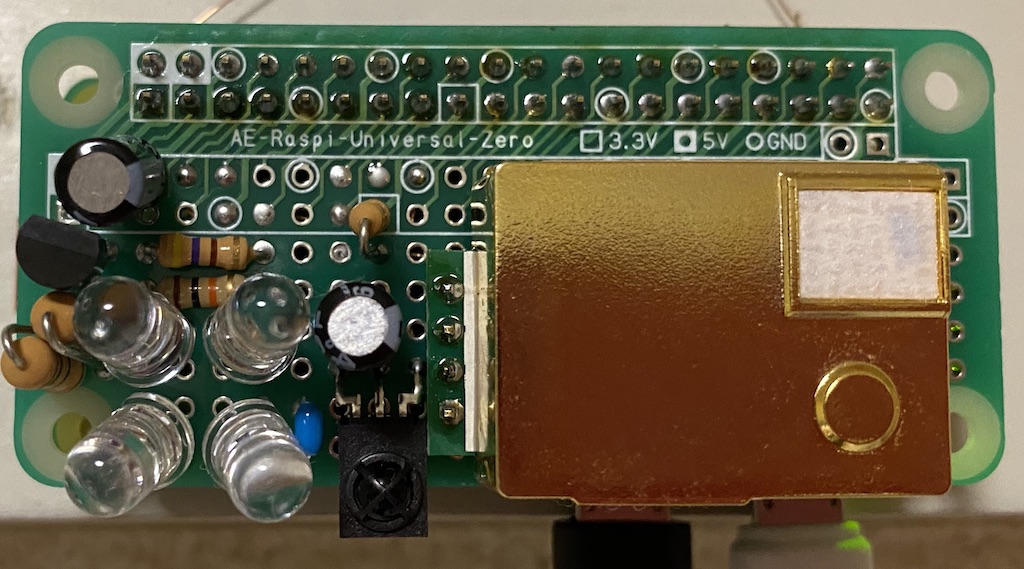
I'm using Raspberry Pi Zero WH with four IR LEDs.
Each LED is driven by a transistor connected to GPIO 17 at a measured current of 120mA.
On an unrelated note, the big gold thing is a carbon dioxide sensor.
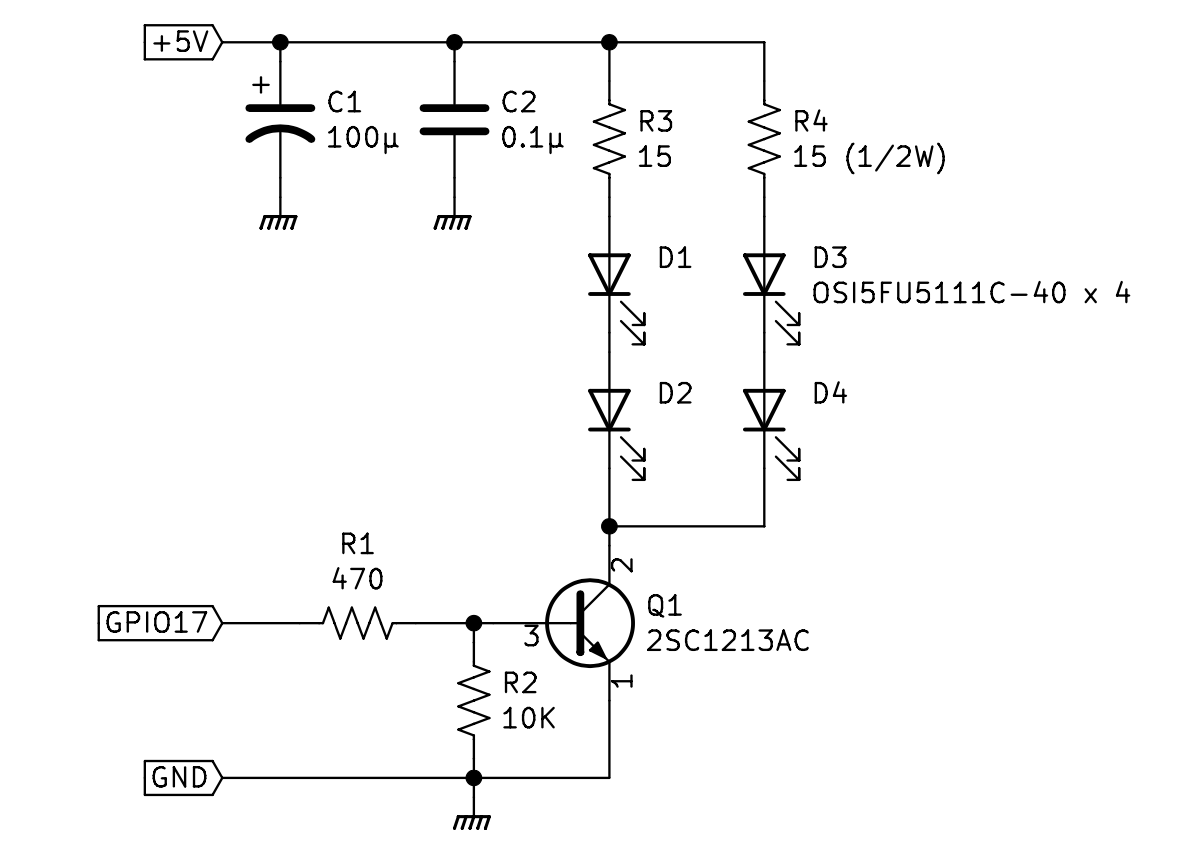
Also onboard is a 38KHz IR receiver from Sharp, connected to GPIO 22.