https://github.com/tteeoo/neotype
⌨️ A terminal-based typing game.
https://github.com/tteeoo/neotype
cli go terminal terminal-game typing typing-game typing-practice
Last synced: 9 months ago
JSON representation
⌨️ A terminal-based typing game.
- Host: GitHub
- URL: https://github.com/tteeoo/neotype
- Owner: tteeoo
- License: unlicense
- Created: 2020-09-29T03:35:24.000Z (over 5 years ago)
- Default Branch: master
- Last Pushed: 2020-10-15T05:56:45.000Z (about 5 years ago)
- Last Synced: 2025-04-02T22:51:15.871Z (9 months ago)
- Topics: cli, go, terminal, terminal-game, typing, typing-game, typing-practice
- Language: Go
- Homepage:
- Size: 228 KB
- Stars: 24
- Watchers: 1
- Forks: 1
- Open Issues: 0
-
Metadata Files:
- Readme: README.md
- License: LICENSE
Awesome Lists containing this project
- awesome-cli-apps-in-a-csv - neotype - A terminal-based typing game powered by classic ANSI escape codes. (<a name="typing"></a>Typing test and practice)
- awesome-cli-apps - neotype - A terminal-based typing game powered by classic ANSI escape codes. (<a name="typing"></a>Typing test and practice)
README
# NeoType
Tired of needing to go to a website powered by bloated JavaScript just to do a typing test?
Fear no more, for NeoType is here! It runs in your UNIX terminal and is powered by classic ANSI escape codes!
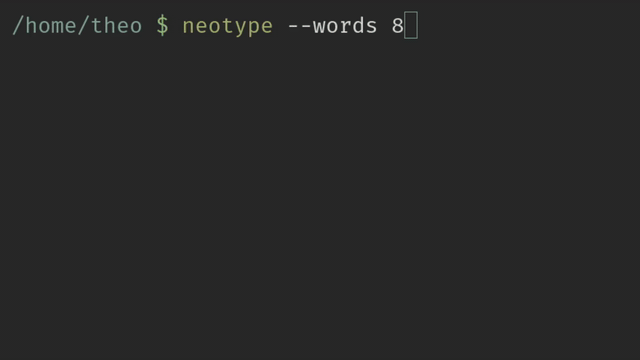
It's currently quite minimal, partially by design, but I am also not sure what I should add. Open an issue (or better yet, a PR) if you have any feature requests!
## Installation
```
$ git clone https://github.com/tteeoo/neotype
$ cd neotype
$ mkdir ~/.local/share/neotype && cp share/words.txt ~/.local/share/neotype
$ go build
# cp neotype /usr/local/bin
```
Note: The above commands will compile NeoType, but a pre-compiled binary (Linux x86-64) is also provided on the latest GitHub release.
## Usage
Just run `neotype` to start.
Options:
* `-wordfile `: The path to the file of newline-separated words to use. This can be an absolute or relative path, if it is invalid it will be treated as a relative path from the data directory (default "words.txt").
* `-textfile `: The path to a file containing exactly what to type. The path works the same as wordfile (overrides wordfile).
* `-words `: The number of words to test with (default 20).
NeoType looks for the data directory at following paths, using the first valid path:
```
$NEOTYPE_DATA
$XDG_DATA_HOME/neotype
$HOME/.local/share/neotype
```
## License
The glorious Unlicense!
In other words, this software is dedicated to the public domain.