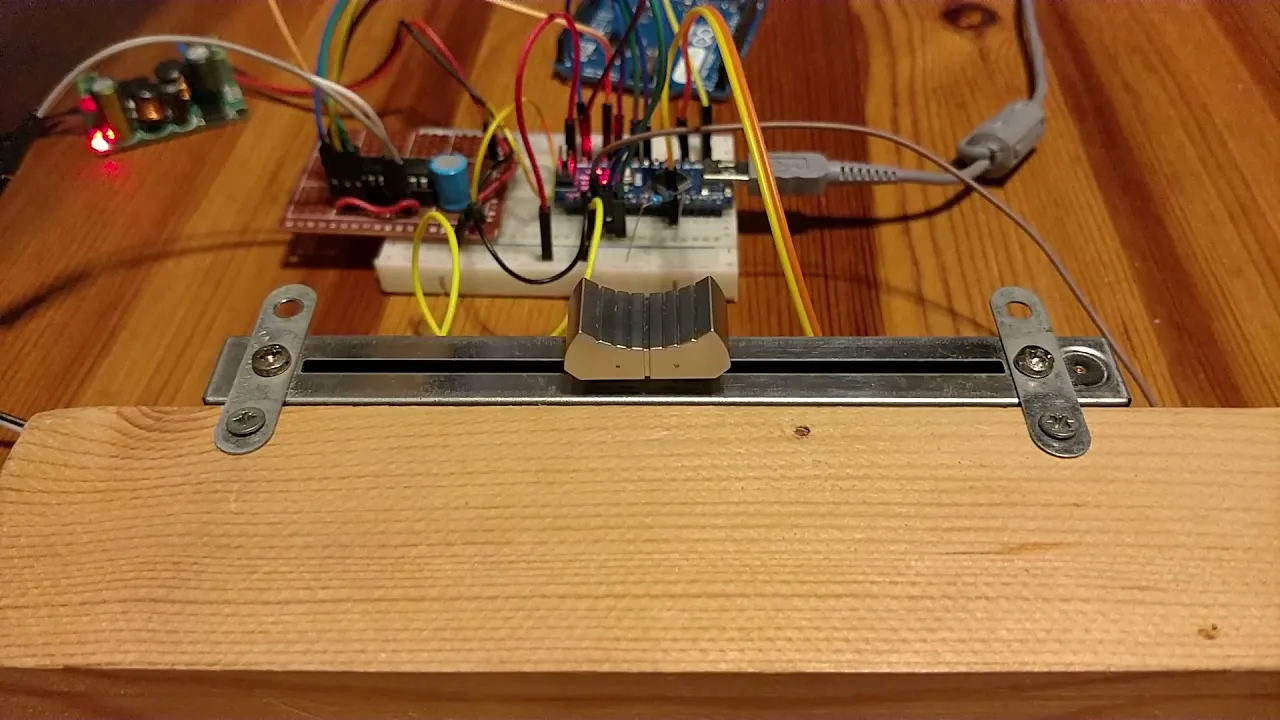https://github.com/tttapa/control-surface-motor-fader
Arduino motorized fader controller, and example code for integration with the Control Surface library.
https://github.com/tttapa/control-surface-motor-fader
arduino capacitive-touch fader midi motor-controller motorized pid-control potentiometer
Last synced: 2 months ago
JSON representation
Arduino motorized fader controller, and example code for integration with the Control Surface library.
- Host: GitHub
- URL: https://github.com/tttapa/control-surface-motor-fader
- Owner: tttapa
- License: gpl-3.0
- Created: 2021-07-16T14:18:42.000Z (almost 4 years ago)
- Default Branch: master
- Last Pushed: 2024-03-21T21:08:15.000Z (over 1 year ago)
- Last Synced: 2025-03-29T08:51:08.928Z (3 months ago)
- Topics: arduino, capacitive-touch, fader, midi, motor-controller, motorized, pid-control, potentiometer
- Language: C++
- Homepage: https://tttapa.github.io/Pages/Arduino/Control-Theory/Motor-Fader/
- Size: 78.1 KB
- Stars: 111
- Watchers: 7
- Forks: 10
- Open Issues: 13
-
Metadata Files:
- Readme: README.md
- License: LICENSE
Awesome Lists containing this project
README
# Control Surface Motor Fader
Motorized fader example code for Arduino using [tttapa/Control-Surface](https://github.com/tttapa/Control-Surface).
Documentation:
## Contents
- `Motor-Controller`: Arduino Uno or Nano sketch running PID controllers for up to four motorized faders with touch sensitivity. Optional serial MIDI in/output.
- `MIDI-Controller`: Arduino sketch running [Control Surface](https://github.com/tttapa/Control-Surface) code that communicates with the motor controllers over I²C and allows the faders to be controlled over (USB) MIDI.
- `Python/Tuning.py`: Python script for trying out and comparing different tuning parameters for the motor controllers.
## Demo video
## Installation
0. Install the Control Surface library ([installation instructions](https://tttapa.github.io/Control-Surface-doc/Doxygen/d8/da8/md_pages_Installation.html))
1. Download the .ZIP file using the green Code button on the home page of this repository
2. Extract it to a convenient location on your computer
3. Open the Arduino IDE
4. Use Ctrl+O or use the `File > Open ...` menu
5. Browse to the `Control-Surface-Motor-Fader-master/Motor-Controller` folder you just extracted and open the `Motor-Controller.ino` file
6. Select the Arduino UNO or Nano in the `Tools > Board` menu and select the correct port
7. Use Ctrl+U to compile and upload the code to the Arduino
Similarly, you can open and upload the `MIDI-Controller` sketch to a MIDI-capable Arduino such as the Leonardo.