Ecosyste.ms: Awesome
An open API service indexing awesome lists of open source software.
https://github.com/ttu/securing-web-api
In progress: How to efficiently secure web API agains denial-of-service attacks
https://github.com/ttu/securing-web-api
Last synced: 23 days ago
JSON representation
In progress: How to efficiently secure web API agains denial-of-service attacks
- Host: GitHub
- URL: https://github.com/ttu/securing-web-api
- Owner: ttu
- License: mit
- Created: 2024-06-14T04:44:04.000Z (5 months ago)
- Default Branch: main
- Last Pushed: 2024-10-19T13:26:40.000Z (25 days ago)
- Last Synced: 2024-10-20T05:50:13.555Z (24 days ago)
- Language: TypeScript
- Size: 205 KB
- Stars: 0
- Watchers: 1
- Forks: 0
- Open Issues: 0
-
Metadata Files:
- Readme: README.md
- License: LICENSE
Awesome Lists containing this project
README
# Securing Web API
[](https://www.repostatus.org/#wip)
Example project for the article: [Efficiently Securing Web Applications Against High User Peaks and Denial-of-Service Attacks](https://ttu.github.io/securing-web-app/)
The purpose of the project is not to provide a thorough understanding of the infrastructure, but to offer a simple example that can be executed locally, giving developers the opportunity to grasp the concept.
## Infrastructure
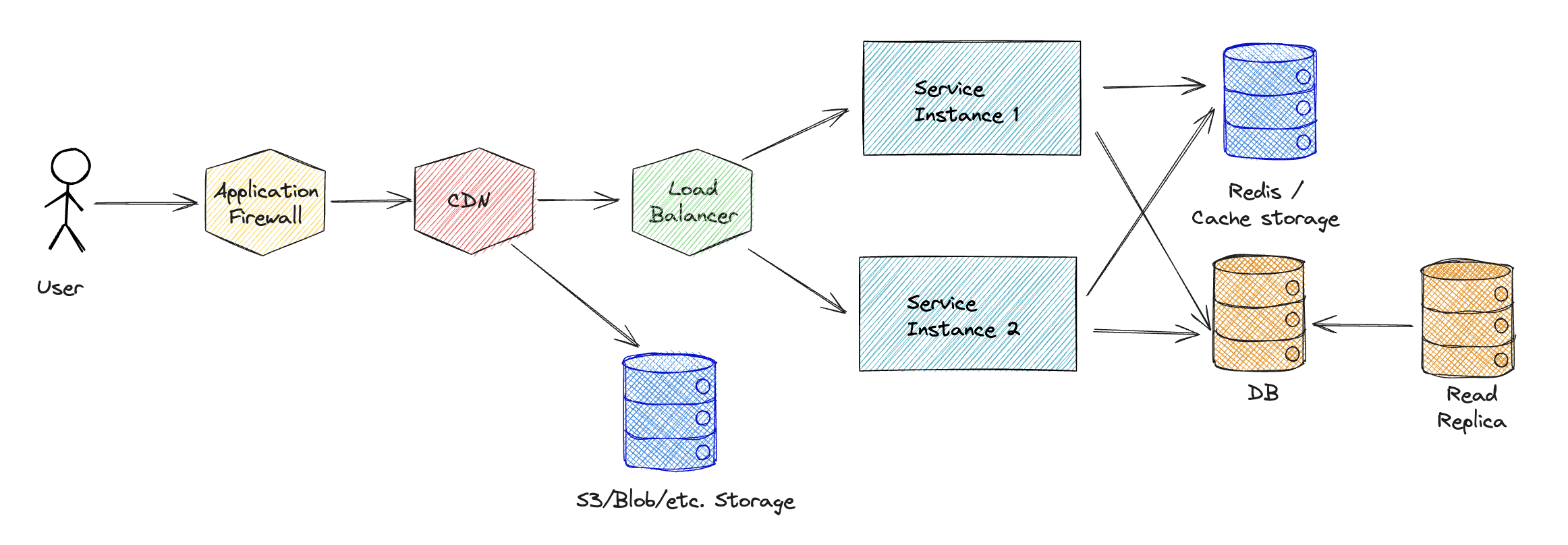
- WAF - _Part of CDN_
- CDN - _nginx_
- File Storage - S3 - _LocalStack_
- Load Balancer - _nginx_
- API - _Node.js Express_
- Cache - _Redis_
- Database + Read Replica - _PostgreSQL_
## Setup
### Running the project with Docker
```sh
docker compose up
```
### Exposed ports
```txt
80: CDN
8080: Load Balancer
6379: Redis
5432: DB
5433: DB Replica
4566: S3
3000: API
```
When API has multiple instances, exposed ports do not work with docker compose.
### Example Requests
Endpoints:
```sh
### Endpoint where data does not change frequently
# Data changes once per day, once per month etc.
GET /products/details/
GET /products/prices/
### Endpoint to update data and invalidate cache
# This endpoint updates the prices for the models
# E.g. manual update of prices once per day
# This could also be automated process
POST /products/admin/prices/
### Authenticated endpoint
# Get customer (own) orders
GET /orders/
# Create customer specific orders
POST /orders/
### Non-authenticated post endpoint
# Send message to customer support
POST /support/messages
### Endpoint with CPU expensive operation that will block the server
# Create reports of orders, customers etc.
GET /reports/
```
Requests:
```sh
# CDN
curl localhost:80/api/products/details
curl localhost:80/api/products/catalog/en
# API
curl localhost:3000/api/products/details
curl localhost:3000/api/products/catalog/en
# Static files
# S3 through CDN
http://localhost:80/s3/index.html
# Static files from CDN
http://localhost:80/static/index.html
```
### Cache
#### CDN
CDN has a cache based on the `Cache-Control` header.
#### Load Balancer
Load Balancer has a simple cache for only `GET` 200 status code responses:
#### API
API has two caches:
1. Middleware cache
2. Code-level cache
API can be configured to use in-memory cache or Redis cache.
### Running only API project
#### VS Code
1. Open the repository in VS Code
2. Run and Debug -> "Launch API"
#### Script
Start only API project and DB + Cache from docker compose
```sh
chmod +x ./api_local.sh
./api_local.sh
```
### API unit tests
Unit tests are implemented with [Jest](https://jestjs.io/).
```sh
cd api
npm install
npm test
```
or open the api directory in VS Code and run the tests with the test runner.
### Integration tests
Integartion tests are implemented with [Jest](https://jestjs.io/).
```sh
cd integration_tests
npm install
npm test
```
or open the integration_tests directory in VS Code and run the tests with the test runner.
### Running load tests scenarios
Load tests are implmented with [K6](https://k6.io/)
Install [K6](https://grafana.com/docs/k6/latest/set-up/install-k6/). E.g.
```sh
# macOS
brew install k6
# Windows
choco install k6
# Linux
...
```
Execute the following command to run the load tests
```sh
k6 run scenarios/scenario_1.js
```
## Docker Compose commands
```sh
docker compose up
docker compose down
docker compose down --volumes
docker compose logs
docker compose build
docker compose restart
docker compose up [service]
docker compose restart load_balancer
```
Tail PostgreSQL logs
```sh
docker exec -it securing-web-api-db-1 tail -f /var/lib/postgresql/data/pg_log/postgresql-2024-09-12.log
```