https://github.com/tuanpham-dev/thara-photo-viewer
Windows Form photo viewer app in C#.
https://github.com/tuanpham-dev/thara-photo-viewer
csharp dotnet image-viewer photo-viewer windows-forms
Last synced: 24 days ago
JSON representation
Windows Form photo viewer app in C#.
- Host: GitHub
- URL: https://github.com/tuanpham-dev/thara-photo-viewer
- Owner: tuanpham-dev
- Created: 2019-05-02T20:25:11.000Z (over 6 years ago)
- Default Branch: master
- Last Pushed: 2019-06-11T17:34:55.000Z (over 6 years ago)
- Last Synced: 2024-11-16T11:41:42.697Z (11 months ago)
- Topics: csharp, dotnet, image-viewer, photo-viewer, windows-forms
- Language: C#
- Size: 955 KB
- Stars: 3
- Watchers: 2
- Forks: 2
- Open Issues: 0
-
Metadata Files:
- Readme: README.md
Awesome Lists containing this project
README
# Thara Photo Viewer
A powerful photo viewer C# application.
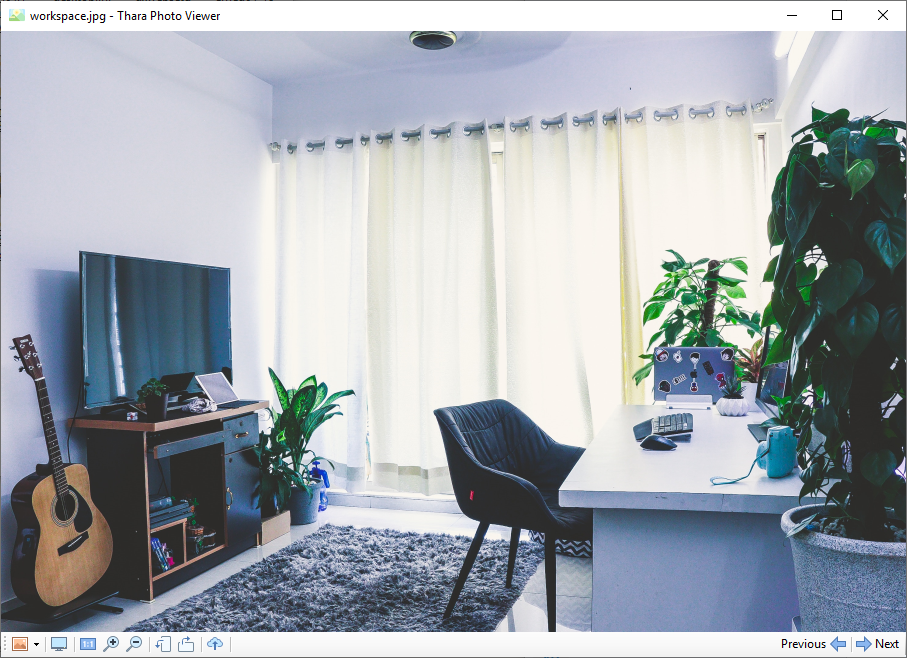
## Usage
O or Ctrl+O : Open an image\
Ctrl+S : Save current image
------------
← : Navigate to previous image\
→ : Navigate to next image
------------
+ or Ctrl++ or Ctrl + Mouse Wheel Up : Zoom in\
- or Ctrl+- or Ctrl + Mouse Wheel Down : Zoom out\
0 or Enter : Reset zoom\
f or Space : Toggle zoom mode (fit to window or actual size)
------------
Left Mouse Drag or Middle Click+Mouse Move : Scroll current image\
↑ or Mouse Wheel Up : Scroll up current image\
↓ or Mouse Wheel Down : Scroll down current image\
⇧ Shift+↑ or ⇧ Shift+Mouse Wheel Up : Scroll left current image\
⇧ Shift+↓ or ⇧ Shift+Mouse Wheel Down : Scroll right current image
------------
Ctrl+C : Copy image to clipboard\
Delete : Move image to trash\
F8 or Ctrl + I : Open image in explorer\
Ctrl+P : Show image properties\
Ctrl+E : Open psd file with Photoshop (if file has same name and same directory as current image)
------------
F11 or Alt+Enter : Toggle fullscreen\
Esc : Exit fullscreen or exit application\
F1 : Add application to image open with list (need to be run as administrator)