https://github.com/tueda/polybench
Multivariate polynomial arithmetic benchmark tests.
https://github.com/tueda/polybench
benchmark mathematics multivariate-polynomials
Last synced: 5 months ago
JSON representation
Multivariate polynomial arithmetic benchmark tests.
- Host: GitHub
- URL: https://github.com/tueda/polybench
- Owner: tueda
- License: mit
- Created: 2020-12-30T05:48:33.000Z (almost 5 years ago)
- Default Branch: main
- Last Pushed: 2025-06-03T16:01:39.000Z (5 months ago)
- Last Synced: 2025-06-03T22:15:25.296Z (5 months ago)
- Topics: benchmark, mathematics, multivariate-polynomials
- Language: Python
- Homepage:
- Size: 267 KB
- Stars: 1
- Watchers: 2
- Forks: 1
- Open Issues: 8
-
Metadata Files:
- Readme: README.md
- Changelog: CHANGELOG.md
- License: LICENSE
Awesome Lists containing this project
README
polybench
=========
[](https://github.com/tueda/polybench/actions?query=branch:main)
[](https://pypi.org/project/polybench/)
Multivariate polynomial arithmetic benchmark tests.
Many scientific and engineering applications utilise multivariate polynomial
arithmetic in their algorithms and solutions. Here we provide a set of
benchmark tests for often-used operations in multivariate polynomial
arithmetic:
- Greatest common divisor
- Factorisation
Requirements
------------
- [Python](https://www.python.org/) >= 3.6.1
You also need at least one or more tools to be benchmarked.
They are (in alphabetical order):
- [Fermat](https://home.bway.net/lewis/)
- [FLINT](https://flintlib.org/): automatically downloaded via [vcpkg](https://vcpkg.io/)
(requires [CMake](https://cmake.org/) >= 3.15, a C compiler and the Make utility;
see also [vcpkg dependencies](https://learn.microsoft.com/en-us/vcpkg/concepts/supported-hosts#dependencies)).
- [FORM](https://www.nikhef.nl/~form/):
if not available in the system, then
a [release binary](https://github.com/vermaseren/form/releases)
will be automatically downloaded.
- [Mathematica](https://www.wolfram.com/mathematica/):
indeed, [Free Wolfram Engine for Developers](https://www.wolfram.com/engine/) is sufficient to run.
- [reFORM](https://reform.readthedocs.io/en/latest/):
automatically downloaded
(requires [Rust](https://www.rust-lang.org/) >= 1.36).
- [Rings](https://rings.readthedocs.io/en/latest/):
automatically downloaded
(requires [JDK](https://www.oracle.com/technetwork/java/) >= 8).
- [Singular](https://www.singular.uni-kl.de/)
- [Symbolica](https://symbolica.io/):
automatically downloaded
(requires [Rust](https://www.rust-lang.org/) >= 1.73),
running in [restricted mode](https://symbolica.io/docs/get_started.html#license).
Getting started
---------------
Clone this repository and try to run the `run.sh` script:
```sh
git clone https://github.com/tueda/polybench.git
cd polybench
./run.sh --all
```
When starting the script for the first time, it automatically sets up
a virtual environment for required Python packages so that it will not dirty
your environment. Some of the tools are provided as libraries registered in
public package registries, so the first run takes some time to download,
compile and link them with test binaries. After testing, a CSV file and
comparison plots will be generated.
For practical benchmarking, configuration parameters should be set
adequately. See the help message shown by
```sh
./run.sh --help
```
You can also use [pip](https://pip.pypa.io/en/stable/),
[pipx](https://pipxproject.github.io/pipx/),
[Poetry](https://python-poetry.org/)
or [Docker](https://www.docker.com/) with this repository.
Installation with `pip(x) install` or `poetry install` makes a command
`polybench` available, which acts as the `run.sh` script described above.
```sh
pip install polybench
polybench --all
python -m polybench --all # alternative way to launch
```
```sh
pipx install polybench
polybench --all
```
```sh
git clone https://github.com/tueda/polybench.git
cd polybench
poetry install
poetry run polybench --all
```
```sh
docker build -t polybench:latest https://github.com/tueda/polybench.git
docker run -it --rm polybench:latest
./run.sh --all
```
Example
-------
| | |
|----------------|------------------------------------------------------------------------------|
| platform | Linux-5.15.0-84-generic-x86_64-with-glibc2.29 |
| python_version | 3.8.10.final.0 (64 bit) |
| cpu_brand | 12th Gen Intel(R) Core(TM) i9-12900 |
| cpu_count | 16 (logical: 24) |
| total_memory | 62.6GB |
| FLINT | flint 2.9.0, cc (GNU) 10.5.0 |
| FORM | FORM 4.3.1 (Apr 11 2023, v4.3.1) 64-bits |
| Mathematica | 14.1.0 for Linux x86 (64-bit) (July 22, 2024) |
| reFORM | 0.1.0-fix-serialize, rustc 1.84.1 (e71f9a9a9 2025-01-27) |
| Rings | 2.5.8, JVM: 11.0.20.1 (Ubuntu 11.0.20.1+1-post-Ubuntu-0ubuntu120.04) |
| Singular | Singular for x86_64-Linux version 4.4.1 (44100, 64 bit) Jan 2025 |
| Symbolica | 0.15.0, rustc 1.84.1 (e71f9a9a9 2025-01-27) |
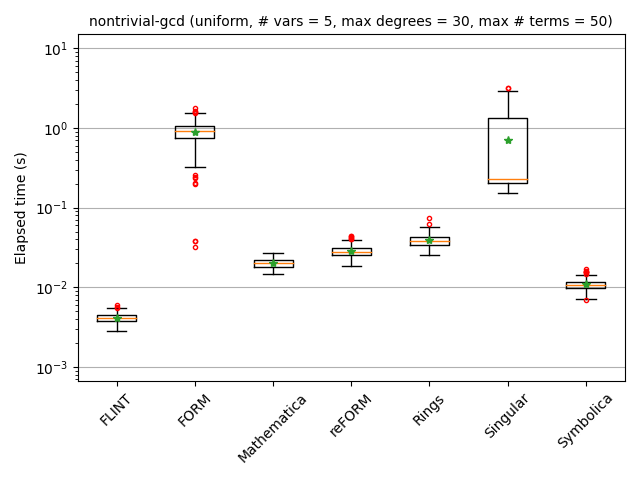
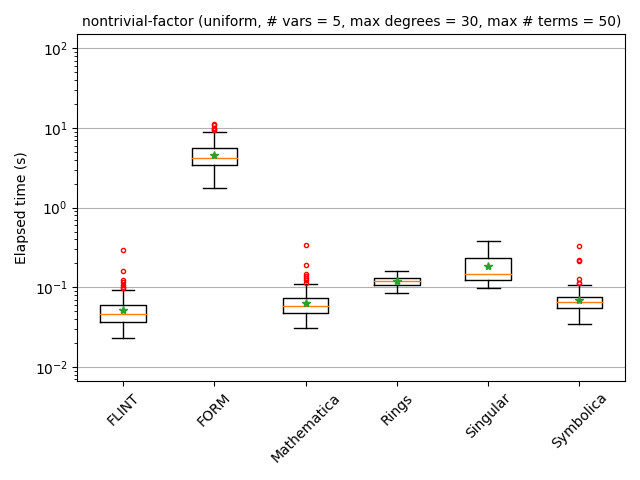
Additional benchmark results are available [here](https://github.com/tueda/polybench-result/tree/main).
Development
-----------
```bash
# Initialisation
poetry install
pre-commit install
# Linting and testing
pre-commit run --all-files
poetry run pytest
# Linting and testing for Cargo subproject
cd path/to/project
cargo fmt
cargo clippy
cargo test
# Linting and testing for Gradle subproject
cd path/to/project
./gradlew spotlessApply
./gradlew check
# Test run
./run.sh # for example, --all
# Release a new version
./scripts/make-release.sh # for example, 0.3.0rc1
```
License
-------
[MIT](https://github.com/tueda/polybench/blob/main/LICENSE)