https://github.com/turboflakes/scouty
Scouty is a command-line interface (CLI) to keep an eye on substrate-based chains and hook things up.
https://github.com/turboflakes/scouty
kusama polkadot substrate
Last synced: 6 months ago
JSON representation
Scouty is a command-line interface (CLI) to keep an eye on substrate-based chains and hook things up.
- Host: GitHub
- URL: https://github.com/turboflakes/scouty
- Owner: turboflakes
- License: mit
- Created: 2022-01-02T00:33:00.000Z (almost 4 years ago)
- Default Branch: main
- Last Pushed: 2024-04-30T12:24:12.000Z (over 1 year ago)
- Last Synced: 2024-11-07T08:42:08.459Z (12 months ago)
- Topics: kusama, polkadot, substrate
- Language: Rust
- Homepage: https://turboflakes.io
- Size: 3.39 MB
- Stars: 18
- Watchers: 1
- Forks: 3
- Open Issues: 0
-
Metadata Files:
- Readme: README.md
- Changelog: CHANGELOG.md
- License: LICENSE
Awesome Lists containing this project
- awesome-dot - Scouty - Scouty is a command-line interface (CLI) to keep an eye on substrate-based chains and (Resources / Tools)
README
# scouty · 
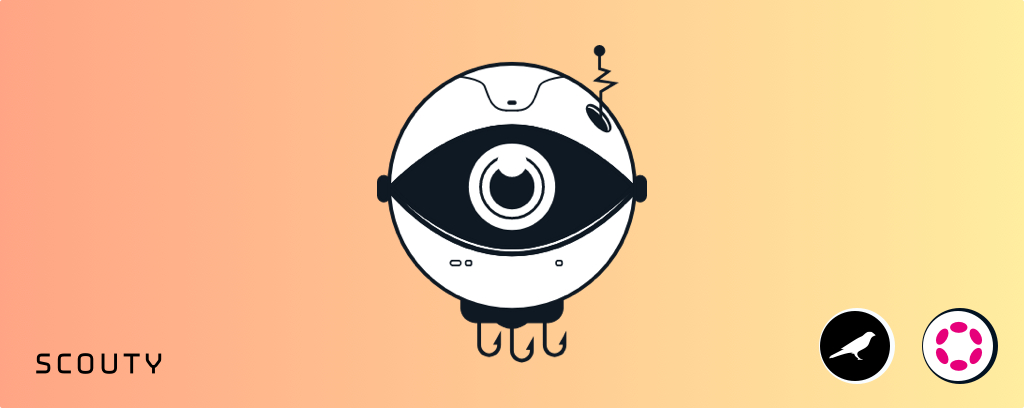
`scouty` is a command-line interface (CLI) to keep an **eye** on substrate-based chains and **hook** things up.
## Why use `scouty`
To get **notified** about on-chain events triggered by certain operations linked to *Session*, *Staking*, *ImOnline* and *Democracy* pallets.
To monitor, intercept and **extend functionality** as soon as on-chain events are emitted.
To get access to on-chain data and customize messages **written by you** delivered to a matrix **private** room.
To warm up or cool down your validator node resources by knowing when it goes active or inactive within one session.
To **monitor 1KV nominations** and trigger special kudos when your validator becomes independent :)
To keep up with **Referenda** and vote from your favourite site - *Polkadot.js, Polkassembly, Commonwealth* - through a direct link.
To trigger **node backups** every other era and publish them online.
To write **your own bash scripts** and hook them up to any on-chain event supported by `scouty`.
## Hooks 🪝
`scouty v0.4.0` supports 9 native hooks ready to be explored:
- Everytime `scouty` **starts** the following hook is executed -> [`_init.sh`](https://github.com/turboflakes/scouty/tree/main/hooks/_init.sh) (Note: This hook can be used to try out and test new scripts)
- At every **New Era** the following hook is executed -> [`_new_era.sh`](https://github.com/turboflakes/scouty/tree/main/hooks/_new_era.sh)
- At every **New Session** the following hook is executed -> [`_new_session.sh`](https://github.com/turboflakes/scouty/tree/main/hooks/_new_session.sh)
- Everytime a **Referendum Submitted** the following hook is executed -> [`_referenda_submitted.sh`](https://github.com/turboflakes/scouty/tree/main/hooks/_referenda_submitted.sh)
- At the begining of the last session of an era, if a validator is in the **waiting set** and is **queued** to be **active in the next era**, the following hook is executed -> [`_validator_starts_active_next_era.s`](https://github.com/turboflakes/scouty/tree/main/hooks/_validator_starts_active_next_era.sh) (Note: only executed for the stashes predefined)
- At the begining of the last session of an era, if a validator is in the **active set** and is **NOT queued** to be active in the next era, the following hook is executed -> [`_validator_starts_inactive_next_era.sh`](https://github.com/turboflakes/scouty/tree/main/hooks/_validator_starts_inactive_next_era.sh) (Note: only executed for the stashes predefined)
- Everytime a validator is **Chilled** the following hook is executed -> [`_validator_chilled.sh`](https://github.com/turboflakes/scouty/tree/main/hooks/_validator_chilled.sh) (Note: only executed for the stashes predefined)
- Everytime a **Slash occurred** the following hook is executed -> [`_validator_slashed.sh`](https://github.com/turboflakes/scouty/tree/main/hooks/_validator_slashed.sh)
- At the end of every era, if a **validator is seen to be Offline** the following hook is executed -> [`_validator_offline.sh`](https://github.com/turboflakes/scouty/tree/main/hooks/_validator_offline.sh) (Note: only executed for the stashes predefined)
### The possibilities are endless ✨
A few example scripts are available here -> [hooks.examples](https://github.com/turboflakes/scouty/tree/main/hooks.examples). I encourage you to try out your *bash* scripts with `scouty` and please feedback and share some examples with the community by submitting a pull request [here](https://github.com/turboflakes/scouty/tree/main/hooks.examples).
Note: By default every hook is followed by a custom Matrix message. Read [here](https://github.com/turboflakes/scouty#scouty-bot-matrix) on how to setup -> Scouty Bot.
## Installation
```bash
#!/bin/bash
# create `scouty-cli` directory
mkdir /opt/scouty-cli
# download `scouty` binary latest version
wget -P /scouty-cli https://github.com/turboflakes/scouty/releases/download/v0.4.0/scouty
# make `scouty` binary file executable
chmod +x /opt/scouty-cli/scouty
```
Note: For an easier installation and faster updates download [`scouty-update.sh`](https://github.com/turboflakes/scouty/blob/main/scouty-update.sh) bash script file and make it executable.
## Configuration
First create a configuration file `.env` inside `scouty-cli` folder and copy the default variables from [`.env.example`](https://github.com/turboflakes/scouty/blob/main/.env.example) (Note: `.env` is the default name and a hidden file, if you want something different you can adjust it later with the option `scouty --config-path /opt/scouty-cli/.env.kusama` )
```bash
touch /opt/scouty-cli/.env
```
Open the file (using Vim in this case) and add/change the configuration variables with your own values.
```bash
vi /opt/scouty-cli/.env
```
Configuration file example: [`.env.example`](https://github.com/turboflakes/scouty/blob/main/.env.example)
```bash
# scouty CLI configuration variables
#
# [SCOUTY_STASHES] Validator stash addresses for which 'scouty' will be applied.
# If needed specify more than one (e.g. stash_1,stash_2,stash_3).
SCOUTY_STASHES=5GTD7ZeD823BjpmZBCSzBQp7cvHR1Gunq7oDkurZr9zUev2n
#
# [SCOUTY_SUBSTRATE_WS_URL] Substrate websocket endpoint for which 'scouty' will try to
# connect. (e.g. wss://kusama-rpc.polkadot.io) (NOTE: substrate_ws_url takes precedence
# than argument)
SCOUTY_SUBSTRATE_WS_URL=ws://localhost:9944
#SCOUTY_SUBSTRATE_WS_URL=wss://westend-rpc.polkadot.io:443
#
# Hooks configuration bash script filenames
SCOUTY_HOOK_INIT_PATH=/opt/scouty-cli/hooks/_init.sh
SCOUTY_HOOK_NEW_SESSION_PATH=/opt/scouty-cli/hooks/_new_session.sh
SCOUTY_HOOK_NEW_ERA_PATH=/opt/scouty-cli/hooks/_new_era.sh
SCOUTY_HOOK_VALIDATOR_STARTS_ACTIVE_NEXT_ERA_PATH=/opt/scouty-cli/hooks/_validator_starts_active_next_era.sh
SCOUTY_HOOK_VALIDATOR_STARTS_INACTIVE_NEXT_ERA_PATH=/opt/scouty-cli/hooks/_validator_starts_inactive_next_era.sh
SCOUTY_HOOK_VALIDATOR_SLASHED_PATH=/opt/scouty-cli/hooks/_validator_slashed.sh
SCOUTY_HOOK_VALIDATOR_CHILLED_PATH=/opt/scouty-cli/hooks/_validator_chilled.sh
SCOUTY_HOOK_VALIDATOR_OFFLINE_PATH=/opt/scouty-cli/hooks/_validator_offline.sh
SCOUTY_HOOK_REFERENDA_SUBMITTED_PATH=./hooks/_referenda_submitted.sh
#
# Matrix configuration variables
SCOUTY_MATRIX_USER=@your-regular-matrix-account:matrix.org
SCOUTY_MATRIX_BOT_USER=@your-own-scouty-bot-account:matrix.org
SCOUTY_MATRIX_BOT_PASSWORD=anotthateasypassword
#
# when ready write and quit (:wq!)
```
### Run `scouty` as a *systemd* service
First create a unit file called `scouty.service` in `/etc/systemd/system/`
```bash
touch /etc/systemd/system/scouty.service
```
Below there is an example of a service configuration file for reference
```bash
[Unit]
Description=Scouty Bot
[Service]
ExecStart=/opt/scouty-cli/scouty --config-path /opt/scouty-cli/.env
Restart=always
RestartSec=15
[Install]
WantedBy=multi-user.target
```
Enable, start and check the status of the service
```bash
systemctl enable scouty.service
systemctl start scouty.service
systemctl status scouty.service
```
To look out for tailed logs with `journalctl` run
```bash
journalctl -f -u scouty
```
If you have started scouty by now you should get these warnings in your logs
```bash
WARN scouty::hooks] Hook script - Scouty initialized - filename (/opt/scouty-cli/hooks/_init.sh) not defined
WARN scouty::hooks] Hook script - New session - filename (/opt/scouty-cli/hooks/_new_session.sh) not defined
WARN scouty::hooks] Hook script - New era - filename (/opt/scouty-cli/hooks/_new_era.sh) not defined
WARN scouty::hooks] Hook script - Validator starts active next era - filename (/opt/scouty-cli/hooks/_validator_starts_active_next_era.sh) not defined
WARN scouty::hooks] Hook script - Validator starts inactive next era - filename (/opt/scouty-cli/hooks/_validator_starts_inactive_next_era.sh) not defined
WARN scouty::hooks] Hook script - Validator has been slashed - filename (/opt/scouty-cli/hooks/_validator_slashed.sh) not defined
WARN scouty::hooks] Hook script - Validator has been chilled - filename (/opt/scouty-cli/hooks/_validator_chilled.sh) not defined
WARN scouty::hooks] Hook script - Validator has been offline - filename (/opt/scouty-cli/hooks/_validator_offline.sh) not defined
WARN scouty::hooks] Hook script - Referenda submitted - filename (/opt/scouty-cli/hooks/_referenda_submitted.sh) not defined
```
These are just warnings to tell you that those `bash script` files are not available and `scouty` will not be able to run them.
So let's just set these up as our last step. Create a sub directory `hooks` inside `scouty-cli`
```bash
mkdir /opt/scouty-cli/hooks
```
If you have cloned the repo on your local machine you can securely copy the default hook files from [here](https://github.com/turboflakes/scouty/tree/main/hooks) or copy some of the [examples](https://github.com/turboflakes/scouty/tree/main/hooks.examples) to your remote server with `scp`
```bash
scp -r ./hooks/* root@IPADDRESS:/opt/scouty-cli/hooks
```
And make these hooks executable by running
```bash
chmod +x /opt/scouty-cli/hooks/_init.sh
chmod +x /opt/scouty-cli/hooks/_new_session.sh
chmod +x /opt/scouty-cli/hooks/_new_era.sh
chmod +x /opt/scouty-cli/hooks/_validator_starts_active_next_era.sh
chmod +x /opt/scouty-cli/hooks/_validator_starts_inactive_next_era.sh
chmod +x /opt/scouty-cli/hooks/_validator_slashed.sh
chmod +x /opt/scouty-cli/hooks/_validator_chilled.sh
chmod +x /opt/scouty-cli/hooks/_referenda_submitted.sh
```
Finally restart `scouty` *systemd* service
```bash
systemctl restart scouty.service
```
### Scouty Bot ([Matrix](https://matrix.org/))
If you set up `scouty` on your server with a matrix user 👉 you get your own Scouty Bot.
To enable **Scouty Bot** you will need to create a specific account on Element or similar and copy the values to the respective environment variables `SCOUTY_MATRIX_BOT_USER` and `SCOUTY_MATRIX_BOT_PASSWORD` like in the configuration example file `.env.example`. You may also want to set your regular matrix user to the environment variable `SCOUTY_MATRIX_USER`. So that **Scouty Bot** could create a private room and send in messages. By default **Scouty Bot** will automatically invite your regular matrix user to a private room.
### Scouty Bot hook message [examples](https://github.com/turboflakes/scouty/tree/main/assets)
#### _new_session + _new_era

#### _validator_starts_active_next_era

#### _validator_slashed

## Usage
If you have been following the configuration as described in previous steps (assuming `.env` defined inside `/opt/scouty-cli` folder), run `scouty` when `/opt/scouty-cli` folder is your current working directory. Otherwise you will have to specify `.env` custom path with the option `--config-path`
```
#!/bin/bash
# set /opt/scouty-cli your current working directory
cd /opt/scouty-cli
```
By default `scouty` tries to connect to your local substrate node on the default websocket port `ws://127.0.0.1:9944`. This can be changed by typing one of polkadot main chains - westend, kusama or polkadot. Or by changing the substrate websocket url with the option `--substrate-ws-url`
If all correctly set, `scouty` should be good to go:
```
#!/bin/bash
# if running a local node than simple run scouty with default options
# by default scouty will try to connect to ws://localhost:9944
scouty
# or be specific to which network scouty will try to connect
scouty kusama
# granular specify which data should be available in hooks
scouty kusama --expose-nominators
# or expose all data supported by scouty in hooks with a single flag
scouty kusama --expose-nominators
```
Run `--help` to check all `scouty` flags and options.
Note: All flags and options are also available through environment variables if defined in `.env` configuration file. You can choose which way you want to configure `scouty`. Take in consideration that if the same variable is defined on both sides e.g. defined in `.env` and through CLI flag/option, `scouty` will take the value defined by CLI.
```bash
#!/bin/bash
# if you need a custom scouty check all the options and flags available
scouty --help
```
```bash
USAGE:
scouty [FLAGS] [OPTIONS] [CHAIN]
FLAGS:
--debug Prints debug information verbosely.
--disable-matrix Disable matrix bot for 'scouty'. (e.g. with this flag active 'scouty' will
not send messages/notifications to your private 'Scouty Bot' room)
(https://matrix.org/)
--disable-matrix-bot-display-name Disable matrix bot display name update for 'scouty'. (e.g. with this flag
active 'scouty' will not change the matrix bot user display name)
--expose-network Expose the network name, token symbol and token decimal under new
positional arguments for each hook.
--expose-nominators Expose the nominator details under new positional arguments for some of the
hooks. Note: `scouty` only look after active nominators for each validator
stash predefined.
-h, --help Prints help information
--short Display only essential information (e.g. with this flag active 'scouty'
will hide certain sections in a message)
-V, --version Prints version information
OPTIONS:
-c, --config-path
Sets a custom config file path. The config file contains 'scouty' configuration variables. [default: .env]
--error-interval
Interval value (in minutes) from which 'scouty' will restart again in case of a critical error. [default:
30]
--hook-init-path
Sets the path for the script that is called every time `scouty` starts. Here is a good place for try out new
things and test new scripts.
--hook-new-era-path
Sets the path for the script that is called every new era.
--hook-new-session-path
Sets the path for the script that is called every new session.
--hook-validator-chilled-path
Sets the path for the script that is called every time one of the Validator stashes defined is chilled.
--hook-validator-offline-path
Sets the path for the script that is called every time one of the Validator stashes defined is offline at
the end of a session.
--hook-validator-slashed-path
Sets the path for the script that is called every time a Slash occurred on the network.
--hook-validator-starts-active-next-era-path
Sets the path for the script that is called on the last session of an era, if the stash is NOT ACTIVE and
keys are QUEUED for the next Session/Era.
--hook-validator-starts-inactive-next-era-path
Sets the path for the script that is called on the last session of an era, if the stash is ACTIVE and keys
are NOT QUEUED for the next Session/Era.
--matrix-bot-password Password for the 'Scouty Bot' matrix user sign in.
--matrix-bot-user
Your new 'Scouty Bot' matrix user. e.g. '@your-own-scouty-bot-account:matrix.org' this user account will be
your 'Scouty Bot' which will be responsible to send messages/notifications to your private 'Scouty Bot'
room.
--matrix-user
Your regular matrix user. e.g. '@your-regular-matrix-account:matrix.org' this user account will receive
notifications from your other 'Scouty Bot' matrix account.
-s, --stashes
Validator stash addresses for which 'scouty' will take a particular eye. If needed specify more than one
(e.g. stash_1,stash_2,stash_3).
-w, --substrate-ws-url
Substrate websocket endpoint for which 'scouty' will try to connect. (e.g. wss://kusama-rpc.polkadot.io)
(NOTE: substrate_ws_url takes precedence than argument)
ARGS:
Sets the substrate-based chain for which 'scouty' will try to connect [possible values: westend,
kusama, polkadot]
```
## Development / Build from Source
If you'd like to build from source, first install Rust.
```bash
curl https://sh.rustup.rs -sSf | sh
```
If Rust is already installed run
```bash
rustup update
```
Verify Rust installation by running
```bash
rustc --version
```
Once done, finish installing the support software
```bash
sudo apt install build-essential git clang libclang-dev pkg-config libssl-dev
```
Build `scouty` by cloning this repository
```bash
#!/bin/bash
git clone http://github.com/turboflakes/scouty
```
Compile `scouty` package with Cargo
```bash
#!/bin/bash
cargo build
```
And then run it
```bash
#!/bin/bash
./target/debug/scouty
```
Otherwise, recompile the code on changes and run the binary
```bash
#!/bin/bash
cargo watch -x 'run --bin scouty'
```
### Downloading metadata from a Substrate node
Use the [`subxt-cli`](./cli) tool to download the metadata for your target runtime from a node.
Install
```bash
cargo install subxt-cli
```
Save the encoded metadata to a file
```bash
subxt metadata --url https://westend-rpc.polkadot.io -f bytes > westend_metadata.scale
```
(Optional) Generate runtime API client code from metadata
```bash
subxt codegen --url https://westend-rpc.polkadot.io | rustfmt --edition=2018 --emit=stdout > westend_runtime.rs
```
## Collaboration
Have an idea for a new feature, a fix or you found a bug, please open an [issue](https://github.com/turboflakes/scouty/issues) or submit a [pull request](https://github.com/turboflakes/scouty/pulls).
Any feedback is welcome.
## About
`scouty` was made by TurboFlakes.
If you like this project
- 🚀 Share our work
- ✌️ Visit us at turboflakes.io
- ✨ Or you could also star the Github project :)
Tips are welcome
- Polkadot 14Sqrs7dk6gmSiuPK7VWGbPmGr4EfESzZBcpT6U15W4ajJRf (turboflakes.io)
- Kusama H1tAQMm3eizGcmpAhL9aA9gR844kZpQfkU7pkmMiLx9jSzE (turboflakes.io)
### License
`scouty` is [MIT licensed](./LICENSE).
### Quote
> "Everything you can imagine is real." -- Pablo Picasso
__
Enjoy `scouty` and hook things up