https://github.com/turbot/steampipe-mod-github-compliance
Run individual controls or full compliance benchmarks for across all of your GitHub resources using Powerpipe and Steampipe.
https://github.com/turbot/steampipe-mod-github-compliance
cis cis-benchmark compliance github hacktoberfest powerpipe powerpipe-mod security sql steampipe steampipe-mod
Last synced: 9 months ago
JSON representation
Run individual controls or full compliance benchmarks for across all of your GitHub resources using Powerpipe and Steampipe.
- Host: GitHub
- URL: https://github.com/turbot/steampipe-mod-github-compliance
- Owner: turbot
- License: apache-2.0
- Created: 2022-07-15T18:44:01.000Z (over 3 years ago)
- Default Branch: main
- Last Pushed: 2025-04-15T12:07:41.000Z (10 months ago)
- Last Synced: 2025-04-22T13:18:35.102Z (9 months ago)
- Topics: cis, cis-benchmark, compliance, github, hacktoberfest, powerpipe, powerpipe-mod, security, sql, steampipe, steampipe-mod
- Language: Pascal
- Homepage: https://hub.powerpipe.io/mods/turbot/github_compliance
- Size: 2.85 MB
- Stars: 8
- Watchers: 6
- Forks: 1
- Open Issues: 0
-
Metadata Files:
- Readme: README.md
- Changelog: CHANGELOG.md
- License: LICENSE
Awesome Lists containing this project
- awesome-platform-engineering - steampipe (GitHub compliance mod)
README
# GitHub Compliance Mod for Powerpipe
30+ checks covering industry defined security best practices for GitHub.
**Includes full support for CIS Software Supply Chain Security Guide v1.0.0**.
Run checks in a dashboard:
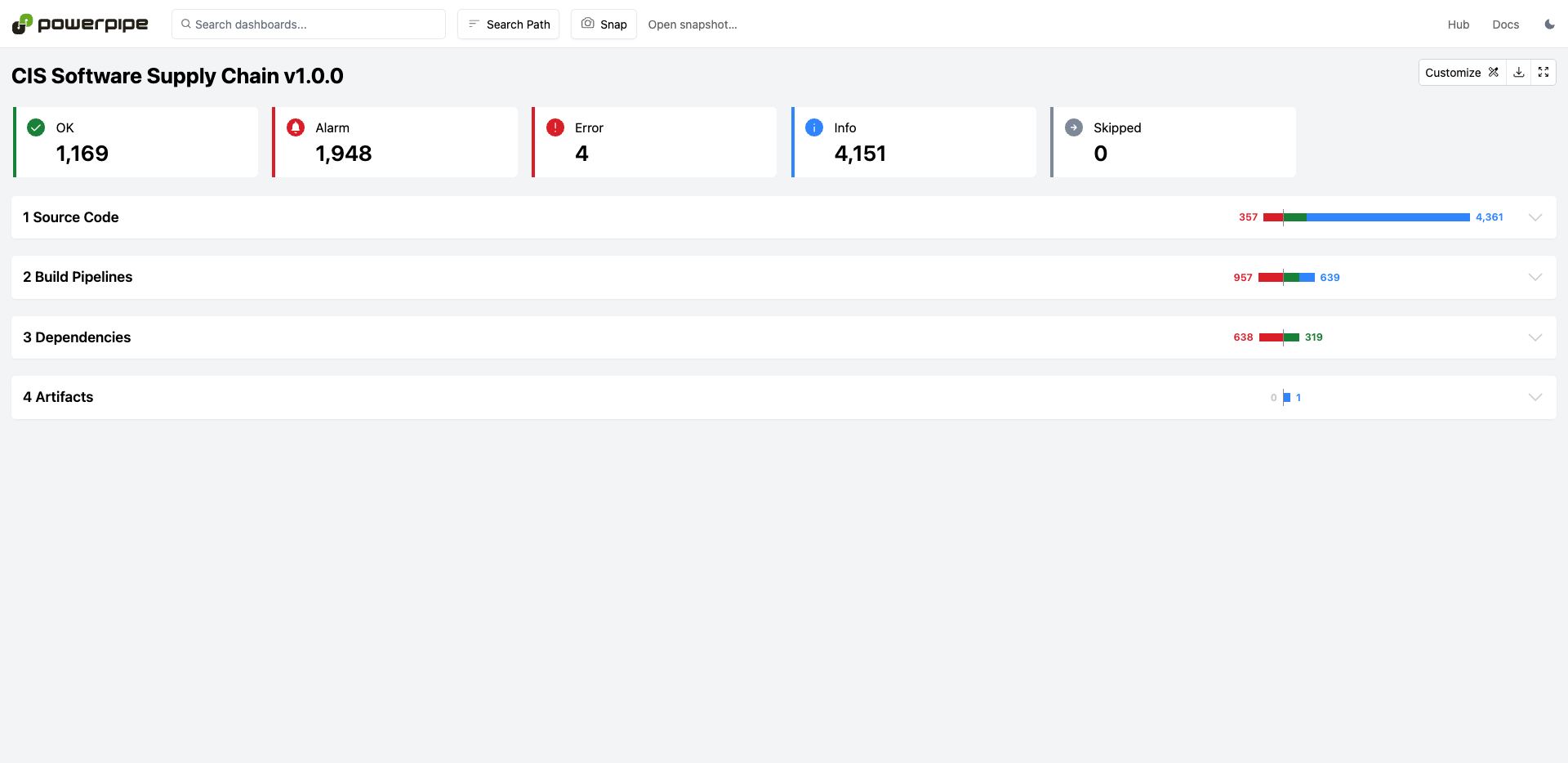
Or in a terminal:
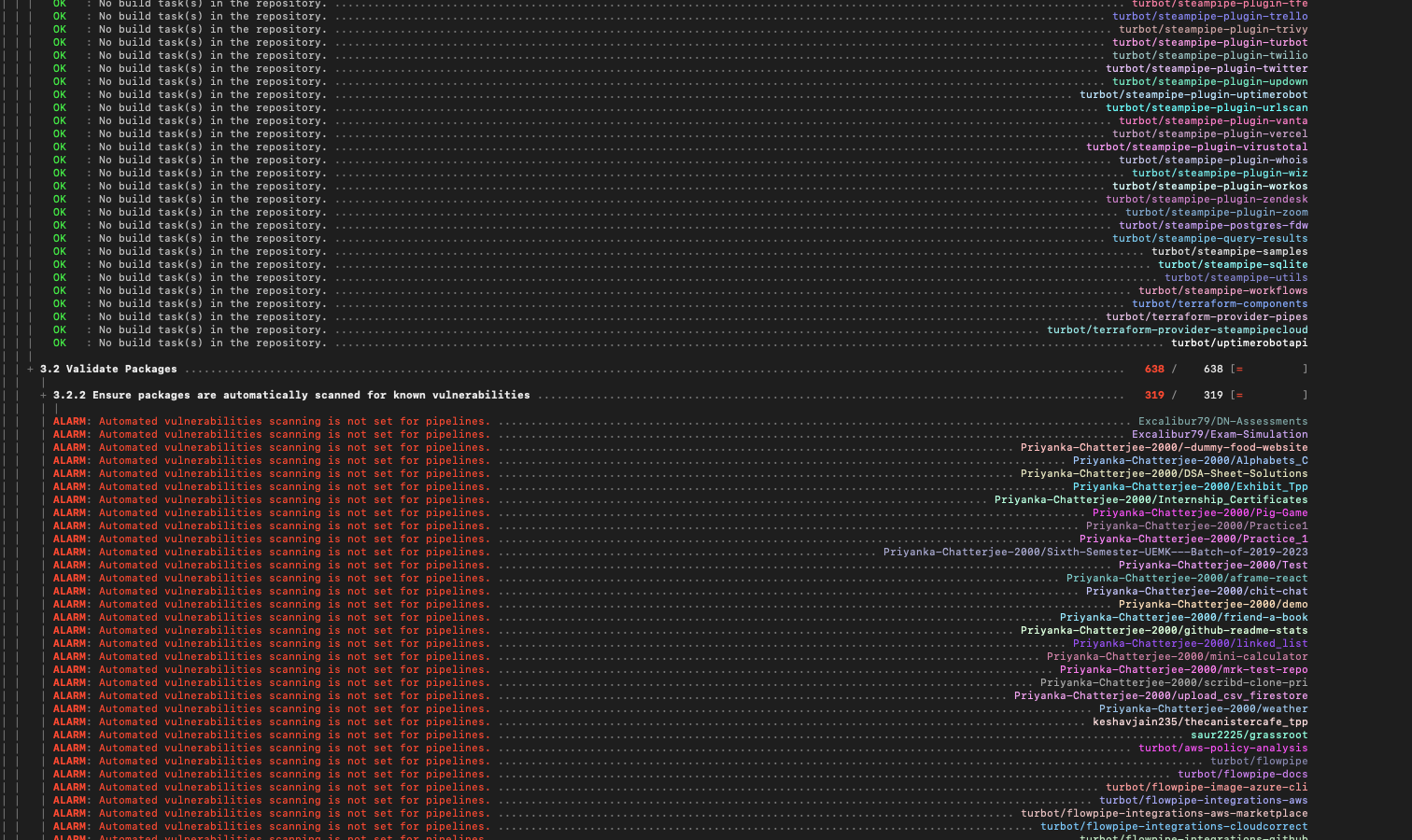
## Documentation
- **[Benchmarks and controls →](https://hub.powerpipe.io/mods/turbot/github_compliance/controls)**
- **[Named queries →](https://hub.powerpipe.io/mods/turbot/github_compliance/queries)**
## Getting Started
### Installation
Install Powerpipe (https://powerpipe.io/downloads), or use Brew:
```sh
brew install turbot/tap/powerpipe
```
This mod also requires [Steampipe](https://steampipe.io) with the [Github plugin](https://hub.steampipe.io/plugins/turbot/github) as the data source. Install Steampipe (https://steampipe.io/downloads), or use Brew:
```sh
brew install turbot/tap/steampipe
steampipe plugin install github
```
Finally, install the mod:
```sh
mkdir dashboards
cd dashboards
powerpipe mod init
powerpipe mod install github.com/turbot/steampipe-mod-github-compliance
```
### Browsing Dashboards
Start Steampipe as the data source:
```sh
steampipe service start
```
Start the dashboard server:
```sh
powerpipe server
```
Browse and view your dashboards at **http://localhost:9033**.
### Running Checks in Your Terminal
Instead of running benchmarks in a dashboard, you can also run them within your
terminal with the `powerpipe benchmark` command:
List available benchmarks:
```sh
powerpipe benchmark list
```
Run a benchmark:
```sh
powerpipe benchmark run github_compliance.benchmark.cis_supply_chain_v100
```
Different output formats are also available, for more information please see
[Output Formats](https://powerpipe.io/docs/reference/cli/benchmark#output-formats).
### Configure Variables
Several benchmarks have [input variables](https://powerpipe.io/docs/build/mod-variables#input-variables) that can be configured to better match your environment and requirements. Each variable has a default defined in its source file, e.g., `cis_supply_chain_v100/section_1.sp`, but these can be overwritten in several ways:
It's easiest to setup your vars file, starting with the sample:
```sh
cp powerpipe.ppvars.example powerpipe.ppvars
vi powerpipe.ppvars
```
Alternatively you can pass variables on the command line:
```sh
powerpipe benchmark run github_compliance.benchmark.cis_supply_chain_v100 --var 'trusted_repo_admins=["user_1", "user_2"]'
```
Or through environment variables:
```sh
export PP_VAR_trusted_repo_admins='["user_1", "user_2"]'
powerpipe benchmark run github_compliance.benchmark.cis_supply_chain_v100
```
These are only some of the ways you can set variables. For a full list, please see [Passing Input Variables](https://powerpipe.io/docs/build/mod-variables#passing-input-variables).
## Open Source & Contributing
This repository is published under the [Apache 2.0 license](https://www.apache.org/licenses/LICENSE-2.0). Please see our [code of conduct](https://github.com/turbot/.github/blob/main/CODE_OF_CONDUCT.md). We look forward to collaborating with you!
[Steampipe](https://steampipe.io) and [Powerpipe](https://powerpipe.io) are products produced from this open source software, exclusively by [Turbot HQ, Inc](https://turbot.com). They are distributed under our commercial terms. Others are allowed to make their own distribution of the software, but cannot use any of the Turbot trademarks, cloud services, etc. You can learn more in our [Open Source FAQ](https://turbot.com/open-source).
## Get Involved
**[Join #powerpipe on Slack →](https://turbot.com/community/join)**
Want to help but don't know where to start? Pick up one of the `help wanted` issues:
- [Powerpipe](https://github.com/turbot/powerpipe/labels/help%20wanted)
- [GitHub Compliance Mod](https://github.com/turbot/steampipe-mod-github-compliance/labels/help%20wanted)