https://github.com/turley/react-native-asciimage
An <ASCIImage /> component for React Native
https://github.com/turley/react-native-asciimage
Last synced: 4 months ago
JSON representation
An <ASCIImage /> component for React Native
- Host: GitHub
- URL: https://github.com/turley/react-native-asciimage
- Owner: turley
- License: mit
- Created: 2015-05-11T04:47:20.000Z (over 10 years ago)
- Default Branch: master
- Last Pushed: 2015-08-06T00:09:09.000Z (over 10 years ago)
- Last Synced: 2024-10-05T02:16:18.957Z (about 1 year ago)
- Language: Objective-C
- Homepage: http://asciimage.org/
- Size: 160 KB
- Stars: 23
- Watchers: 4
- Forks: 2
- Open Issues: 0
-
Metadata Files:
- Readme: README.md
- License: LICENSE
Awesome Lists containing this project
- awesome-react-native - react-native-asciimage ★17 - An ASCIImage component for React Native (Components / Text & Rich Content)
- awesome-react-native-ui - react-native-asciimage ★16 - An ASCIImage component for React Native (Components / Text & Rich Content)
- awesome-react-native - react-native-asciimage ★17 - An ASCIImage component for React Native (Components / Text & Rich Content)
- awesome-react-native - react-native-asciimage ★17 - An ASCIImage component for React Native (Components / Text & Rich Content)
- fucking-awesome-react-native - react-native-asciimage ★17 - An ASCIImage component for React Native (Components / Text & Rich Content)
- awesome-react-native - react-native-asciimage ★17 - An ASCIImage component for React Native (Components / Text & Rich Content)
README
## react-native-asciimage
Provides an `` component for React Native, powered by the excellent [ASCIImage](http://asciimage.org/) by @cparnot. It allows you to generate and insert images into your react-native app using ASCII art to describe the images (useful for small icons in UI elements).
Only iOS is currently supported.
## Installation
1. Run `npm install react-native-asciimage --save`
2. Open your project in XCode, right click on `Libraries` and click `Add
Files to "Your Project Name"` then choose the `RNASCIImage.xcodeproj`.
3. Add `libRNASCIImage.a` to `Build Phases -> Link Binary With Libraries`.
3. `var ASCIImage = require('react-native-asciimage');`
4. Use the `` element wherever you want to insert an image described by the `ascii` prop and optional `color` prop.
## Usage
```javascript
'use strict';
var React = require('react-native');
var ASCIImage = require('react-native-asciimage');
var { AppRegistry, View, Text } = React;
var myImage = [
'· · · 1 2 · · · · · ',
'· · · A # # · · · · ',
'· · · · # # # · · · ',
'· · · · · # # # · · ',
'· · · · · · 9 # 3 · ',
'· · · · · · 8 # 4 · ',
'· · · · · # # # · · ',
'· · · · # # # · · · ',
'· · · 7 # # · · · · ',
'· · · 6 5 · · · · · '
];
var App = React.createClass({
render: function() {
return (
ASCIImage Example:
);
}
});
AppRegistry.registerComponent('App', () => App);
```
Result:
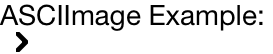
## Alternate Usage
In some situations it's useful to work with an image URI rather than an `Image` component (e.g., for use in `TabBarIOS.Item` or `NavigatorIOS`). To generate a (local) image URI, do the following:
```
...
var ASCIImage = require('react-native-asciimage');
var ASCIImageWriter = ASCIImage.Writer;
ASCIImageWriter.createImageFromASCII(myImage, '#ffffff', 40, function(imageURI) {
// Use the imageURI wherever it's needed
console.log(imageURI);
});
```
This will create an image saved in your application's `Caches` directory for the specified color (example: `#ffffff`) and width (example: `40`). It will automatically generate standard, @2x, and @3x sizes of the image, and will use cached images when they exist.
For advanced options (which would normally be passed in via the `contextOptions` prop), you can use the expanded form:
```
var options = [
{ fillColor: "rgba(0, 0, 0, 0)", lineWidth: 5 }, // First shape
{ fillColor: "#0000ff" } // Second shape
];
ASCIImageWriter.createImageFromASCIIWithOptions(myImage, '#ffffff', 40, options, function(imageURI) {
console.log(imageURI);
}
```
## Props
The following props are used:
- **`ascii`** _(Array)_ REQUIRED - an array of strings representing rows of the image (see the ASCIImage [documention](https://github.com/cparnot/ASCIImage) for details)
- **`color`** _(String)_ the color value to use for the foreground, e.g. `#0000FF` or `rgba(0, 255, 0, 0.5)`. Default: `#000000`
- **`contextOptions`** _(Array)_ Array of options for advanced control over the drawing of each shape. Array indices correspond to the `ASCIIContextShapeIndex` for each shape passed to the underlying `contextHandler` block. Array values should be plain JavaScript objects with any of the following keys: `fillColor`, `strokeColor`, `lineWidth`, `shouldClose`, or `shouldAntialias`.
---
## License
Available under the MIT license. See the LICENSE file for more informatiion.
[ASCIImage](https://github.com/cparnot/ASCIImage) (redistributed here) is also [MIT licensed](https://github.com/cparnot/ASCIImage/blob/master/LICENSE) by Charles Parnot