Ecosyste.ms: Awesome
An open API service indexing awesome lists of open source software.
https://github.com/tusharnankani/Tic-Tac-Toe-AI
Adding AI to the Tic Tac Toe Game
https://github.com/tusharnankani/Tic-Tac-Toe-AI
artificial-intelligence game python terminal-based tic-tac-toe
Last synced: 3 months ago
JSON representation
Adding AI to the Tic Tac Toe Game
- Host: GitHub
- URL: https://github.com/tusharnankani/Tic-Tac-Toe-AI
- Owner: tusharnankani
- Created: 2020-08-28T10:16:27.000Z (about 4 years ago)
- Default Branch: master
- Last Pushed: 2021-01-10T17:42:40.000Z (almost 4 years ago)
- Last Synced: 2024-06-10T20:12:04.195Z (5 months ago)
- Topics: artificial-intelligence, game, python, terminal-based, tic-tac-toe
- Language: Python
- Homepage:
- Size: 6.93 MB
- Stars: 4
- Watchers: 1
- Forks: 1
- Open Issues: 2
-
Metadata Files:
- Readme: README.md
Awesome Lists containing this project
README
# Tic-Tac-Toe-AI
[](https://repl.it/github/tusharnankani/Tic-Tac-Toe-AI)
Adding a AI to the original Tic-Tac-Toe Game.

Not this, but something much simpler. A CLI based Tic Tac Toe built from scratch.
## *Live Demonstration*
- You can view it on the live terminal by clicking on the `repl.it` badge above,
- Or you can view it [here](assets)
### *Features*:
* Player vs. Player
* Computer vs. Player
* Computer vs. Computer (*just for fun*)
### To view this project on a live terminal:
- Click [here.](https://repl.it/github/tusharnankani/Tic-Tac-Toe-AI)
- And then, click on Run!
#### NOTE - View [GamesBuiltUsingPython](https://github.com/tusharnankani/GamesBuiltUsingPython) to see other Python projects.
### *To run it on your PC*:
* Make sure you have Python 3.7.x or Python 3.8.x installed, if not, click [here](https://www.python.org/downloads/) to install!
* Clone this into your Desktop: `git clone "https://github.com/tusharnankani/GamesBuiltUsingPython"`
* Open Command Line or Terminal
* Change directory to a respective game: `cd "Desktop\Tic-Tac-Toe-AI"`
* Run : `python tic-tac-toe-AI.py`
* And now have fun! ^_^
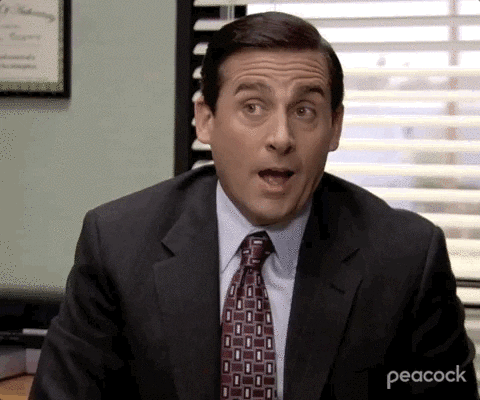
## *References*
#### *Logic*
- Optimal Tic Tac Toe Moves

- Videos:
- [Tic Tac Toe - Never Lose (Usually Win)](https://www.youtube.com/watch?v=5n2aQ3UQu9Y&feature=youtu.be)
- [Tic Tac Toe AI with Minimax Algorithm](https://www.youtube.com/watch?v=trKjYdBASyQ&feature=youtu.be)
- [Minimax Algorithm in Game Theory](https://www.geeksforgeeks.org/minimax-algorithm-in-game-theory-set-1-introduction/)
- [Algorithms Explained – minimax and alpha-beta pruning](https://www.youtube.com/watch?v=l-hh51ncgDI)