https://github.com/tuupola/pico_effects
Old school demo effects for Raspberry Pi Pico
https://github.com/tuupola/pico_effects
raspberry-pi-pico rp2040
Last synced: 9 months ago
JSON representation
Old school demo effects for Raspberry Pi Pico
- Host: GitHub
- URL: https://github.com/tuupola/pico_effects
- Owner: tuupola
- License: mit-0
- Created: 2021-02-06T12:26:17.000Z (almost 5 years ago)
- Default Branch: master
- Last Pushed: 2024-09-04T18:24:11.000Z (over 1 year ago)
- Last Synced: 2025-02-27T10:35:57.545Z (10 months ago)
- Topics: raspberry-pi-pico, rp2040
- Language: C
- Homepage:
- Size: 209 KB
- Stars: 26
- Watchers: 5
- Forks: 6
- Open Issues: 0
-
Metadata Files:
- Readme: README.md
- License: LICENSE
Awesome Lists containing this project
- awesome-raspberrypipico - Pico Effects - Old school demo effects for Raspberry Pi Pico. (Resources / Projects)
README
## Old schoold demo effects for Raspberry Pi Pico
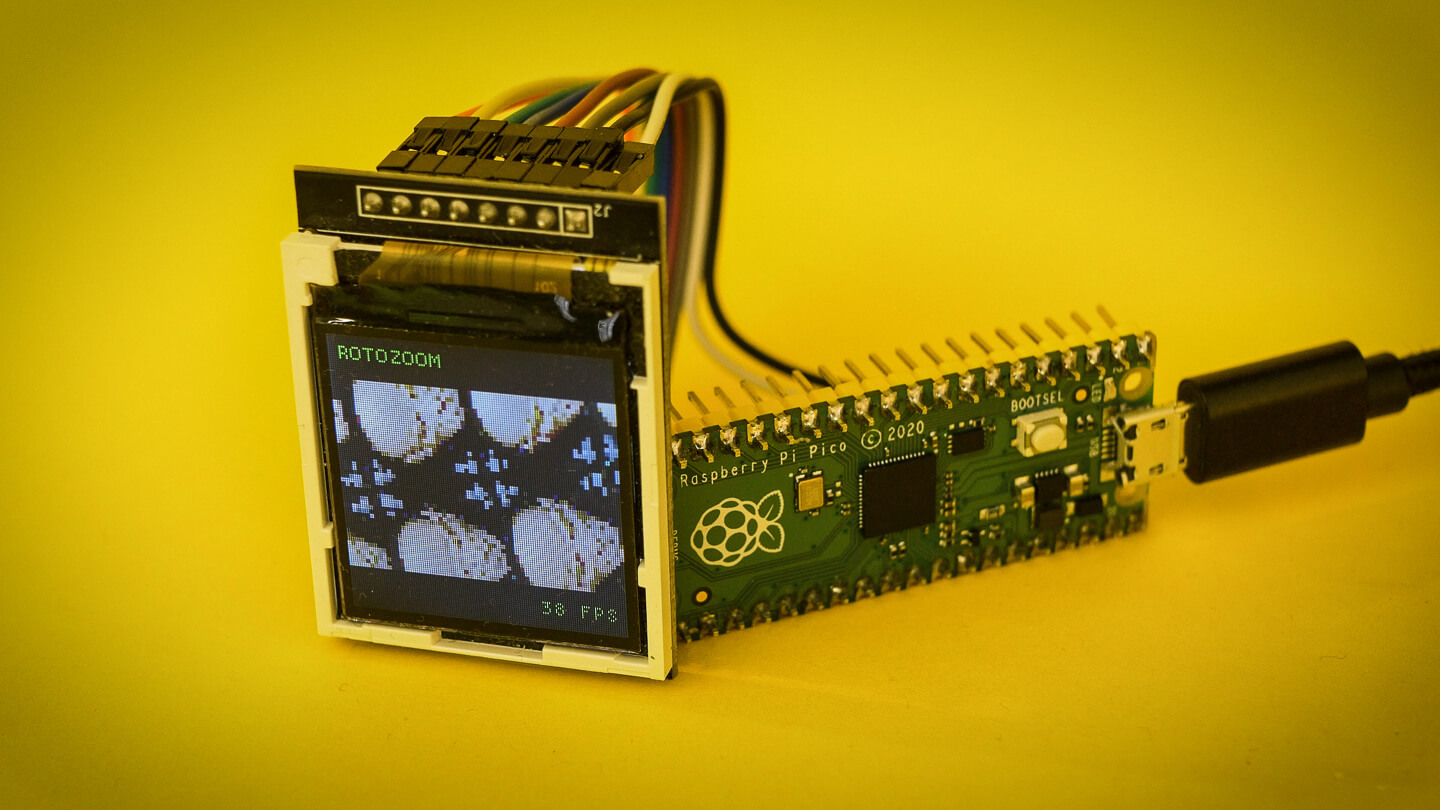
Created to test the [HAGL graphics library](https://github.com/tuupola/hagl). For quick reference see the [recording on Vimeo](https://vimeo.com/510236080). If you cannot compile yourself build directory contains a [recent firmware](https://github.com/tuupola/pico_effects/raw/master/build/firmware.uf2) for Pimoroni display pack.
## Compile
Below instructions assume you do not have [Raspberry Pi Pico SDK](https://github.com/raspberrypi/pico-sdk) installed yet.
```
$ git clone --recursive https://github.com/raspberrypi/pico-sdk.git
$ git clone --recursive https://github.com/tuupola/pico_effects.git
$ cd pico_effects/build
$ cmake ..
$ make -j8
```
If the SDK is already installed you can pass the installation path manually.
```
$ git clone --recursive https://github.com/tuupola/pico_effects.git
$ cd pico_effects/build
$ cmake .. -DPICO_SDK_PATH=../pico-sdk
$ make -j8
```
You can then "flash" the firmware by putting the Pico into `BOOTSEL` mode and copying the uf2 file to the automatically mounted volume.
```
$ cp firmware.uf2 /run/media//RPI-RP2/
```
If you are using macOS the command would be the following.
```
$ cp firmware.uf2 /Volumes/RPI-RP2
```
Alternatively you can use picotool to flash the firmware.
```
$ picotool load firmware.uf2 -f
```
## Run on computer
HAGL is hardware agnostic. You can run the demos also [on your computer](https://github.com/tuupola/sdl2_effects).
## License
MIT No Attribution (MIT-0). Please see [LICENSE](LICENSE) for more information.