https://github.com/tve/micropython-inkplate6
MicroPython driver for the Inkplate 6
https://github.com/tve/micropython-inkplate6
driver e-paper epaper esp32 inkplate micropython micropython-drivers micropython-esp32
Last synced: 11 months ago
JSON representation
MicroPython driver for the Inkplate 6
- Host: GitHub
- URL: https://github.com/tve/micropython-inkplate6
- Owner: tve
- License: mit
- Created: 2020-07-30T07:20:23.000Z (over 5 years ago)
- Default Branch: master
- Last Pushed: 2021-04-11T18:20:54.000Z (almost 5 years ago)
- Last Synced: 2025-03-17T09:11:25.655Z (11 months ago)
- Topics: driver, e-paper, epaper, esp32, inkplate, micropython, micropython-drivers, micropython-esp32
- Language: Python
- Homepage:
- Size: 727 KB
- Stars: 20
- Watchers: 6
- Forks: 5
- Open Issues: 1
-
Metadata Files:
- Readme: README.md
- License: LICENSE
Awesome Lists containing this project
- awesome-micropython - micropython-inkplate6 - MicroPython driver for the Inkplate 6. (Libraries / Display)
README
Inkplate 6 & Inkplate 10
========================
This repository contains MicroPython drivers for the E-Radionica Inkplates 6 and 10:
an ESP32 board with a 6", respectively 10", E-paper display and three capacitive touch
buttons/sensors.
### Inkplate info
- CrowdSupply projects: https://www.crowdsupply.com/e-radionica/inkplate-6 and
https://www.crowdsupply.com/e-radionica/inkplate-10
- Hardware: https://github.com/e-radionicacom/Inkplate-6-hardware and
https://github.com/e-radionicacom/Inkplate-10-hardware
- Forum: http://forum.e-radionica.com/en/viewtopic.php?f=25&t=260
### Features
- Simple graphics class (similar to Adafruit GFX) for monochrome and 2-bit greyscale use of the
ePaper display.
- Simple graphics class for 2 bits per pixel greyscale use of the ePaper display.
- Support for partial updates (currently only on the monochrome display).
- Support for ("u8g2" fonts)[https://github.com/olikraus/u8g2] including rendering from the
compressed format.
- Access to touch sensors.
- Everything in pure python with screen updates virtually as fast as the Arduino C driver.
Getting started
---------------
- Flash MicroPython v1.12 `GENERIC_SPIRAM` or more recent to your inkplate, e.g.
`esp32spiram-idf4-20191220-v1.12.bin` from http://micropython.org/download/esp32/
(it's the very last download link on that page).
- Copy library files to your board, something like:
```
pyboard.py --device /dev/ttyUSB0 -f cp mcp23017.py shapes.py u8g2_font.py luRS24_te.u8f :
```
(You can find `pyboard.py` in the MicroPython tools directory or just download it from
GitHub: https://raw.githubusercontent.com/micropython/micropython/master/tools/pyboard.py)
- For the Inkplate 10 change the comments for `D_ROWS` and `D_COLS` around on lines 31-36
of `inkplate.py`.
- Run `inkplate.py`:
```
pyboard.py --device /dev/ttyUSB0 inkplate.py
```
- On the terminal console you should see a bunch of progress lines:
```
Mono: clean 857ms (17ms ea), draw 298ms (49ms ea), total 1155ms
GS2: clean 855ms (17ms ea), draw 696ms (99ms ea), total 1551ms
GFXPatt: in 102ms
Mono: clean 858ms (17ms ea), draw 297ms (49ms ea), total 1155ms
GFX: in 36ms
Partial: draw 166ms (33ms/frame 65us/row) (y=90..158)
...
```
- On the display you should see it clearing, then showing a monochrome test pattern, clearing and
showing a greyscale test pattern, then clearing and showing the following test pattern:

- The "Hello World" box should then move across the display using partial updates. Here's a video
of what that looks like (this is actual speed):

Sorry for the hand-held shaking... It does look better in real-life when not quantized down to
fit into github!
- After a brief pause you will see the first test pattern again.
Touch the touchpad "3" to advance to the next test pattern.
- Look at the end of `inkplate.py` to see the demo code.
- An initial version of "u8g2" font support can be found in `u8g2_font.py`. The rendering is
currently not optimized due to a bug in MicroPython's viper code emitter (oops!) but the
performance seems reasonable. To try it out copy `inkplate.py` to flash:
```
pyboard.py --device /dev/ttyUSB0 -f cp inkplate.py :
```
Then run the demo:
```
pyboard.py --device /dev/ttyUSB0 u8g2_font.py
```
And have some patience until everything loads and draws incrementally until you see:
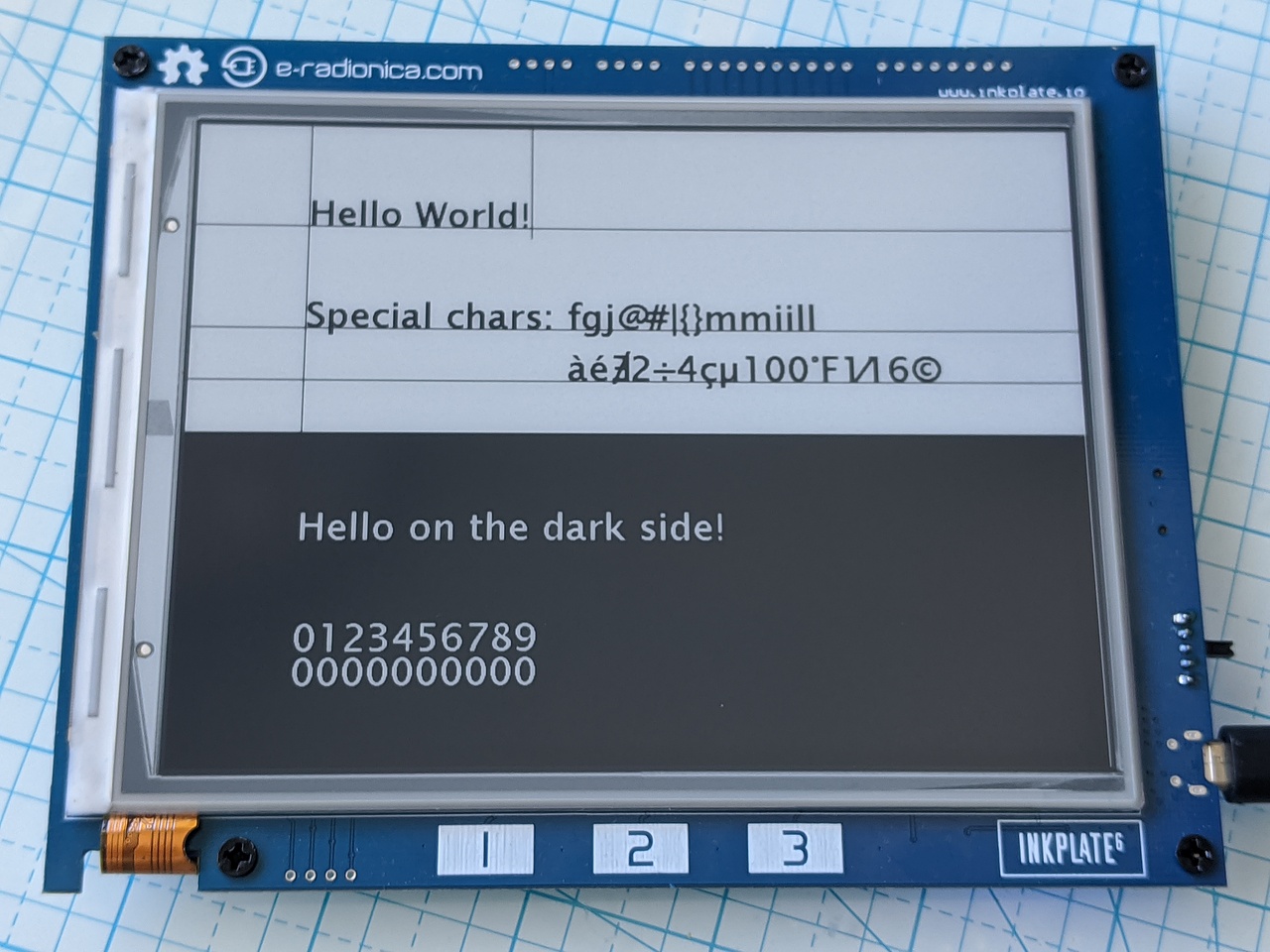
- Additional fonts can be downloaded as C files from
https://github.com/olikraus/u8g2/tree/master/tools/font/build/single_font_files
(realistically you will need to grab the repo...), see (that repo's
wiki)[https://github.com/olikraus/u8g2/wiki/fntgrp] for an index to all
the fonts available. Once you grabbed a C file for the font, run
`./u8g2_convert.py