https://github.com/twilio-labs/NgrokExtensions
Visual Studio integration with ngrok
https://github.com/twilio-labs/NgrokExtensions
Last synced: 4 months ago
JSON representation
Visual Studio integration with ngrok
- Host: GitHub
- URL: https://github.com/twilio-labs/NgrokExtensions
- Owner: twilio-labs
- License: mit
- Archived: true
- Created: 2016-11-01T16:36:43.000Z (about 9 years ago)
- Default Branch: master
- Last Pushed: 2023-07-14T19:38:02.000Z (over 2 years ago)
- Last Synced: 2024-08-07T23:53:49.416Z (over 1 year ago)
- Language: C#
- Size: 185 KB
- Stars: 48
- Watchers: 9
- Forks: 26
- Open Issues: 28
-
Metadata Files:
- Readme: README.md
- License: LICENSE
Awesome Lists containing this project
README
# Ngrok Extensions for Visual Studio
[](https://ci.appveyor.com/project/dprothero/ngrokextensions/branch/master)
## Description
This extension allows you to use [ngrok](https://ngrok.com) right from within Visual Studio.
It will start a tunnel for each web application that is part of your solution.
Has been tested in Visual Studio 2015, 2017, 2019, and 2022.
## Installation
### From Visual Studio
Get it from the [Visual Studio Gallery for VS 2022](https://marketplace.visualstudio.com/items?itemName=DavidProthero.ngrokextensions-2022) or for [VS 2019 and earlier](https://marketplace.visualstudio.com/items?itemName=DavidProthero.NgrokExtensions).
From within Visual Studio:
1. Select Tools... Extensions and Updates...
2. Click "Online" and select the "Visual Studio Gallery" along the left-hand side of the window.
3. Type "ngrok" into the search box in the upper right.
4. Click the "Download" button on the extension in the search results.
### Build from Source
1. Clone this repo
2. Open with Visual Studio 2017 and build a `Release` build
3. Find the .vsix file in the `bin\Release` folder
4. Double-click the .vsix file to install
## Usage
Currently, usage is super-simple. All you need to do is open a solution with
one or more web projects and then choose "Start ngrok Tunnel" from the "Tools"
menu.
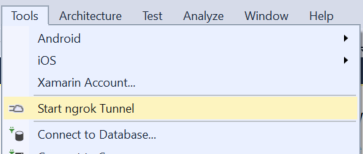
### Custom ngrok Subdomains
If you have a paid ngrok account, you can make use of custom subdomains with
this extension.
Specify the subdomain you would like it to use in a `ngrok.subdomain` key
in the `appSettings` section of your `web.config` file like so:
```xml
... more appSettings keys omitted ...
... more config omitted ...
```
#### Custom ngrok Subdomains with ASP.NET Core or Azure Functions
If you are using an ASP.NET Core or Azure Functions project and want to test locally, you can set the
`ngrok.subdomain` key in the `appsettings.json` file like so:
```json
{
"IsEncrypted": false,
"Values": {
"ngrok.subdomain": "my-cool-app",
... more app settings omitted ...
}
}
```
You can also set this value in a `secrets.json` file as [described here](https://docs.microsoft.com/en-us/aspnet/core/security/app-secrets?tabs=visual-studio).
## Feedback and Contribution
This is a brand new extension and would benefit greatly from your feedback
and even your code contribution.
If you find a bug or would like to request a feature,
[open an issue](https://github.com/twilio-labs/NgrokExtensions/issues).
To contribute, fork this repo to your own GitHub account. Then, create a
branch on your own fork and perform the work. Push it up to your fork and
then submit a Pull Request to this repo. This is called [GitHub Flow](https://guides.github.com/introduction/flow/).
## Change Log
* v0.9.14 - Add support for Visual Studio 2022.
* v0.9.13 - Add support for https.
* v0.9.12 - Add support for Visual Studio 2019.
* v0.9.11 - Fix ngrok installer after ngrok download page changed.
* v0.9.10 - Allow settings override in secrets.json. Thanks @ChristopherHaws!
* v0.9.9 - Bug fixes. Find projects within Solution folders.
* v0.9.8 - Bug fixes. Automatically install ngrok.exe if not found.
* v0.9.7 - Support for ASP.NET Core projects. Thanks @ahanoff!
* v0.9.6 - Added support for Visual Studio 2017.
* v0.9.5 - Added support for Azure Function projects.
* v0.9.4 - Added support for Node.js projects.
* v0.9.3 - Fix crash when decimal values in ngrok's JSON response.
* v0.9.2 - Allow customizing location of ngrok.exe.
* v0.9.1 - Initial Release
* * *
Licensed under the MIT license. See the LICENSE file in the project root for more information.
Copyright (c) 2023 David Prothero