https://github.com/twogg-git/go-devspace
Simple Golang app to test Devspace hot reloading.
https://github.com/twogg-git/go-devspace
Last synced: 2 months ago
JSON representation
Simple Golang app to test Devspace hot reloading.
- Host: GitHub
- URL: https://github.com/twogg-git/go-devspace
- Owner: twogg-git
- Created: 2021-03-18T06:56:37.000Z (over 4 years ago)
- Default Branch: main
- Last Pushed: 2021-03-18T08:03:13.000Z (over 4 years ago)
- Last Synced: 2025-03-23T02:01:53.059Z (8 months ago)
- Language: Go
- Size: 2.93 KB
- Stars: 0
- Watchers: 1
- Forks: 0
- Open Issues: 0
-
Metadata Files:
- Readme: README.md
Awesome Lists containing this project
README
# Devspace
Its an open-source developer tool for Kubernetes that lets you develop and deploy cloud-native software faster.
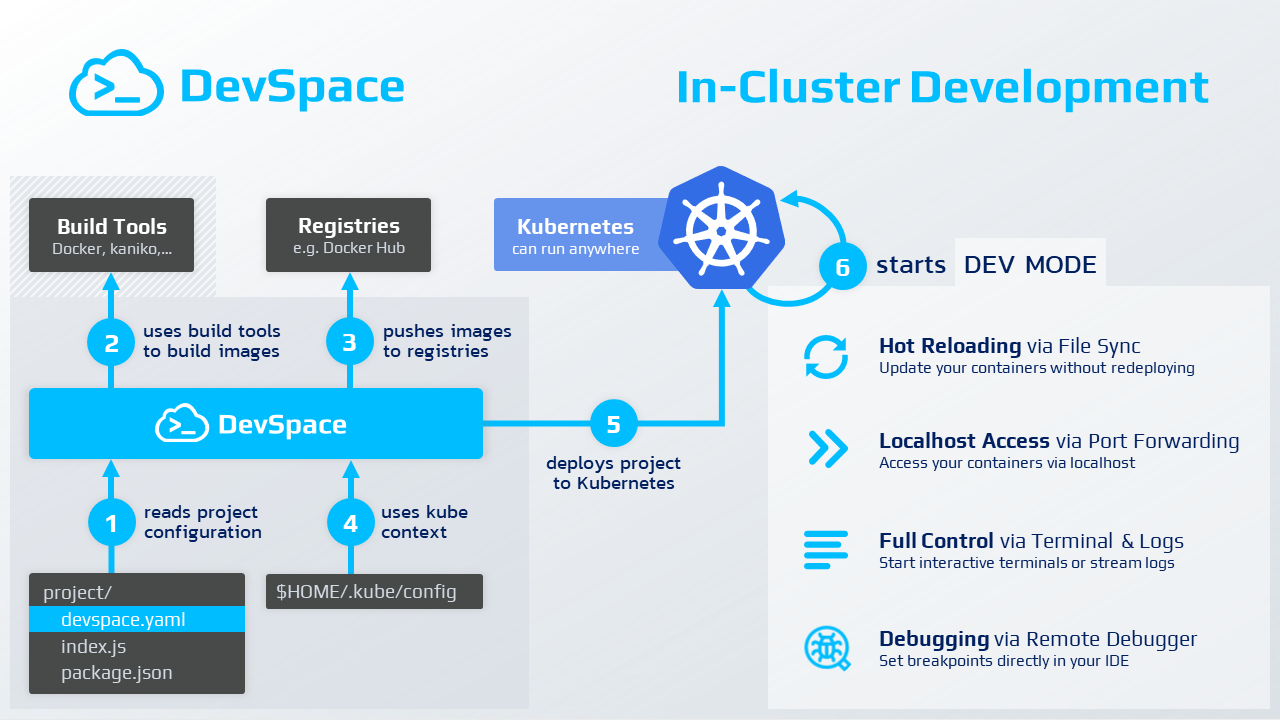
https://devspace.sh/
## Requirements
- Docker Desktop https://docs.docker.com/desktop/
- Hub Docker account https://hub.docker.com/
- KIND local Kubernetes cluster using Docker container “nodes”. https://kind.sigs.k8s.io/
## Create KinD Cluster
```sh
kind create cluster --config cluster.yaml
```
## Nginx DNS
```sh
kubectl apply -f https://raw.githubusercontent.com/kubernetes/ingress-nginx/master/deploy/static/provider/kind/deploy.yaml
kubectl wait --namespace ingress-nginx --for=condition=ready pod --selector=app.kubernetes.io/component=controller --timeout=90s
```
## What is DevSpace?
DevSpace is a client-only, open-source developer tool for Kubernetes:
- Build, test and debug applications directly inside Kubernetes
- Develop with hot reloading: updates your running containers without rebuilding images or restarting containers
- Unify deployment workflows within your team and across dev, staging and production
- Automate repetitive tasks for image building and deployment
## Init DevSpace in the current folder
```sh
devspace init
> Use the Dockerfile in ./Dockerfile
```
```sh
Which registry do you want to use for storing your Docker images?
[Use arrows to move, type to filter]
> Use hub.docker.com => you are logged in as
Use GitHub image registry
Use other registry
```
```sh
? Which build stage (target) within your Dockerfile do you want to use for development?
Choose `build` for quickstart projects.
[Use arrows to move, type to filter]
> build
production
[none] (build complete Dockerfile)
```
```sh
? How do you want to deploy this project?
[Use arrows to move, type to filter]
> Deploy with the component-chart (https://devspace.sh/component-chart/docs)
Deploy with existing Kubernetes manifests (e.g. ./kube/deployment.yaml)
Deploy with a local Helm chart (e.g. ./chart/)
Deploy with a remote Helm chart
```
## Start Development Mode
```sh
devspace dev
```
## Devspace WebUI
```sh
http://localhost:8090/logs/containers
```
## CleanUp you DevSpace & Cluster
```sh
devspace cleanup images && devspace purge
kind delete cluster --name devspace
```