https://github.com/tylim88/vs-code-folder-hide
VS Code shortcut to hide and unhide folder
https://github.com/tylim88/vs-code-folder-hide
Last synced: 2 days ago
JSON representation
VS Code shortcut to hide and unhide folder
- Host: GitHub
- URL: https://github.com/tylim88/vs-code-folder-hide
- Owner: tylim88
- License: mit
- Created: 2023-05-02T15:18:44.000Z (over 2 years ago)
- Default Branch: main
- Last Pushed: 2024-04-21T15:20:11.000Z (almost 2 years ago)
- Last Synced: 2025-02-13T18:50:48.258Z (11 months ago)
- Language: TypeScript
- Homepage:
- Size: 1.16 MB
- Stars: 1
- Watchers: 2
- Forks: 0
- Open Issues: 2
-
Metadata Files:
- Readme: README.md
- Changelog: CHANGELOG.md
- License: LICENSE
Awesome Lists containing this project
README
# Hide Folders And Files
`Hide Folders and Files` allows you to quickly hide and unhide folders or files globally or locally using a simple shortcut.
To hide folder or file, right-click a folder or file and select `Hide Folder` or `Hide File`.
**Hide folder/file Everywhere**: Add the selected folder/file to User Settings.
**Hide folder/file Workspace**: Add the selected folder/file to Workspace Settings.
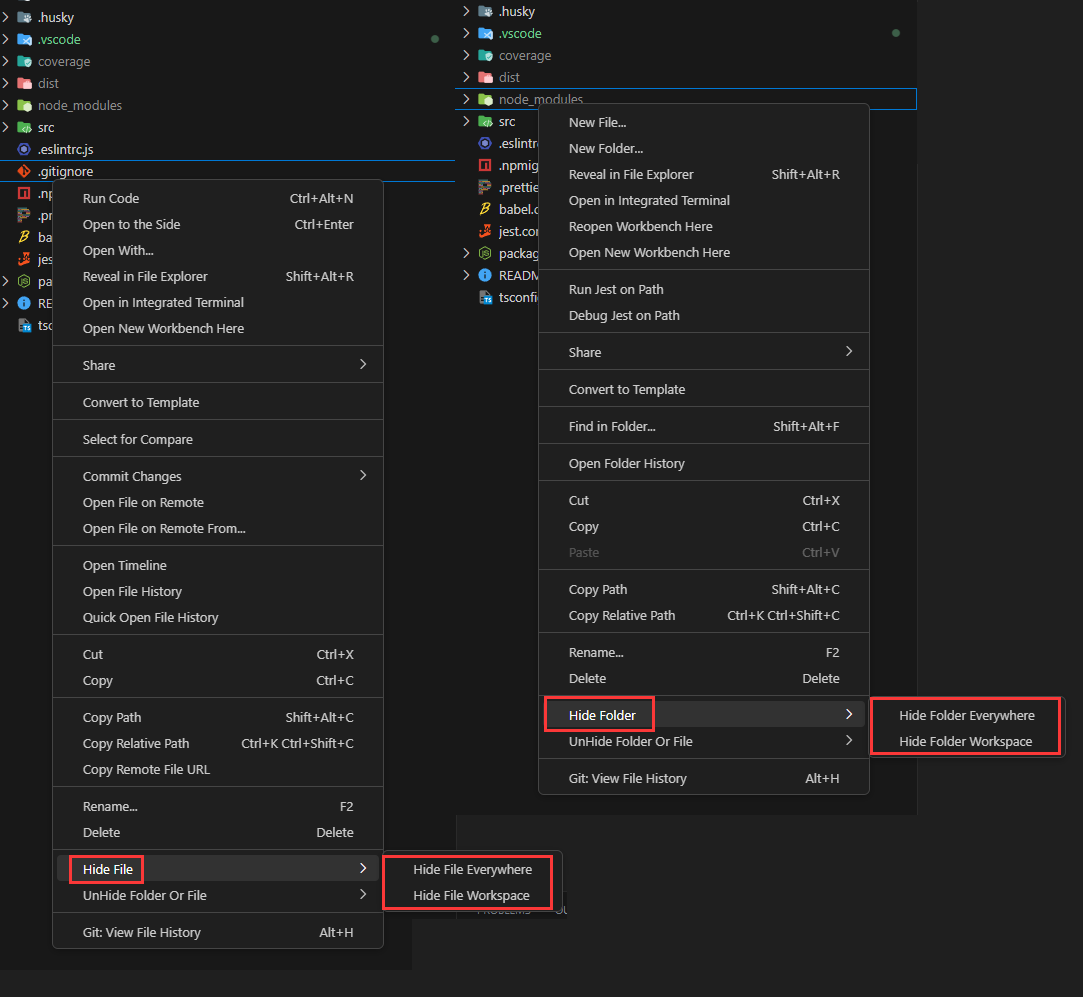
You can choose to hide your folder recursively or not.
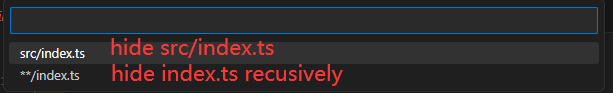
To unhide folder or file, right click anywhere in the explorer and select `Unhide Folder Or File`.
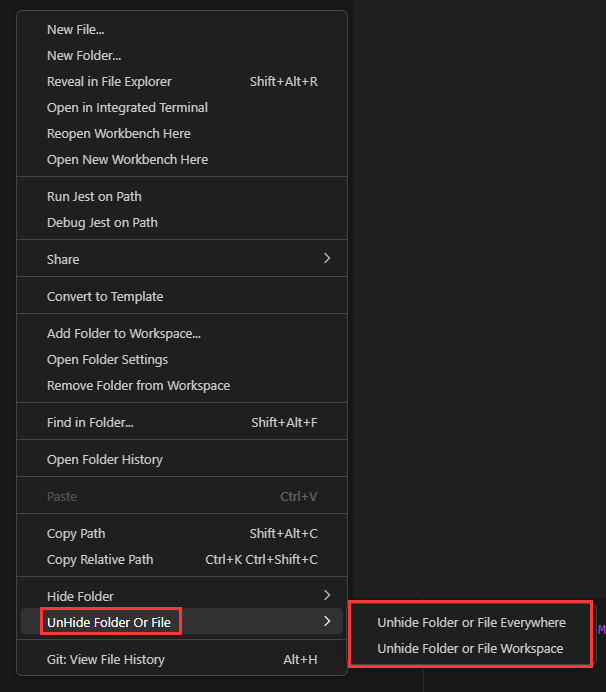
`Unhide Folder Or File` open the workspace settings for you to remove the hidden folder or file glob pattern if you want to unhide a previously hidden folder or file.
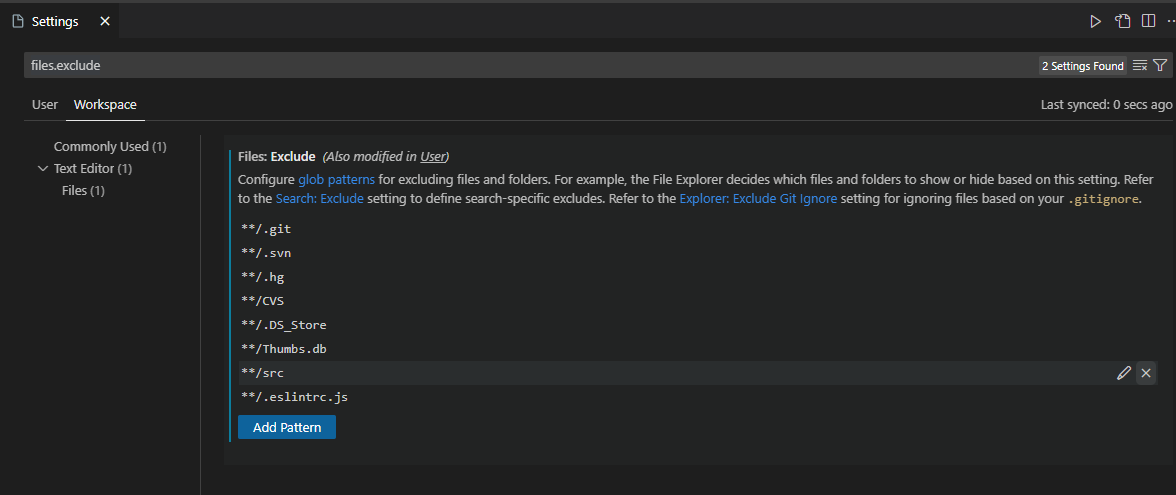
Tested on Window and Mac. If you are Linux user and the extension is not working properly, please open an issue on Github.
Support VS Code Insider.
Icon is provided by [8Icon](https://icons8.com/icon/qT7XTBxEfI55/hide-file).