https://github.com/typehaus/metropolis
Modern geometric typeface, now available as a package on NPM.
https://github.com/typehaus/metropolis
css font fonts metropolis typeface typehaus typography webfont webfonts woff2
Last synced: 6 months ago
JSON representation
Modern geometric typeface, now available as a package on NPM.
- Host: GitHub
- URL: https://github.com/typehaus/metropolis
- Owner: typehaus
- License: unlicense
- Created: 2022-04-02T20:50:39.000Z (almost 4 years ago)
- Default Branch: main
- Last Pushed: 2022-04-24T06:59:16.000Z (almost 4 years ago)
- Last Synced: 2024-11-30T01:09:08.880Z (about 1 year ago)
- Topics: css, font, fonts, metropolis, typeface, typehaus, typography, webfont, webfonts, woff2
- Language: Python
- Homepage: https://metropolis.typehaus.org
- Size: 11.5 MB
- Stars: 16
- Watchers: 0
- Forks: 0
- Open Issues: 0
-
Metadata Files:
- Readme: readme.md
- Contributing: .github/contributing.md
- License: license.md
Awesome Lists containing this project
- typophilia - Metropolis
README




| **pnpm** |
|:-----------------------------------------------------:|
|
pnpm add @typehaus/metropolis
|
## Getting Started
You can just import the whole family (if you're into that sort of thing).
```js
import '@typehaus/metropolis'
```
This will import `./index.css`, which itself imports each weight from `100.css` to `900.css`.
### What do these CSS files contain?
Each stylesheet of the numeric naming convention contains **two** `@font-face` rules (one `regular`, one `italic`).
In each of those rules is Metropolis in that weight + style, formatted as `woff` + `woff2`, and encoded in `base64` + `utf-8`.
All the other CSS files simply contain `@import` rules which reference their associated numeric weight's file.
### Using a remote CDN
Some scenarios might preclude the ability to self-host your font assets. In those situations, you can always use a remote CDN service like [**unpkg.com**](https://cdn.jsdelivr.net/npm/@typehaus/metropolis@latest) or [**jsdelivr.net**](https://jsdelivr.net/npm/@typehaus/metropolis):
```js
import 'https://unpkg.com/@typehaus/metropolis'
```
The shorthand format above is intended for rapid prototyping in **development** environments only. Since it's using
a *non-deterministic* asset path, its content is not definitively known nor guaranteed to remain the same. Also, if a breaking
change is published, your project could suddenly break and be stuck on Times New Roman without any warning 😰
For production, you always want to pin the package version (that means no `^ or ~ or *` semver prefixes), and use the long-form
URL for any assets. This implies including **all** file extensions.
To demonstrate, this URL will **always** resolve to the exact same data for `100.css` from `v12.0.0-next.7`:
```js
import 'https://cdn.jsdelivr.net/npm/@typehaus/metropolis@12.0.0-next.7/100.css'
```
### "Tree-shaking" and Asset Aliases
You can even import individual weights - which is **highly recommended**, and helps cut down on your final bundle size.
Both the normal and italic style are included in each weight, and both the keyword or numeric filename work just fine. In the cases like `ExtraLight` and `ExtraBold`, I've included a few common aliases such as `xlight.css` and `bolder.css`.
100, Thin
```js
import '@typehaus/metropolis/100.css'
```
```js
import '@typehaus/metropolis/thin.css'
```
200, Extra·Light, X·Light
```js
import '@typehaus/metropolis/200.css'
```
```js
import '@typehaus/metropolis/xlight.css'
```
```js
import '@typehaus/metropolis/extralight.css'
```
```js
import '@typehaus/metropolis/lighter.css'
```
300, Light
```js
import '@typehaus/metropolis/300.css'
```
```js
import '@typehaus/metropolis/light.css'
```
400, Book, Regular
```js
import '@typehaus/metropolis/400.css'
```
```js
import '@typehaus/metropolis/book.css'
```
```js
import '@typehaus/metropolis/regular.css'
```
500, Medium
```js
import '@typehaus/metropolis/500.css'
```
```js
import '@typehaus/metropolis/medium.css'
```
600, Semi·Bold
```js
import '@typehaus/metropolis/600.css'
```
```js
import '@typehaus/metropolis/semibold.css'
```
700, Bold
```js
import '@typehaus/metropolis/700.css'
```
```js
import '@typehaus/metropolis/bold.css'
```
800, Extra·Bold, X·Bold
```js
import '@typehaus/metropolis/800.css'
```
```js
import '@typehaus/metropolis/xbold.css'
```
```js
import '@typehaus/metropolis/extrabold.css'
```
```js
import '@typehaus/metropolis/bolder.css'
```
900, Black
```js
import '@typehaus/metropolis/900.css'
```
```js
import '@typehaus/metropolis/black.css'
```
### Implement
Now you just need to add it to your actual CSS!
```css
html, body {
font-family: 'Metropolis', -apple-system, BlinkMacSystemFont, 'Segoe UI', Roboto, 'Open Sans', 'Helvetica Neue', sans-serif;
}
```
> *The additional font families are* “emergency backups”... *that way, in the terrible (and unheard-of) event that your fonts don't load, your users won't be stuck with `Times New Roman`*.
## Specimens

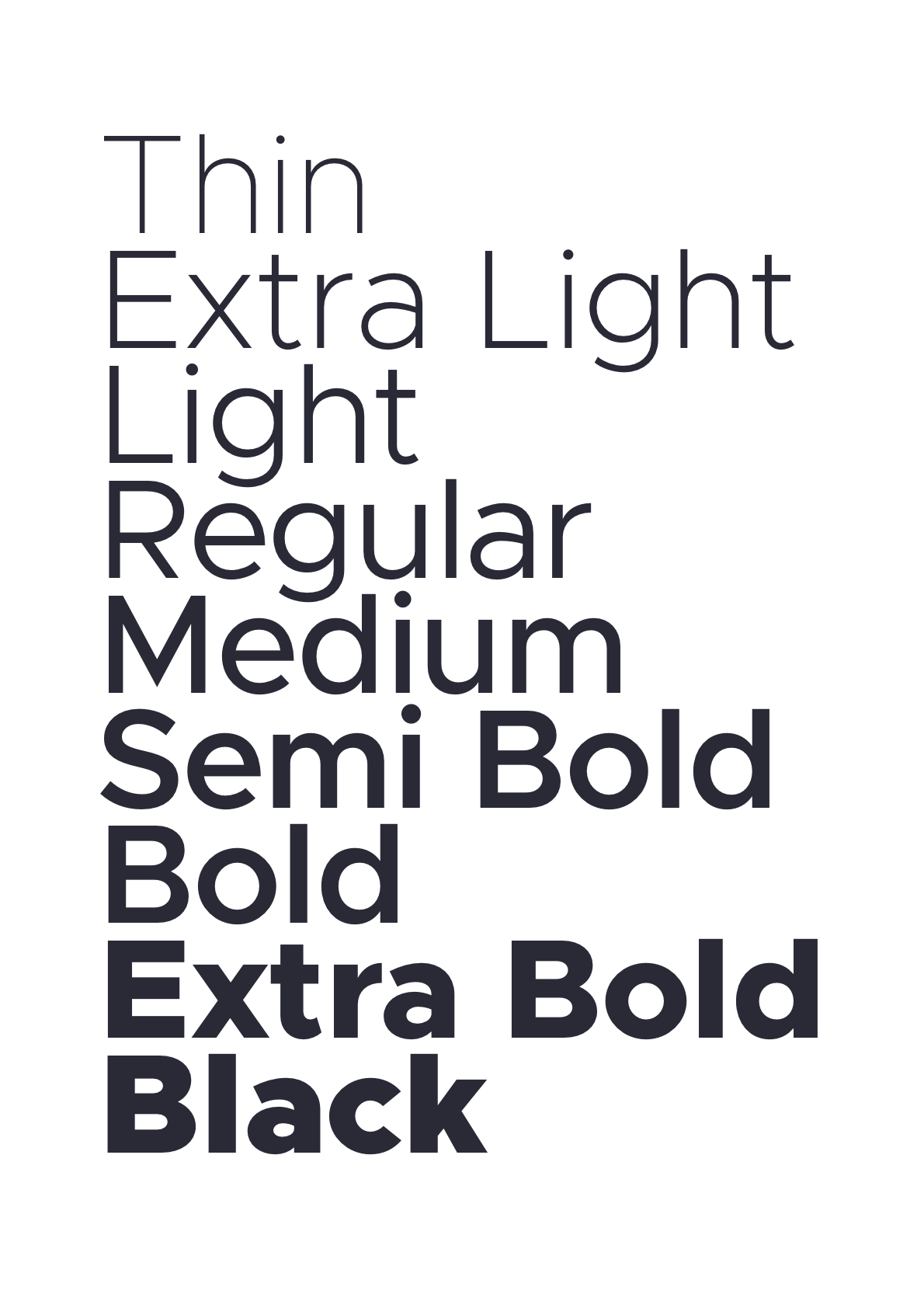
## Contributing
Please refer to these contribution guidelines before proceeding with a PR:
### Submitting a Pull Request
We will only review PRs that are small and isolated and can be easily described and understood within the context of the PR rather than even needing to open it.
When saving the file for your PR close all other open tabs and leave one remaining with the added/modified glyphs visible. This makes it much easier to review PRs.
### Guidelines
Please **do**:
- Run the autospacing on your modified/created glyph before submitting as a PR
- Add relevant bubble kern to any modified/created glyph and set up as drescribed above
- Apply to all weights and both normal/italic where appropriate
Please **do not**:
- Modify any autospacing settings
- Modify any other kern bubbles
- Set manual kerns (or indeed run the kerning tool at all)
- Modify any glyphs not related to your changes
As a general rule, a small isolated commit should equal a small isolated PR.