https://github.com/typeskill/typer
Typeskill, the Operational-Transform Based (React) Native Rich Text Library.
https://github.com/typeskill/typer
Last synced: 4 months ago
JSON representation
Typeskill, the Operational-Transform Based (React) Native Rich Text Library.
- Host: GitHub
- URL: https://github.com/typeskill/typer
- Owner: typeskill
- License: mit
- Archived: true
- Created: 2019-05-27T12:33:50.000Z (over 6 years ago)
- Default Branch: master
- Last Pushed: 2021-07-20T18:27:46.000Z (over 4 years ago)
- Last Synced: 2024-11-11T06:36:39.265Z (about 1 year ago)
- Language: TypeScript
- Homepage:
- Size: 8.91 MB
- Stars: 26
- Watchers: 3
- Forks: 4
- Open Issues: 20
-
Metadata Files:
- Readme: README.md
- Changelog: CHANGELOG.md
- Contributing: CONTRIBUTING.md
- License: LICENSE
Awesome Lists containing this project
- awesome-react-native - @typeskill/typer ★4 - The Operational-Transform Based (React) Native Rich Text Library (Components / Text & Rich Content)
- awesome-react-native - @typeskill/typer ★4 - The Operational-Transform Based (React) Native Rich Text Library (Components / Text & Rich Content)
- fucking-awesome-react-native - @typeskill/typer ★4 - The Operational-Transform Based (React) Native Rich Text Library (Components / Text & Rich Content)
README
@typeskill/typer
Typeskill, the Operational-Transform Based (React) Native Rich Text Library.
npm install --save @typeskill/typer
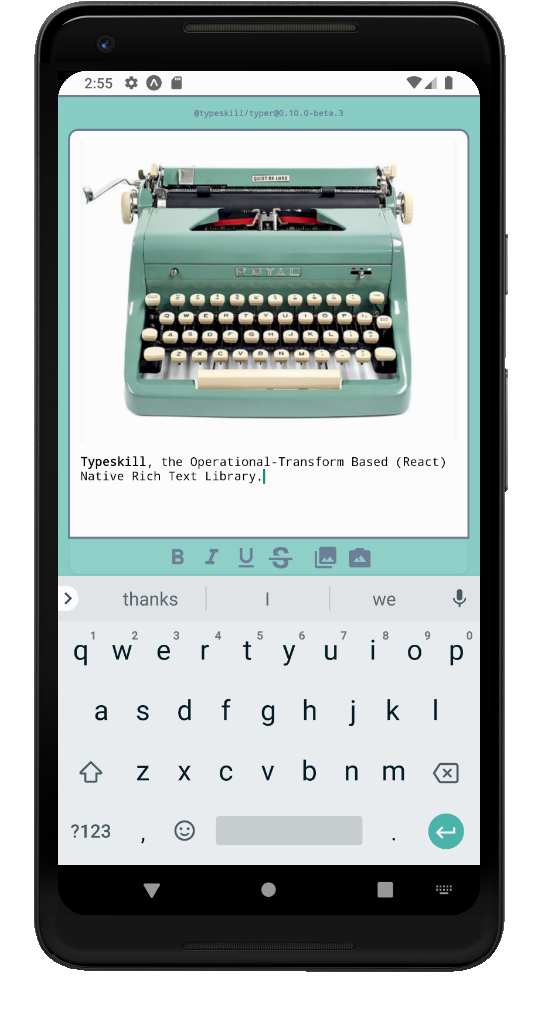
Give it a try on Expo

You can also run it locally in seconds
## Features & design principles
### Design
- Extensively **modular** architecture: Typeskill handles the logic, you chose the layout;
- No bloated/clumsy `WebView` ; this library only relies on (React) **Native** components;
- Fully [controlled components](https://reactjs.org/docs/forms.html#controlled-components);
- Based on the reliable [Delta](https://github.com/quilljs/delta) **operational transform** library from [quilljs](https://github.com/quilljs).
### Features
- Support for **arbitrary embedded contents**;
- Support for **arbitrary controllers** with the `Bridge` class;
- JSON-**serializable** rich content.
## Trying locally
*Prerequisite: you must have `npm` and `expo-cli` globally installed*
``` bash
git clone https://github.com/typeskill/examples/tree/master
cd examples/expo-showcase
npm install
expo start
```
## Architecture & example
### Introduction
The library exposes two components to render documents:
- The `Typer` component is responsible for **editing** a document;
- The `Print` component is responsible for **displaying** a document.
### Definitions
- A *document* is a JSON-serializable object describing rich content;
- A *document renderer* is any controlled component which renders a document—i.e. `Typer` or `Print`;
- The *master component* is referred to as the component containing and controlling the document renderer;
- A *document control* is any controlled component owned by the master component capable of altering the document—i.e. `Typer` or `Toolbar`;
- An *external [document] control* is any document control which is not a document renderer—i.e. `Toolbar` or any custom control.
### The shape of a Document
A document is an object describing rich content and the current selection. Its `op` field is an array of operational transforms implemented with [delta library](https://github.com/quilljs/delta). Its `schemaVersion` guarantees retro-compatibility in the future and, if needed, utilities to convert from one version to the other.
To explore the structure in seconds, the easiest way is with the debugger: [`@typeskill/debugger`](https://github.com/typeskill/debugger).
### Controlled components
Document renderers and controls are **[controlled components](https://reactjs.org/docs/forms.html#controlled-components)**, which means you need to define how to store the state from a master component, or through a store architecture such as a Redux. [You can study `Editor.tsx`, a minimal example master component.](https://github.com/typeskill/examples/blob/master/expo-minimal/src/Editor.tsx)
### A domain of shared events
Document renderers need an invariant `Bridge` instance prop.
The bridge has two responsibilities:
- To convey actions such as *insert an image at selection* or *change text attributes in selection* from external controls;
- To notify selection attributes changes to external controls.
A `Bridge` instance must be hold by the master component, and can be shared with any external control such as `Toolbar` to operate on the document.
**Remarks**
- The `Bridge` constructor **is not exposed**. You must consume the `buildBridge` function or `useBridge` hook instead;
- To grasp how the bridge is interfaced with the `Toolbar` component, you can [read its implementation](src/components/Toolbar.tsx).
### Robustness
This decoupled design has the following advantages:
- the logic can be tested independently from React components;
- the library consumer can integrate the library to fit its graphical and architectural design;
- support for arbitrary content in the future.
### Minimal example
Bellow is a simplified snippet [from the minimal expo example](https://github.com/typeskill/examples/tree/master/expo-minimal) to show you how the `Toolbar` can be interfaced with the `Typer` component.
You need a linked `react-native-vector-icons` or `@expo/vector-icons` if you are on expo to make this example work.
```jsx
import React from 'react';
import { View } from 'react-native';
import {
Typer,
Toolbar,
DocumentControlAction,
buildVectorIconControlSpec,
useBridge,
useDocument,
} from '@typeskill/typer';
/** NON EXPO **/
import { MaterialCommunityIcons } from 'react-native-vector-icons/MaterialCommunityIcons';
/** EXPO **/
// import { MaterialCommunityIcons } from '@expo/vector-icons'
function buildMaterialControlSpec(actionType, name) {
return buildVectorIconControlSpec(MaterialCommunityIcons, actionType, name);
}
const toolbarLayout = [
buildMaterialControlSpec(
DocumentControlAction.SELECT_TEXT_BOLD,
'format-bold',
),
buildMaterialControlSpec(
DocumentControlAction.SELECT_TEXT_ITALIC,
'format-italic',
),
buildMaterialControlSpec(
DocumentControlAction.SELECT_TEXT_UNDERLINE,
'format-underline',
),
buildMaterialControlSpec(
DocumentControlAction.SELECT_TEXT_STRIKETHROUGH,
'format-strikethrough-variant',
),
];
export function Editor() {
const [document, setDocument] = useDocument();
const bridge = useBridge();
return (
);
}
```
### API Contract
You need to comply with this contract to avoid bugs:
- The `Bridge` instance should be instantiated by the master component with `buildBridge`, during mount or with `useBridge` hook;
- There should be exactly one `Bridge` instance for one document renderer.
## API Reference
[**Typescript definitions**](types/typer.d.ts) provide an exhaustive and curated documentation reference. The comments are [100% compliant with tsdoc](https://github.com/microsoft/tsdoc) and generated with Microsoft famous [API Extractor](https://api-extractor.com/) utility. [**These definitions follow semantic versioning.**](https://semver.org/)
Please note that `props` definitions are namespaced. For example, if you are looking at `Toolbar` component definitions, you should look for `Props` definition inside `Toolbar` namespace.
## Inspecting and reporting bugs
[`@typeskill/debugger`](https://github.com/typeskill/debugger) is a tool to inspect and reproduce bugs. If you witness a bug, please try a reproduction on the debugger prior to reporting it.
## Customizing
### Integrating your image picker
Typeskill won't chose a picker on your behalf, as it would break its commitment to modular design.
You can check [`Editor.tsx` component](https://github.com/typeskill/examples/blob/master/expo-showcase/src/Editor.tsx) from [the showcase expo example](https://github.com/typeskill/examples/tree/master/expo-showcase) to see how to integrate your image picker.




