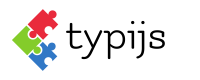https://github.com/typijs/typijs
The Angular CMS Framework for building fully-featured SPA sites powered by NodeJS and MongoDB with TypeScript
https://github.com/typijs/typijs
angular architecture cms cms-framework decorators dynamic expressjs modular mongodb mongoose nodejs typescript typescript-library
Last synced: 6 months ago
JSON representation
The Angular CMS Framework for building fully-featured SPA sites powered by NodeJS and MongoDB with TypeScript
- Host: GitHub
- URL: https://github.com/typijs/typijs
- Owner: typijs
- License: mit
- Created: 2017-11-28T03:16:18.000Z (almost 8 years ago)
- Default Branch: main
- Last Pushed: 2024-06-19T08:00:19.000Z (over 1 year ago)
- Last Synced: 2025-03-29T21:04:19.886Z (6 months ago)
- Topics: angular, architecture, cms, cms-framework, decorators, dynamic, expressjs, modular, mongodb, mongoose, nodejs, typescript, typescript-library
- Language: TypeScript
- Homepage: https://typijs.com
- Size: 52.3 MB
- Stars: 152
- Watchers: 18
- Forks: 81
- Open Issues: 70
-
Metadata Files:
- Readme: README.md
- Changelog: CHANGELOG.md
- Contributing: CONTRIBUTING.md
- License: LICENSE
- Code of conduct: CODE_OF_CONDUCT.md
- Codeowners: .github/CODEOWNERS
Awesome Lists containing this project
README
TypiJS Framework
The CMS Framework for building fully-featured SPA sites
Explore the framework »
Report Bug
·
Request Feature
## TypiJS
The Angular CMS Framework for building fully-featured SPA sites powered by NodeJS and MongoDB with TypeScript.
It includes 4 packages:
* `@typijs/core` - provides the decorators, injection tokens, base classes to create content type
* `@typijs/modules` - provides the plugged-in module such as Page tree, Block tree, Media..
* `@typijs/portal` - provide the UI layout to access editor, admin
* `@typijs/api` - provide the apis to manipulate the content data which stored in MongoDB
### Built With
Build on top modern stacks with TypeScript
* [Angular](https://angular.io)
* [ExpressJS](https://expressjs.com)
* [NodeJS](https://nodejs.org)
* [MongoDB](https://www.mongodb.com)
## How it work
Let assume you need build the dynamic website, in Angular CMS, we need to breakdown this page to properties, blocks like this

So thinking of the architecture in which the site which breakdowns to many pages, each page will also breakdowns to blocks and properties. After that we will definite the page types, block types to build the site.
From this idea, in Angular CMS, we will definite the `Home Page` page type like this
```typescript
@PageType({
displayName: "Home Page",
componentRef: HomeComponent,
description: "This is home page type"
})
export class HomePage extends PageData {
@Property({
displayName: "Logo",
displayType: UIHint.Input
})
logo: string;
@Property({
displayName: "Latest Projects Page Root",
displayType: UIHint.Input
})
latestProjectRoot: string;
@Property({
displayName: "Highlight Features",
description: "This is highlight feature will be in banner area",
displayType: UIHint.ContentArea
})
features: Array;
@Property({
displayName: "Highlight Portfolios",
displayType: UIHint.ContentArea,
})
portfolios: Array;
@Property({
displayName: "Footer",
displayType: UIHint.ContentArea
})
footer: Array;
@Property({
displayName: "Footer Text",
description: "This is footer text to show the copyright",
displayType: UIHint.Xhtml
})
footerText: string;
}
```
Basically, we have just created the page type with properties: logo, features, portfolios, footer...
Then corresponding to page type, we will create a template (like Html template). In Angular CMS, this template actually is the Angular Component
```typescript
import { Component } from '@angular/core';
import { CmsComponent } from '@typijs/core';
import { HomePage } from './home.pagetype';
@Component({
templateUrl: './home.component.html',
})
export class HomeComponent extends CmsComponent {
constructor() {
super();
}
}
```
Now when create the page with page type of `Home Page`, the `HomeComponent` is charge of rending the page's template
So after we done all things above, how to we create a page. In Angular CMS, we have the admin/editor UI to manage all pages like this
## How it run
I created a GIF for demo purpose. It's just only 35MB (haha), so be patient for loading please.
> In case your device or browser can't load the this gif, there is a video you can see [Angular Cms Demo](https://www.youtube.com/watch?v=2Bq-7O1n9Gc)

This Admin/Editor UI is build with plug-in architecture

Each page you created has the unique friendly SEO URL like `/home-page`, `/home-page/about`, `/portfolio/article-1`...and the page is published, it can be access via those urls
Check it out with other nice features:
## Features
1. Page Types, Page Template, Page Properties
2. Block Types, Block Template, Block Properties
3. Media management: Upload multi files (images, doc, pdf, ...), resizing image, drag and drop...
4. Friendly URL
5. SEO (using Angular Universal)
6. Multi site
7. Modules architecture for extend the Admin UI
**and last but most important: the site you build with Angular CMS is actually the Angular App, it mean it is Angular from router, render, .... You will only work with Angular.**
However, it still need a storage to store data, right?. Angular CMS uses the API system which was built by ExpressJS (NodeJS framework) and MongoDB (using mongoose as ORM)
## Screenshots
**The minimal, simple, clear screen for Editor to edit content**

**On page preview**

**Upload media by drag & drop**

## Getting Started
To start the site build with TypiJS, following theses steps
### Prerequisites
* Angular 10.x or 11.x
* Node 10.x or higher
* Express 4.x or higher
* Typescript 4.1.5
* MongoDB latest
### Quick start
1. Clone the repo
```sh
git clone https://github.com/typijs/typijs-starter.git
cd typijs-starter
```
2. Under `server` folder run script
```sh
npm install
npm run dev
```
3. Under `client` folder run script
```sh
npm install
npm start
```
4. Navigate to http://localhost:4200/typijs/register to create admin user
5. See how setup site at video https://www.youtube.com/watch?v=PBKFrZ5Qq1Y
## Documentation
* Visit the [docs](https://www.typijs.com/typijs)
## How to contribute
Before you want to contribute the project, you need set up the local development environment
### Setting update local environment via docker
1. Build docker image for typijs server
Under the root folder, run this command to build the docker image for Apis
```
docker-compose build
docker-compose up
```
Now you can goto http://localhost:4200 to see the site.
### Setting up your local environment in dev mode
1. Load our example MongoDB database from the backup file
```
mongorestore -d vegefoods_v2 resources/db/dump/vegefoods_v2
```
2. Go to `cms-api` folders and run command
```
npm install
npm link
npm run build
```
3. Go to `cms-server` folder and run commands
```
npm install
```
4. set up the [symlinks](https://docs.npmjs.com/cli/link.html) between modules as below:
```
npm link @typijs/api
```
5. Stay under `cms-server` folder, and run the command
```
npm run dev
```
This command will run script to connect to mongo db, so make sure you have the correct path to your db.
For example, you have the db path like as `[MonogDB PATH]/data/db`
```
mongod --dbpath [MongoDB PATH]/data/db
```
> If you are running MongoDB as a service, you can skip this step
6. Final step, under `cms` folder, run the command sequentially
```
npm install
ng build core
ng build modules
ng build portal
npm run dev
```
> Make sure you installed Angular CLI with `--global`
Now you can goto http://localhost:4200 to see the site.
Register an admin account on the admin site
url: http://localhost:4200/typijs/register
### Run Angular Universal (SSR) in Dev mode
```
npm install
ng build core
ng build modules
ng build portal
ng build
ng run cms-demo:server
```
Copy three folders `dist\core`, `dist\modules` and `dist\portal` into `cms\node_modules\@typijs` folder then run this script to start Server Site Render
```
npm run start:ssr
```
If there is any change these libs `core` or `modules` or `portal` need to run build for each lib again then run
```
ng run cms-demo:server
```
and start server site again
## ⭐️ Show Your Support
Please give a ⭐️ if this project helped you!
## 👏 Contributing
If you have any questions or requests or want to contribute to `angular-cms`, please write the [issue](https://github.com/angular-cms/angular-cms/issues) or give me a Pull Request freely.
## 🐞 Bug Report
If you find a bug, please report to us opening a new [Issue](https://github.com/angular-cms/angular-cms/issues) on GitHub.
## Versioning
We are current on Alpha version
## Authors
* **Hung Dang Viet** - *Initial work and maintain* - [danghung1202](https://github.com/danghung1202)
## Acknowledgments
* Inspiration from [Episerver CMS](https://www.episerver.com/)
## 📝 License
This project is [MIT](https://github.com/angular-cms/angular-cms/blob/dev/LICENSE) licensed.
```
MIT License
Copyright (c) 2019 Daybrush
Permission is hereby granted, free of charge, to any person obtaining a copy
of this software and associated documentation files (the "Software"), to deal
in the Software without restriction, including without limitation the rights
to use, copy, modify, merge, publish, distribute, sublicense, and/or sell
copies of the Software, and to permit persons to whom the Software is
furnished to do so, subject to the following conditions:
The above copyright notice and this permission notice shall be included in all
copies or substantial portions of the Software.
THE SOFTWARE IS PROVIDED "AS IS", WITHOUT WARRANTY OF ANY KIND, EXPRESS OR
IMPLIED, INCLUDING BUT NOT LIMITED TO THE WARRANTIES OF MERCHANTABILITY,
FITNESS FOR A PARTICULAR PURPOSE AND NONINFRINGEMENT. IN NO EVENT SHALL THE
AUTHORS OR COPYRIGHT HOLDERS BE LIABLE FOR ANY CLAIM, DAMAGES OR OTHER
LIABILITY, WHETHER IN AN ACTION OF CONTRACT, TORT OR OTHERWISE, ARISING FROM,
OUT OF OR IN CONNECTION WITH THE SOFTWARE OR THE USE OR OTHER DEALINGS IN THE
SOFTWARE.
```