Ecosyste.ms: Awesome
An open API service indexing awesome lists of open source software.
https://github.com/tzolov/dotfile-viewer
Solution to render Graphviz on the web.
https://github.com/tzolov/dotfile-viewer
Last synced: 4 days ago
JSON representation
Solution to render Graphviz on the web.
- Host: GitHub
- URL: https://github.com/tzolov/dotfile-viewer
- Owner: tzolov
- Created: 2015-01-07T14:46:17.000Z (almost 10 years ago)
- Default Branch: master
- Last Pushed: 2017-04-05T05:00:37.000Z (over 7 years ago)
- Last Synced: 2023-03-23T02:46:49.671Z (over 1 year ago)
- Language: HTML
- Size: 6.92 MB
- Stars: 2
- Watchers: 2
- Forks: 0
- Open Issues: 1
-
Metadata Files:
- Readme: README.md
Awesome Lists containing this project
README
# dotfile-viewer
Self-contained solution to render Graphviz files on the web. A single jar that embeds Tomcat.
Internally the viewer uses [Spring Boot](http://projects.spring.io/spring-boot/) and [Polymer](https://www.polymer-project.org/) and the custom [vis-js](http://tzolov.github.io/viz-js/components/viz-js) polymer-element.
## Usage
Build the project:
```
mvn clean install
```
and run the embedded Tomcat server with the dotfile viewer application:
```
java -jar target/dotfile-viewer-0.0.2-SNAPSHOT.jar --dotfiles.pattern=
```
*Pre-build jar is available at: [dotfile-viewer-0.0.3-SNAPSHOT.jar](https://www.dropbox.com/s/isc340bhozb1piu/dotfile-viewer-0.0.3-SNAPSHOT.jar?dl=0)*
`--dotfiles.pattern` - ANT-style path to the location containing the dot files.
Standardized prefixes are used to indicate the URL type of the source. This includes `file:` for accessing filesystem paths, `http:` for accessing resources via the HTTP protocol, `ftp:` for accessing resources via FTP, et. It also recognizes the special prefix `classpath:` for dotfiles which should be obtained from the classpath.
For example set a local file folder: `--dotfiles.pattern=file://**`. Note the `file:` prefix and the `**` wild-card. Additional [pattern conventions](http://docs.spring.io/spring-framework/docs/2.5.x/api/org/springframework/core/io/support/PathMatchingResourcePatternResolver.html).
`--server.port=` - optional parameter to change the default (8080) Tomcat server port.
For examples run the viewer to visualize the sample dot files in `src/test/resources`:
```bash
java -jar ./target/dotfile-viewer-0.0.3-SNAPSHOT.jar --dotfiles.pattern=file:./src/test/resources/**
```
Then open [http://localhost:8080](http://localhost:8080)
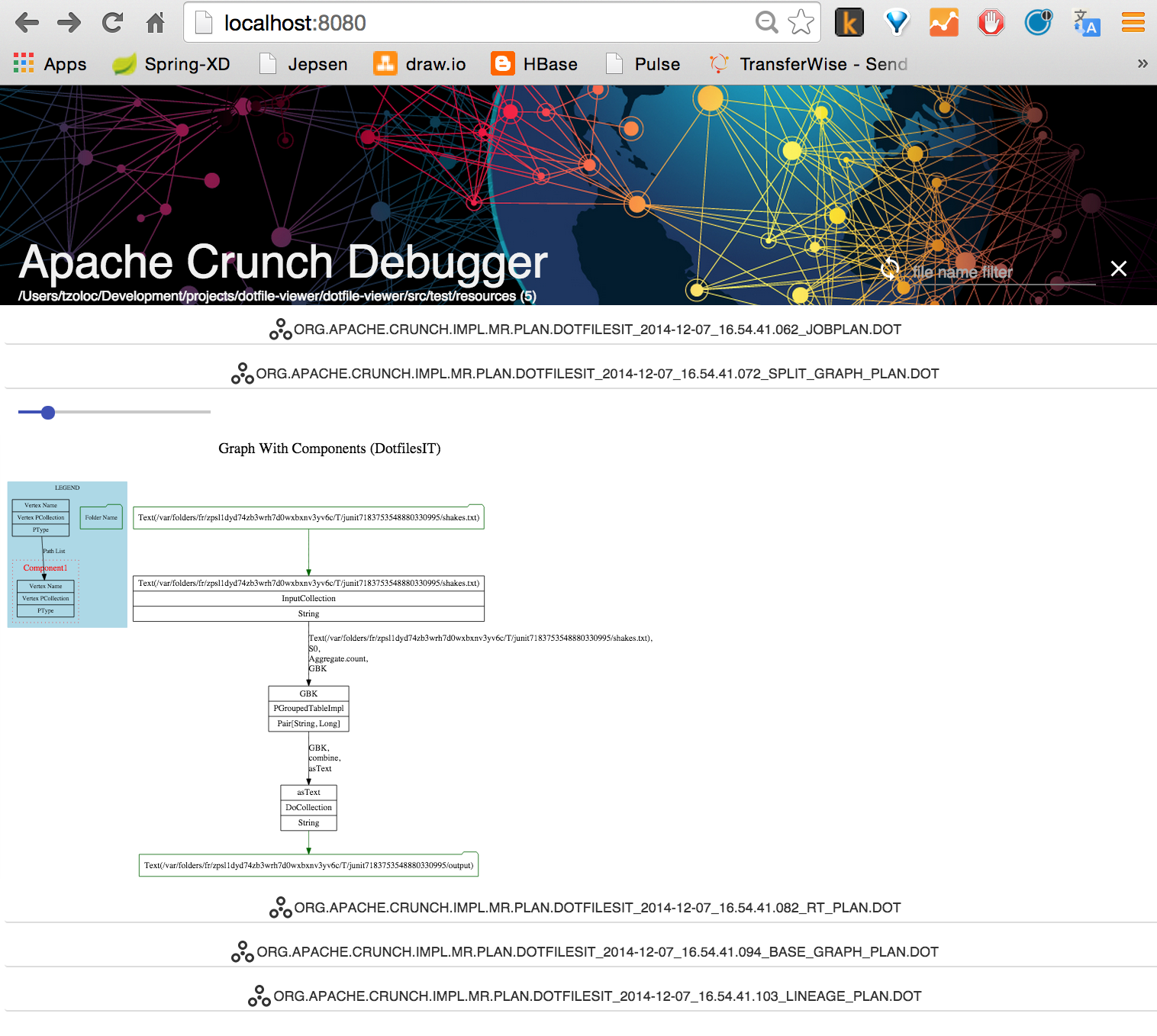
or an alternative ([responsive](http://en.wikipedia.org/wiki/Responsive_web_design)) layout: [http://localhost:8080/responsive.html](http://localhost:8080/responsive.html)
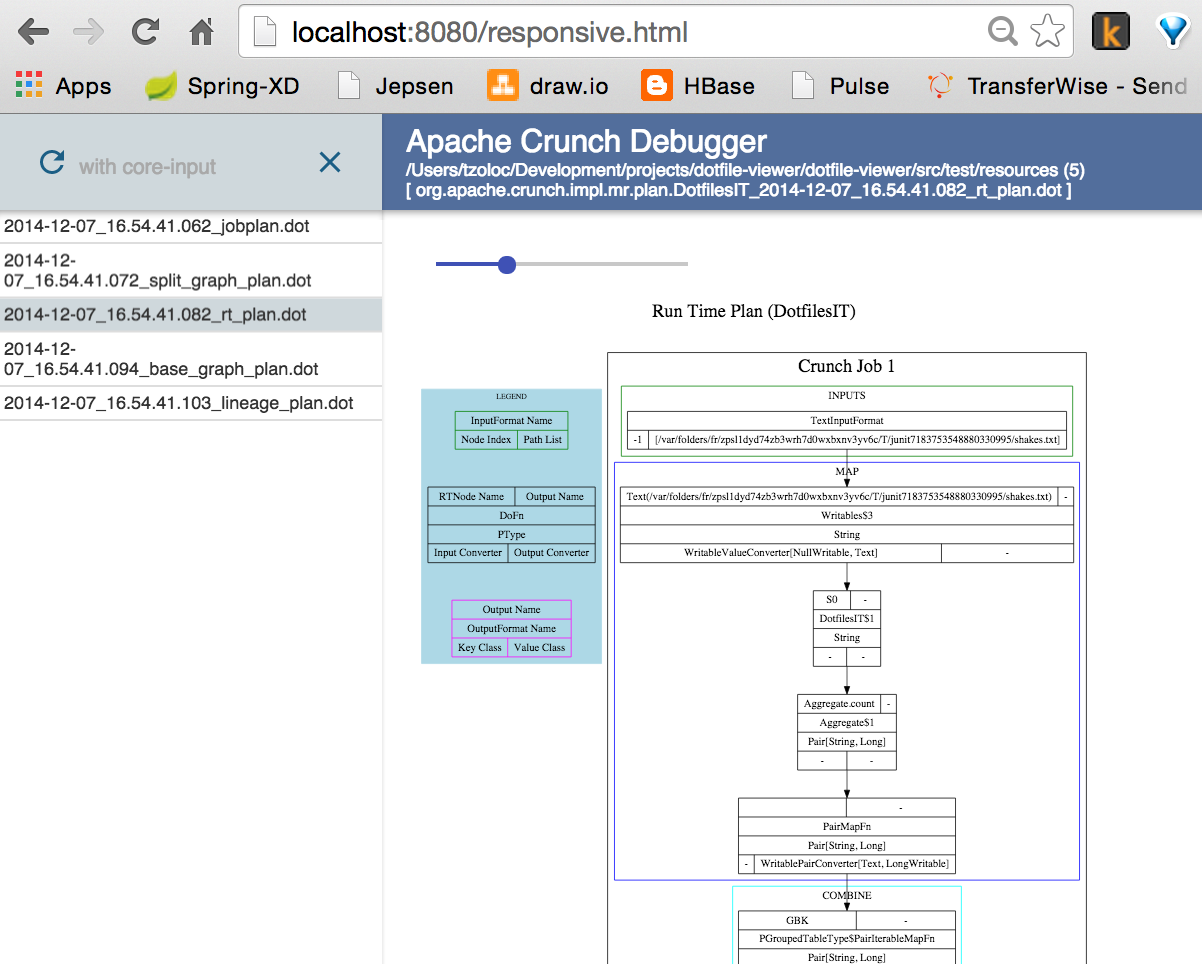
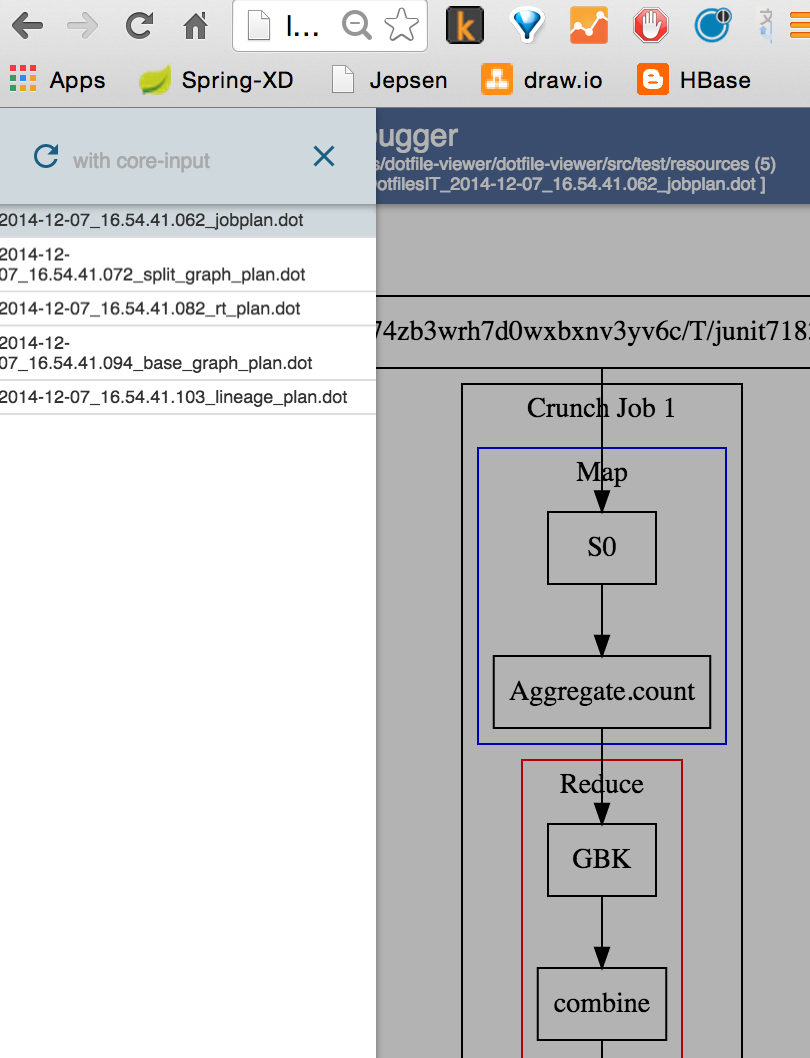
The filter control allows to filter in only the desired files.