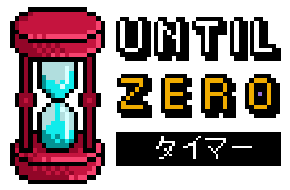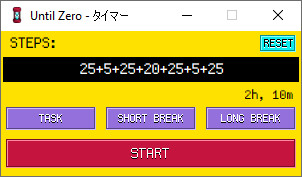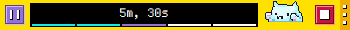https://github.com/u8slvn/until-zero
⏳ タイマー | Quickly sequence multiple timers.
https://github.com/u8slvn/until-zero
pomodoro pomodoro-clock pomodoro-timer productivity python timer tkinter toy-program
Last synced: 3 months ago
JSON representation
⏳ タイマー | Quickly sequence multiple timers.
- Host: GitHub
- URL: https://github.com/u8slvn/until-zero
- Owner: u8slvn
- License: mit
- Created: 2023-07-18T14:26:17.000Z (almost 2 years ago)
- Default Branch: main
- Last Pushed: 2024-08-21T12:25:03.000Z (11 months ago)
- Last Synced: 2025-04-25T01:55:46.200Z (3 months ago)
- Topics: pomodoro, pomodoro-clock, pomodoro-timer, productivity, python, timer, tkinter, toy-program
- Language: Python
- Homepage:
- Size: 588 KB
- Stars: 6
- Watchers: 1
- Forks: 0
- Open Issues: 0
-
Metadata Files:
- Readme: README.md
- Changelog: CHANGELOG.md
- License: LICENSE
Awesome Lists containing this project
README
**Until Zero - タイマー** is a toy program allowing to sequence multiple timers. It can be used as a [pomodoro](https://en.wikipedia.org/wiki/Pomodoro_Technique) timer, or you can also set up your own custom timers list.
## 🚀 Quick Start
The timer sequence configuration field must respect the following syntax **without spaces**:
```
minutes:secondes + minutes:secondes + minutes:secondes + ...
```
Note that `:secondes` is non-mandatory and only `minutes` is needed to set a timer.
### 📚 Examples
- 1 minute: `1`
- 1 minute: `0:60`
- 3 x 5 minutes: `5+5+5`
- 1 minute **+** 2 minutes and 10 seconds: `1+2:10`
- 1 hour **+** 5 minutes and 30 seconds: `60+5+0:30`
- 1 day (24 x 60 minutes): `1440`
### ⏱️ Pomodoro
You can also use the pomodoro buttons to sequence your timers.
- `TASK`: 25 minutes
- `SHORT BREAK`: 5 minutes
- `LONG BREAK`: 20 minutes
Here is an example for four task sessions with two short breaks and one long break: `25+5+25+20+25+5+25`
### 🏁 Run
Once you configured your timers you can start the sequence by clicking on `START`. The timer window should appear on top of your screen, if the position does not please you, you can move it around by holding the drag zone on the right. If you want to reset the timer window position, double-click on the drag zone icon `⋮`.
## 🛑 Limitations
Until Zero - タイマー has some feature limitations:
- `minutes` max config value is `9999`
- `seconds` max config value is `9999`
- A maximum of `40` timers can be added to the sequence.