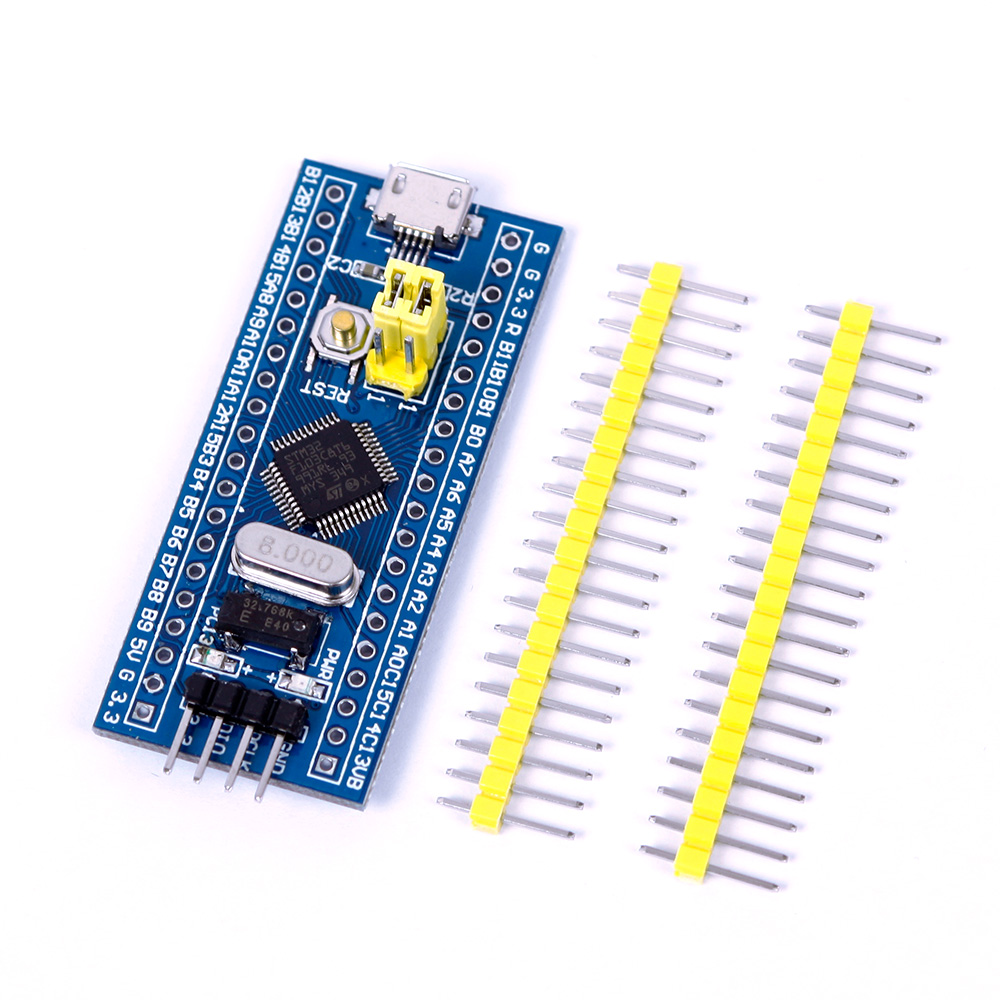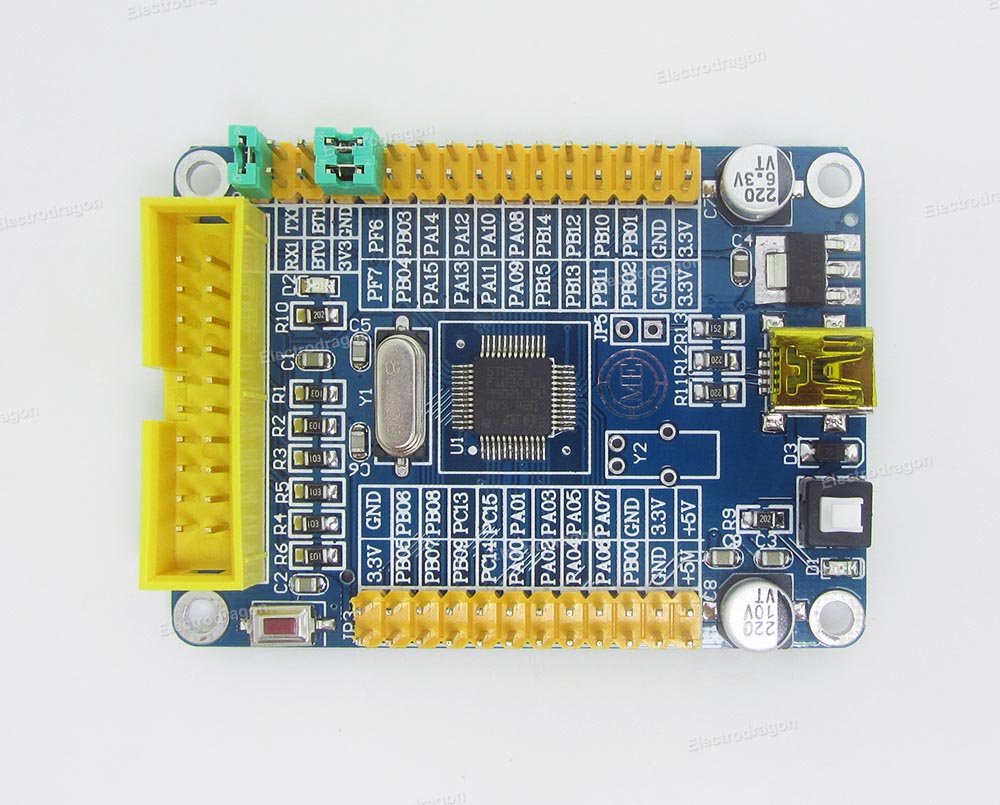Ecosyste.ms: Awesome
An open API service indexing awesome lists of open source software.
https://github.com/ubogdan/stm32f103c8t6
Ready to work example BLINK example on PC13
https://github.com/ubogdan/stm32f103c8t6
Last synced: 2 months ago
JSON representation
Ready to work example BLINK example on PC13
- Host: GitHub
- URL: https://github.com/ubogdan/stm32f103c8t6
- Owner: ubogdan
- Created: 2015-08-21T19:04:28.000Z (over 9 years ago)
- Default Branch: master
- Last Pushed: 2024-01-04T16:14:22.000Z (about 1 year ago)
- Last Synced: 2024-01-04T17:32:51.877Z (about 1 year ago)
- Language: C
- Size: 513 KB
- Stars: 28
- Watchers: 4
- Forks: 9
- Open Issues: 1
-
Metadata Files:
- Readme: README.md
Awesome Lists containing this project
README
# STM32F103C8T6
Included is a demo project that flashes a led connected to PC13 (ready to run on an STM32 Mini Dev Board STM32F103C8T6).
If you have an J-Link programmer you are allmost ready to play with your device.
Configuration is done through these files:
```
makefile build options (optimization, etc)
stm32.ld target memory size and type
stm32f10x_conf.h firmware library configuration
stm32f10x_it.c interrupt handlers
jtag/flash.cfg OpenOCD configuration (JTAG dongle, etc)
```
## Building OpenOcd 0.9
```
sudo apt-get install libusb-dev
git clone git://git.code.sf.net/p/openocd/code openocd-code
cd openocd-code
git checkout tags/v0.9.0
./configure --enable-maintainer-mode --disable-werror --enable-jlink
make
sudo make install
```
## Flashing target
Edit file `jtag/openocd.conf` and chage `transport select jtag` or `transport select swd` according to your board connector
Install gcc cross compiler
````
sudo apt install gcc-arm-none-eabi
````
Edit file `jtag/openocd.conf` and chage `transport select jtag` or `transport select swd` according to your board connector
Run command to build and flash the device
````
make flash
````
## Flashing Maple Bootloader
````
$ openocd -f jtag/openocd.cfg -c "program bootloader/generic_boot20_pc13.bin 0x08000000 verify reset exit"
Bootloader binary from : https://github.com/rogerclarkmelbourne/STM32duino-bootloader
In order to enter in perpetual bootloader mode you need to put PC14 to high level imediately after hiting reset. When the slow blinks continue on forever, that means perpetual bootloader mode is active.
$ dmesg
[ 2745.356014] usb 6-1: new full-speed USB device number 49 using uhci_hcd
[ 2745.523034] usb 6-1: New USB device found, idVendor=1eaf, idProduct=0003
[ 2745.523038] usb 6-1: New USB device strings: Mfr=1, Product=2, SerialNumber=3
[ 2745.523040] usb 6-1: Product: Maple 003
[ 2745.523043] usb 6-1: Manufacturer: LeafLabs
[ 2745.523045] usb 6-1: SerialNumber: LLM 003
````
## Hardware