Ecosyste.ms: Awesome
An open API service indexing awesome lists of open source software.
https://github.com/ubuntu/yaru.dart
Ubuntu Yaru Flutter widgets and themes for building desktop and web applications
https://github.com/ubuntu/yaru.dart
flutter ubuntu yaru
Last synced: 4 days ago
JSON representation
Ubuntu Yaru Flutter widgets and themes for building desktop and web applications
- Host: GitHub
- URL: https://github.com/ubuntu/yaru.dart
- Owner: ubuntu
- License: mpl-2.0
- Created: 2021-11-08T14:55:39.000Z (almost 3 years ago)
- Default Branch: main
- Last Pushed: 2024-05-21T20:23:16.000Z (6 months ago)
- Last Synced: 2024-05-22T06:45:45.320Z (6 months ago)
- Topics: flutter, ubuntu, yaru
- Language: Dart
- Homepage: https://ubuntu.github.io/yaru.dart/
- Size: 66.9 MB
- Stars: 171
- Watchers: 12
- Forks: 32
- Open Issues: 37
-
Metadata Files:
- Readme: README.md
- Changelog: CHANGELOG.md
- License: LICENSE
Awesome Lists containing this project
- awesome-flutter-desktop - yaru - Common flutter widgets useful for building desktop and web applications. (Packages)
README
# The official Flutter Yaru Theme and Widgets Suite
[](https://pub.dev/packages/yaru)
This repository and package contains:
- flutter widgets useful for building desktop and web applications, following but also expanding the yaru theme for the gnome desktop in Ubuntu 22.04+.
- a theme for widgets from material.dart and from this repository
- a complete icon set for flutter apps following the yaru design language
[LIVE DEMO IN YOUR BROWSER](https://ubuntu.github.io/yaru.dart/)
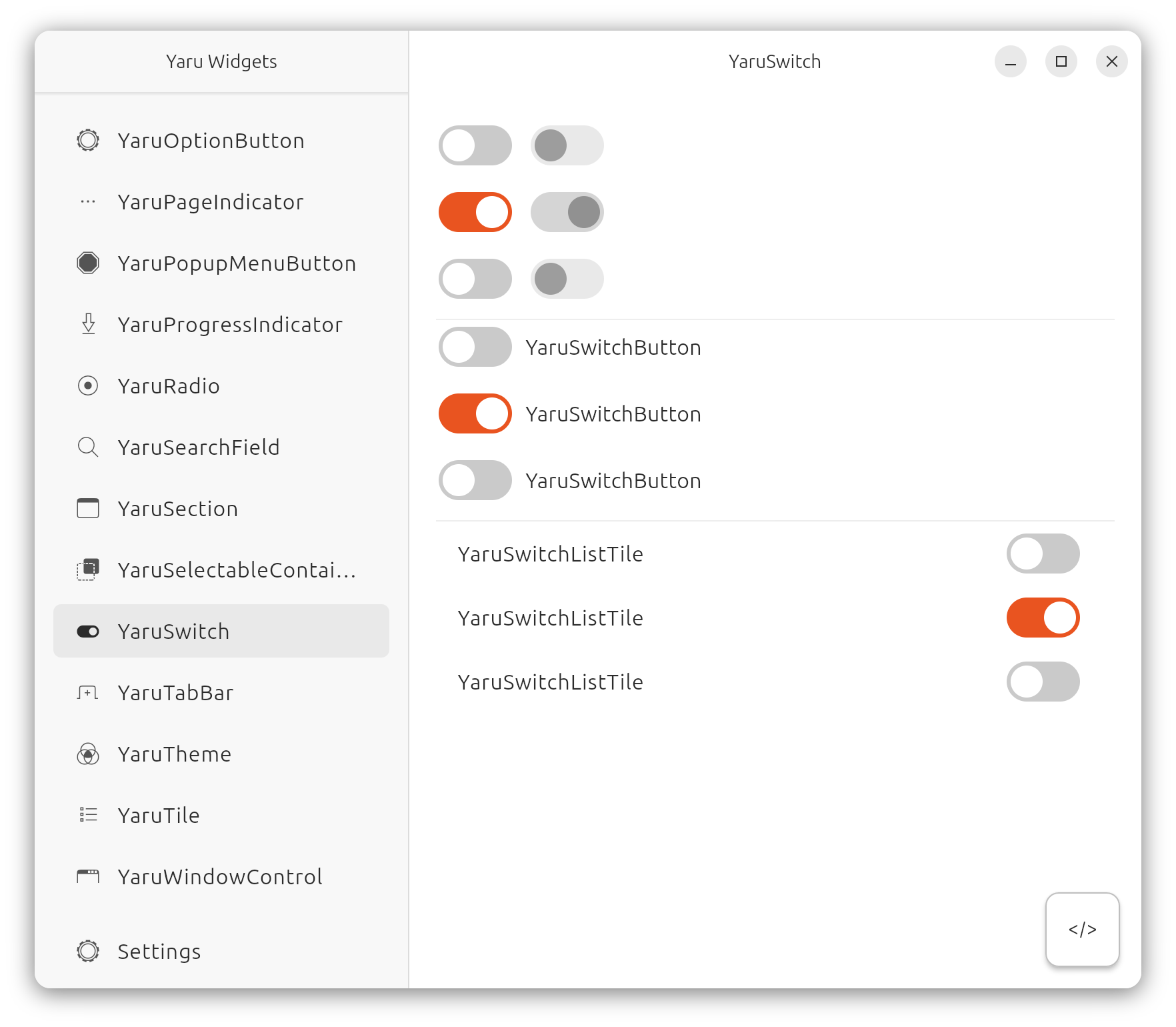
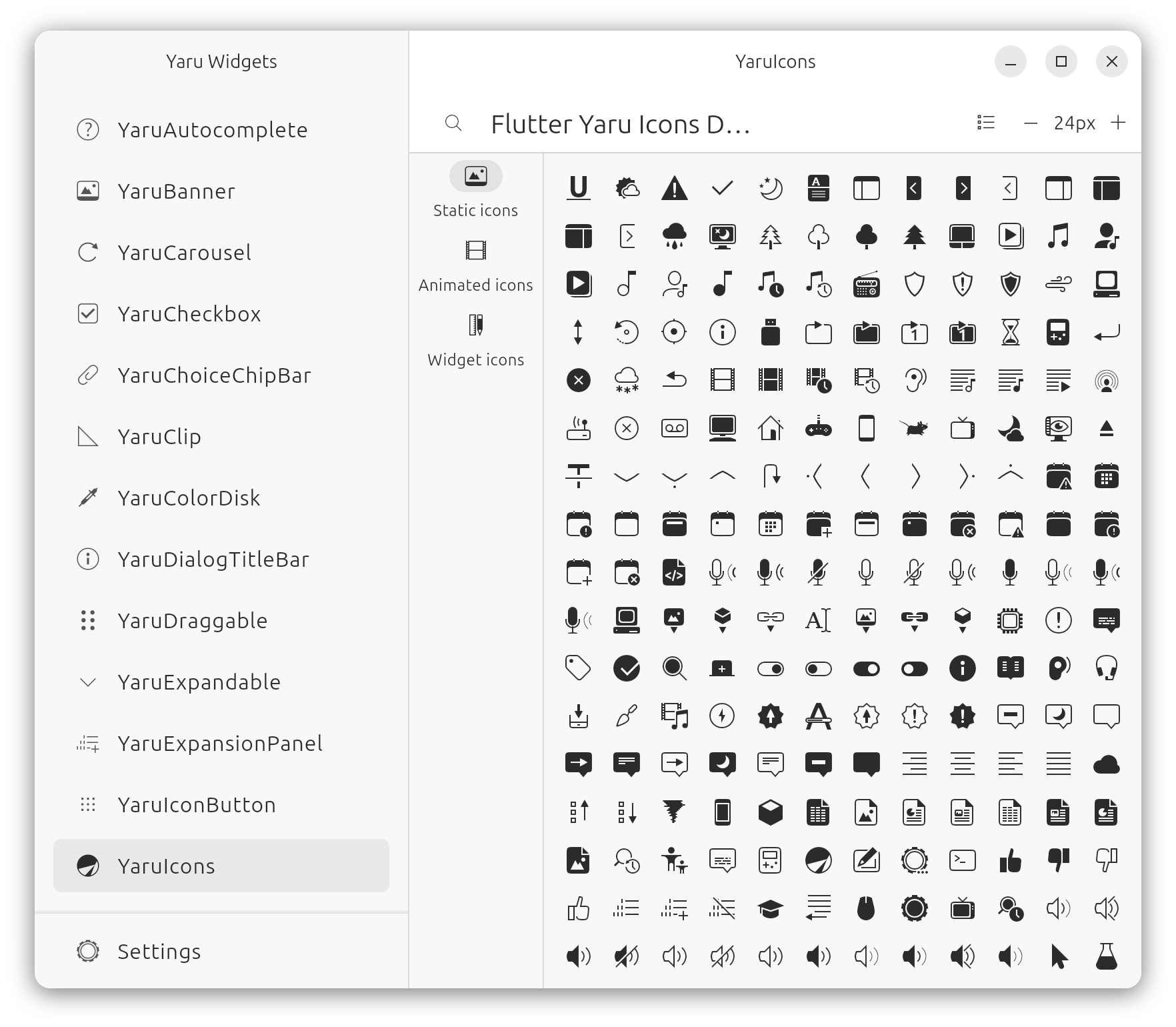
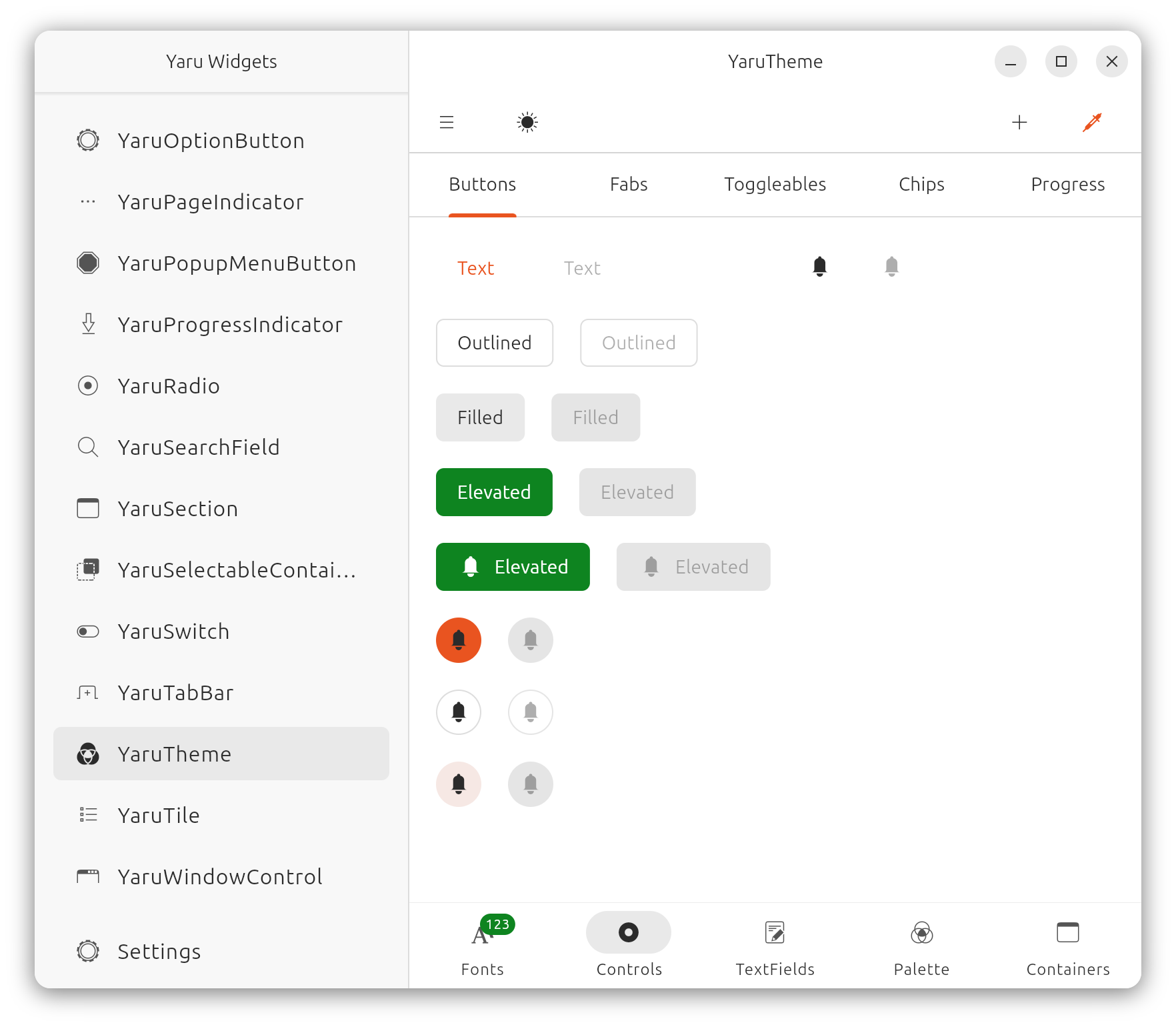
# Contributing
- for everything you need
- flutter
```console
sudo apt -y install git curl cmake meson make clang libgtk-3-dev pkg-config && mkdir -p ~/development && cd ~/development && git clone https://github.com/flutter/flutter.git -b stable && echo 'export PATH="$PATH:$HOME/development/flutter/bin"' >> ~/.bashrc && source ~/.bashrc
```
- VsCode
```console
sudo snap install code --classic
```
- to work on the icons and then build the font, you need to install the [icon_font_generator](https://github.com/rbcprolabs/icon_font_generator) tool:
```console
dart pub global activate -sgit https://github.com/Jupi007/icon_font_generator.git --git-ref yaru
```
- Source SVGs files are located inside `./icons`. The final icon name is determined by **subfolder_name** + **icon_name** (Ex: `icons/mimetype/text-plain.svg` will be named `mimetype_text_plain`).
- After modifying or adding icons, you must run the build script, which will generate the icon font:
``` console
./build-icons.sh
```
or run
```bash
yaru_icon_font_generator assets/icons assets/yaru_icons.otf --output-class-file=lib/src/yaru_icons.dart -r
```
## Contributing new gtk<->Flutter theme mappings
1. Add a new `YaruVariant` in `variant.dart`
2. Add a new mapping into the `resolveVariant` method inside `inherited_theme.dart`
# Copying or Reusing
The theme and widgets are licensed under Mozilla Public License Version 2.0.
The icons have mixed licencing. You are free to copy, redistribute and/or modify aspects of this work under the terms of each licence accordingly (unless otherwise specified).
The icon assets (any and all source .svg files or rendered .ttf font) are licensed under the terms of the Creative Commons Attribution-ShareAlike 4.0 License.
Included scripts are free software licensed under the terms of the GNU General Public License, version 3.