https://github.com/ucsb-seclab/dr_checker
DR.CHECKER : A Soundy Vulnerability Detection Tool for Linux Kernel Drivers
https://github.com/ucsb-seclab/dr_checker
kernel kernel-driver llvm vulnerability-detection vulnerability-scanners
Last synced: 3 months ago
JSON representation
DR.CHECKER : A Soundy Vulnerability Detection Tool for Linux Kernel Drivers
- Host: GitHub
- URL: https://github.com/ucsb-seclab/dr_checker
- Owner: ucsb-seclab
- License: bsd-2-clause
- Created: 2017-05-30T22:34:02.000Z (about 8 years ago)
- Default Branch: speedy
- Last Pushed: 2022-04-30T02:34:23.000Z (about 3 years ago)
- Last Synced: 2024-07-31T22:47:36.264Z (11 months ago)
- Topics: kernel, kernel-driver, llvm, vulnerability-detection, vulnerability-scanners
- Language: C++
- Homepage:
- Size: 1000 KB
- Stars: 331
- Watchers: 20
- Forks: 71
- Open Issues: 15
-
Metadata Files:
- Readme: README.md
- License: LICENSE
Awesome Lists containing this project
README
DR.CHECKER : A Soundy Vulnerability Detection Tool for Linux Kernel Drivers
===================
[](https://github.com/ucsb-seclab/dr_checker/blob/master/LICENSE)
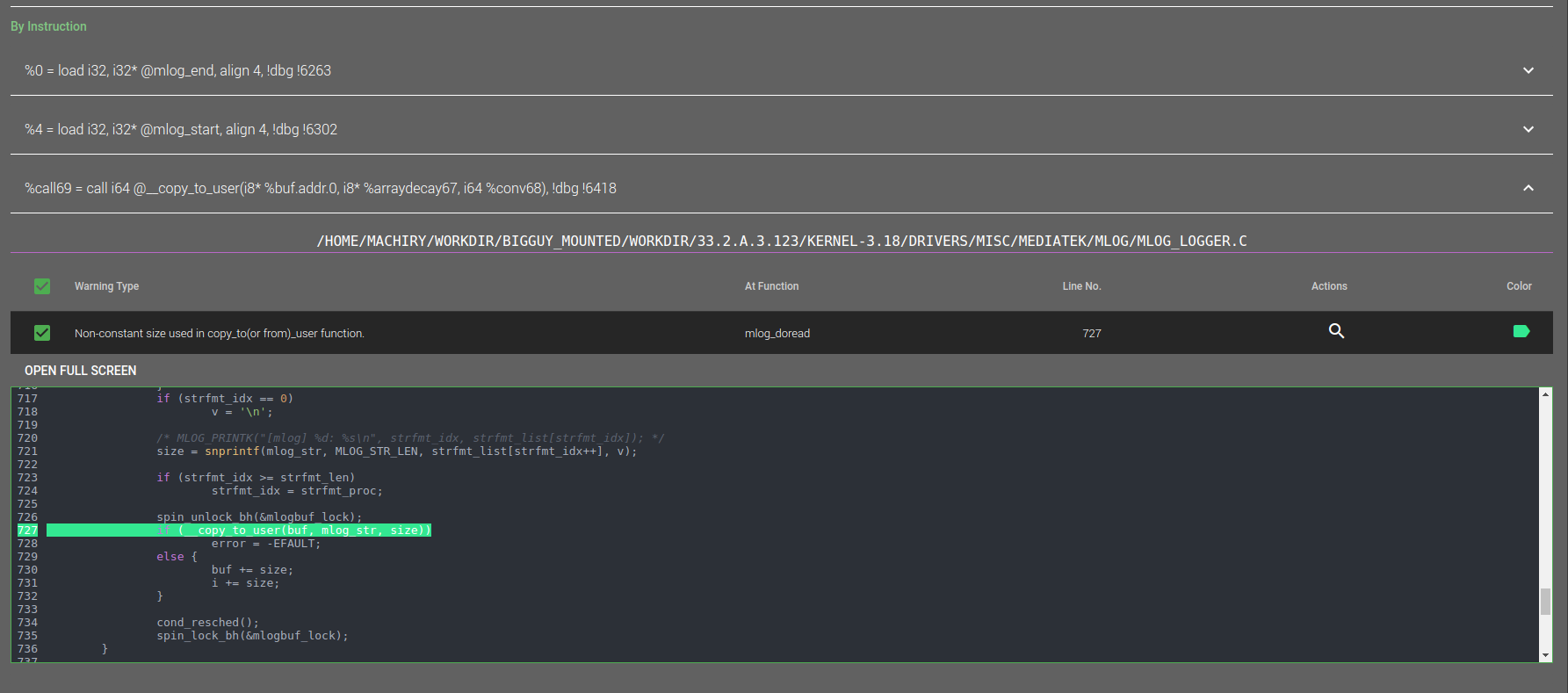
This repo contains all the sources, including setup scripts.
Now with an Amazing UI to view the warnings along with corresponding source files.
### Tested on
Ubuntu >= 14.04.5 LTS
### Announcements
**16 Feb 2018**:
* DR.CHECKER has been dockerized. Refer [Docker Usage](https://github.com/ucsb-seclab/dr_checker/blob/speedy/docs/docker.md) on how to use it.
## [Frequently Asked Questions](https://github.com/ucsb-seclab/dr_checker/blob/master/docs/faq.md)
## 0. Using Dockerized Setup (Recommended)
Refer the [Docker Usage](https://github.com/ucsb-seclab/dr_checker/blob/speedy/docs/docker.md) document for details on how to use DR.CHECKER in a pre-built docker container.
## 1. Setup
Our implementation is based on LLVM, specifically LLVM 3.8. We also need tools like `c2xml` to parse headers.
First, make sure that you have cmake (used by setup/build scripts) and libxml (required for c2xml):
```
sudo apt-get install cmake libxml2-dev
```
Next, We have created a single script, which downloads and builds all the required tools.
```
cd helper_scripts
python setup_drchecker.py --help
usage: setup_drchecker.py [-h] [-b TARGET_BRANCH] [-o OUTPUT_FOLDER]
optional arguments:
-h, --help show this help message and exit
-b TARGET_BRANCH Branch (i.e. version) of the LLVM to setup. Default:
release_38 e.g., release_38
-o OUTPUT_FOLDER Folder where everything needs to be setup.
```
Example:
```
python setup_drchecker.py -o drchecker_deps
```
To complete the setup you also need modifications to your local `PATH` environment variable. The setup script will give you exact changes you need to do.
## 2. Building
This depends on the successful completion of [Setup](#markdown-header-setup).
We have a single script that builds everything, you are welcome.
```
cd llvm_analysis
./build.sh
```
## 3. Running
This depends on the successful completion of [Build](#markdown-header-building).
To run DR.CHECKER on kernel drivers, we need to first convert them into llvm bitcode.
### 3.1 Building kernel
First, we need to have a buildable kernel. Which means you should be able to compile the kernel using regular build setup. i.e., `make`.
We first capture the output of `make` command, from this output we extract the exact compilation command.
#### 3.1.1 Generating output of `make` (or `makeout.txt`)
Just pass `V=1` and redirect the output to the file.
Example:
```
make V=1 O=out ARCH=arm64 > makeout.txt 2>&1
```
NOTE: DO NOT USE MULTIPLE PROCESSES i.e., `-j`. Running in multi-processing mode will mess up the output file as multiple process try to write to the output file.
That's it. DR.CHECKER will take care from here.
### 3.2 Running DR.CHECKER analysis
There are several steps to run DR.CHECKER analysis, all these steps are wrapped in a single script `helper_scripts/runner_scripts/run_all.py`
How to run:
```
python run_all.py --help
usage: run_all.py [-h] [-l LLVM_BC_OUT] [-a CHIPSET_NUM] [-m MAKEOUT] [-g COMPILER_NAME] [-n ARCH_NUM] [-o OUT] [-k KERNEL_SRC_DIR] [-skb] [-skl] [-skp] [-ske] [-ski] [-f SOUNDY_ANALYSIS_OUT]
optional arguments:
-h, --help show this help message and exit
-l LLVM_BC_OUT Destination directory where all the generated bitcode files should be stored.
-a CHIPSET_NUM Chipset number. Valid chipset numbers are:
1(mediatek)|2(qualcomm)|3(huawei)|4(samsung)
-m MAKEOUT Path to the makeout.txt file.
-g COMPILER_NAME Name of the compiler used in the makeout.txt, This is
needed to filter out compilation commands. Ex: aarch64-linux-android-gcc
-n ARCH_NUM Destination architecture, 32 bit (1) or 64 bit (2).
-o OUT Path to the out folder. This is the folder, which
could be used as output directory during compiling
some kernels. (Note: Not all kernels needs a separate out folder)
-k KERNEL_SRC_DIR Base directory of the kernel sources.
-skb Skip LLVM Build (default: not skipped).
-skl Skip Dr Linker (default: not skipped).
-skp Skip Parsing Headers (default: not skipped).
-ske Skip Entry point identification (default: not
skipped).
-ski Skip Soundy Analysis (default: not skipped).
-f SOUNDY_ANALYSIS_OUT Path to the output folder where the soundy analysis output should be stored.
```
The script builds, links and runs DR.CHECKER on all the drivers, as such might take **considerable time(45 min-90 min)**. If you want to run DR.CHECKER manually on individual drivers, refer [standalone](https://github.com/ucsb-seclab/dr_checker/tree/master/docs/standalone.md)
The above script performs following tasks in a multiprocessor mode to make use of all CPU cores:
#### 3.2.1. LLVM Build
* Enabled by default.
All the bitcode files generated will be placed in the folder provided to the argument `-l`.
This step takes considerable time, depending on the number of cores you have.
So, if you had already done this step, You can skip this step by passing `-skb`.
#### 3.2.2. Linking all driver bitcode files in s consolidated bitcode file.
* Enabled by default
This performs linking, it goes through all the bitcode files and identifies the related bitcode files that need to be linked and links them (using `llvm-link`) in to a consolidated bitcode file (which will be stored along side corresponding bitcode file).
Similar to the above step, you can skip this step by passing `-skl`.
#### 3.2.3.Parsing headers to identify entry function fields.
* Enabled by default.
This step looks for the entry point declarations in the header files and stores their configuration in the file: `hdr_file_config.txt` under LLVM build directory.
To skip: `-skp`
#### 3.2.4.Identify entry points in all the consolidated bitcode files.
* Enabled by default
This step identifies all the entry points across all the driver consolidated bitcode files.
The output will be stored in file: `entry_point_out.txt` under LLVM build directory.
Example of contents in the file `entry_point_out.txt`:
```
FileRead:hidraw_read:/home/drchecker/33.2.A.3.123/llvm_bc_out/drivers/hid/llvm_link_final/final_to_check.bc
FileWrite:hidraw_write:/home/drchecker/33.2.A.3.123/llvm_bc_out/drivers/hid/llvm_link_final/final_to_check.bc
IOCTL:hidraw_ioctl:/home/drchecker/33.2.A.3.123/llvm_bc_out/drivers/hid/llvm_link_final/final_to_check.bc
```
To skip: `-ske`
#### 3.2.5.Run Soundy Analysis on all the identified entry points.
* Enabled by default.
This step will run DR.CHECKER on all the entry points in the file `entry_point_out.txt`. The output for each entry point will be stored in the folder provided for option `-f`.
To skip: `-ski`
#### 3.2.6 Example:
Now, we will show an example from the point where you have kernel sources to the point of getting vulnerability warnings.
We have uploaded a mediatek kernel [33.2.A.3.123.tar.bz2](https://drive.google.com/file/d/0B4XwT5D6qkNmLXdNTk93MjU3SWM/view?usp=sharing&resourcekey=0-cb1ceDme5Fi2xugS7nYl7w).
First download and extract the above file.
Lets say you extracted the above file in a folder called: `~/mediatek_kernel`
##### 3.2.6.1 Building
```
cd ~/mediatek_kernel
source ./env.sh
cd kernel-3.18
# the following step may not be needed depending on the kernel
mkdir out
make O=out ARCH=arm64 tubads_defconfig
# this following command copies all the compilation commands to makeout.txt
make V=1 -j8 O=out ARCH=arm64 > makeout.txt 2>&1
```
##### 3.2.6.2 Running DR.CHECKER
```
cd /helper_scripts/runner_scripts
python run_all.py -l ~/mediatek_kernel/llvm_bitcode_out -a 1 -m ~/mediatek_kernel/kernel-3.18/makeout.txt -g aarch64-linux-android-gcc -n 2 -o ~/mediatek_kernel/kernel-3.18/out -k ~/mediatek_kernel/kernel-3.18 -f ~/mediatek_kernel/dr_checker_out
```
The above command takes quite **some time (30 min - 1hr)**.
##### 3.2.6.3 Understanding the output
First, all the analysis results will be in the folder: **`~/mediatek_kernel/dr_checker_out` (argument given to the option `-f`)**, for each entry point a `.json` file will be created which contains all the warnings in JSON format. These `json` files contain warnings organized by contexts.
Second, The folder **`~/mediatek_kernel/dr_checker_out/instr_warnings` (w.r.t argument given to the option `-f`)** contains warnings organized by instruction location.
These warnings could be analyzed using our [Visualizer](https://github.com/ucsb-seclab/dr_checker/tree/speedy/visualizer).
Finally, a summary of all the warnings for each entry point organized by the type will be written to the output CSV file: **`~/mediatek_kernel/dr_checker_out/warnings_stats.csv` (w.r.t argument given to the option `-f`)**.
#### 3.2.7 Things to note:
##### 3.2.7.1 Value for option `-g`
To provide value for option `-g` you need to know the name of the `*-gcc` binary used to compile the kernel.
An easy way to know this would be to `grep` for `gcc` in `makeout.txt` and you will see compiler commands from which you can know the `*-gcc` binary name.
For our example above, if you do `grep gcc makeout.txt` for the example build, you will see lot of lines like below:
```
aarch64-linux-android-gcc -Wp,-MD,fs/jbd2/.transaction.o.d -nostdinc -isystem ...
```
So, the value for `-g` should be `aarch64-linux-android-gcc`.
If the kernel to be built is 32-bit then the binary most likely will be `arm-eabi-gcc`
##### 3.2.7.2 Value for option `-a`
Depeding on the chipset type, you need to provide corresponding number.
##### 3.2.7.3 Value for option `-o`
This is the path of the folder provided to the option `O=` for `make` command during kernel build.
Not all kernels need a separate out path. You may build kernel by not providing an option `O`, in which case you SHOULD NOT provide value for that option while running `run_all.py`.
### 3.3 Visualizing DR.CHECKER results :snowflake:
We provide a web-based UI to view all the warnings. Please refer [Visualization](https://github.com/ucsb-seclab/dr_checker/tree/speedy/visualizer).
### 3.6 Disabling Vulnerability checkers
You can disable one or more vulnerability checkers by uncommenting the corresponding `#define DISABLE_*` lines in [BugDetectorDriver.cpp](https://github.com/ucsb-seclab/dr_checker/blob/speedy/llvm_analysis/MainAnalysisPasses/SoundyAliasAnalysis/src/bug_detectors/BugDetectorDriver.cpp#L19)
### 3.5 Post-processing DR.CHECKER results
To your liking, we also provide a script to post-process the results. [Check it out](https://github.com/ucsb-seclab/dr_checker/blob/master/docs/postprocessing.md).
Have fun!!
## 4. Contact
* Slack: [JOIN SLACK CHANNEL](https://join.slack.com/t/driverchecking/shared_invite/enQtNDI3NDgyOTI4MTM1LTk3NTc4OWIxZTQyZjljNzkzMGM4YjczZjI4OTY0ODgyMmY1MWZmM2ZhZGM2OWY0NTMwOWQ5MmZjNzExMTQwODQ)
* Aravind Machiry ([email protected])