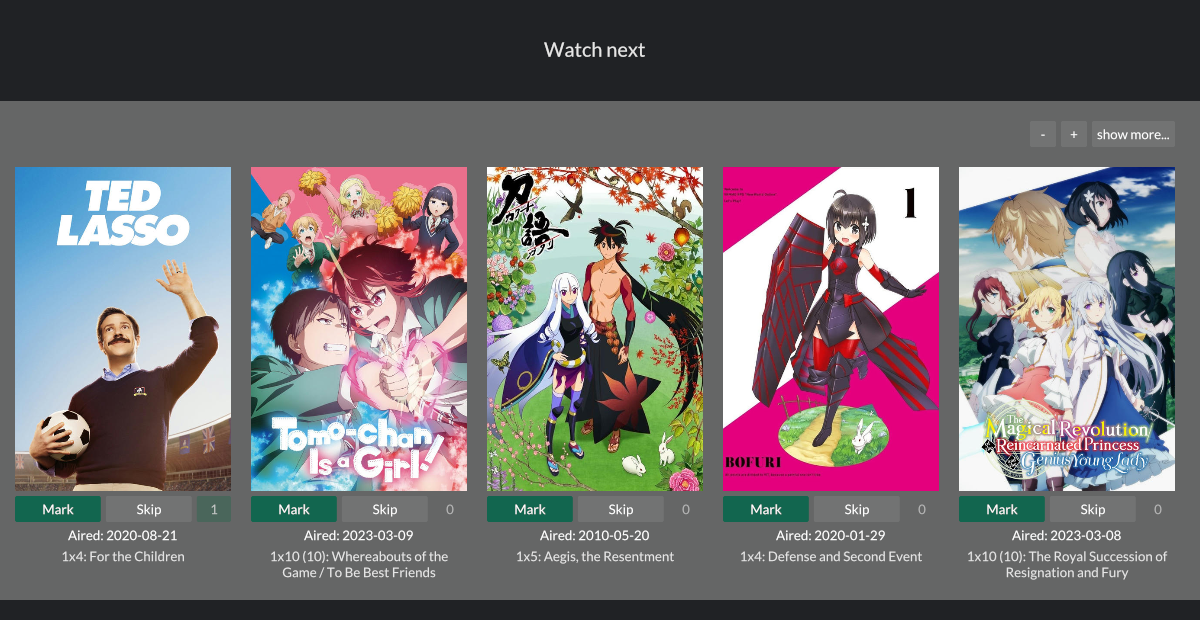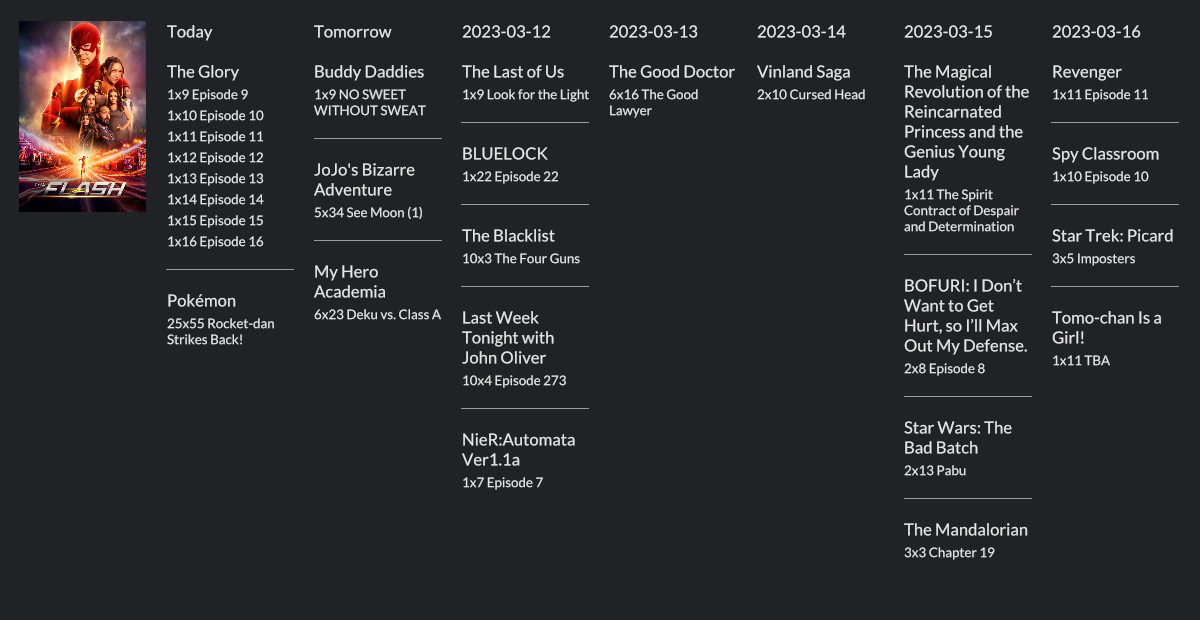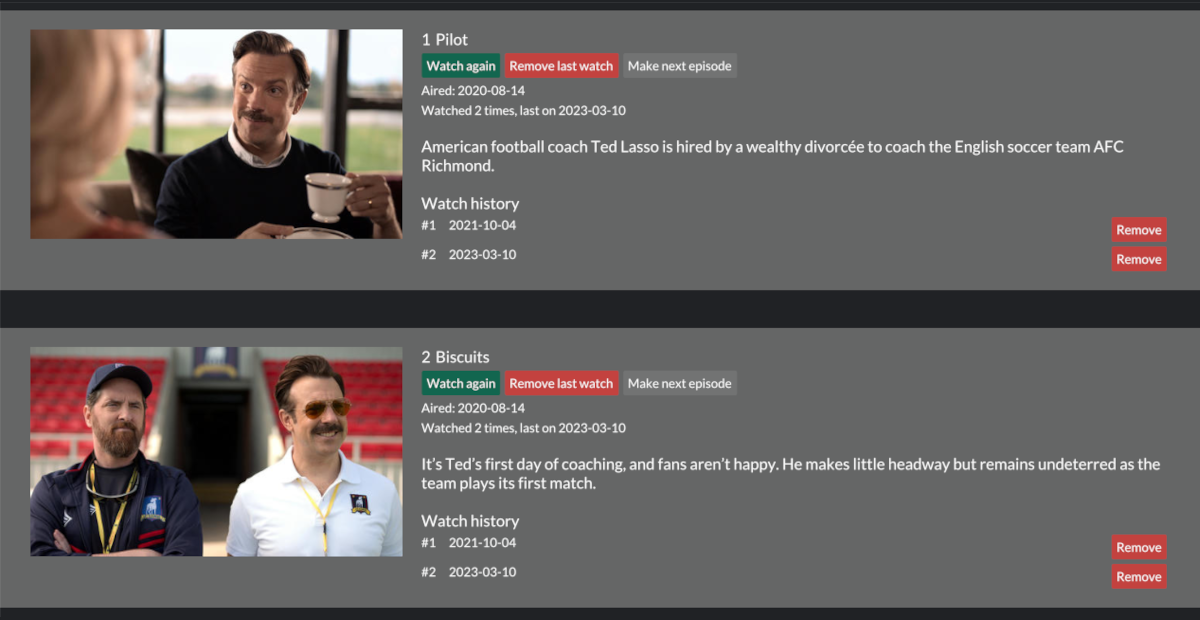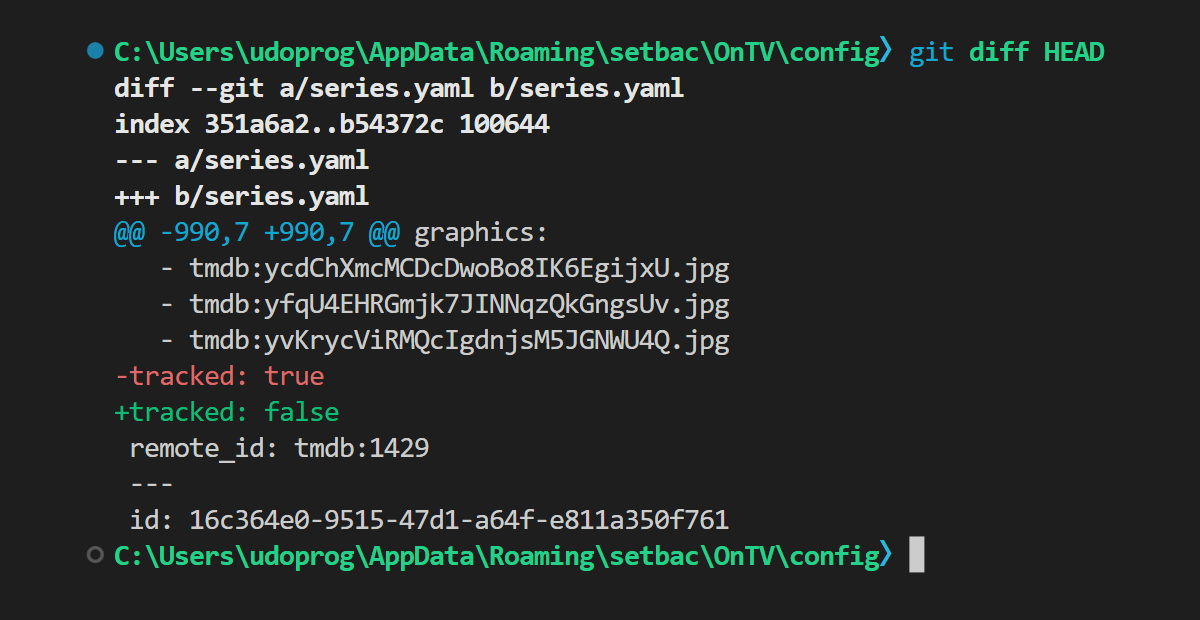https://github.com/udoprog/ontv
A rich desktop application for tracking tv shows
https://github.com/udoprog/ontv
iced-rs rust tmdb tvdb
Last synced: about 2 months ago
JSON representation
A rich desktop application for tracking tv shows
- Host: GitHub
- URL: https://github.com/udoprog/ontv
- Owner: udoprog
- License: apache-2.0
- Created: 2013-03-23T01:41:32.000Z (over 12 years ago)
- Default Branch: main
- Last Pushed: 2025-08-12T01:26:28.000Z (about 2 months ago)
- Last Synced: 2025-08-12T03:27:13.878Z (about 2 months ago)
- Topics: iced-rs, rust, tmdb, tvdb
- Language: Rust
- Homepage:
- Size: 5.4 MB
- Stars: 18
- Watchers: 2
- Forks: 2
- Open Issues: 1
-
Metadata Files:
- Readme: README.md
- License: LICENSE-APACHE
Awesome Lists containing this project
README
# ontv
[ ](https://github.com/udoprog/ontv)
](https://github.com/udoprog/ontv)
[ ](https://crates.io/crates/ontv)
](https://crates.io/crates/ontv)
[ ](https://docs.rs/ontv)
](https://docs.rs/ontv)
[ ](https://github.com/udoprog/ontv/actions?query=branch%3Amain)
](https://github.com/udoprog/ontv/actions?query=branch%3Amain)
Reimagining of my old Python-based CLI application for tracking show
progress and what to watch next.
Still in the experimental stage. Users beware!
## Features
## Running ontv in read-only mode
If you for some reason want to run ontv in read-only mode you can do that
with the `--test` switch. I personally use this during development to make
sure I don't accidentally save bad data to my local database.
```text
$ RUST_LOG=ontv=debug ontv --test
```
## Importing history from trakt.tv
You must run the application at least once, and go into `Settings` to
configure your themoviedb.com API key. Unfortunately I cannot help you with
this.
Next you'll need to export your existing history it using [this very helpful
service by Darek Kay](https://darekkay.com/blog/trakt-tv-backup/).
After you've unpacked the file, import the history by starting `ontv` like
this:
```text
$ RUST_LOG=ontv=debug ontv --import-trakt-watched C:\Downloads\watched_shows.txt --import-missing
```
The process is incremental, so don't worry if you have to abort it. If any
episode already has a watch history it will simply skip over that episode.
This will take a while, so go get a ☕.
## Storing your database in git
> **Make sure that whatever repository you're using is private**, since
> `config.yaml` will contain your API keys.
OnTV is designed to store its state in a human-readable, filesystem-friendly
text format, and will probably continue to do so until it turns out to not
be a great idea any longer.
If you want to store the configuration directory in git you'll have to find
them first:
* Windows: `%APPDATA%/setbac/ontv/config`
* Linux: `~/.config/ontv` (I think).
After this, you'll want to use a `.gitignore` file which excludes
`sync.yaml` and `queue.yaml`, unless you want to be plagued by frequent
changes:
```text
/sync.yaml
/queue.yaml
```