https://github.com/ueberdosis/glyphfinder
Unicode character search for macOS & Windows.
https://github.com/ueberdosis/glyphfinder
electron macos unicode unicode-character-search windows
Last synced: 15 days ago
JSON representation
Unicode character search for macOS & Windows.
- Host: GitHub
- URL: https://github.com/ueberdosis/glyphfinder
- Owner: ueberdosis
- License: other
- Archived: true
- Created: 2020-07-13T15:48:00.000Z (almost 5 years ago)
- Default Branch: main
- Last Pushed: 2022-10-06T09:00:16.000Z (over 2 years ago)
- Last Synced: 2025-03-26T07:49:22.776Z (20 days ago)
- Topics: electron, macos, unicode, unicode-character-search, windows
- Language: JavaScript
- Homepage: https://www.glyphfinder.com
- Size: 8.78 MB
- Stars: 136
- Watchers: 6
- Forks: 21
- Open Issues: 24
-
Metadata Files:
- Readme: README.md
- License: LICENSE.md
Awesome Lists containing this project
- awesome-electron - Glyphfinder - Unicode character search. (Apps / Open Source)
- awesomeelectron - Glyphfinder - Unicode character search. (Apps / Open Source)
README
### ⚠️ This project is discontinued. Feel free to fork it!
# Glyphfinder
[](https://github.com/sponsors/ueberdosis)
Unicode character search for macOS & Windows.
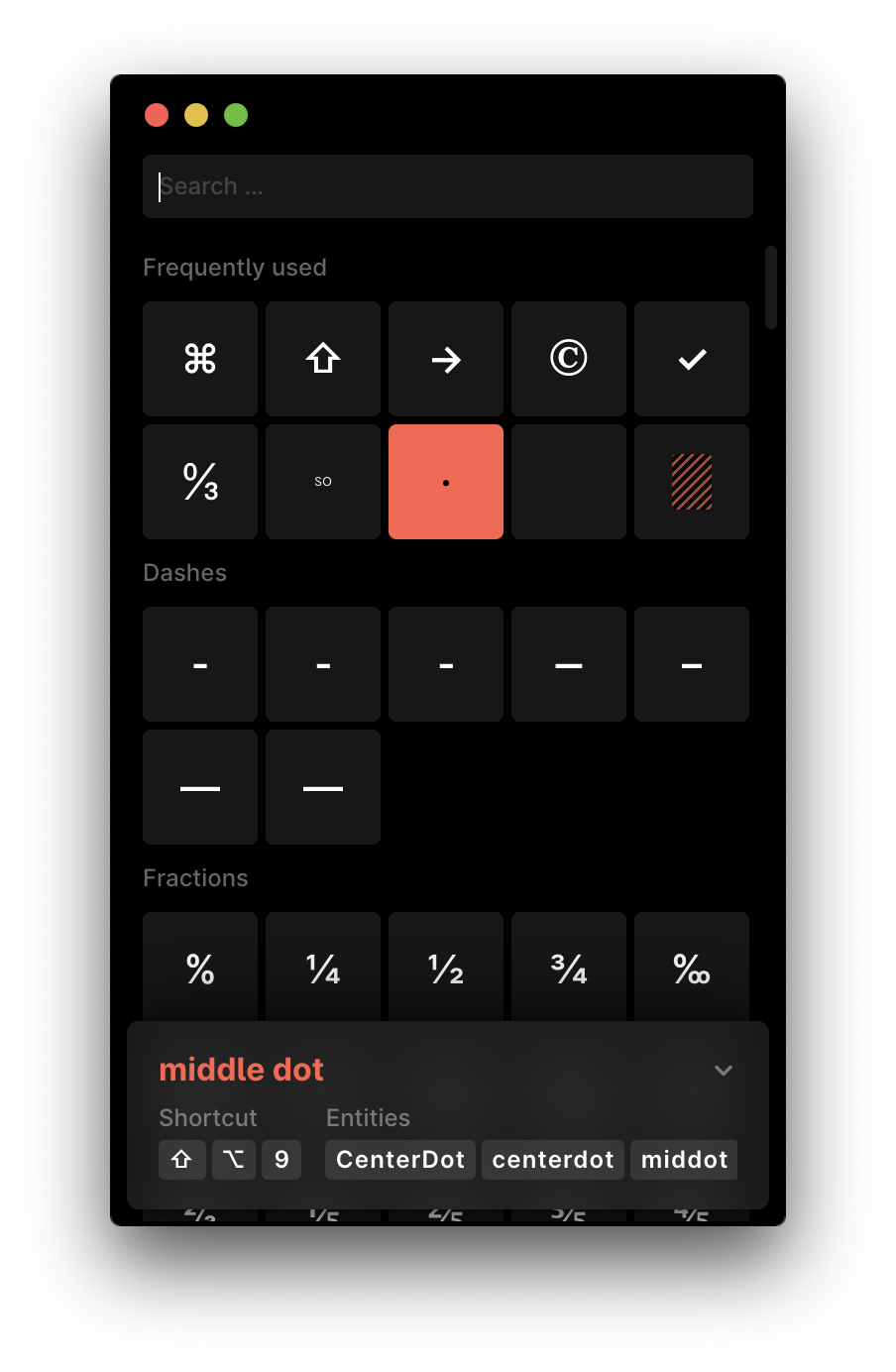
## Features
* 34,306 characters & emojis tagged with words, categories, look-alikes and colors
* Keyboard shortcuts for your keyboard layout
* HTML entity (if available)
* Most frequently used glyphs pinned to the top
* Works offline
* Dark mode & Light mode
* macOS & Windows
## Using Glyphfinder
Though the code is open source, we ask you to buy a license to actually use Glyphfinder. Your money will help us to put more time into our open source work. ✌️
* 🤑 Buy a license here: https://www.glyphfinder.com ($6.99)
* 💝 Sponsor our work: https://github.com/sponsors/ueberdosis
* 📚️ Or [subscribe to SetApp](https://go.setapp.com/stp268?refAppID=388&utm_medium=available_on_setapp_button&utm_source=388&utm_campaign=https://github.com/ueberdosis/glyphfinder) (referral link) and get a ton of apps, including Glyphfinder
## Contribution
Contribution is very welcome! Feel free to open an issue for bug reports, add new tags to the spreadsheet or even open a PR.
### Suggest new tags
Glyphfinder searches through 34.306 characters, the file containing the full list of characters including all tags is too big for GitHub (more than 200 MB). Google Spreadsheet can handle this huge data set very well. If you want to suggest new tags, feel free to add them here: https://docs.google.com/spreadsheets/d/1Xdlg_pR3jSlTunmcmgZI70ZAQu7N4yoJFcL4Ssn6uJI/edit#gid=1187968163
#### Project setup
Feel free to clone the project and fiddle around with our code. You need Node and Yarn, and — that’s special for this project – need to generate the list of characters from a Google Spreadsheet.
```
yarn install
yarn generate
```
#### Run the development build
To start the development version of the app run the start script. The app will open and you’ll be able to use it right-away. Changes to the code will be hot loaded.
```
yarn start
```
#### Lint and fix files
If you plan to send a PR with changes, run the lint process to fix code style issues:
```
yarn lint
```
## Builds
Don’t try to build the app, you won’t be able to code sign and/or notarize the app without a developer certificate. We’re running the build process manually and publish new versions on the website: https://www.glyphfinder.com
### Build the macOS version
Don’t do this at home. It won’t work without all the certificates and credentials. Hopefully this is helpful to other app developers though.
1. Bump version in /package.json
2. Fill out the .env
3. Install dependencies: `yarn install`
4. Build the macOS version: `yarn run electron:build:mac`
5. Put the notarized version in the Zip file: `yarn run fix:build:mac`
6. Manually upload `Glyphfinder-*.dmg`, `Glyphfinder-*.dmg.blockmap`, `Glyphfinder-*.zip` and `latest-mac.yml` (find them in dist_electron) to the DigitalOcean space.
7. Manually upload the `Glyphfinder-*.dmg` to Gumroad.
8. Update the download links in `ueberdosis/glyphfinder-landingpage`.
9. Respond to suggestions on https://feedback.glyphfinder.com.
10. Tweet about the update. 🐤
### New Release for SetApp
1. Jump to the SetApp Node.js wrapper: `cd setapp-nodejs-wrapper`
2. Install all dependencies: `yarn install`
3. Build the Node.js wrapper: `yarn build`
4. Jump back to the root folder: `cd ../`
5. Actually build the SetApp version: `yarn setapp:build`
6. Fix the Zip file: `yarn fix:build:mac`
7. Manually upload `dist_electron/Glyphfinder-*.dmg` to SetApp (https://developer.setapp.com/).
## Related projects
* [ueberdosis/glyphfinder-landingpage](https://github.com/ueberdosis/glyphfinder-landingpage)
* [ueberdosis/mouseless](https://github.com/ueberdosis/mouseless)
* [ueberdosis/mouseless-landingpage](https://github.com/ueberdosis/mouseless-landingpage)
* [ueberdosis/matter](https://github.com/ueberdosis/matter)
* [ueberdosis/matter-landingpage](https://github.com/ueberdosis/matter-landingpage)