https://github.com/uedatakeyuki/pondslider
Versatile sensor handler that can handle different sensors in the same way.
https://github.com/uedatakeyuki/pondslider
Last synced: 6 months ago
JSON representation
Versatile sensor handler that can handle different sensors in the same way.
- Host: GitHub
- URL: https://github.com/uedatakeyuki/pondslider
- Owner: UedaTakeyuki
- License: mit
- Created: 2018-11-03T01:51:52.000Z (over 6 years ago)
- Default Branch: master
- Last Pushed: 2022-03-26T12:02:16.000Z (about 3 years ago)
- Last Synced: 2024-11-08T15:51:12.975Z (7 months ago)
- Language: Python
- Homepage:
- Size: 985 KB
- Stars: 5
- Watchers: 3
- Forks: 1
- Open Issues: 0
-
Metadata Files:
- Readme: README.md
- License: LICENSE.txt
Awesome Lists containing this project
README
# pondslider
Multipurpose sensor handler, read sensor & do somethings (send, save, trigger, ...) with the value.
## install
```
pip install pondslider
```
## installs
[](https://pepy.tech/project/pondslider)
[](https://pepy.tech/project/pondslider)
[](https://pepy.tech/project/pondslider)
## What is pondslider
The pondslider is a python module to read sensor values by Sensor handler, and do somethins with the value by Value handler.
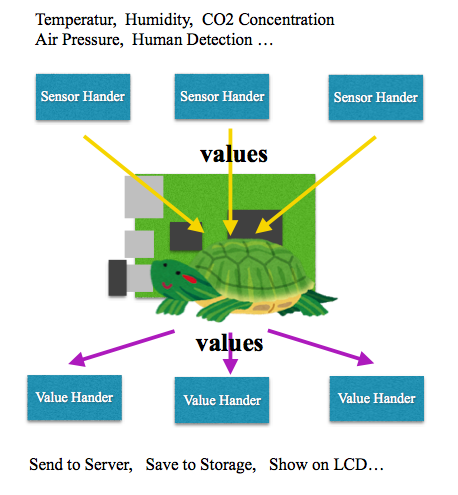
### What is pondslider for?
The pondslider is for making sensor application quickly by ***reusing existing codes***.
- Reusing existing ***Sensor reading*** code through ***unified interface*** provided by ***Sensor handler*** mention later.
- Reusing existing ***Value handling*** code through ***unified interface*** provided by ***Value handler*** mention later.
### How the pondslider work?
First, the pondslider read a configration file to specify:
- Which sensors shoul be read.
- Which values are returned by specific sensor.
- What shoud it do for each value.
Then, pondslider get sensor values through specific ***sensor handlers***, and call ***value handlers*** which is related.
### What is Sensor handler?
The Sensor handler is a python module which wrap existing sensor reading code having various interface, to provide unified interface as follows:
- unified read() function:
Sensor handler unifies various function call of sensor value reading on the existing codes as ***read()***
- well-formed return value:
The ***read()*** function return a python dictionally of ***name*** and ***value*** pairs as follow:
``` {'humiditydeficit': 15.9, 'temp': 26.8, 'humidity': 37.6}```
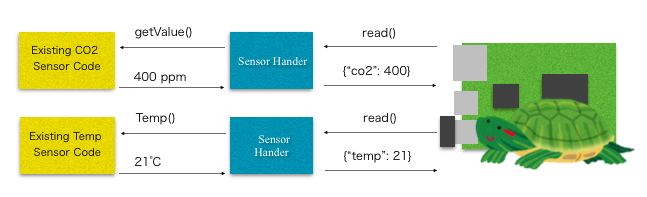
Thankfully, there are huge open source code base written by capable and benign engineers on the github, pypi and other repositories. In my experience, it' very rare to face a situation of the necessity of writing a code to readi a sensor value myself, insted I can find reusable code of most sensors easily and use it gratefully. But also there are wide variety of the interface of these code and form of result, so I just need to make wrapper code to adapt interface.
The Sensor handler is just these code of wrapping these pre-existing valuable code to provide unified interface.
Typically, a sensor handler is created as a wrapper module of exising python module with ***import*** and call there function to read sensor value as follow:
```python:
# import existing module
import SomethingExistingSensorModule
#####################################
#
# unified read() interface
#
def read():
# prepare existing module
a_sensor = SomethingExistingSensorModule.new()
# call there function to read sensor value
values = a_sensor.there_func_to_read_sensor()
# re-format to name-value pair.
return adjust_the_format(values)
def adjust_the_format(value)
''' adjst the format of value as a dictionaly of name & value pair. '''
```
In other case, with external executable file,
```python:
# import python standard external executable handle module
import subprocess
def read():
# call external executable and get return strings
p = subprocess.Popen("./SomethingExistingExecutable2GetSensorValue",
stdout=subprocess.PIPE,
stderr=subprocess.PIPE,
shell=True)
std_out, std_err = p.communicate(None, timeout=20)
value = std_out.strip()
# re-format to name-value pair.
return adjust_the_format(value)
def adjust_the_format(value)
''' adjst the format of value as a dictionaly of name & value pair. '''
```
Of cource, It's OK to make Sensor handler as reading sensor value directory.
```python:
import serial
def read():
# mh-z19 CO2 sensor https://github.com/UedaTakeyuki/mh-z19
try:
ser = serial.Serial(serial_dev,
baudrate=9600,
bytesize=serial.EIGHTBITS,
parity=serial.PARITY_NONE,
stopbits=serial.STOPBITS_ONE,
timeout=1.0)
while 1:
result=ser.write("\xff\x01\x86\x00\x00\x00\x00\x00\x79")
s=ser.read(9)
if len(s) >= 4 and s[0] == "\xff" and s[1] == "\x86":
return {'co2': ord(s[2])*256 + ord(s[3])}
break
except:
traceback.print_exc()
```
### What is Value handler?
The Value handler is a python module which recieve sensor value, and do something with it, for example, send to server, write to strage, and so on.
The purpose of valule handler is to provide a unified interface to handle acquired sensor value with following interface:
```python:
def handle(sensor_hander, data_name, value):
```

## example handlers
example of handlers are available at https://github.com/UedaTakeyuki/handlers
## install
```bash:
pip install pondslider
```
## installs
[](https://pepy.tech/project/pondslider)
[](https://pepy.tech/project/pondslider)
[](https://pepy.tech/project/pondslider)
## How to set Sensor and Value handlers
There are 2 way to set handers. One is to use command-line option, the other is [TOML](https://github.com/toml-lang/toml) formatted config file.
In case both config and command-line option is set, the pondslider handle also both in the order config file first, then command-line.
For the way to specify a various handlers in the various package & directory, please refer ["How to specify a handler package in the various package & directory hierarchies".](https://github.com/UedaTakeyuki/pondslider/wiki/How-to-specify-a-handler-package-in-the-various-package-&-directory-hierarchies.)
### Set Sensor and Value handlers by command-line option
The Sensor handlers can be set by command-line option ***--sensor_handlers***.
This is list type command-line option, you can specify nesessary sensor handlers module like mh-z19 and dht22 as follows:
```
--sensor_handlers mh_z19 dht22
```
For the value handlers also has similar command-line option ***--value_handlers***.
For example, spesify modules of ***sender.monitor.send*** and ***saver.strage.save*** as follows:
```
--value_handlers sender.monitor.send saver.strage.save
```
Each value handlers ***handle()*** functions is called with ***All*** value red from ***All*** Sensor handlers. In case you need to call corresponding value handler with ***ONLY*** corresponding value, you shoud check value name and value handler module which passed as function parameter of handle(), like as follow.
```python:
def handle(data_source_name, data_name, value):
if data_name is "co2":
# do something
else:
# do nothing
pass
```
Or, use config file mention later, which can relate value and value handler one to one.
### Set Sensor and Value handlers by [TOML](https://github.com/toml-lang/toml) formatted config file.
You can specify one to one relation with which sensor handler's which value and corresponding value handler, by config file.
The contents are expected as follows:
```
[[sensors]]
handler = "dht22"
[[sensors.values]]
name = "temp"
handlers = [
"send",
"save"
]
[[sensors.values]]
name = "humidity"
handlers = [
"send",
"save"
]
[[sensors.values]]
name = "humiditydeficit"
handlers = [
"send",
"save"
]
[[sensors]]
handler = "mh-z19"
[[sensors.values]]
name = "co2"
handlers = [
"send",
"save"
]
```
The config file of pondslider consist of an array of table ***[[sensors]]***.
The pondslider read this array, then read each sensor handler and call corresponding value handler.
The element of ***sensors*** have a couple of keys, the one is ***handler*** which indicate corresponding Sensor handler, the other is ***[[sensors.values]]*** which indicate corresponding Value handlers.
***[[sensors.values]]*** have also a couple of kyes, the one is ***name*** which indicate correcponding red sensor value name, which is the key of the dictionally of Sensor handlers ***read()*** function's return. The others are ***handlers*** array which indicate value handler module. The ***handle()*** funcitons of these handler are called ***Only*** with the red sensor value which has same ***name***, unlike the valuehandlers specified by command-line option ***value_handlers*** is called with ***All*** value red from ***All*** Sensor handlers.
The config file is specified by command-line option ***--config***. With out --config option, the pondslider search the file named ***config.toml*** on the current working directory and use it if found.
### Add python module search path
In case your handler module is not linked by standard python module search path, you can tell the pondslider to add search path by command-line option ***--imppaths*** as follows:
```bash:
--imppaths IMPPATHS [IMPPATHS ...]
list of full path for python modules import path like
as "/home/pi/mh-z19 /tmp/handler" .
```
For example, in case your mh-z19 sensor handler is in /home/pi/mh-z19 and your send handler is in /home/pi/handlers/send.py, you can read mh-z19 and send the value as follows:
```
sudo python -m pondslider --sensor_handlers mh_z19 --value_handlers sender.monitor.send --imppaths /home/pi/mh-z19 /home/pi/handlers
```
Note, mh-z19 need to read serial interface and it might be necessary of sudo.
## How to use
### as python program.
```bash:
usage: python -m pondslider [-h] [--config CONFIG] [--imppaths IMPPATHS [IMPPATHS ...]]
[--interval INTERVAL]
[--sensor_handlers SENSOR_HANDLERS [SENSOR_HANDLERS ...]]
[--value_handlers VALUE_HANDLERS [VALUE_HANDLERS ...]]
optional arguments:
-h, --help show this help message and exit
--config CONFIG config file for handler specification.
--imppaths IMPPATHS [IMPPATHS ...]
list of full path for python modules import path like
as "/home/pi/mh-z19 /tmp/handler" .
--interval INTERVAL minute of interval to repeat. no repeat in case not
set." .
--sensor_handlers SENSOR_HANDLERS [SENSOR_HANDLERS ...]
list of sensor handler modules as "sensor.mh-z19
dht22" .
--value_handlers VALUE_HANDLERS [VALUE_HANDLERS ...]
list of value handler modules as "sender.monitor.send
saver.strage.save" .
```
The path specified by --imppaths is used ad additional Python import library path.
With --interval option, pondslider repeat it in specified interval minutes. Without --interval, just run one time and quit.
### as python library.
```python:
import pondslider
print (pondslider.read(config_file_path))
```
## Q&A
Any questions, suggestions, reports are welcome! Please make [issue](https://github.com/UedaTakeyuki/pondslider/issues) without hesitation!
## history
- 0.1.1 2018.11.03 first version self-forked from [sensorhandler](https://github.com/UedaTakeyuki/sensorhandler).
- 0.2.1 2018.11.06 add --interval option.
- 0.2.2 2018.11.06 minor fix: remove redundant print
- 0.3.1 2018.11.07 add --sensor_handlers and --value_handlers
- 0.3.7 2018.11.19 fix missing requires
- 0.4.8 2022.03.23 Bullseye support: fix [issue #1](https://github.com/UedaTakeyuki/pondslider/issues/1) occured with Bullseye.
- 0.5.1 2022.03.26 add --version