https://github.com/uetchy/Polyglot
🌏 The missing Safari extension that translates selected text into your native language.
https://github.com/uetchy/Polyglot
safari safari-extension translate translation translator
Last synced: 7 months ago
JSON representation
🌏 The missing Safari extension that translates selected text into your native language.
- Host: GitHub
- URL: https://github.com/uetchy/Polyglot
- Owner: uetchy
- License: other
- Created: 2015-12-17T01:56:01.000Z (almost 10 years ago)
- Default Branch: master
- Last Pushed: 2023-05-17T04:35:17.000Z (over 2 years ago)
- Last Synced: 2025-05-05T04:42:28.174Z (7 months ago)
- Topics: safari, safari-extension, translate, translation, translator
- Language: Swift
- Homepage:
- Size: 18.5 MB
- Stars: 492
- Watchers: 24
- Forks: 44
- Open Issues: 37
-
Metadata Files:
- Readme: README.md
- Contributing: CONTRIBUTING.md
- Funding: .github/FUNDING.yml
- License: LICENSE
- Codeowners: .github/CODEOWNERS
Awesome Lists containing this project
- safari-extensions - Polyglot - Safari extension that translates selected text into your native language. (General)
README

[](https://github.com/uetchy/Polyglot/actions)
[](https://lgtm.com/projects/g/uetchy/Polyglot/alerts/)
[](#contributors-)
[](https://apps.apple.com/app/polyglot/id1471801525)
> Polyglot is a Safari extension that translates selected text into your native language.
## Setup
1. Install `Polyglot.app` [from the Mac App Store](https://apps.apple.com/app/polyglot/id1471801525)
2. Open the `Polyglot.app` in `Applications`
3. Configure Settings in `Polyglot.app`
4. Open `Safari > Preferences > Extensions`
5. Activate `Polyglot` Extension
6. Extension is now available
Note: any pages that were already open before the extension was activated may need to be reloaded for the extension to work on them.
## Usage
Open up `Polyglot.app` and change the target
language to one you prefer and configure keyboard shortcuts as you wish.
- Select word or sentence and just type the configured key combination.
- or, Select word or sentence and right-click then click **Translate**.
- or, Select word or sentence and click **Translate** button on tool bar.
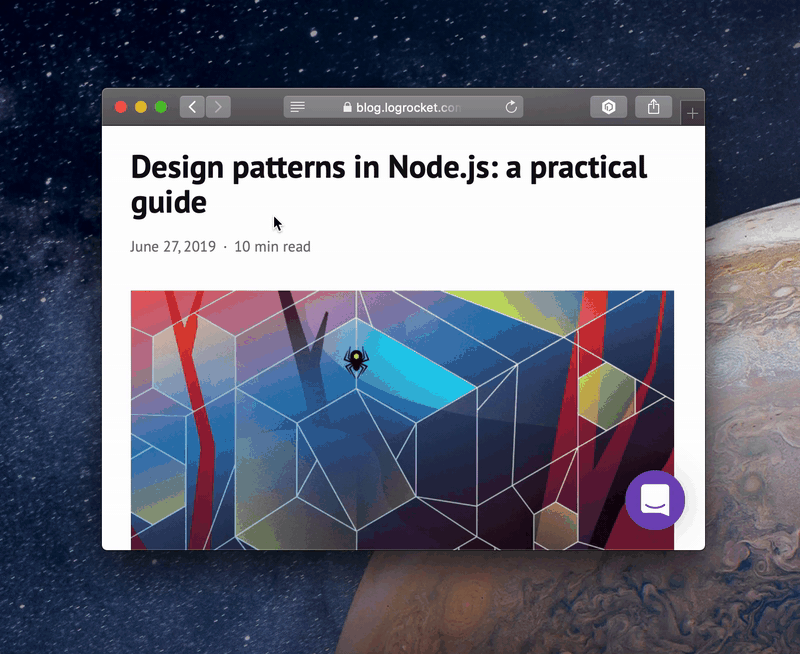
### Dark mode support
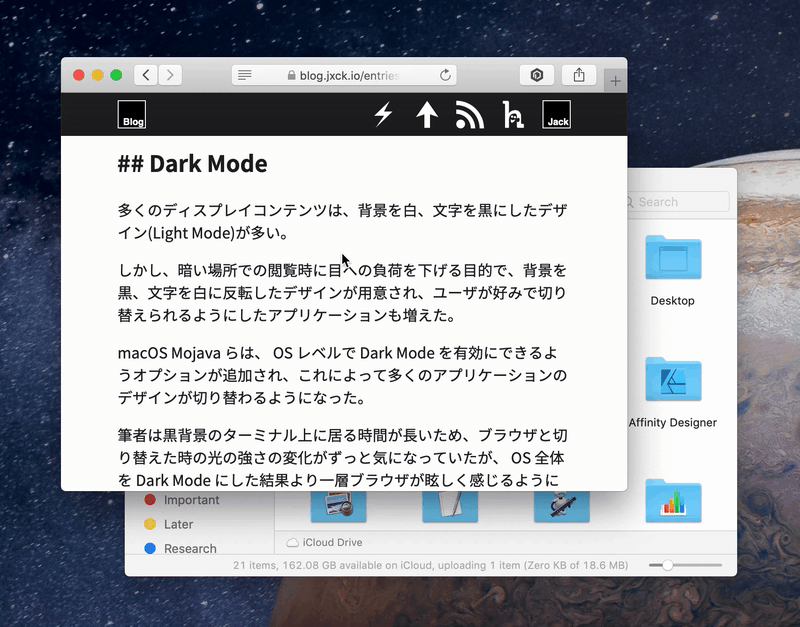
### Instant translation

## Troubleshooting
### It seems a new settings have not been applied.
Refresh web pages or restart Safari and try it again. If you continue to face
same problem, please open an issue on GitHub.
### My key combination didn't work
Some key combinations are preblematic. Try another one.
## Development
See [Contribution Guide](https://github.com/uetchy/Polyglot/blob/master/CONTRIBUTING.md) for the detailed development guide.
### Sponsors ⚡️
[ ](https://github.com/Naturalclar) [
](https://github.com/Naturalclar) [ ](https://github.com/Lierin8oracle)
](https://github.com/Lierin8oracle)
## Contributors ✨
Thanks goes to these wonderful people ([emoji key](https://allcontributors.org/docs/en/emoji-key)):

Yasuaki Uechi
💻 📖 🎨

Sergey Sorokin
💻

Serhii Dmytruk
💻

Matt Sephton
📖 💬

NixieSquid
💻

Denis Davidyuk
💻
This project follows the [all-contributors](https://github.com/all-contributors/all-contributors) specification. Contributions of any kind welcome!