Ecosyste.ms: Awesome
An open API service indexing awesome lists of open source software.
https://github.com/uetchy/alfred-qiita-workflow
Qiita on Alfred
https://github.com/uetchy/alfred-qiita-workflow
alfred alfred-workflow qiita
Last synced: 2 months ago
JSON representation
Qiita on Alfred
- Host: GitHub
- URL: https://github.com/uetchy/alfred-qiita-workflow
- Owner: uetchy
- License: mit
- Created: 2013-11-02T04:43:40.000Z (about 11 years ago)
- Default Branch: master
- Last Pushed: 2019-09-25T06:37:48.000Z (about 5 years ago)
- Last Synced: 2024-10-07T16:42:57.391Z (3 months ago)
- Topics: alfred, alfred-workflow, qiita
- Language: Go
- Homepage:
- Size: 14.9 MB
- Stars: 57
- Watchers: 6
- Forks: 5
- Open Issues: 0
-
Metadata Files:
- Readme: README.md
- License: LICENSE
Awesome Lists containing this project
README
# Alfred Qiita Workflow
[](https://travis-ci.com/uetchy/alfred-qiita-workflow)
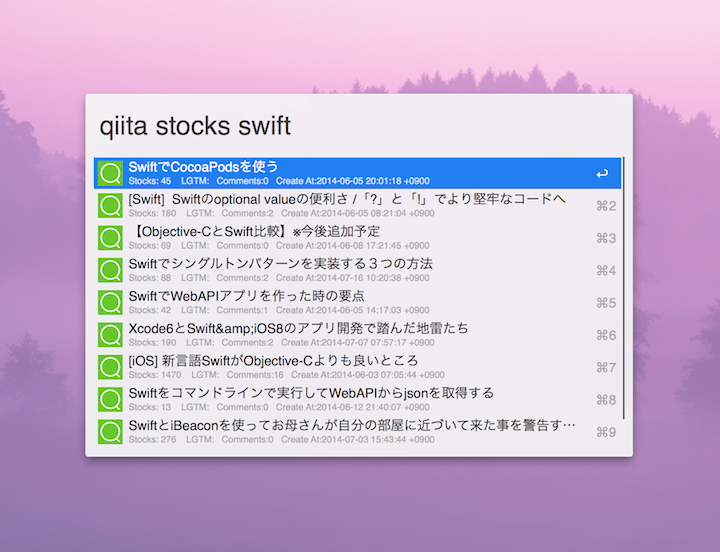
## Installation
Download [latest version of Alfred Qiita Workflow](https://github.com/uetchy/alfred-qiita-workflow/releases/latest) and double-click `Qiita.alfredworkflow` to install it.
## Commands
### Search articles
```
qiita search
```
### Setup personal access token
Get [Personal Access Token](https://qiita.com/settings/tokens/new) which have a scope for _read_qiita_ and put it on:
```
qiita setup
```
### List and search stocked articles
You MUST set access token in advance.
```
qiita stocks
```
### List and search your articles
You MUST set access token in advance.
```
qiita my
```
## Contributing
### Fork project
1. Fork it
2. Create your feature branch (`git checkout -b my-new-feature`)
3. Commit your changes (`git commit -am 'Added some feature'`)
4. Push to the branch (`git push origin my-new-feature`)
5. Create new Pull Request
### Development installation
Run following commands to link this workflow with Alfred.
```
$ go get github.com/uetchy/alfred-qiita-workflow
$ cd $GOPATH/github.com/uetchy/alfred-qiita-workflow
$ make build
$ make link
```
If you put Alfred settings to another location, you should run following lines:
```
$ ALFRED_WORKFLOW_PATH=/path/to/Alfred.alfredpreferences/workflows make link
```
You can find Alfred preferences path by `mdfind` command:
```
$ mdfind Alfred.alfredpreferences
```