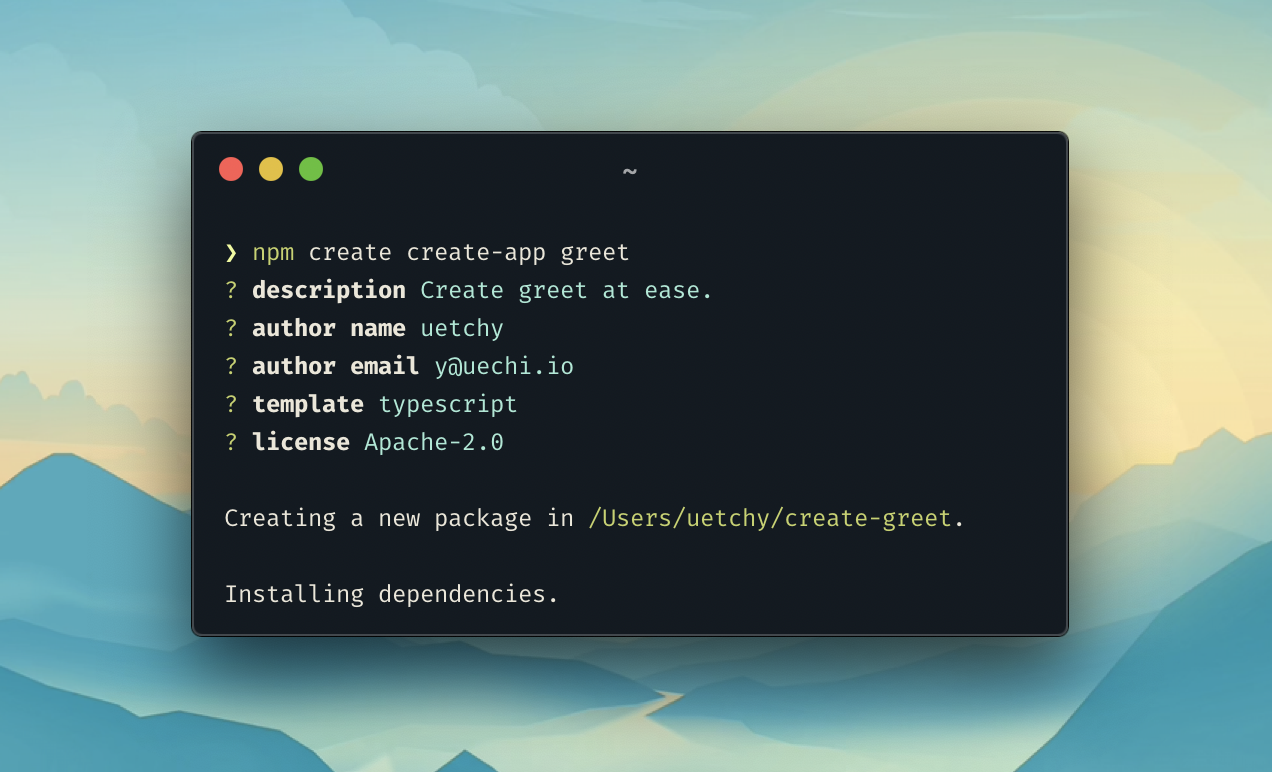Ecosyste.ms: Awesome
An open API service indexing awesome lists of open source software.
https://github.com/uetchy/create-create-app
⚡️ Create your own `create-something` app.
https://github.com/uetchy/create-create-app
app-template command-line create-app
Last synced: 5 days ago
JSON representation
⚡️ Create your own `create-something` app.
- Host: GitHub
- URL: https://github.com/uetchy/create-create-app
- Owner: uetchy
- License: mit
- Created: 2019-10-06T09:46:38.000Z (over 5 years ago)
- Default Branch: master
- Last Pushed: 2024-03-16T06:55:26.000Z (11 months ago)
- Last Synced: 2025-02-06T20:16:50.400Z (13 days ago)
- Topics: app-template, command-line, create-app
- Language: TypeScript
- Homepage:
- Size: 12.8 MB
- Stars: 95
- Watchers: 6
- Forks: 26
- Open Issues: 24
-
Metadata Files:
- Readme: README.md
- Changelog: CHANGELOG.md
- Contributing: CONTRIBUTING.md
- License: LICENSE
Awesome Lists containing this project
README
## Why?
- ⚖️ **Built-in License selector** No need to worry about license things.
- 🎩 **Template engine** You can use template strings in text files, file names, and folder names.
- 💄 **Highly customizable** Can change caveat text, add extra command-line options.
## Table of contents
- [✨ Create Create App](#-create-create-app)
- [Why?](#why)
- [Table of contents](#table-of-contents)
- [Quick Start](#quick-start)
- [1. Bootstrap your project](#1-bootstrap-your-project)
- [2. Add and edit template files](#2-add-and-edit-template-files)
- [3. Build the app (TypeScript only)](#3-build-the-app-typescript-only)
- [4. Publish package to npm](#4-publish-package-to-npm)
- [5. PROFIT](#5-profit)
- [Template](#template)
- [Advanced: Multiple templates](#advanced-multiple-templates)
- [Helper functions](#helper-functions)
- [`upper`](#upper)
- [`lower`](#lower)
- [`capital`](#capital)
- [`camel`](#camel)
- [`snake`](#snake)
- [`kebab`](#kebab)
- [`space`](#space)
- [`uuid`](#uuid)
- [Config](#config)
- [templateRoot (required)](#templateroot-required)
- [modifyName (default: `undefined`)](#modifyname-default-undefined)
- [extra (default: `undefined`)](#extra-default-undefined)
- [defaultDescription (default: `description`)](#defaultdescription-default-description)
- [defaultAuthor (default: `user.name` in `~/.gitconfig` otherwise `Your name`)](#defaultauthor-default-username-in-gitconfig-otherwise-your-name)
- [defaultEmail (default: `user.email` in `~/.gitconfig` otherwise `Your email`)](#defaultemail-default-useremail-in-gitconfig-otherwise-your-email)
- [defaultTemplate (default: `default`)](#defaulttemplate-default-default)
- [defaultLicense (default: `MIT`)](#defaultlicense-default-mit)
- [defaultPackageManager (default: `undefined`)](#defaultpackagemanager-default-undefined)
- [promptForDescription (default: `true`)](#promptfordescription-default-true)
- [promptForAuthor (default: `true`)](#promptforauthor-default-true)
- [promptForEmail (default: `true`)](#promptforemail-default-true)
- [promptForTemplate (default: `false`)](#promptfortemplate-default-false)
- [promptForLicense (default: `true`)](#promptforlicense-default-true)
- [promptForPackageManager (default: `false`)](#promptforpackagemanager-default-false)
- [skipGitInit (default: `false`)](#skipgitinit-default-false)
- [skipNpmInstall (default: `false`)](#skipnpminstall-default-false)
- [after (default: `undefined`)](#after-default-undefined)
- [caveat (default: `undefined`)](#caveat-default-undefined)
- [`AfterHookOptions`](#afterhookoptions)
- [Showcase](#showcase)
- [Contribution](#contribution)
- [Contributors ✨](#contributors-)
## Quick Start
Let's create `create-greet` package in five steps.
### 1. Bootstrap your project
```shell
npx create-create-app greet # simplest route
npm init create-app greet # requires npm 6+
yarn create create-app greet # requires Yarn 0.25+
```
You will then be asked about your project.
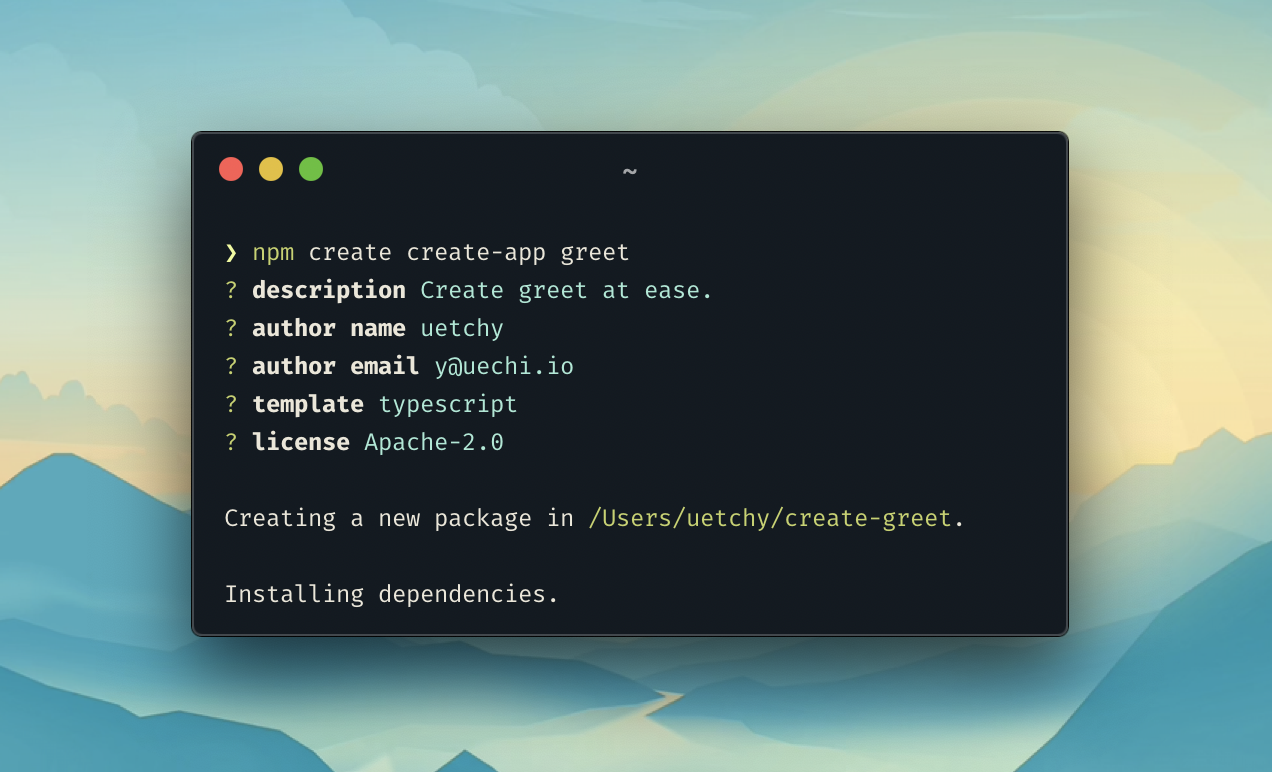
### 2. Add and edit template files
```shell
cd create-greet
```
Then you can see the `templates/default` folder where the actual template files go.
Note that `.gitignore` files should be named `gitignore` to avoid being ignored on publishing.
### 3. Build the app (TypeScript only)
Run `npm run build` or `yarn build` to transpile TypeScript code into JavaScript. If you chose the default template, this step is not necessary.
### 4. Publish package to npm
Run `npm publish` or `yarn publish` to publish your `create-greet` app to npm.
### 5. PROFIT
```bash
npx create-greet ohayo
npm init greet ohayo
yarn create greet ohayo
```

## Template
Edit files inside `templates/default`. Every file name, directory name, and a text file will be processed through Handlebars template engine to replace all template strings with the respective value.
Built-in variables are:
- `{{name}}` package name (e.g. `ohayo`)
- `{{description}}` package description
- `{{author}}` author name (e.g. `John Doe`)
- `{{email}}` author email (e.g. `[email protected]`)
- `{{contact}}` author name formatted with `{{name}} <{{email}}>`. If email is missing, simply `{{name}}`
- `{{license}}` package license (e.g. `MIT`)
- `{{year}}` current year (e.g. `2021`)
- `{{template}} selected template name (e.g. `typescript`)
- `{{packageManager}} package manager (e.g. `yarn`)
### Advanced: Multiple templates
Creates a new directory in the location defined by `templateRoot`. It can be accessed via `--template` flag (e.g. `create-something --template `).
You might want to set `promptForTemplate` to `true` to explicitly ask the user to choose a template during the initialization phase. If `promptForTemplate` is `false`, which is the default behavior, `default` template will be used unless the user explicitly selects a template via `--template` cli flag.
### Helper functions
In the following example, we assume that the variable `name` is `create-react-app`.
#### `upper`
Convert text to UPPERCASE.
`{{upper name}}` becomes `CREATE-REACT-APP`.
#### `lower`
Convert text to lowercase.
`{{lower name}}` becomes `create-react-app`.
#### `capital`
Convert text to CapitalCase.
- `{{capital name}}` becomes `CreateReactApp`
- `{{capital name space=true}}` becomes `Create React App`.
#### `camel`
Convert text to camelCase.
`{{camel name}}` becomes `createReactApp`.
#### `snake`
Convert text to snake_case.
`{{snake name}}` becomes `create_react_app`.
#### `kebab`
Convert text to kebab-case.
`{{kebab name}}` becomes `create-react-app`.
#### `space`
Replace all word separators with single space.
`{{space name}}` becomes `create react app`
#### `uuid`
Generates unique UUID string.
```
{{uuid}} // => a5df7100-da46-47a6-907e-afe861f48b39
{{upper (uuid)}} // => A5DF7100-DA46-47A6-907E-AFE861F48B39
```
## Config
The app configuration can be found in `src/cli.js` (or `src/cli.ts` if you choose the `typescript` template).
```ts
import { resolve } from 'path';
import { create } from 'create-create-app';
create('create-greet', {
templateRoot: resolve(__dirname, '..', 'templates'),
extra: {
language: {
type: 'input',
describe: 'greeting language',
default: 'en',
prompt: 'if-no-arg',
},
},
modifyName: (name) => `package-prefix-${name}`,
after: async ({ installNpmPackage }) => {
console.log('Installing additional packages');
await installNpmPackage('chalk');
},
caveat: `Your app has been created successfully!`,
});
```
### templateRoot (required)
`templateRoot` is set to `path.resolve(__dirname, '../templates')`. You can change this to any location you like.
### modifyName (default: `undefined`)
`(name: string) => string | Promise`
Modify `name` property.
```js
{
modifyName: (name) => (name.startsWith('create-') ? name : `create-${name}`);
}
```
### extra (default: `undefined`)
`object | undefined`
Additional questions can be defined. These options will be available as CLI flags, interactive questions, and template strings. In the example above, `--language` flag and the `{{language}}` template string will be enabled in the app.
All possible options can be found in the [yargs-interactive documentation](https://github.com/nanovazquez/yargs-interactive#options).
### defaultDescription (default: `description`)
Default value for a package description.
### defaultAuthor (default: `user.name` in `~/.gitconfig` otherwise `Your name`)
Default value for a package author.
### defaultEmail (default: `user.email` in `~/.gitconfig` otherwise `Your email`)
Default value for a package author email.
### defaultTemplate (default: `default`)
Default value for a template.
### defaultLicense (default: `MIT`)
Default value for license.
### defaultPackageManager (default: `undefined`)
Default value for package manager. `npm`, `yarn` and `pnpm` are available. `undefined` to auto detect package manager.
### promptForDescription (default: `true`)
Interactively asks users for a package description.
### promptForAuthor (default: `true`)
Interactively asks users for a package author.
### promptForEmail (default: `true`)
Interactively asks users for a package author email.
### promptForTemplate (default: `false`)
Interactively asks users to select a template. If there are no multiple templates in the `templates` directory, it won't display a prompt anyways.
Even if `promptForTemplate` is set to `false`, users can still specify a template via a command line flag `--template `.
```
create-something --template
```
### promptForLicense (default: `true`)
Interactively asks users for a package license.
### promptForPackageManager (default: `false`)
Interactively asks users for a package manager to use for installing packages from npm.
### skipGitInit (default: `false`)
Skip initializing a git repository at a creation time.
### skipNpmInstall (default: `false`)
Skip installing package dependencies at a creation time.
### after (default: `undefined`)
`(options: AfterHookOptions) => void`
Define after-hook script to be executed right after the initialization process.
### caveat (default: `undefined`)
`string | ((options: AfterHookOptions) => string | void) | undefined`
The caveat message will be shown after the entire process is completed.
```js
create('create-greet', {
caveat: 'Happy coding!',
});
```
```js
create('create-greet', {
caveat: ({ answers }) => `Run -> cd ${answers.name} && make`,
});
```
```js
create('create-greet', {
extra: {
plugin: {
type: 'input',
describe: 'plugin to be used in your project',
default: 'some-plugin',
prompt: 'if-no-arg',
},
},
after: async ({ installNpmPackage, answers }) => {
const plugin = answers.plugin;
console.log(`Installing additional package: ${plugin}`);
await installNpmPackage(plugin);
},
caveat: ({ packageDir }) => {
console.log('Next step:');
console.log(`cd ${packageDir} && npm start`);
},
});
```
### `AfterHookOptions`
```typescript
{
// variables
name: string; // e.g. "create-greet"
template: string; // e.g. "default"
packageDir: string; // e.g. "/path/to/ohayo"
templateDir: string; // e.g. "/path/to/create-greet/templates/default"
year: number; // e.g. 2020
answers: {
name: string; // package name passed through `modifyName`
description: string; // description
author: string; // e.g. "John Doe"
email: string; // e.g. "[email protected]"
contact: string; // e.g. "John Doe "
license: string; // e.g. "MIT"
[key: string]: string | number | boolean | any[]; // any values defined in the `extra` field.
};
// helper functions
run: (command: string, options?: CommonOptions) => ExecaChildProcess; // execute shell commands in the package dir
installNpmPackage: (packageName: string | [string], isDev?: boolean) => Promise; // install npm package. uses package manager specified by --node-pm CLI param (default: auto-detect)
}
```
## Showcase
List of amazing projects built with `create-create-app`.
- [create-create-app](https://github.com/uetchy/create-create-app) - Yes, `create-create-app` uses `create-create-app` itself to generate `create-` template!
- [create-book](https://github.com/vivliostyle/create-book) - Fast & frictionless book template generator.
- [create-vivliostyle-theme](https://github.com/vivliostyle/themes/tree/master/packages/create-vivliostyle-theme) - Create Vivliostyle theme at ease.
- [create-alfred-workflow](https://github.com/uetchy/create-alfred-workflow) - Create Alfred Workflow.
- [create-catalyst](https://github.com/dvalinotti/create-catalyst) - NPM create-app command for scaffolding a new Web Components project with GitHub's Catalyst.
- [create-lit](https://github.com/litelement-dev/create-lit) - Create simple-starter-kit `lit` applications.
- [create-vscode-extension](https://github.com/heybereket/create-vscode-extension) - Create Visual Studio Code extensions in one command
- [create-express-app](https://github.com/rocambille/create-express-app) - Set up a modern express app by running one command.
- [tsnt](https://github.com/alii/tsnt) - 🚀An ESM node package template with ESLint, Prettier & TypeScript built in. Powered by esbuild.
- [create-strawberry](https://github.com/strawberry-discord/create-strawberry) - npm template initializer for strawberry.js
> Missing your project? Send a PR :)
## Contribution
PRs are always welcomed.
### Contributors ✨
Thanks goes to these wonderful people ([emoji key](https://allcontributors.org/docs/en/emoji-key)):

uetchy
💻 📖

Shinyu Murakami
💻

Masayoshi Takahashi
💻

Alexander Liu
💻

Vilja
💻

Lucas Colombo
💻
This project follows the [all-contributors](https://github.com/all-contributors/all-contributors) specification. Contributions of any kind welcome!