https://github.com/ufologist/model-adapter
模型适配器
https://github.com/ufologist/model-adapter
adapter backend bridge model
Last synced: 8 months ago
JSON representation
模型适配器
- Host: GitHub
- URL: https://github.com/ufologist/model-adapter
- Owner: ufologist
- License: mit
- Created: 2019-08-06T06:09:41.000Z (over 6 years ago)
- Default Branch: master
- Last Pushed: 2023-01-04T06:24:52.000Z (almost 3 years ago)
- Last Synced: 2025-04-11T20:06:24.634Z (9 months ago)
- Topics: adapter, backend, bridge, model
- Language: JavaScript
- Size: 308 KB
- Stars: 22
- Watchers: 2
- Forks: 5
- Open Issues: 3
-
Metadata Files:
- Readme: README.md
- Changelog: CHANGELOG.md
- License: LICENSE
Awesome Lists containing this project
README
# model-adapter
[![NPM version][npm-image]][npm-url] [![Build Status][ci-status-image]][ci-status-url] [![Coverage Status][coverage-status-image]][coverage-status-url] [![Known Vulnerabilities][vulnerabilities-status-image]][vulnerabilities-status-url] [![changelog][changelog-image]][changelog-url] [![license][license-image]][license-url]
[vulnerabilities-status-image]: https://snyk.io/test/npm/model-adapter/badge.svg
[vulnerabilities-status-url]: https://snyk.io/test/npm/model-adapter
[ci-status-image]: https://travis-ci.org/ufologist/model-adapter.svg?branch=master
[ci-status-url]: https://travis-ci.org/ufologist/model-adapter
[coverage-status-image]: https://coveralls.io/repos/github/ufologist/model-adapter/badge.svg?branch=master
[coverage-status-url]: https://coveralls.io/github/ufologist/model-adapter
[npm-image]: https://img.shields.io/npm/v/model-adapter.svg?style=flat-square
[npm-url]: https://npmjs.org/package/model-adapter
[license-image]: https://img.shields.io/github/license/ufologist/model-adapter.svg
[license-url]: https://github.com/ufologist/model-adapter/blob/master/LICENSE
[changelog-image]: https://img.shields.io/badge/CHANGE-LOG-blue.svg?style=flat-square
[changelog-url]: https://github.com/ufologist/model-adapter/blob/master/CHANGELOG.md
[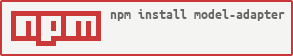](https://npmjs.com/package/model-adapter)
模型适配器: 后端数据与前端数据的桥梁
专注于解决前端那些老生常谈的问题(没碰到过算你赢), 如果你遇到过以下场景, 请试用一下
- 嵌套数据: 哎呀\~报错了; 哦\~访问 xxx 为空了啊
- 空数据: 咦\~怎么没有头像; 哦\~需要一个默认头像啊
- 格式化数据: 诶\~要显示年月日; 但返回的数据是时间戳啊
## 初衷
在 `Vue` 或者其他视图层框架中, 如果直接使用如下插值表达式, 当嵌套对象(通常是后端返回的数据)中的某一层级为空时就会报错 `TypeError: Cannot read property 'xxx' of undefined`, **造成整个组件都无法渲染**.
```javascript
{{a.aa.aaa}}
```
为了解决这种问题, 让前端的视图层能够容错增强代码的健壮性, 我们可能要写出如糖葫芦一般的防御性代码, 例如这样 `{{a && a.aa && a.aa.aaa}}`, 要是再多嵌套几层, 简直不忍直视啊.
舒服一些的处理方式是通过 `object path get` 之类的库事先处理好数据, 形成前端的视图层模型, 尽量避免嵌套数据, 再到视图层中使用, 例如
```javascript
// 在视图中使用: {{aaa}}
var vm = {
aaa: _.get('a.aa.aaa')
};
```
## 核心思路
建立一个新的模型, 通过设置**默认值来补齐**源数据(模型)上可能缺少的对象嵌套层次. 这样我们就能够以访问源数据一致的方式来访问新模型上的数据, 即可以理解为是对源数据的增强.
例如要访问源数据上的 `a.aa.aaa`, 如果源数据的 `a` 为 `null`, 那么我们直接访问肯定是会报错的.
因此我们可以准备一份默认数据, 来补齐源数据上可能缺失的数据.
* 当源数据上没有数据(`undefined` 或者 `null`)时, 模型返回默认数据上的数据
* 当源数据上有数据时, 模型返回源数据上的数据
```
新模型(target) 源数据(source) 默认值(default)
{ { {
a: { <─ a: null, <─ a: {
aa: { aa: {
aaa: 'default-aaa' aaa: 'default-aaa'
} }
}, },
b: 'source-b' <─ b: 'source-b' b: 'default-b',
c: 'default-c' <─ <─ c: 'default-c'
} } }
```
另外一种**映射**属性的实现思路可以参考[v0.0.1](https://github.com/ufologist/model-adapter/tree/v0.0.1)版本
--------
针对格式化数据的需求, 采取的思路为将属性改写为 `setter/getter`, 以输入和输出的概念来适配新模型上的属性
* `setter` 做为输入(input), 以源数据上的值为标准来接收数据
* 例如源数据返回的字段值为时间戳, 那么我们设置属性值时, 始终设置为时间戳: `a.aa.aaa = 1566814067549`
* `getter` 做为输出(output), 将源数据做转换后返回我们需要的格式
* 例如将时间戳格式化为日期字符串 `a.aa.aaa // 2019-08-26`
```javascript
// setter 时间戳
a.aa.aaa = 1566814067549 // 输入(input)
// getter 格式化
a.aa.aaa // 2019-08-26 // 输出(output)
```
保持输入和输出是有关联的因果关系
* `输入 -> 输出`: 因为有什么输入, 所以有什么输出, 类似函数式编程思维
* 输入是原始值, 由输入值推导出输出, 输入是对外的唯一接口
## 示例
### 嵌套数据/空数据: 用默认值来补齐(重点是补齐嵌套对象)
```javascript
import ModelAdapter from 'model-adapter';
// 这里示例由后端接口返回的数据
var ajaxData = {
name: null,
age: 18,
extData: null
};
var model = new ModelAdapter(ajaxData, {
name: 'Guest',
extData: {
country: {
name: 'China'
}
}
});
console.log(model.name); // 'Guest'
console.log(model.age); // 18
console.log(model.extData.country.name); // 'China'
```
### 格式化数据: 变形
```javascript
import ModelAdapter from 'model-adapter';
var ajaxData = {
foo: {
bar: {
date: 1565001521464
}
}
};
var model = new ModelAdapter(ajaxData, null, {
'foo.bar.date': {
transformer: function(value, source) { // 变形器负责格式化数据
return new Date(value).toISOString();
}
}
});
var restored = model.$restore();
console.log(model.foo.bar.date); // '2019-08-05T10:38:41.464Z'
console.log(restored.foo.bar.date); // 1565001521464
```
### 数组: 在 `transformer` 中适配数组元素的模型
```javascript
import ModelAdapter from 'model-adapter';
var ajaxData = {
users: [{
name: null,
age: 18,
extData: null
}, {
name: 'Shine',
age: 19,
extData: {
country: {
name: 'USA'
}
}
}]
};
var model = new ModelAdapter(ajaxData, null, {
users: {
transformer: function(value) {
return value.map(function(item) {
return new ModelAdapter(item, {
name: 'Sun',
extData: {
country: {
name: 'China'
}
}
});
});
}
}
});
console.log(model.users[0].name); // 'Sun'
console.log(model.users[0].age); // 18
console.log(model.users[0].extData.country.name); // 'China'
console.log(model.users[1].name); // 'Shine'
console.log(model.users[1].age); // 19
console.log(model.users[1].extData.country.name); // 'USA'
```
### 先声明模型再设置源数据
```javascript
import ModelAdapter from 'model-adapter';
// 声明模型(预先定义好 defaults 和 propertyAdapter)
var model = new ModelAdapter(null, {
name: 'Guest',
extData: {
country: {
name: 'China'
}
}
});
var ajaxData = {
name: null,
age: 18,
extData: null
};
// 设置源数据
model.$setSource(ajaxData);
console.log(model.name); // 'Guest'
console.log(model.age); // 18
console.log(model.extData.country.name); // 'China'
```
### 声明模型类
```javascript
import ModelAdapter from 'model-adapter';
// 声明模型类(预先定义好 defaults 和 propertyAdapter)
class User extends ModelAdapter {
constructor(source) {
super(source, {
name: 'Guest',
extData: {
country: {
name: 'China'
}
}
});
}
}
var ajaxData = {
name: null,
age: 18,
extData: null
};
// 使用模型类时, 只需要设置源数据
var user = new User(ajaxData);
console.log(user); //
console.log(user.name); // 'Guest'
console.log(user.age); // 18
console.log(user.extData.country.name); // 'China'
```
### 与其他框架集成
* [Vue](https://raw.githack.com/ufologist/model-adapter/master/test/vue-with-model-adapter.html)
* [如何让 Vue 为 data 上新增的属性创建 getter/setter](https://github.com/ufologist/model-adapter/blob/master/vue-dynamic-add-property-problem.md)
* [React](https://raw.githack.com/ufologist/model-adapter/master/test/react-with-model-adapter.html)
### 建议的接入方式
* 方式一: 在前端服务层中接入
* 方式二: 在后端(`Node`)中间层中接入
例如
```javascript
// service/user.js
export function getUser() {
return axios('/user').then(function(response) {
return new ModelAdapter(response.data, {
name: 'Guest',
extData: {
country: {
name: 'China'
}
}
});
});
}
```
## API 概览
* 构造函数
```javascript
var model = new ModelAdapter(source, defaults, propertyAdapter);
```
* `source`: 源数据
* `defaults`: 源数据的默认值
* `propertyAdapter`: 属性适配器
结构为
```javascript
{
propertyPath1: ,
propertyPath2: ,
...
}
```
* **属性名**为新模型的属性名, 用于指定要适配的属性的 path 路径
* **属性值**用于配置适配器, 支持的配置方式详见 [API文档](https://doc.esdoc.org/github.com/ufologist/model-adapter/class/src/model-adapter.js~ModelAdapter.html)
* 设置源数据
```javascript
model.$setSource(source);
```
* 获取源数据(支持通过 `propertyPath` 参数安全地获取源数据)
```javascript
var source = model.$getSource(propertyPath);
```
适用于你设置了 `defaults`, 但又需要判断原始值是否为"空"的情况
* 新增/更新/删除属性适配器(当传入的适配器为 `null` 时, 删除该适配器)
```javascript
model.$setAdapter(propertyPath, adapter);
```
* 还原数据(支持通过 `propertyPath` 参数安全地获取还原的数据)
```javascript
var restored = model.$restore(propertyPath);
```
适用于你设置了 `transformer`, 但又需要根据原始值来进行判断的逻辑
## 参考
* [「数据模型」是如何助力前端开发的](https://mp.weixin.qq.com/s/q6xybux0fhrUz5HE5TY0aA)
> 场景
> * 在这种场景下,我们在开发中就不得不写一些防御性的代码,久而久之,项目中类似代码会越来越多,**碰到层级深的,防御性代码就会写的越来越恶心**。另外还有的就是,如果服务端在这中间某个字段删掉了,那就又得特殊处理了,否则会有一些未知的非空错误报错,这种编码方式会导致前端严重依赖服务端定义的数据结构,非常不利于后期维护。
> * 平时开发中,我们拿到了服务端返回的数据,有些不是标准格式的,是无法直接在视图上直接使用的,是需要额外**格式化处理**的,比如我司服务端返回的的价格字段单位统一是分,跟时间相关的字段统一是毫秒值,这个时候我们在组件的生命周期内,就不得不而外增加一些对数据处理的逻辑,还有就是这部分处理在很多组件都是公用的,我们就不得不频繁编写类似的代码,数据处理逻辑没有得到复用。
> * 在用户做了一些交互后,需要将一些数据存储到服务端,这个时候我们拿到的数据往往也是非标准的,就比如你要提交个表单,其中有个价格字段,你拿到价格单位可能是百位的,而服务端需要的单位必须是分位的,这个时候**在提交数据之前,你又得对这部分数据进行处理**,还有就是有些接口的参数是json字符串形式的,可能是多级嵌套的,你还要需要特意构造这样的参数数据格式,导致开发中编写了太多与业务无关的逻辑,随着项目逐渐扩大或者维护人员更迭,项目会越来越不好维护。
>
> 总结
> * 前后端数据结构没有解耦,前端在应对不定的服务端数据结构前提下,需要编写过多的保护性代码,不利于维护的同时,代码健壮性也不高。
> * 基础数据逻辑处理没有和UI视图解耦,容易阻塞视图渲染,同时,在视图组件上存在太多的基础数据逻辑处理,没有有效复用。