https://github.com/uilibrary/done-design-system
Design system for Bootstrap 4 by UI Lib
https://github.com/uilibrary/done-design-system
bootstrap designsystem
Last synced: 10 months ago
JSON representation
Design system for Bootstrap 4 by UI Lib
- Host: GitHub
- URL: https://github.com/uilibrary/done-design-system
- Owner: uilibrary
- License: mit
- Created: 2019-04-24T08:28:35.000Z (almost 7 years ago)
- Default Branch: master
- Last Pushed: 2022-12-03T08:13:10.000Z (about 3 years ago)
- Last Synced: 2025-03-25T03:01:38.998Z (10 months ago)
- Topics: bootstrap, designsystem
- Language: CSS
- Homepage: https://uilibrary.github.io/done-design-system/
- Size: 9.78 MB
- Stars: 23
- Watchers: 2
- Forks: 9
- Open Issues: 21
-
Metadata Files:
- Readme: readme.md
- License: LICENSE
Awesome Lists containing this project
README
## [Done Design System](https://ui-lib.com/downloads/done-design-system/)
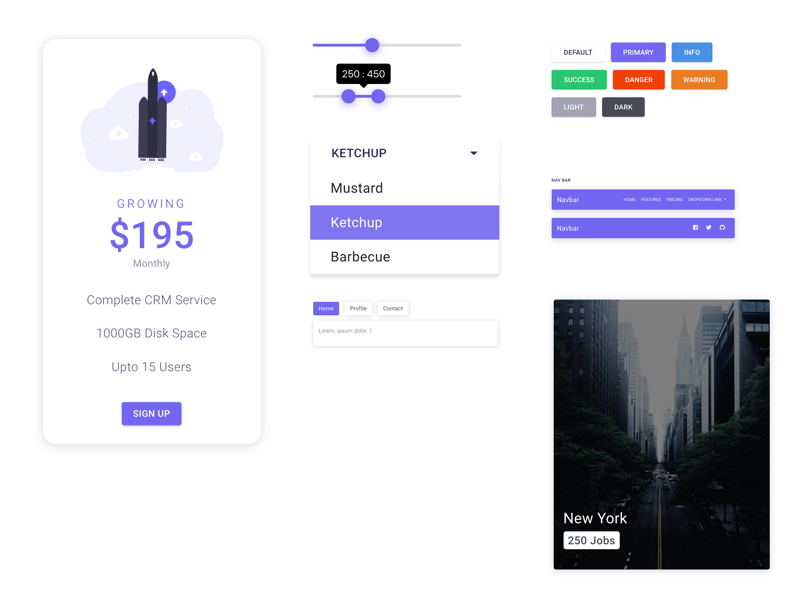
Design system for bootstrap 4. While building new products we were doing same thing over and over again.
So we decided to build a design system for our upcoming products. Done is like an inventory.
Done is `MIT` licensed, so you can use for your personal/commercial projects.
Files & [SASS variables](https://uilibrary.github.io/done-design-system/docs/sass/variable.html) are organized very carefully as these get messy very easily.
## Quick start
1. Clone the project with `git clone https://github.com/uilibrary/done-design-system.git`
2. Run `npm install` in the root design-system folder.
3. Run `npm start` to launch the Previewer.
4. Visit http://localhost:3000
## Documetation
Visit [documentation](https://uilibrary.github.io/done-design-system/docs) for detail instructions.
## Folder Structure
done/
├── LICENSE.md
├── README.md
├── assets/
├── styles/
│ ├── css
│ │ ├── done/done.css
│ │ ├── done/done.min.css
│ ├── sass
│ ├── done
│ ├── components
│ ├── functions
│ ├── mixins
│ ├── sections
│ ├── utilities
│ ├── variables
│
└── imgages/
│ ├── cities/
│ ├── faces/
│ ├── illustrations/
│ ├── logos/
│ ├── products/
└── js/
│ ├── es5/done.min.js
│ ├── es5/done.js
│ └── main/done.js
│
└── vendor/
├── bootstrap/
├── bootstrap-select/
├── bootstrap-slider/
## Troubleshooting
### npm and Node.js
The Done Design System uses `npm` to manage dependencies. Please [install Node.js](https://nodejs.org), and try running `npm install` again.
If Node.js is already installed, make sure you’re running v8 or up.
### JavaScript and compilation issues
JavaScript dependencies sometimes get out of sync and inexplicable bugs start to happen. Follow these steps to give a fresh start to your development environment:
1. The installed `npm` version must be at least v6.9.0 You can update your npm with: `npm install npm -g` (`sudo` may be required).
2. Re-install dependencies: `rm -Rf node_modules && npm install`
3. `npm start`
If this did not work, try running `npm cache clean` and repeat the above steps.