https://github.com/uiuxarghya/progress-bar
A small, easy & zero-dependency progress bar component.
https://github.com/uiuxarghya/progress-bar
animation javascript progress progress-bar progress-bar-component progress-bar-react progress-bars progressbar typescript uiuxarghya
Last synced: 5 months ago
JSON representation
A small, easy & zero-dependency progress bar component.
- Host: GitHub
- URL: https://github.com/uiuxarghya/progress-bar
- Owner: uiuxarghya
- License: mit
- Created: 2022-05-21T19:18:57.000Z (over 3 years ago)
- Default Branch: main
- Last Pushed: 2024-08-14T06:38:54.000Z (about 1 year ago)
- Last Synced: 2025-04-23T03:47:59.433Z (6 months ago)
- Topics: animation, javascript, progress, progress-bar, progress-bar-component, progress-bar-react, progress-bars, progressbar, typescript, uiuxarghya
- Language: TypeScript
- Homepage: https://npm.im/@uiuxarghya/progress-bar
- Size: 1.37 MB
- Stars: 2
- Watchers: 1
- Forks: 0
- Open Issues: 0
-
Metadata Files:
- Readme: README.md
- License: LICENSE
Awesome Lists containing this project
README
# progress-bar [](https://github.com/uiuxarghya/progress-bar/actions?query=workflow%3Atests) [](https://www.npmjs.com/package/@uiuxarghya/progress-bar) [](https://www.jsdelivr.com/package/npm/@uiuxarghya/progress-bar)
A small, easy & zero-dependency progress bar component.
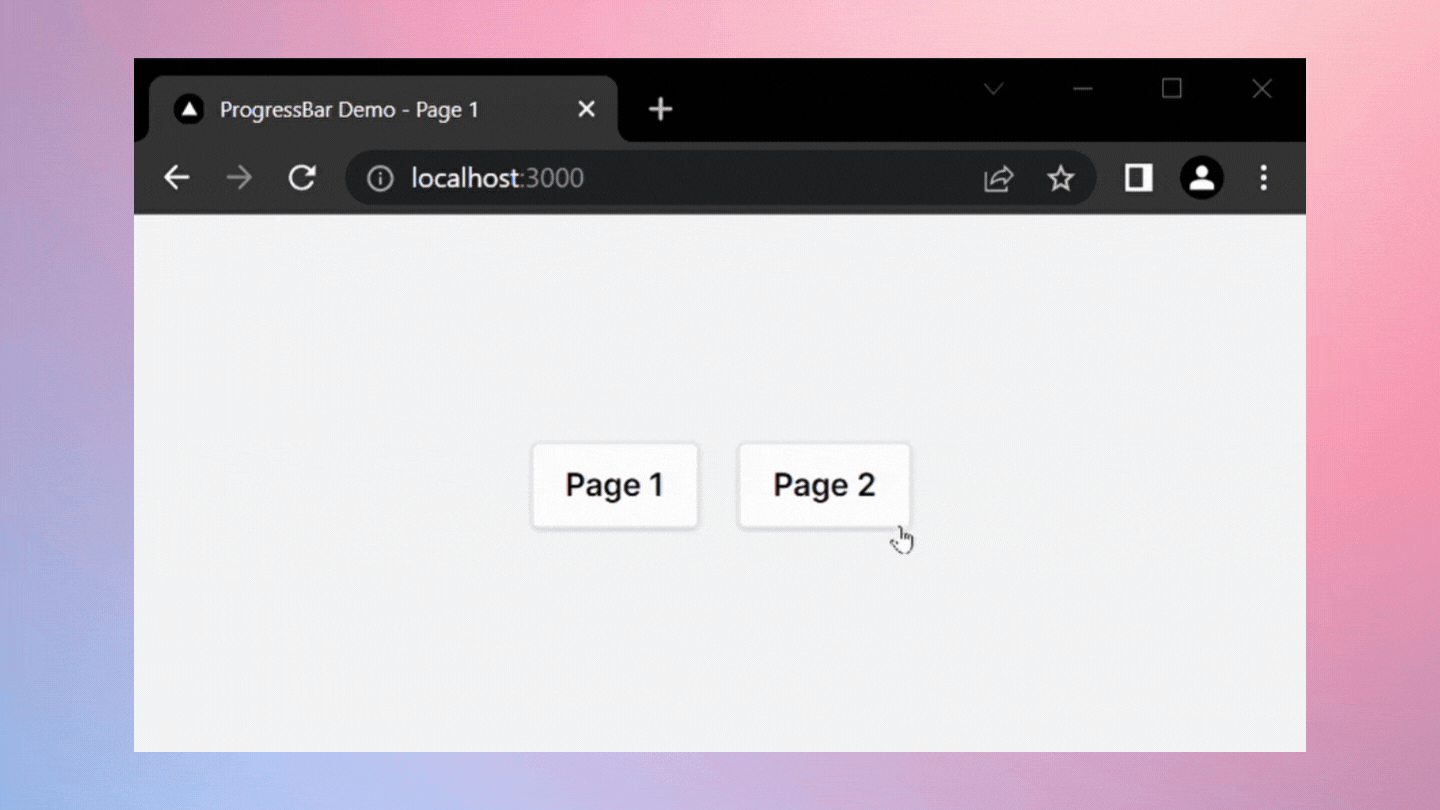
## Features
- **Zero dependencies**: Also not tied to any framework in particular.
- **Small size**: < 500 bytes with Brotli (< 600 bytes gzipped).
- **Easy to use**: Just a couple of lines and off you go. And TypeScript types are now available as well!
## Installation
```sh
bun i @uiuxarghya/progress-bar
# npm i @uiuxarghya/progress-bar
# yarn add @uiuxarghya/progress-bar
```
## Usage
Import the package and create a progress bar instance:
```js
import ProgressBar from '@uiuxarghya/progress-bar';
const progress = new ProgressBar();
```
Show the progress bar and begin animating it by calling the `.start()` method:
```js
progress.start();
```
End the progress bar animation by calling the `.finish()` method:
```js
setTimeout(() => {
progress.finish();
}, 1000);
```
You can reuse a `progress` instance multiple times - every time `.start()` gets called the progress bar starts animation from scratch.
## Customization
The progress bar's appearance and behavior can be (slightly) customized with constructor parameters. Here are the different options and their default values:
```js
const progress = new ProgressBar({
// The size (height) of the progress bar.
// Numeric values get converted to px.
size: 2,
// Color of the progress bar.
// Also used for the glow around the bar.
color: '#0cf',
// Class name used for the progress bar element.
className: 'progress-bar',
// How many milliseconds to wait before the progress bar
// animation starts after calling .start().
delay: 80,
});
```
## License
This library is licensed under the MIT license. See [LICENSE](./LICENSE).