Ecosyste.ms: Awesome
An open API service indexing awesome lists of open source software.
https://github.com/ultimatedoge5/phantomshapes
Mod for visualizing phantom shapes like cubes and spheres in Minecraft to aid in building.
https://github.com/ultimatedoge5/phantomshapes
kotlin minecraft-fabric minecraft-mod
Last synced: 8 days ago
JSON representation
Mod for visualizing phantom shapes like cubes and spheres in Minecraft to aid in building.
- Host: GitHub
- URL: https://github.com/ultimatedoge5/phantomshapes
- Owner: UltimateDoge5
- License: gpl-3.0
- Created: 2024-02-02T16:25:13.000Z (about 1 year ago)
- Default Branch: main
- Last Pushed: 2024-04-18T21:28:10.000Z (10 months ago)
- Last Synced: 2024-04-19T21:05:31.804Z (10 months ago)
- Topics: kotlin, minecraft-fabric, minecraft-mod
- Language: Kotlin
- Homepage: https://modrinth.com/mod/phantomshapes
- Size: 200 KB
- Stars: 0
- Watchers: 1
- Forks: 0
- Open Issues: 0
-
Metadata Files:
- Readme: README.md
- License: LICENSE
Awesome Lists containing this project
README

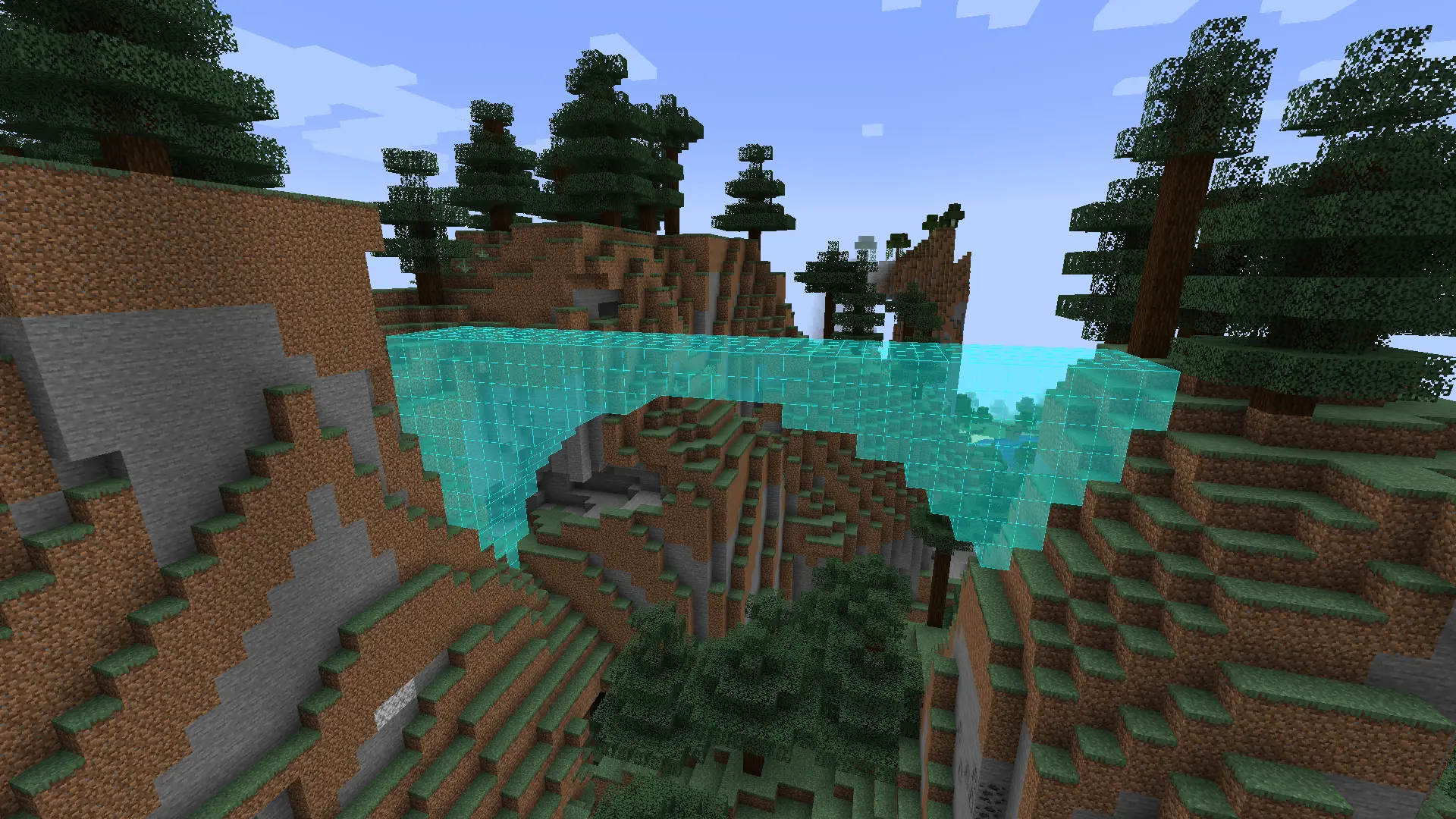
# Phantom Shapes Mod
The **Phantom Shapes Mod** for Minecraft introduces a tool for previewing 3D shapes.
With this mod, building 3D shapes becomes an ease, thanks to the inclusion of diverse shapes like cubes, spheres,
cylinders, and toruses.
Get the newest version on [Modrinth](https://modrinth.com/mod/phantomshapes).
If you have any problems or have an idea for a new feature, please make
an [issue](https://github.com/UltimateDoge5/PhantomShapes/issues).
## Features
### Shape Variety
- Cubes
- Spheres
- Cylinders
- Arches
- Polygons
- Toruses
#### Rotating Shapes
Shapes can be rotated in any direction, allowing players to create unique structures with ease.
For example, you can rotate a cylinder by 90 degrees in the X axis to create a tunnel.
### Intuitive Interface
- A user-friendly interface allows players to easily navigate through the different shape options.
- Convenient controls make shaping and resizing structures a breeze, giving players complete control over their shapes.
- Scrollable inputs allow for precise property adjustments. Hold shift or control to change the value by 10 or 100
respectively.
- Options to change the color and transparency of the shapes or even the size of the blocks themselves.
### Compatibility
If you find any incompatibilities, please let me know by making
an [issue](https://github.com/UltimateDoge5/PhantomShapes/issues).
| Mod | Compatibility |
|----------|---------------|
| Optifine | ❓Unknown |
| Sodium | ✅Compatible |
## How to use
Upon loading into the game simply press `K` and the shape manager menu will show up.
You can change the key binds in the controls menu.
From that point, you should be able to use the interface to do anything.
Mod settings can be accessed using either the Settings button in the shapes menu
or [Mod Menu](https://modrinth.com/mod/modmenu)
## Required libraries
- [Fabric API](https://modrinth.com/mod/fabric-api)
- [Fabric language Kotlin](https://modrinth.com/mod/fabric-language-kotlin)
- [YetAnotherConfigLib](https://modrinth.com/mod/yacl)
### Special thanks
Special thanks to [kayaks00n](https://www.tumblr.com/kayaks00n) for making the icons