https://github.com/umeshiscreative/avsqldebugger
A Simple Core Data Debugger that will look inside your apps DB
https://github.com/umeshiscreative/avsqldebugger
apple carthage cocoapods coredata coredata-framework coredata-model coredatabase database ios ios-app ios-demo ios-lib ios-sdk ios-swift objective-c sql sqlite sqlite-database
Last synced: 4 months ago
JSON representation
A Simple Core Data Debugger that will look inside your apps DB
- Host: GitHub
- URL: https://github.com/umeshiscreative/avsqldebugger
- Owner: umeshiscreative
- License: mit
- Created: 2019-09-20T08:55:25.000Z (about 6 years ago)
- Default Branch: master
- Last Pushed: 2019-10-29T06:44:45.000Z (about 6 years ago)
- Last Synced: 2025-08-10T04:42:34.661Z (4 months ago)
- Topics: apple, carthage, cocoapods, coredata, coredata-framework, coredata-model, coredatabase, database, ios, ios-app, ios-demo, ios-lib, ios-sdk, ios-swift, objective-c, sql, sqlite, sqlite-database
- Language: JavaScript
- Homepage:
- Size: 21.9 MB
- Stars: 31
- Watchers: 3
- Forks: 5
- Open Issues: 0
-
Metadata Files:
- Readme: README.md
- License: LICENSE
Awesome Lists containing this project
README
# AVSQLDebugger
A Simple extension that will debug your Core Data inside iOS apps. Just use this extension and debug your database in your web browser.
# Usage
## 👩💻 How to use
You can use this as the follows:
```swift
import AVSQLDebugger
func application(_ application: UIApplication, didFinishLaunchingWithOptions launchOptions: [UIApplication.LaunchOptionsKey: Any]?) -> Bool {
//Initialize the Debugger in AppDelegate File with your container name and set your custom Port Number
AVDebugger.sharedInstance.config(with: self, containerName: "Example", port: 8090)
return true
}
```
And make sure confirmation of **AVDebuggerProtocol** Protocol
```swift
import AVSQLDebugger
@UIApplicationMain
class AppDelegate: UIResponder, UIApplicationDelegate, AVDebuggerProtocol { ... }
```
### Check the console for server running of given port. Open this url in your web browser and see all the data inside your app.
```bash
------------------------------------------------------
🎉 Server is up and running on port: 8090 🎉
🎉 Copy and paste this url to your local browser. 🎉
🚀🚀🚀
http://127.0.0.0:8090/index.html
🚀🚀🚀
------------------------------------------------------
```
### Stop listening the server events
```swift
func applicationWillTerminate(_ application: UIApplication) {
// Called when the application is about to terminate. Save data if appropriate.
// Saves changes in the application's managed object context before the application terminates.
self.saveContext()
//Stop Listening the server
AVDebugger.sharedInstance.stopListingServer()
}
```
## 📲Installation
#### Using [CocoaPods](https://cocoapods.org)
To install it, simply add the following line to your Podfile:
```ruby
pod 'AVSQLDebugger', '~>1.0.2'
```
Then Run
```ruby
pod install
```
#### Using [Carthage](https://github.com/carthage)
Edit your `Cartfile` and specify the dependency:
```bash
github "umeshiscreative/AVSQLDebugger"
```
### Seeing values
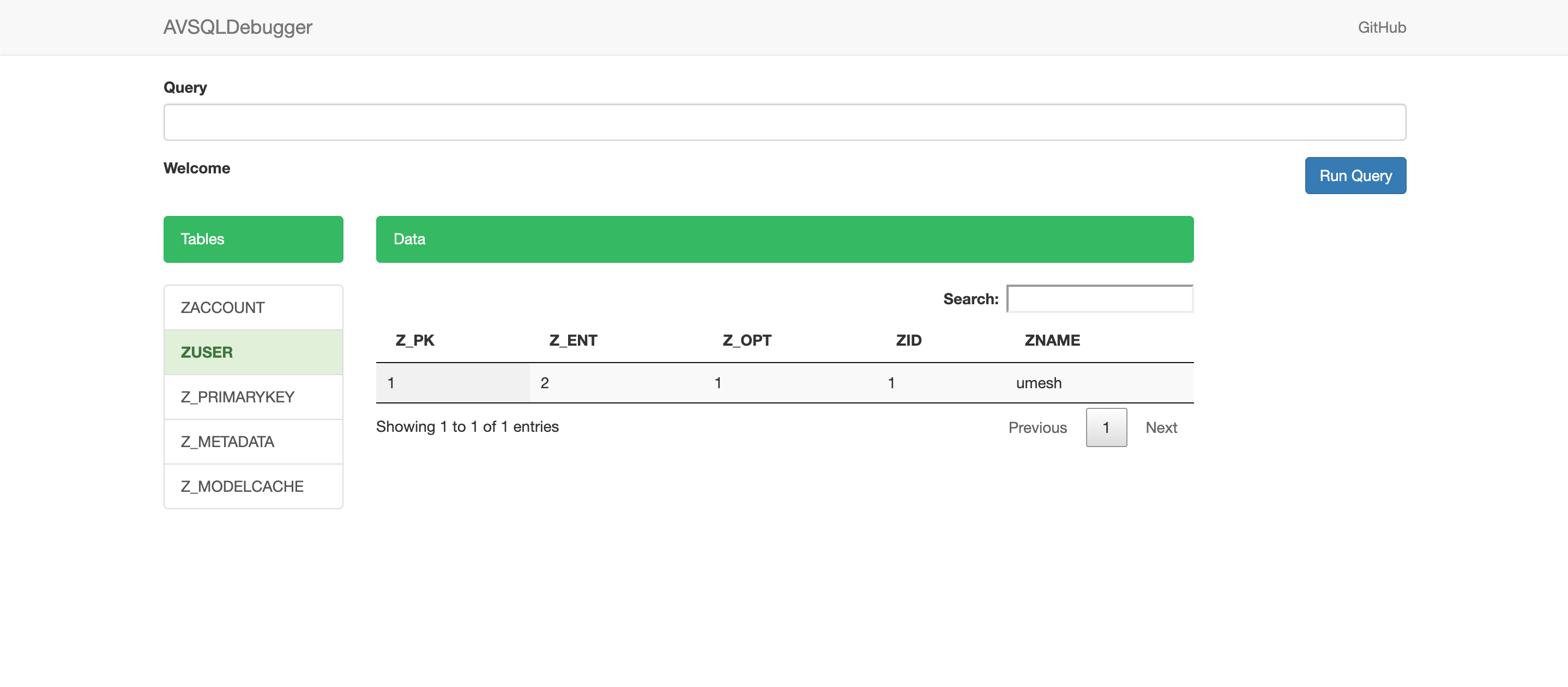
## ❤️ Contributing
This is an open source project, so feel free to contribute. How?
- Open an [issue](https://github.com/umeshiscreative/AVSQLDebugger/issues/new).
- Propose your own fixes, suggestions and open a pull request with the changes.
## Author
Umesh Verma
## License
AVSQLDebugger is available under the MIT license. See the LICENSE file for more info.




