https://github.com/unbelievableflavour/snaptastic
A snap installer for Elementary OS
https://github.com/unbelievableflavour/snaptastic
installer snap snapcraft vala
Last synced: 5 months ago
JSON representation
A snap installer for Elementary OS
- Host: GitHub
- URL: https://github.com/unbelievableflavour/snaptastic
- Owner: unbelievableflavour
- License: gpl-3.0
- Archived: true
- Created: 2018-01-30T09:09:50.000Z (over 7 years ago)
- Default Branch: master
- Last Pushed: 2021-08-30T13:05:08.000Z (about 4 years ago)
- Last Synced: 2024-11-15T01:34:04.751Z (11 months ago)
- Topics: installer, snap, snapcraft, vala
- Language: Vala
- Homepage:
- Size: 1.16 MB
- Stars: 39
- Watchers: 3
- Forks: 4
- Open Issues: 7
-
Metadata Files:
- Readme: README.md
- License: LICENSE
- Authors: AUTHORS
Awesome Lists containing this project
- awesome-elementaryos - Snaptastic - A manager for snaps [:white_check_mark:](https://appcenter.elementary.io/com.github.bartzaalberg.snaptastic.desktop) (Applications / Development)
README
# Archived
This repository is not maintained anymore and will not be updated to Elementary OS 6.0. You have my blessing to create a fork and update the application to post publish it in Elementary 6.0 under your own name.
# Snaptastic
A snap manager for Elementary OS
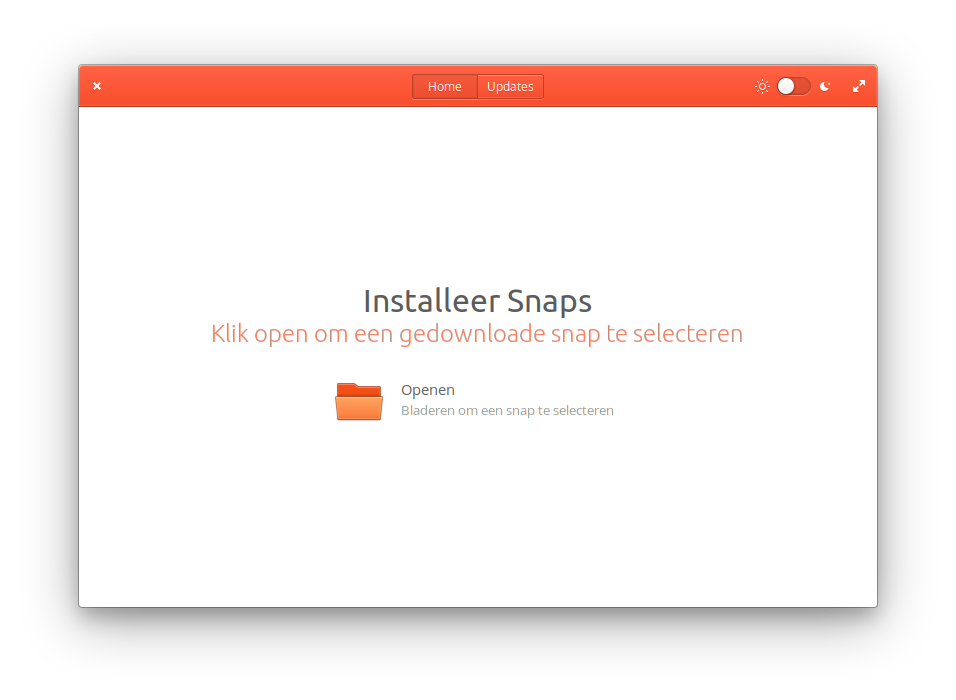
Install, update, remove, and view information about your installed snaps.
## Installation
First you will need to install elementary SDK
`sudo apt install elementary-sdk`
### Dependencies
These dependencies must be present before building
- `valac`
- `gtk+-3.0`
- `granite`
- `libsnapd-glib-dev`
You can install these on a Ubuntu-based system by executing this command:
`sudo apt install valac libgtk-3-dev libgranite-dev libsnapd-glib-dev`
### Building
```
meson build --prefix=/usr
cd build
ninja
```
### Installing
`sudo ninja install`
### Use snaps from browser
Run the following command to use snaps from browsers
`sudo update-desktop-database /usr/share/applications`
### Recompile the schema after installation
`sudo glib-compile-schemas /usr/share/glib-2.0/schemas`
### Update .pot file
Call the following command from the build folder:
`ninja com.github.bartzaalberg.snaptastic-pot`
## FAQ
### Snaptastic wont handle snap URLS
On Firefox you sometimes have to set the Application manually.
* Go to about:preferences#general
* Under applications search for snap and set the dropdown to 'Use Snaptastic'