https://github.com/unbug/domsnap
Offline web pages by persist DOM to IndexedDB/WebSQL
https://github.com/unbug/domsnap
indexeddb offline virtual-dom websql
Last synced: 2 months ago
JSON representation
Offline web pages by persist DOM to IndexedDB/WebSQL
- Host: GitHub
- URL: https://github.com/unbug/domsnap
- Owner: unbug
- License: mit
- Created: 2016-03-24T05:26:17.000Z (almost 10 years ago)
- Default Branch: master
- Last Pushed: 2016-04-23T13:15:33.000Z (over 9 years ago)
- Last Synced: 2025-03-25T08:38:18.471Z (9 months ago)
- Topics: indexeddb, offline, virtual-dom, websql
- Language: JavaScript
- Size: 179 KB
- Stars: 75
- Watchers: 9
- Forks: 7
- Open Issues: 0
-
Metadata Files:
- Readme: README.md
- License: LICENSE
Awesome Lists containing this project
README
[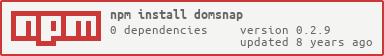](https://nodei.co/npm/domsnap/)
DOMSnap
=================
Offline web pages by persisting DOM to IndexedDB/WebSQL.
Please try the [demo](http://unbug.github.io/DOMSnap/).
How it works
=============
HTML5 provides LocalStorage, IndexedDB, and [window.caches](https://googlechrome.github.io/samples/service-worker/window-caches/) to build offline web apps.
But all of [these technologies](http://www.html5rocks.com/en/features/offline), we can't miss local database.
DOMSnap takes full advantage of [offline technologies](http://www.html5rocks.com/en/features/offline).
Storing HTML to local IndexedDB/WebSQL and resumeing when you're offline.
With DOMSnap, web pages can resume to their last state with less request to the server and less template render.
Think offline is a long way out, why not just give DOMSnap a try?
Usage
=========
1.Include [`dist/DOMSnap.min.js`](https://github.com/unbug/DOMSnap/tree/master/dist) file in your HTML
```
```
2.Or insttall the package
```
npm install --save domsnap
```
and require it in your files
```
var DOMSnap = require('domsnap');
```
**Examples**
```javascript
//init DOMSnap
var DS = DOMSnap({
onReady: function(){
console.log('DOMSnap is ready');
}
});
//capture snapshot html of #main
DS.capture('#main');
//capture with specified capture id
DS.capture('#main', {id: 'my_id'});
//set the html of #main by it's captured snapshot html
DS.resume('#main');
//set by specified capture id
DS.resume('#main',{id: 'my_id'});
```

APIs
=========
### DOMSnap(config)
Initialize DOMSnap
**Parameters**
- `config` **object** [optional]
- `config.onReady` **function** will be called when DOMSnap is ready
- `config.version` **number** Version control, Nonzero. Update is required if web app has been updated. Default is 1
- `config.scope` **string** "host|path|or any string value". "host": location.host; "path": location.host+location.pathname; default is "path"
- `config.storeType` **string** Data store to use. "IndexedDB" or "WebSQL", if not defined, use "WebSQL" for iOS and "IndexedDB" for others.
- `config.expires` **number** Milliseconds of how long every snapshot will expires, default is 1 week. Note, new snapshots will never expires until the page reload.
Returns **object** {{capture: capture, resume: resume, get: get, getAll: getAll, remove: remove, clear: clear}|*}
### .capture(selector, options)
capture snapshot html of the element matches the selector and store the result with a capture id
**Parameters**
- `selector` **string** selector of the element
- `options` **object** [optional]
- `options.id` **string or function** capture id, if html is not null set id to null to store html as the default snapshot
- `options.html` **string or function** snapshot html, set id to null to store html as the default snapshot
- `options.expires` **number** Milliseconds of how long the snapshot will expires. Same value as initialize DOMSnap if it's not specified.
Returns **DOMSnap**
### .resume(selector, options)
set the html of the element matches the selector [and capture id] by it's captured snapshot html
**Parameters**
- `selector` **string** selector of the element
- `options` **object** [optional]
- `options.id` **string or function** capture id, if html is not null set id to null to store html as the default snapshot
- `options.fallback` **function** a callback function, will be called if no snapshot matched
Returns **DOMSnap**
### .watch(selector, options)
watch and auto capture the element matches the selector
**Parameters**
- `selector` **string or array** selector[s] of the element[s]
- `options` **object** [optional]
- `options.id` **string or function** capture id
- `options.html` **string or function** snapshot html
**Examples**
```javascript
//e.g.1
DS.watch('#main');
//e.g.2
DS.watch('#main',{
id: 'my_capture_id',//capture id
html: 'my_snapshot_html'//snapshot html
});
//e.g.3
DS.watch('#main',{
id: function(selector){ return 'generated_capture_id_for_'+selector;}, //return capture id
html: function(selector){ return 'generated_snapshot_html_for_'+selector;} //return snapshot html
});
//e.g.4
DS.watch(['#main', '#another']);//watch multi elements
```
Returns **DOMSnap**
### .get(selector, id)
retrun the captured snapshot html of the element matches the selector and capture id
**Parameters**
- `selector` **string** selector of the element
- `id` **string** [optional]capture id, the result be the default snapshot if it's not specified
Returns **string** html
### .getAll(selector)
retrun all the captured snapshots html of the element matches the selector
**Parameters**
- `selector` **string** selector of the element
Returns **object** all snapshots as object - e.g. {DEFAULT_CAPTURE_ID: 'html of DEFAULT_CAPTURE', my_id: 'html of my_id'}
### .remove(selector, id)
remove the captured snapshot html of the element matches the selector [and capture id]
**Parameters**
- `selector` **string** selector of the element
- `id` **string** [optional]capture id, will empty all snapshots if it's not specified
Returns **DOMSnap**
### .clear(version)
clear all captured snapshots
**Parameters**
- `version` **number** [optional]Same value as initialize DOMSnap if it's not specified.
Returns **DOMSnap**
Roadmap & Make contributions
==============
- **on-going** Auto watch and auto resume.
- Capture and resume script and css link.
- Resume with DOM diff.
- **on-going** Events(ready, before resume, after resume, before capture, after capture)
Build
==============
1. install requirements run ```npm install```
2. build and watch run ```gulp```
Find me
=================
* Twitter [@unbug](https://twitter.com/unbug)
* 微博 [@听奏](http://weibo.com/unbug)
LICENSE
=========
The MIT License (MIT)
Copyright (c) <2016>
[MIT](http://opensource.org/licenses/mit-license.php)