https://github.com/uniibu/koa-nunjucks-async
A Nunjucks Renderer for KoaJs v2+ that uses native async/await of Nodejs
https://github.com/uniibu/koa-nunjucks-async
Last synced: 5 months ago
JSON representation
A Nunjucks Renderer for KoaJs v2+ that uses native async/await of Nodejs
- Host: GitHub
- URL: https://github.com/uniibu/koa-nunjucks-async
- Owner: uniibu
- License: apache-2.0
- Created: 2017-07-12T19:47:18.000Z (about 8 years ago)
- Default Branch: master
- Last Pushed: 2024-09-13T19:08:23.000Z (10 months ago)
- Last Synced: 2024-10-30T06:32:09.164Z (9 months ago)
- Language: JavaScript
- Size: 357 KB
- Stars: 8
- Watchers: 4
- Forks: 1
- Open Issues: 31
-
Metadata Files:
- Readme: README.md
- Changelog: CHANGELOG.md
- License: LICENSE
Awesome Lists containing this project
- awesome-koa - koa-nunjucks-async - 一个Koa@2 [Nunjucks](http://mozilla.github.io/nunjucks/)视图渲染中间件。使用 Node 的原生 `async/await` 和 `util.promisify`。 还将 ctx.state 暴露给渲染模板。   (仓库 / 中间件)
README
# koa-nunjucks-async
A Nunjucks Renderer Middleware for KoaJs v2+ that uses native async/await of Nodejs
------------
[](http://nodejs.org/download/)
[](https://github.com/koajs/koa)
[](https://travis-ci.com/uniibu/koa-nunjucks-async)
[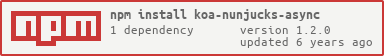](https://nodei.co/npm/koa-nunjucks-async/)
A Koa Middleware that allows you to render nunjucks templates. [](https://mozilla.github.io/nunjucks/)
Why Build this if you can use other repositories that also supports Koa@2 ?
* Easy to use, Faster since no other dependencies are involved.
* Uses native Async/Await of Nodejs, No other dependencies other than Nunjucks.
* Uses native util.promisify of Nodejs.
* Does not use koa-convert middleware.
* Directly uses nunjucks which means all Nunjucks 'options' are available.
# Other features
* ctx.state are also exposed automatically to all templates. However, ctx.state gets overwritten (just for that instance) in case the same name is passed via context.
* This middlware also exposes nunjucks.renderString which can be called using `ctx.renderString('
{msg}
',{msg:'hello'})` it is the same as render, but renders a raw string instead of loading a template.
* Async filters are accepted and allowed starting version `^1.1.0`
Install
=======
npm install --save koa-nunjucks-async
Initialization
=======
### Example:
const Koa = require('koa');
const nunjucks = require('koa-nunjucks-async');
const app = new Koa();
const nunjucksOptions = {
opts: {
noCache: false,
throwOnUndefined: false
},
filters: {
json: x => JSON.stringify(x, null, 2),
ucfirst: e => typeof e === 'string' && e.toLowerCase() && e[0].toUpperCase() + e.slice(1);
},
globals: { title: 'My Page' },
ext: '.html'
};
// Load other middlewares...
// Load nunjucks last before routes
app.use(nunjucks('views', nunjucksOptions);
// Load your routes...
Note: The nunjucksOptions.opts object is passed directly to `nunjucks` module.
### Available Options(optional) and their Default values.
let settings = {
opts: {
autoescape: true,
throwOnUndefined: false,
trimBlocks: false,
lstripBlocks: false,
watch: false,
noCache: false
},
filters: {},
globals: {},
extensions: {},
ext: '.html'
};
Check https://mozilla.github.io/nunjucks/api.html#configure for each of the opts description.
Usage
=======
### Syntax
await ctx.render('name_of_template_file',context);
### You can use it with Koa's native routing:
const Koa = require('koa');
const app = new Koa();
app.use(async ctx => {
await ctx.render('template', {
message: 'Hello World!'
});
});
### Or via other router middleware such as Koa-router:
const Router = require('koa-router');
const router = new Router();
router.get('/', async ctx => {
await ctx.render('template', {
message: 'Hello World!'
});
});
### Exposing variables other than context(ctx) by using ctx.state:
const Koa = require('koa');
const app = new Koa();
app.use(async (ctx,next) => {
ctx.state.title = "My Page";
await next();
})
// the variable 'title' is now exposed to all templates unless overwritten by context.
// So using {{ title }} will render "My Page".
app.use(async ctx => {
await ctx.render('template', {
message: 'Hello World!'
});
});
License
=======
This project is licensed under the Apache license. See the LICENSE file for more info.