https://github.com/unixorn/lima-xbar-plugin
xbar/Swiftbar plugin to control lima-vm
https://github.com/unixorn/lima-xbar-plugin
bitbar-plugins hacktoberfest lima lima-vm swiftbar swiftbar-plugins xbar xbar-plugin
Last synced: 6 months ago
JSON representation
xbar/Swiftbar plugin to control lima-vm
- Host: GitHub
- URL: https://github.com/unixorn/lima-xbar-plugin
- Owner: unixorn
- License: apache-2.0
- Created: 2021-09-15T05:00:40.000Z (almost 4 years ago)
- Default Branch: main
- Last Pushed: 2024-05-17T04:06:51.000Z (about 1 year ago)
- Last Synced: 2024-12-12T13:37:23.287Z (6 months ago)
- Topics: bitbar-plugins, hacktoberfest, lima, lima-vm, swiftbar, swiftbar-plugins, xbar, xbar-plugin
- Language: Python
- Homepage:
- Size: 717 KB
- Stars: 117
- Watchers: 3
- Forks: 12
- Open Issues: 2
-
Metadata Files:
- Readme: README.md
- Changelog: Changelog.md
- License: LICENSE
Awesome Lists containing this project
README
# lima-xbar-plugin
[](https://opensource.org/licenses/Apache-2.0)



[](https://github.com/unixorn/lima-xbar-plugin/stargazers)
## Table of Contents
- [Description](#description)
- [Installation](#installation)
- [Dependencies](#dependencies)
[Lima](https://github.com/lima-vm/lima) is an alternative to using Docker Desktop on your Mac.
## Description
This plugin is compatible with [xbar](https://xbarapp.com/) and [SwiftBar](https://github.com/swiftbar/SwiftBar), and provides a menubar app that creates a Lima menubar option with submenus for each Lima VM on your machine. For each VM, you can:
- start/stop the VM
- stop, start or remove stopped containers
- pull or remove images from the VM
- Run an arbitrary command inside the VM with `lima`
### Screen shots
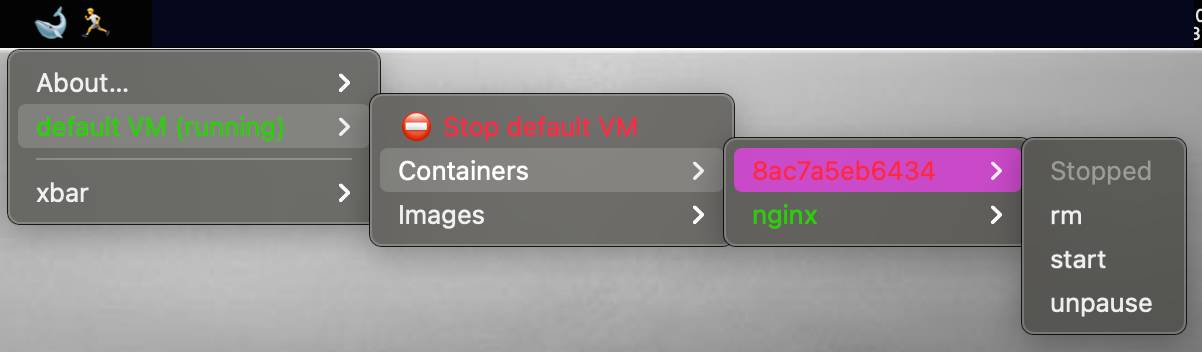
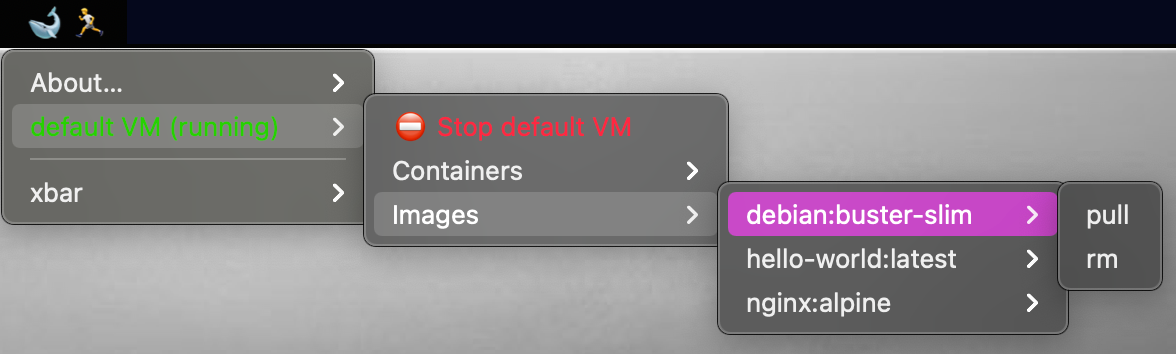
### Theme
Rename the plugin file to lima-plugin.[theme].[time_ext] to switch to the specified theme
e.g.
- lima-plugin.10s -> default
- lima-plugin.default.10s -> default
- lima-plugin.text.10s -> text
- lima-plugin.sf_simple.10s -> sf_simple
- lima-plugin.sf_simple.10s.py -> sf_simple
Theme default:
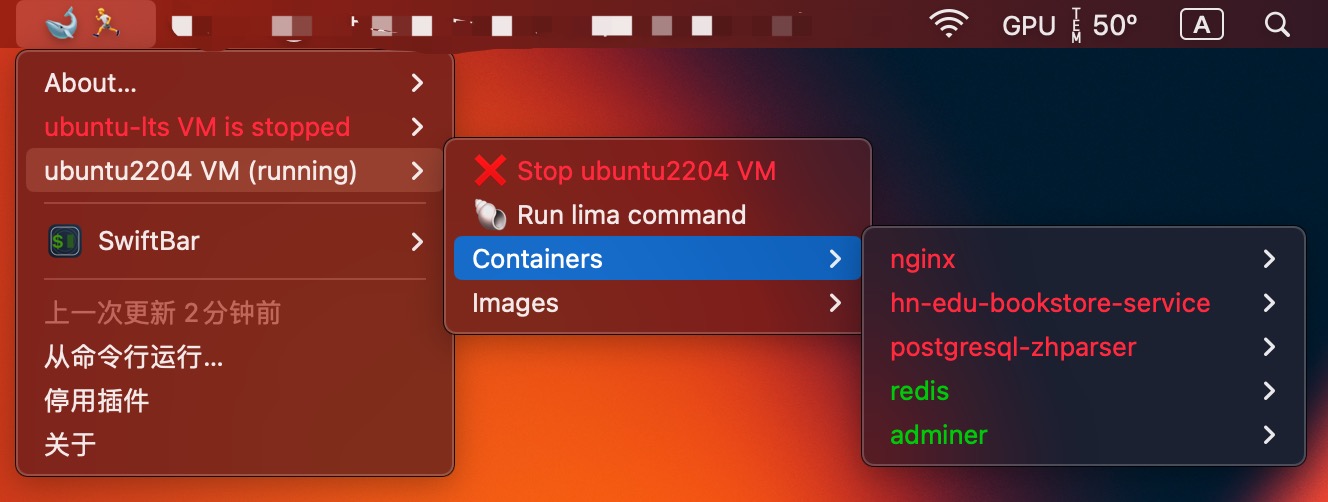
Theme text:
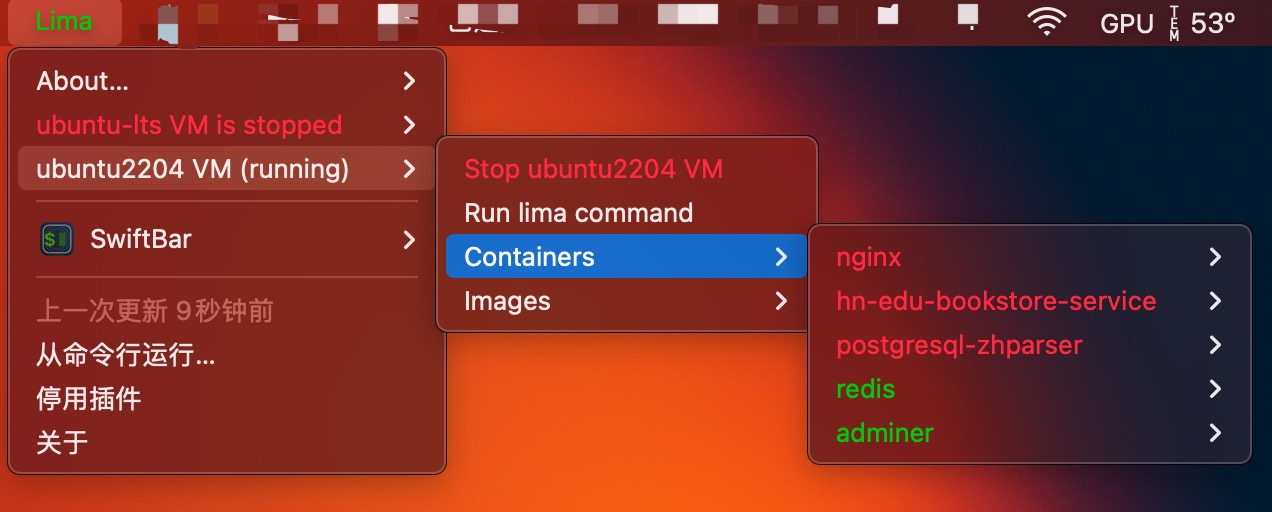
Theme sf_simple:
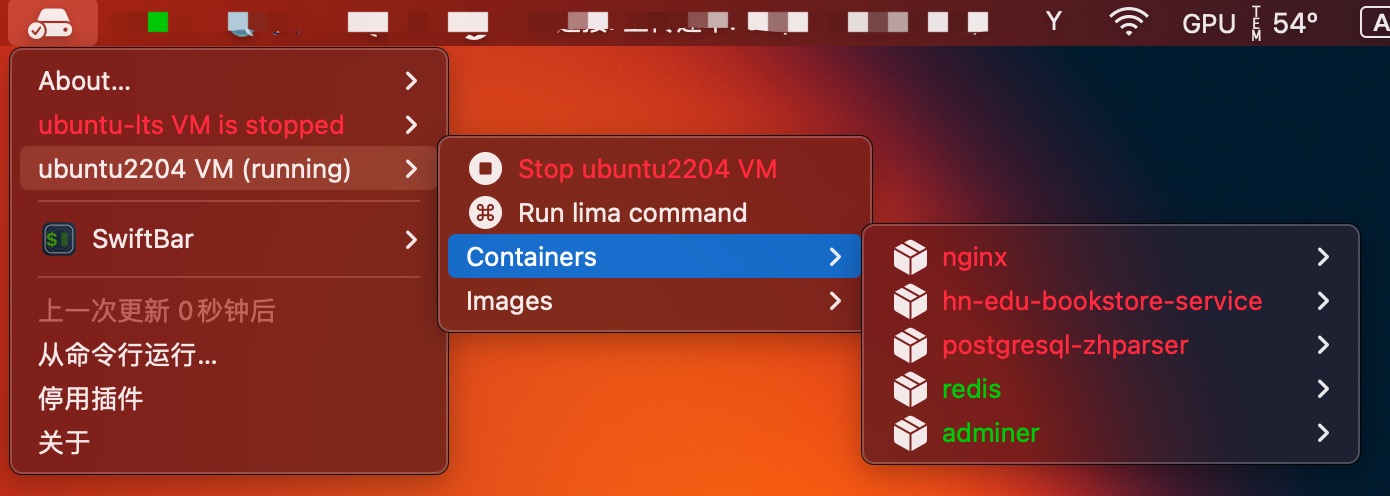
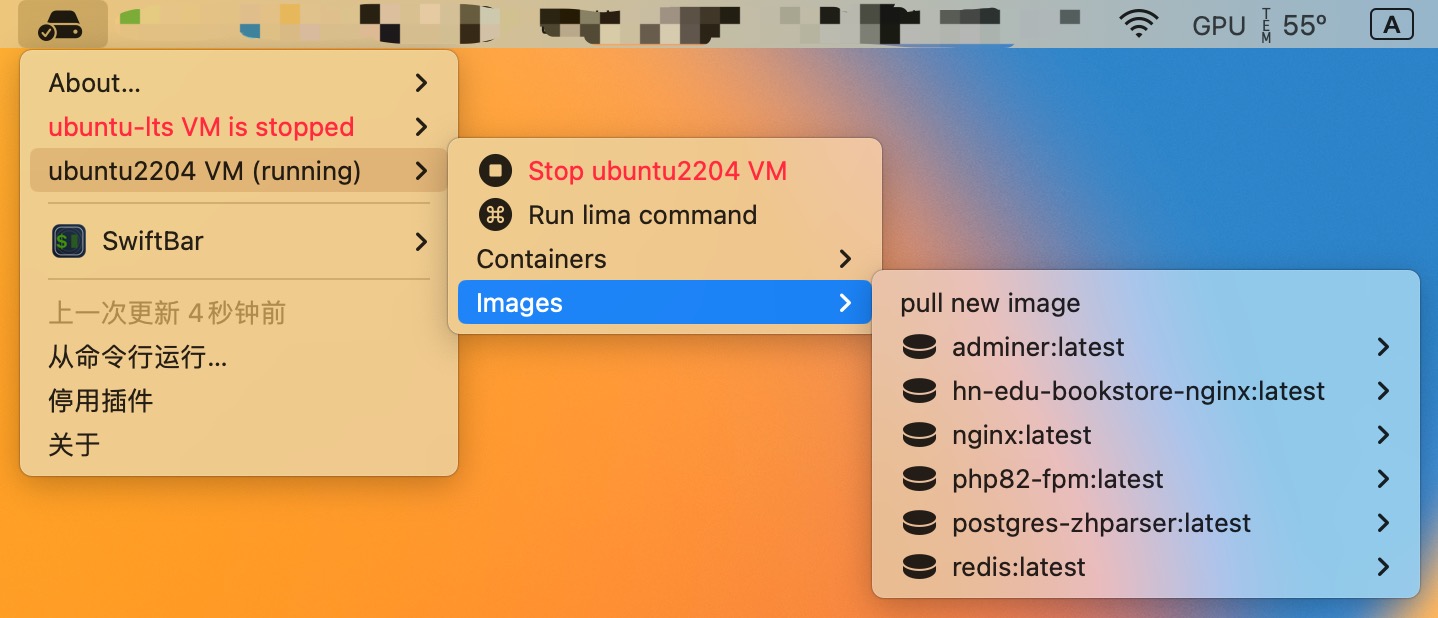
## Installation
Copy `lima-plugin` to `~/Library/Application\ Support/xbar/plugins/lima-plugin.30s`, or run `make install`
### Dependencies
- [xbar](https://xbarapp.com/) or [SwiftBar](https://github.com/swiftbar/SwiftBar) - Both allow you to make custom menubar apps with simple scripts.