https://github.com/unknownvps/shikshanest
A Study Material Organizer with lot of features
https://github.com/unknownvps/shikshanest
folder-management folder-structure gui qt5 study-management study-organizer studyfoldermangement windows-desktop
Last synced: 4 months ago
JSON representation
A Study Material Organizer with lot of features
- Host: GitHub
- URL: https://github.com/unknownvps/shikshanest
- Owner: UnknownVPS
- License: gpl-3.0
- Created: 2024-06-27T13:40:39.000Z (11 months ago)
- Default Branch: main
- Last Pushed: 2024-08-08T10:34:13.000Z (10 months ago)
- Last Synced: 2025-02-02T02:11:46.402Z (4 months ago)
- Topics: folder-management, folder-structure, gui, qt5, study-management, study-organizer, studyfoldermangement, windows-desktop
- Language: Python
- Homepage: https://unknownvps.eu.org
- Size: 952 KB
- Stars: 1
- Watchers: 1
- Forks: 0
- Open Issues: 0
-
Metadata Files:
- Readme: README.md
- License: LICENSE
Awesome Lists containing this project
README
# Fedrock: Advanced Study Material Organizer
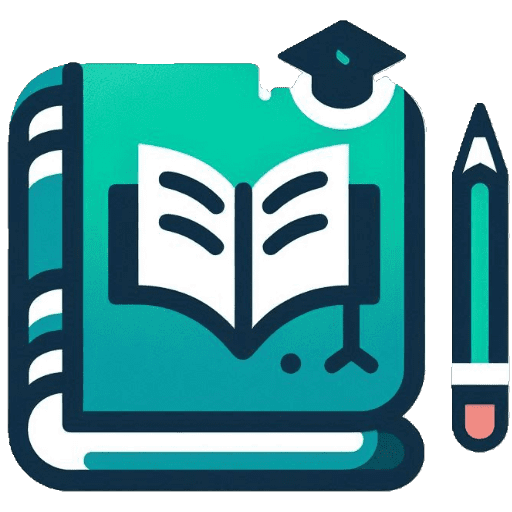
Fedrock is a powerful and intuitive study material organizer designed to streamline your educational resources. With its simplistic UI, intelligent file sorting, and seamless integration with subjects and teachers, Fedrock revolutionizes the way you manage your academic content.
[](https://www.gnu.org/licenses/gpl-3.0)
[](https://github.com/unknownpersonog/Fedrock/releases)
[](https://www.python.org/)
## 🌟 Features
- **Intuitive File Organization**: Easily categorize and sort your study materials by subject, teacher, and chapter.
- **Smart Search**: Quickly find any document or resource with our powerful search functionality.
- **File Versioning**: Keep track of document revisions and access previous versions effortlessly.
- **Google Drive Integration**: Seamlessly upload and sync your study materials with Google Drive.
- **Flashcards**: Create and manage flashcards directly within the app to enhance your learning experience.
- **Tagging System**: Add custom tags to your files for even more precise organization and retrieval.
- **Notes**: Attach notes to any file or folder for quick reference and additional context.
- **Drag and Drop**: Effortlessly add new files to your study material collection with simple drag and drop functionality.
## 📸 Screenshots
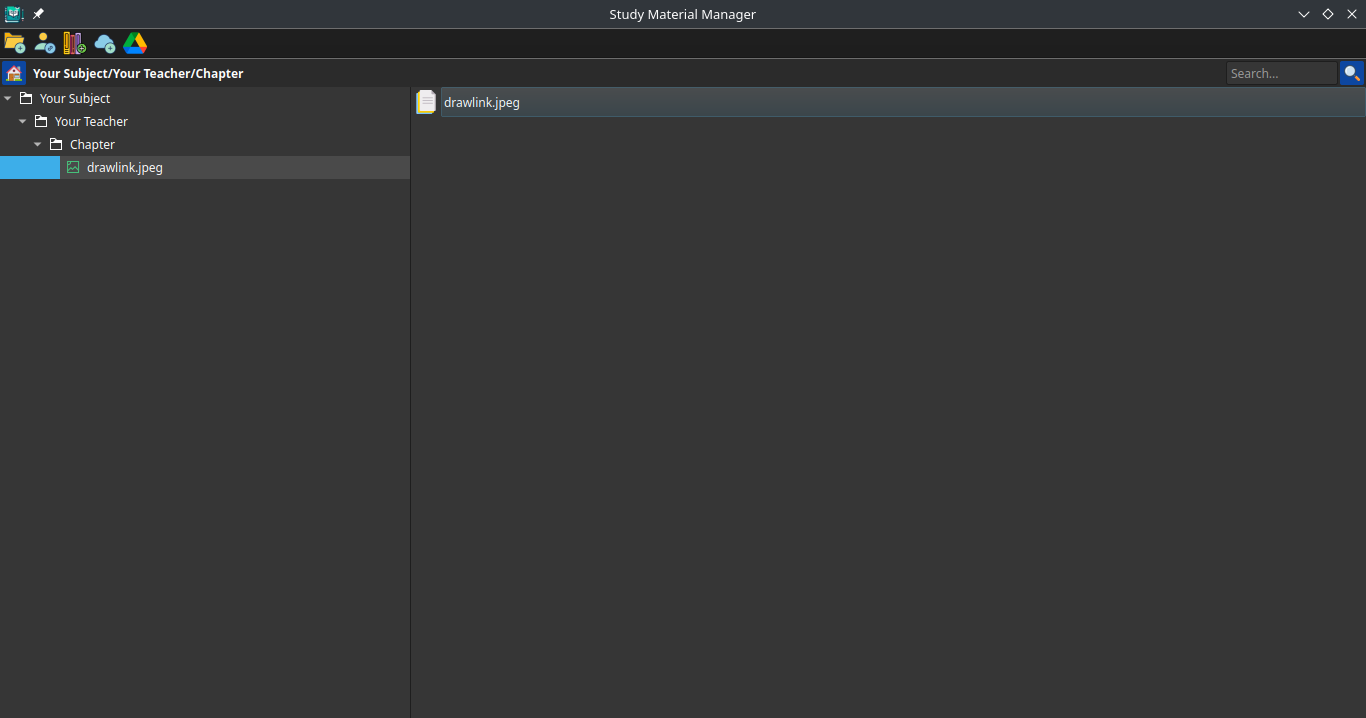
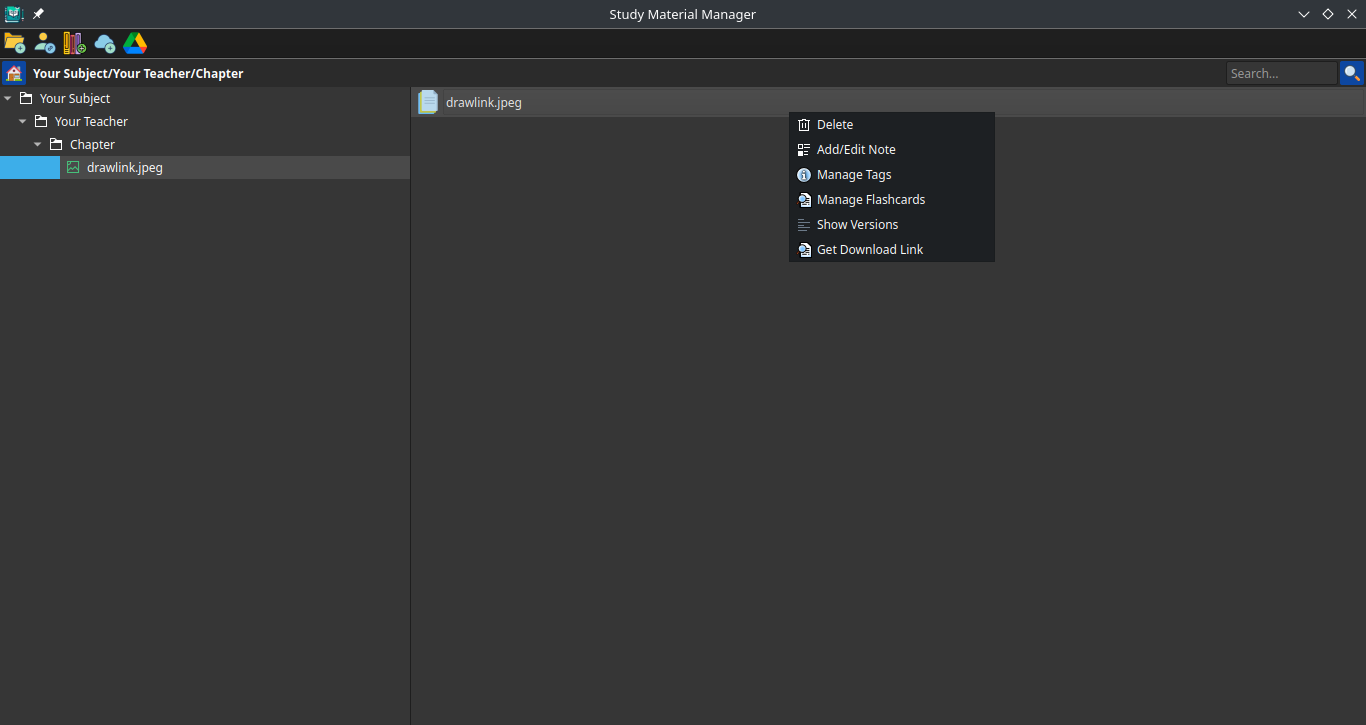
## 🚀 Installation
1. Download the latest build files from the [Releases](https://www.github.com/unknownpersonog/Fedrock/releases) page.
2. Extract the downloaded archive to your preferred location.
3. Run the Fedrock executable to launch the application.
## 🛠️ Usage
1. **Adding Subjects**: Click the "Add Subject" button to create a new subject category.
2. **Adding Teachers**: Select a subject and click "Add Teacher" to associate a teacher with that subject.
3. **Creating Chapters**: Within a teacher's section, click "Add Chapter" to organize your materials further.
4. **Adding Files**: Drag and drop files into the appropriate chapter, or use the "Add File" button.
5. **Searching**: Use the search bar to quickly find files across all your subjects and chapters.
6. **Google Drive Sync**: Click the "Upload to Google Drive" button to sync your study materials with your Google Drive account.
## 🤝 Contributing
We welcome contributions to Fedrock! If you have suggestions for improvements or encounter any issues, please feel free to open an issue or submit a pull request.
## 👥 Authors
- [@unknownpersonog](https://www.github.com/unknownpersonog) - Lead Developer
- Project maintained under [**@UnknownVPS**](https://www.github.com/UnknownVPS)
## 🙏 Acknowledgements
- Icons provided by [Flaticon](https://www.flaticon.com/)
- Built with [PyQt5](https://www.riverbankcomputing.com/software/pyqt/)
- Google Drive integration powered by [Google Drive API](https://developers.google.com/drive)
## 📄 License
Fedrock is open-source software licensed under the [GNU General Public License v3.0](https://choosealicense.com/licenses/gpl-3.0/). See the [LICENSE](LICENSE) file for more details.
---
Built with ❤️ by the Fedrock team.