https://github.com/unplugin/unplugin-vue2-script-setup
💡 Bring `<script setup>` to Vue 2.
https://github.com/unplugin/unplugin-vue2-script-setup
vue vue-composition-api vue-sfc
Last synced: 11 months ago
JSON representation
💡 Bring `<script setup>` to Vue 2.
- Host: GitHub
- URL: https://github.com/unplugin/unplugin-vue2-script-setup
- Owner: unplugin
- License: mit
- Created: 2021-08-21T02:13:00.000Z (over 4 years ago)
- Default Branch: main
- Last Pushed: 2023-08-30T14:20:00.000Z (over 2 years ago)
- Last Synced: 2024-12-16T21:38:00.801Z (about 1 year ago)
- Topics: vue, vue-composition-api, vue-sfc
- Language: TypeScript
- Homepage:
- Size: 1.14 MB
- Stars: 603
- Watchers: 8
- Forks: 39
- Open Issues: 7
-
Metadata Files:
- Readme: README.md
- Funding: .github/FUNDING.yml
- License: LICENSE
Awesome Lists containing this project
README
# unplugin-vue2-script-setup
[](https://www.npmjs.com/package/unplugin-vue2-script-setup)
Bring [``](https://v3.vuejs.org/api/sfc-script-setup.html#sfc-script-setup) to Vue 2. Works for Vite, Nuxt, Vue CLI, Webpack, esbuild and more, powered by [unplugin](https://github.com/unjs/unplugin).
> ⚠️ With the release of [Vue 2.7](https://blog.vuejs.org/posts/vue-2-7-naruto.html), which has Composition API and `<script setup>` built-in, **you no longer need this plugin**. Thereby this plugin has entered maintenance mode and will only support Vue 2.6 or earlier. This project will reach End of Life by the end of 2022.
## Install
```bash
npm i -D unplugin-vue2-script-setup
npm i @vue/composition-api
```
Install [`@vue/composition-api`](https://github.com/vuejs/composition-api) in your App's entry (it enables the `setup()` hook):
```ts
import Vue from 'vue'
import VueCompositionAPI from '@vue/composition-api'
Vue.use(VueCompositionAPI)
```
<details>
<summary>Vite</summary><br>
```ts
// vite.config.ts
import { defineConfig } from 'vite'
import { createVuePlugin as Vue2 } from 'vite-plugin-vue2'
import ScriptSetup from 'unplugin-vue2-script-setup/vite'
export default defineConfig({
plugins: [
Vue2(),
ScriptSetup({ /* options */ }),
],
})
```
Example: [`playground/`](./playground/)
<br></details>
<details>
<summary>Nuxt</summary><br>
> It's built-in in [Nuxt Bridge](https://github.com/nuxt/bridge).
</details>
<details>
<summary>Vue CLI</summary><br>
```ts
// vue.config.js
const ScriptSetup = require('unplugin-vue2-script-setup/webpack').default
module.exports = {
parallel: false, // disable thread-loader, which is not compactible with this plugin
configureWebpack: {
plugins: [
ScriptSetup({ /* options */ }),
],
},
}
```
Example: [`examples/vue-cli`](./examples/vue-cli)
###### TypeScript
To use TypeScript with Vue CLI, install `@vue/cli-plugin-typescript` but disable the type check:
```bash
npm i -D @vue/cli-plugin-typescript vue-tsc
```
```ts
const ScriptSetup = require('unplugin-vue2-script-setup/webpack').default
module.exports = {
parallel: false,
configureWebpack: {
plugins: [
ScriptSetup({ /* options */ }),
],
},
chainWebpack(config) {
// disable type check and let `vue-tsc` handles it
config.plugins.delete('fork-ts-checker')
},
}
```
And then use [`vue-tsc`](https://github.com/johnsoncodehk/volar) to do the type check at build time:
```jsonc
// package.json
{
"scripts": {
"dev": "vue-cli-service serve",
"build": "vue-tsc --noEmit && vue-cli-service build"
}
}
```
<br></details>
<details>
<summary>Webpack</summary><br>
```ts
// webpack.config.js
const ScriptSetup = require('unplugin-vue2-script-setup/webpack').default
module.exports = {
/* ... */
plugins: [
ScriptSetup({ /* options */ }),
]
}
```
<br></details>
<details>
<summary>Rollup</summary><br>
```ts
// rollup.config.js
import Vue from 'rollup-plugin-vue'
import ScriptSetup from 'unplugin-vue2-script-setup/rollup'
export default {
plugins: [
Vue(),
ScriptSetup({ /* options */ }),
]
}
```
<br></details>
<details>
<summary>esbuild</summary><br>
```ts
// esbuild.config.js
import { build } from 'esbuild'
import ScriptSetup from 'unplugin-vue2-script-setup/esbuild'
build({
/* ... */
plugins: [
ScriptSetup({
/* options */
}),
],
})
```
<br></details>
<details>
<summary>Jest</summary><br>
```bash
npm i -D vue-jest
```
```ts
// jest.config.js
module.exports = {
transform: {
'.*\\.(vue)$': 'unplugin-vue2-script-setup/jest',
},
}
```
<br></details>
<details>
<summary>JavaScript API</summary><br>
```ts
import { transform } from 'unplugin-vue2-script-setup'
const Vue2SFC = await transform(`
<template>
<!-- ... -->
</template>
<script setup>
// ...
`)
```
## IDE
We recommend using [VS Code](https://code.visualstudio.com/) with [Volar](https://github.com/johnsoncodehk/volar) to get the best experience (You might want to disable Vetur if you have it).
When using Volar, you need to install `@vue/runtime-dom` as devDependencies to make it work on Vue 2.
```bash
npm i -D @vue/runtime-dom
```
[Learn more](https://github.com/johnsoncodehk/volar#using)
###### Global Types
If the global types are missing for your IDE, update your `tsconfig.json` with:
```jsonc
{
"compilerOptions": {
"types": [
"unplugin-vue2-script-setup/types"
]
}
}
```
###### Support Vue 2 template
Volar preferentially supports Vue 3. Vue 3 and Vue 2 template has some different. You need to set the `experimentalCompatMode` option to support Vue 2 template.
```jsonc
{
"compilerOptions": {
// ...
},
"vueCompilerOptions": {
"target": 2
}
}
```
###### ESLint
If you are using ESLint, you might get `@typescript-eslint/no-unused-vars` warning with ``. You can disable it and add `noUnusedLocals: true` in your `tsconfig.json`, Volar will infer the real missing locals correctly for you.
## Configurations
<details>
<summary>
Ref Sugar (take 2)
</summary>
In v0.5.x, we shipped the **experimental** [Ref Sugar (take 2)](https://github.com/vuejs/rfcs/discussions/369) implementation based on Vue 3's [`@vue/reactivity-transform`](https://github.com/vuejs/vue-next/tree/master/packages/reactivity-transform) package. Notice the syntax is not settled yet and might be changed in the future updates. **Use at your own risk!**
To enabled it, pass the option:
```ts
ScriptSetup({
reactivityTransform: true
})
```
To get TypeScript support, update your `tsconfig.json` with:
```jsonc
{
"compilerOptions": {
"types": [
"unplugin-vue2-script-setup/types",
"unplugin-vue2-script-setup/ref-macros"
]
}
}
```
</details>
## Recommendations
If you enjoy using `<script setup>`, you might also want to try [`unplugin-auto-import`](https://github.com/antfu/unplugin-auto-import) to improve the DX even further.
## Progress
- [x] PoC
- [x] Components registration
- [x] Compile time macros `defineProps` `defineEmits` `withDefaults` `defineExpose`
- [x] Global types
- [x] Merge with normal scripts
- [x] [Ref Sugar (take 2)](https://github.com/vuejs/rfcs/discussions/369)
- [x] `<template lang="pug">` support
- [x] Vite plugin
- [x] Webpack plugin
- [x] Nuxt module
- [ ] ~~Top-level await~~ (not supported)
## How?
<details>
<summary>
👀
</summary>
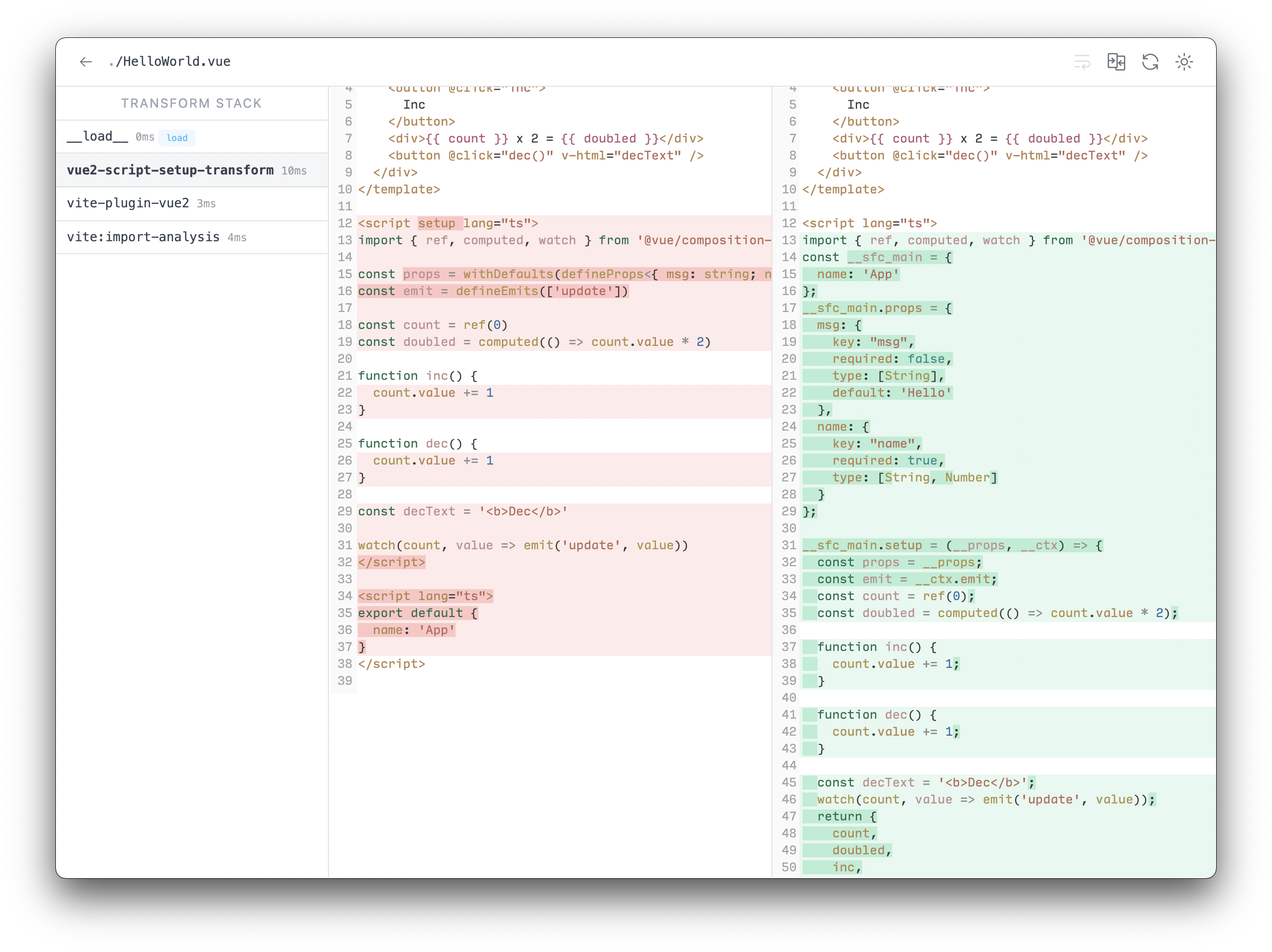
It's made possible by transforming the `<script setup>` syntax back to normal `<script>` and let the Vue 2 SFC compiler handle the rest.
<br></details>
## Sponsors
<p align="center">
<a href="https://cdn.jsdelivr.net/gh/antfu/static/sponsors.svg">
<img src='https://cdn.jsdelivr.net/gh/antfu/static/sponsors.svg'/>
</a>
</p>
## License
[MIT](./LICENSE) License © 2021 [Anthony Fu](https://github.com/antfu)