https://github.com/unused-code/unused
A tool to identify potentially unused code.
https://github.com/unused-code/unused
Last synced: 10 months ago
JSON representation
A tool to identify potentially unused code.
- Host: GitHub
- URL: https://github.com/unused-code/unused
- Owner: unused-code
- License: mit
- Created: 2020-04-04T03:20:35.000Z (almost 6 years ago)
- Default Branch: main
- Last Pushed: 2022-12-23T04:45:46.000Z (about 3 years ago)
- Last Synced: 2024-07-31T20:50:06.995Z (over 1 year ago)
- Language: Rust
- Homepage: https://unused.codes
- Size: 250 KB
- Stars: 276
- Watchers: 8
- Forks: 11
- Open Issues: 4
-
Metadata Files:
- Readme: README.md
- License: LICENSE
Awesome Lists containing this project
README
# Unused


Unused identifies unused code in Rails, Phoenix, and other types of
applications, improving developer productivity
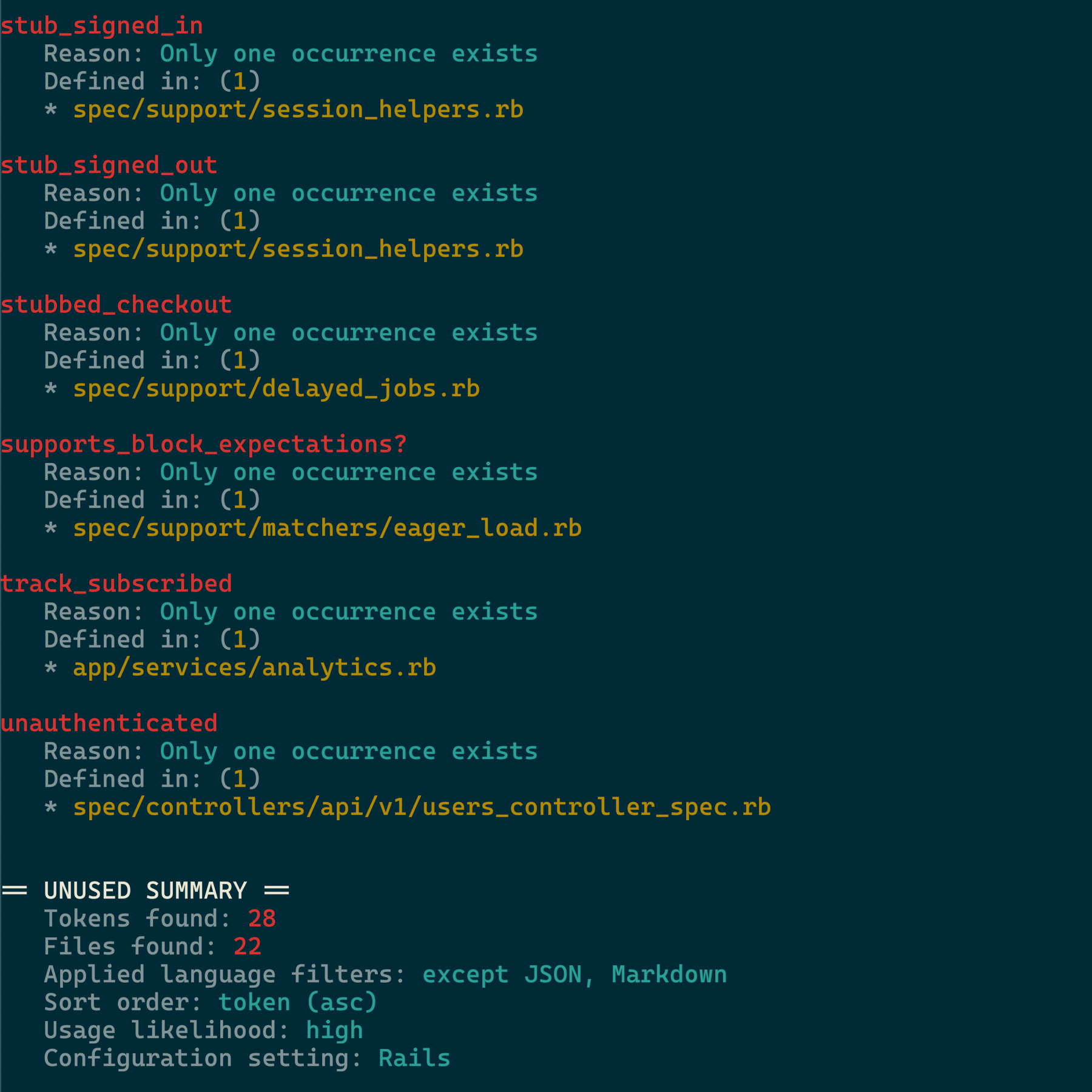
## Installing and Updating
### Homebrew (Recommended)
You can install [the formulae] via [Homebrew] with `brew tap`:
```sh
brew tap unused-code/formulae
```
Next, run:
```sh
brew install unused
```
[the formulae]: https://github.com/unused-code/formulae
[Homebrew]: http://brew.sh/
This will install `unused` and its corresponding dependencies.
#### Updating
To update, run:
```sh
brew update
brew upgrade unused
```
#### Caveats (Apple Installation on M1 and Intel CPUs)
`unused` can be installed to use a memory allocator called [mimalloc].
In local benchmarks (which are documented in the [commit introducing mimalloc]),
it speeds up execution by a significant amount, but unfortunately runs
into sporadic [issues with segmentation faults](https://github.com/unused-code/unused/issues/34)
on Apple M1 devices. For this reason, `unused` by default is installed
without mimalloc on Macs, using the stock Rust allocator instead.
If you are using a Mac with an Intel chip and you wish to use mimalloc,
you must specifically request it:
```
brew install unused --with-mimalloc
```
[mimalloc]: https://github.com/microsoft/mimalloc
[commit introducing mimalloc]: https://github.com/unused-code/unused/commit/a206e557af47109ae7f907b89649da8a39fed932
To completely refresh your install:
```sh
brew uninstall unused
brew untap unused-code/formulae
brew tap unused-code/formulae
brew install unused --with-mimalloc
```
### Nix
There is a [Nix] expression [available in nixpkgs].
There are many ways to run `unused` with Nix, but the simplest is:
```sh
nix-shell -I nixpkgs=https://github.com/NixOS/nixpkgs/archive/nixpkgs-unstable.tar.gz -p unused --run 'unused --help'
```
[nix]: https://nixos.org
[available in nixpkgs]: https://github.com/NixOS/nixpkgs/blob/master/pkgs/development/tools/misc/unused/default.nix
### Linux
Precompiled binaries are available for [the latest release].
Download the linux-musl binary, and move the binary to somewhere within your `$PATH`.
[the latest release]: https://github.com/unused-code/unused/releases/latest
## Prerequisites
It is strongly recommended you install [Universal Ctags] to generate tags
files. Universal Ctags supports more languages and has native parsers for a
good number of them, resulting in faster tags generation time.
[Universal Ctags]: https://ctags.io/
It is also recommended that you have a tags file generated on a semi-regular
basis. Tim Pope wrote an article about [wiring up ctags generation] with a [git
hook]. thoughtbot's dotfiles also reference a [ctags git hook].
[wiring up ctags generation]: https://tbaggery.com/2011/08/08/effortless-ctags-with-git.html
[git hook]: https://git-scm.com/book/en/v2/Customizing-Git-Git-Hooks
[ctags git hook]: https://github.com/thoughtbot/dotfiles/blob/master/git_template/hooks/ctags
## Usage
From your project directory, run:
```sh
unused
```
This will generate a list of tokens and corresponding definition locations for
removal consideration.
You can see supported command-line flags with:
```sh
unused --help
```
## Troubleshooting
If you run into trouble, run
```sh
unused doctor
```
This will perform a series of simple checks to help identify obvious issues
with configuration.
## License
Copyright 2020 Josh Clayton. See the [LICENSE](LICENSE).