Ecosyste.ms: Awesome
An open API service indexing awesome lists of open source software.
https://github.com/uppercod/tfolder
create directories as template to explain using CLI, snippets folder
https://github.com/uppercod/tfolder
Last synced: about 3 hours ago
JSON representation
create directories as template to explain using CLI, snippets folder
- Host: GitHub
- URL: https://github.com/uppercod/tfolder
- Owner: UpperCod
- Created: 2018-09-20T04:23:54.000Z (about 6 years ago)
- Default Branch: master
- Last Pushed: 2021-08-12T11:22:18.000Z (about 3 years ago)
- Last Synced: 2024-10-02T07:12:54.951Z (about 1 month ago)
- Language: JavaScript
- Homepage:
- Size: 118 KB
- Stars: 1
- Watchers: 1
- Forks: 0
- Open Issues: 1
-
Metadata Files:
- Readme: README.md
Awesome Lists containing this project
README
# tfolder
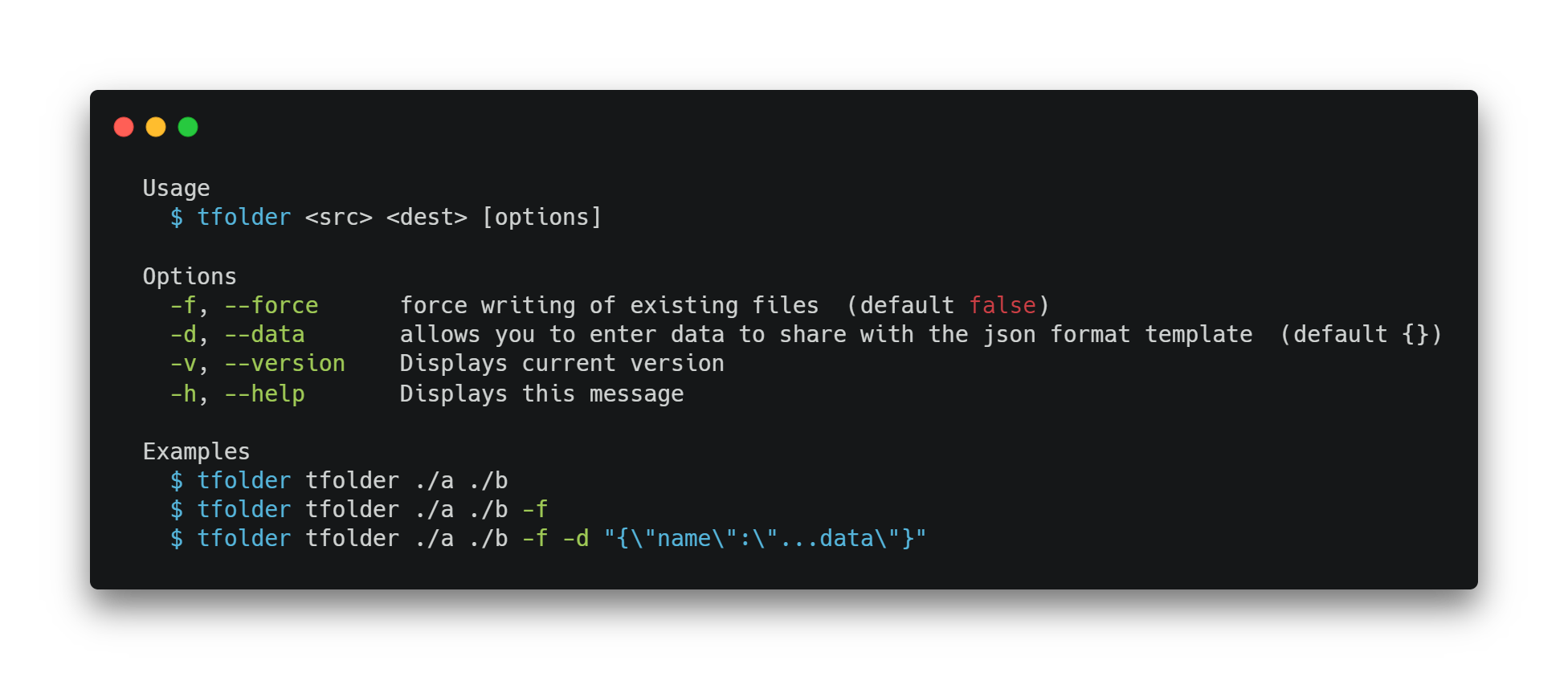
With tfolder you can copy the contents of a directory A to B with the advantage that the directory name and content of the files are processed by mustache, this with the idea of creating directories as a template,eg:
```bash
tfolder ./a ./b --data {"name":"custom-name"}
./a/
{{name}}/
file-{{name}}.md
./b/
custom-name/
file-custom-name.md
```
## Installation
```bash
npm install -D tfolder-cli
```
## usage
It is recommended that you attach it locally to associate it with the scripts of your package.json, eg:
```json
{
"scripts": {
"create-component": "tfolder ./create-component ./src/components"
}
}
```
## Flags
- **-f, --force**: force the replacement of the files if they already exist
- **-d, --data**: define a json object to share with tfolder.config.js
- **-h, --help**: Show cli information
## tfolder.config.js
tfolder.config allows to intercept the configuration to be modified when executing the function of this file
```js
import prompts from "prompts";
const questions = [
{
type: "text",
name: "title",
message: "What is your GitHub username?"
}
];
export default function() {
return prompts(questions);
}
```
**In the previous example by using [prompts](https://www.npmjs.com/package/prompts), included by default, you can add fields to use by your template.
This file should only be in the main directory of the template**
## Example of use
[Template directory for atomicojs/base](https://github.com/atomicojs/base/tree/create-webcomponents-with-bundle-cli/template/tfolder/component), in it you can see how to create a template for the generation of components.