https://github.com/ur0n2/dotfiles-for-windows
dotfiles for windows
https://github.com/ur0n2/dotfiles-for-windows
64bit for-portable-windows-ux portable-utility spotlight utility windows windows7
Last synced: 4 months ago
JSON representation
dotfiles for windows
- Host: GitHub
- URL: https://github.com/ur0n2/dotfiles-for-windows
- Owner: ur0n2
- License: mit
- Created: 2017-03-11T14:03:47.000Z (over 8 years ago)
- Default Branch: master
- Last Pushed: 2017-08-01T01:23:20.000Z (over 8 years ago)
- Last Synced: 2024-08-14T07:07:14.318Z (over 1 year ago)
- Topics: 64bit, for-portable-windows-ux, portable-utility, spotlight, utility, windows, windows7
- Language: PowerShell
- Size: 11.5 MB
- Stars: 6
- Watchers: 2
- Forks: 0
- Open Issues: 13
-
Metadata Files:
- Readme: README.md
- License: LICENSE
Awesome Lists containing this project
- jimsghstars - ur0n2/dotfiles-for-windows - dotfiles for windows (PowerShell)
README
# Dotfiles for Windows
- If you're computer to formatted. "dotfiles-for-windows" makes compact to you're computing environment for high working performance.
- "dotfiles-for-windows" is oriented a pure windows environment.
- You can used to windows super key that is "Win + R"
- You can used in intranet. For example, route command, intranet auto login, messenger and etc.
- Test OS(PASS): Windows 7 Pro x64, Windows Server 2012 R2 x64, Windows 10 Pro RS2 x64
- Dotfiles-for-Windows is an alternative of Mac's Spotlight for Windows OS!
## Prerequisites
- Required to Windows 7 SP1 or later version.
- Required to Powershell 4.0(Include to WMF 4.0(Prerequisite to .NET 4.0)) or later version.
- ~~Don't worry. Support to powershel latest version auto-installing.~~
- Below code is a version check in Powershell.
```powershell
(Get-WmiObject -class Win32_OperatingSystem).Caption #is Windows version.
$PSVersionTable.PSVersion #is Powershell version.
$PSVersionTable.CLRVersion #seems to .NET and WMF version.
```
- Reference to the [.NET Overview](https://github.com/ur0n2/dotfiles-for-windows/blob/master/DOTNET.md).
- You can downloads .NET 4.7 and WMF 5.1 below.
### .NET 4.5.2 Download
- https://www.microsoft.com/en-us/download/details.aspx?id=42642
- [Direct Link for Win7 x64](https://download.microsoft.com/download/E/2/1/E21644B5-2DF2-47C2-91BD-63C560427900/NDP452-KB2901907-x86-x64-AllOS-ENU.exe)
### WMF 4.0 Download
- https://www.microsoft.com/en-us/download/details.aspx?id=40855
- [Direct Link for Win7 x64](https://download.microsoft.com/download/3/D/6/3D61D262-8549-4769-A660-230B67E15B25/Windows6.1-KB2819745-x64-MultiPkg.msu)
## Getting Started
- Required to powershell_ise with UAC privilege. Because, 'Powershell ISE Theme' library running on powershell_ise.(Import-Module)
- __*Just type below command in 'Windows Run'(Win+R) window!*__
> Using git for installation.
```powershell
powershell -nop -command "start-process powershell -verb runas -argumentlist {-command IEX (New-Object Net.WebClient).DownloadString('https://raw.githubusercontent.com/ur0n2/dotfiles-for-windows/master/using-git.ps1')}"
```
> Git-less installation.
```powershell
powershell -nop -command "start-process powershell -verb runas -argumentlist {-command IEX (New-Object Net.WebClient).DownloadString('https://raw.githubusercontent.com/ur0n2/dotfiles-for-windows/master/git-less.ps1')}"
```
- [git-less.ps1](https://github.com/ur0n2/dotfiles-for-windows/blob/master/git-less.ps1) file include to why i am using the iex function in powershell.(Look at the commit history)
### Windows RUN(Win + R)
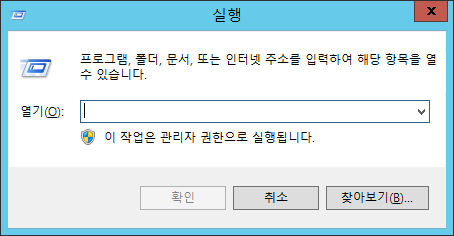
- This is __*Super Key*__ in Windows.
## Utility
### 1. PicPick Hotkey
- PickPick is capture program. png folder
```
- Alt + 1: 영역을 지정하여 캡처
- Alt + 2: 활성화된 윈도우 캡처
- Alt + 3: 고정된 사각 영역 캡처
- Alt + 4: 픽픽 에디터 열기
- Alt + F1: 마지막 캡처 영역 반복
```
### 2. Naver Dictionary
- Used to Naver Dictionary
- If omissionned of argument, just clipboard contents pass to argument.
```
dn
dn APPLE
dn 네이버
```
### 3. Core Dictionary
- Used to Core Dictionary
- If omissionned of argument, just clipboard contents pass to argument.
- Core-Dictionary is support to only type for enlgish.
```
dc
dc compliance
```
### 4. Google Translator
- Used to Google Translator
- If omissionned of argument, just clipboard contents pass to argument.
```
tr
tr paramater pass of the clipboard contents
tr 사과
```
### 5. Fast Putty(https://github.com/ur0n2/Fast-Putty)
- With pretty color set and configuration set.
- If omissionned of argument, just connect to default server.
```
pt
pt -wrt 21
```
### 6. Fast WinSCP
- like a Fast-Putty
### 7. Doskey Alias
- Doskey alias setting like a linux environment in cmd.exe
- You can get the doskey alias list that is "doskey /MACROS" command.
```
doskey ls = dir /W /P $*
doskey l = dir $*
doskey ll = dir /A /P $*
doskey cp = copy $*
doskey rm = del $*
doskey mv = move $*
doskey grep = findstr $*
doskey cat = type $*
doskey date = echo %date%
doskey ifconfig = ipconfig
doskey . = cd ..
doskey .. = cd ../..
doskey clear = cls
doskey serve = "cmd /k python -mSimpleHTTPServer"
```
### 8. bb.bat / rb.bat
- bb: Immediately __shutdown__ the system. That mean is "byebye".
- rb: Immediately __reboot__ the system. That mean is "rebye".
```
bb
rb
```
### 9. tc.bat
- Recycle Bin(Trash Clean) clear.
```
tc
```
### 10. serve\*
- 'servec' is serving 'C drive'.
- 'served' is serving 'D drive'.
- 'servedw' is serving 'Downloads' directory.
```
servec
served
servedw
```
### 11. Evernote Wrapper(https://github.com/ur0n2/Evernote-Wrapper)
- Evernote wrapper with enscript.exe :bowtie:
- More information is [here](https://github.com/ur0n2/evernote-wrapper)
#### 실행
-------------
- Windows + R

- 에버노트(evernote.exe) 실행
```
ev.py
```
- day note 노트북에 오늘 날짜의 노트 오픈(없으면 생성)
```
ev.py t
```
- 모든 노트에서 "식단"이 가장 많이 들어간 노트를 query함
```
ev.py 식단
```
----------
### 12. Base64 Encoder/Decoder(https://github.com/ur0n2/b64ff)
- Base64 encode/decode with python
## Environment Configuration
### 1. Powershell ISE Theme
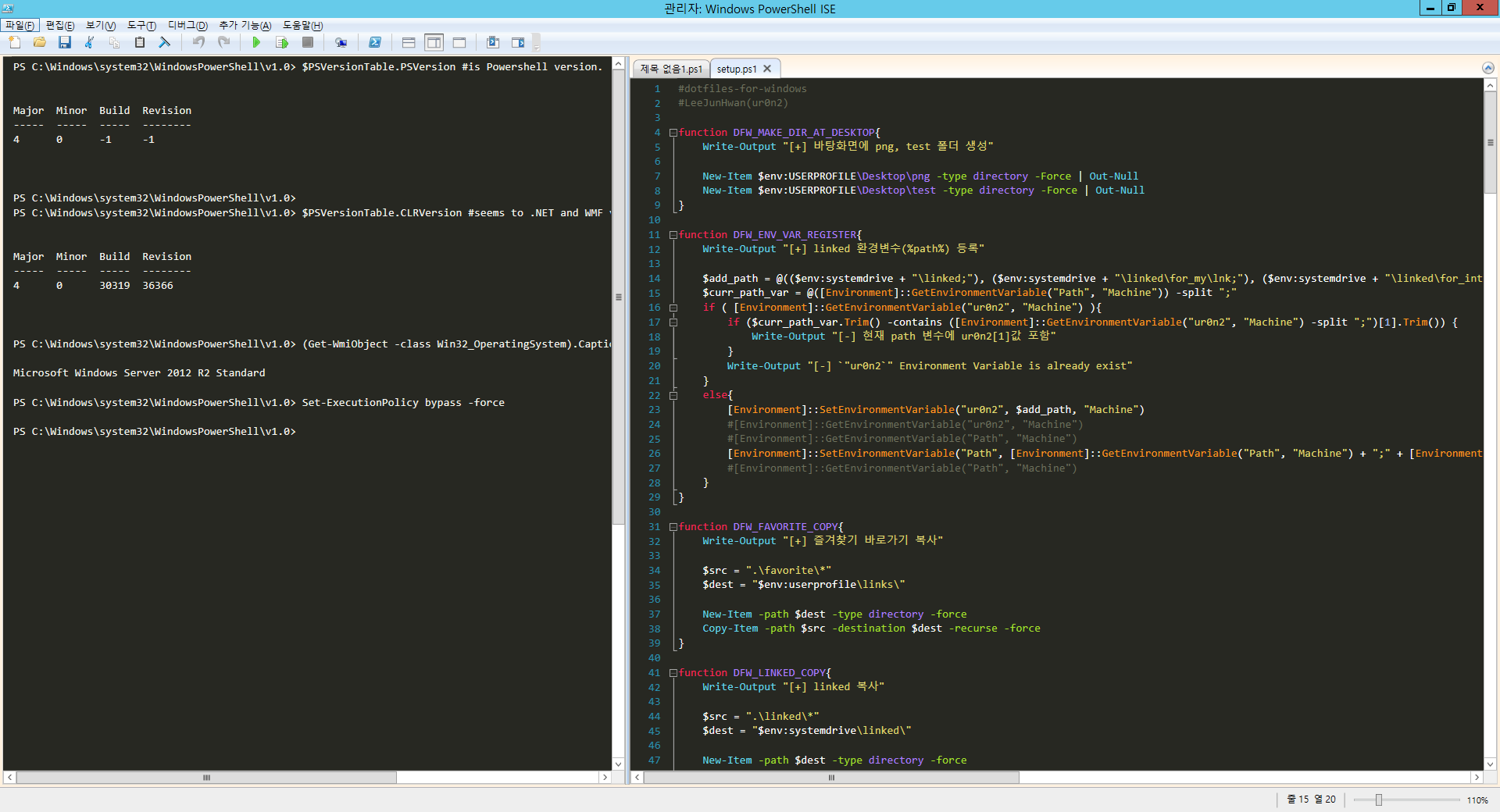
- Reference to [here](http://lifeinpowershell.blogspot.kr/2014/03/powershell-ise-color-themes.html).
- Need to [ISETheme](https://gallery.technet.microsoft.com/ISE-Color-Theme-Cmdlets-24905f9e) library for cnfigurate a ISETheme. It is MS-LPL License.
- ISETheme library support to the Powershell_ISE. It can't support to the Powershell.
```powershell
Set-ExecutionPolicy ByPass -Force
#- Just press the __*F5*__(run script) key. And then, Running on __*posh_ise_set_theme.ps1*__ by setup.ps1
Set-ISETheme -ThemeName "Blackboard"
Select-ISETheme
```
### 2. Favorite Link
- Add the Favorite link.
- That is System Driver(ex: C:\), Slave Drive(ex: D:\), png and test directory.
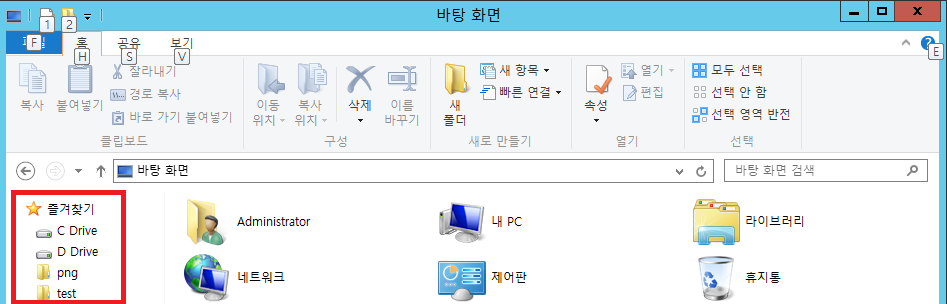
### 3. 7Zip Setting.
- 7Zip is default compress files linking program.
- 7Zip is linking program to the below extensions.
```powershell
".7z", ".XZ", ".BZIP2", ".GZIP", ".TAR", ".ZIP", ".ARJ", ".CPIO", ".CramFS", ".EXT", ".FAT", ".GPT", ".HFS", ".IHEX", ".ISO", ".LZH", ".LZMA", ".MBR", ".NTFS", ".QCOW2", ".RAR", ".RPM", ".SquashFS", ".UDF", ".UEFI", ".WIM", ".XAR", ".Z")
```
## Directory Tree Explanation
> tree /f %systemdrive%\linked\for_my
```
%systemdrive%\LINKED\FOR_MY
├─executable_and_ini
│ │ bb.bat:
│ │ dc.py:
│ │ default.ini
│ │ dn.py:
│ │ Doskey_Alias_Setting.cmd
│ │ Doskey_Registry.reg:
│ │ ev.py:
│ │ Fast_PuTTY.py:
│ │ ISEColorThemeCmdlets.ps1
│ │ pingpong.bat:
│ │ putty_color_set.reg:
│ │ rb.bat:
│ │ tc.bat:
│ │ tr.py:
│ │
│ └─PowershellColorThemes
│ Blackboard.StorableColorTheme.ps1xml:
│ CoSolarized.StorableColorTheme.ps1xml:
│ IR_Black.StorableColorTheme.ps1xml:
│ Monokai.StorableColorTheme.ps1xml:
│ PowerShellColorThemes
│ PowerShellColorThemes Information.txt
│
└─lnk
7z.lnk: 7-Zip
bb.lnk:
bt.lnk:
c.lnk:
cff.lnk: CFF Explorer
chrome.lnk:
ci.lnk: Chrome Incognito-Mode
cmd.lnk:
cygwin.lnk:
d.lnk:
dc.lnk:
dd.lnk: Desktop
dk.lnk:
dn.lnk:
ds.lnk:
dw.lnk: Download Directory
edge.lnk: Edge Browser
ep.lnk: Editplus
ev.lnk:
ff.lnk: Firefox
fiddler.lnk: Fiddler
g.lnk: Git-Bash for Windows
gd.lnk: Google Drive Directory
gd_.lnk: Google Drive
gm.lnk: GMacro
hfs.lnk:
hwp.lnk: Hangle Editor
HxD.lnk: HxD
ida.lnk: IDA Pro
ie.lnk: Internet Explorer
kt.lnk: Kakao Talk
l.lnk: Linked Directory
linked.lnk:
n.lnk:
nd.lnk:
nd_.lnk:
npp.lnk: Notepad Plus
nt.lnk: Notepad
on.lnk:
p.lnk: Python for command
paros_.lnk:
pe.lnk:
peid.lnk:
peview.lnk:
pipo.lnk: Ping Tester
png.lnk: Png Directory
pp.lnk: PicPick
ppt.lnk: Powerpoint
ps.lnk: Powershell run as Administrator
psi.lnk: Powershell ISE run as Administrator
pt.lnk:
putty.lnk: Putty
pw.lnk:
python.lnk: Run 'Python' with cmd.exe
rb.lnk:
rdp.lnk: mstsc wrap
rs.lnk:
sb.lnk: Sublime Text
scp.lnk: WinSCP
servec.lnk:
served.lnk:
servedw.lnk:
ss.lnk:
startup.lnk: Startup directory path
t.lnk: Trash(Recycle Bin)
tc.lnk: Trash clean
tcc.lnk: Trash clean and remove *.png file of png directory
test.lnk: 'test' directory in Desktop
tr.lnk:
tv.lnk:
ut.lnk:
v.lnk: vSphere
vb.lnk: VirtualBox
vm.lnk: VMWare
vol.lnk: Volmum Mixer(Controller)
vs.lnk: Visual Studio Code
wh.lnk:
ws.lnk: Wireshark
xftp.lnk: XFTP
xs.lnk: XShell
```
## Author
- by ur0n2(Home: [:house_with_garden:](https://ur0n2.com), Github: [:octocat:](https://github.com/ur0n2))
## License
- [MIT License](https://github.com/ur0n2/dotfiles-for-windows/blob/master/LICENSE)