https://github.com/urbica/galton
Lightweight Node.js isochrone map server
https://github.com/urbica/galton
docker isochrones javascript map nodejs osrm
Last synced: 3 months ago
JSON representation
Lightweight Node.js isochrone map server
- Host: GitHub
- URL: https://github.com/urbica/galton
- Owner: urbica
- License: mit
- Created: 2016-04-04T17:18:45.000Z (over 9 years ago)
- Default Branch: master
- Last Pushed: 2021-09-16T00:55:44.000Z (about 4 years ago)
- Last Synced: 2025-08-24T01:28:07.512Z (4 months ago)
- Topics: docker, isochrones, javascript, map, nodejs, osrm
- Language: JavaScript
- Homepage: https://galton.urbica.co
- Size: 5.56 MB
- Stars: 277
- Watchers: 16
- Forks: 36
- Open Issues: 28
-
Metadata Files:
- Readme: README.md
- Changelog: CHANGELOG.md
- License: LICENSE.md
Awesome Lists containing this project
- awesome-frontend-gis - Galton - Lightweight Node.js isochrone server.  (👨💻 JavaScript Libraries / Data Processing)
- Awesome-Geospatial - Galton - Lightweight Node.js isochrone server. Build isochrones using OSRM, Turf and concaveman. (JavaScript)
- awesome-gis - Galton - Lightweight Node.js isochrone server. Build isochrones using OSRM, Turf and concaveman. (Geospatial Library / JavaScript)
README
# Galton
[](https://www.npmjs.com/package/galton)
[](https://www.npmjs.com/package/galton)
[](https://travis-ci.org/urbica/galton)
[](https://greenkeeper.io/)
Lightweight Node.js isochrone server. Build isochrones using [OSRM](http://project-osrm.org/), [Turf](http://turfjs.org/) and [concaveman](https://github.com/mapbox/concaveman).
[Francis Galton](https://en.wikipedia.org/wiki/Francis_Galton) is the author of the first known isochrone map.
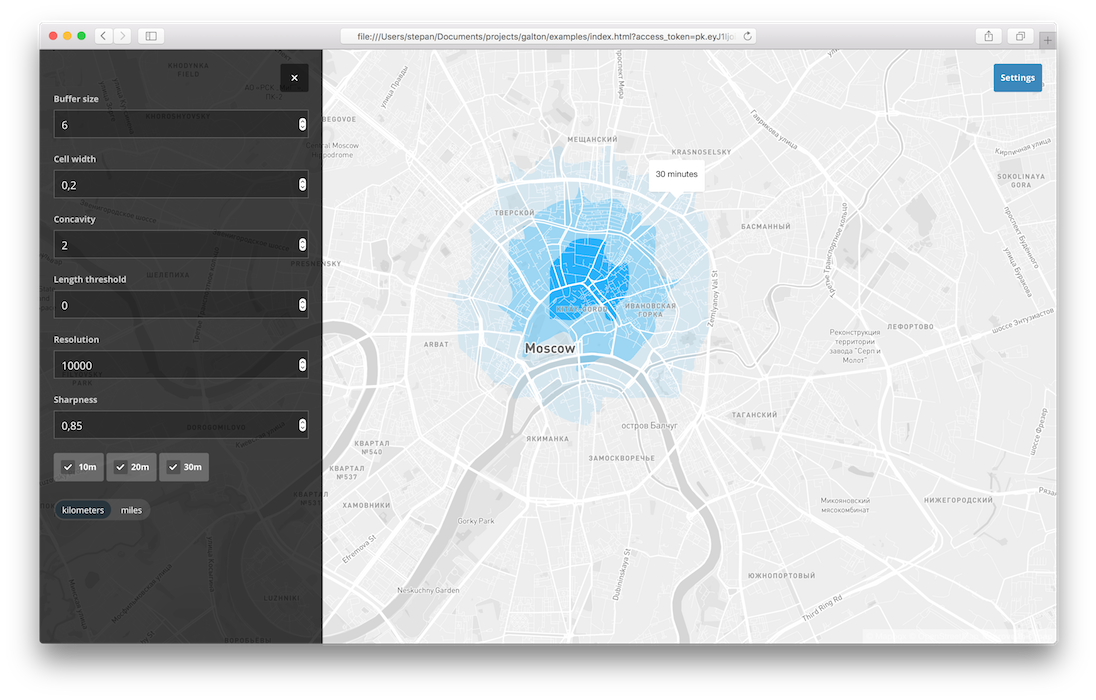
## Installation
Galton requires Node v8.
```
npm install -g galton
```
...or build from source
```shell
git clone https://github.com/urbica/galton.git
cd galton
npm install
```
## Usage
```shell
Usage: galton [filename] [options]
where [filename] is path to OSRM data and [options] is any of:
--radius - distance to draw the buffer (default: 6)
--cellSize - the distance across each cell (default: 0.2)
--concavity - concaveman relative measure of concavity (default: 2)
--deintersect - whether or not to deintersect the final isochrones (default: true)
--intervals - isochrones intervals in minutes (default: 10 20 30)
--lengthThreshold - concaveman length threshold (default: 0)
--pid - save PID to file
--port - port to run on (default: 4000)
--sharedMemory - use shared memory (default: false)
--socket - use Unix socket instead of port
--units - either `kilometers` or `miles` (default: kilometers)
--version - returns running version then exits
```
```
galton berlin-latest.osrm
```
Open `examples/index.html?access_token=`
## Example
```shell
cd galton
wget http://download.geofabrik.de/europe/germany/berlin-latest.osm.pbf
./node_modules/osrm/lib/binding/osrm-extract -p ./node_modules/osrm/profiles/car.lua berlin-latest.osm.pbf
./node_modules/osrm/lib/binding/osrm-contract berlin-latest.osrm
npm start berlin-latest.osrm
```
Build isochrones from point
```shell
curl http://localhost:4000 --get --data 'lng=13.38792&lat=52.51704'
```
Build isochrones for 10, 20 and 30 minute intervals
```
curl http://localhost:4000 --get --data 'lng=13.38792&lat=52.51704&intervals=10&intervals=20&&intervals=30'
```
See the [example](https://github.com/urbica/galton/blob/master/examples/index.html), [API](https://github.com/urbica/galton/blob/master/API.md) and `test/index.js` for more info.
## Examples
### Using existing OSRM graph
This command will run isochrone server using `moscow.osrm`
```shell
galton moscow.osrm
```
### Using existing OSM extract
This command will build OSRM graph with `car` profile using `moscow.osm` extract and start isochrone server.
```shell
galton moscow.osm car
```
### Using geocode to extract from OSM
1. It will look for `moscow.osrm` in the current directory and start isochrone server if found.
2. If it is not found, it will look for `moscow.osm` in the current directory, build OSRM graph with `car` profile, based on this extract, and start isochrone server if found.
3. If there is no `moscow.osm`, galton will geocode `moscow` and extract it from Overpass API, then it will build OSRM from that extract with car profile and start isochrone server.
```shell
galton moscow car
```
## Using with Docker
```shell
docker run -p 4000:4000 urbica/galton
```
Where `OSRM` is a path to OSRM graph.
Examples:
This will download geofabrik extract, extract and build OSRM graph using [official OSRM Docker image](https://hub.docker.com/r/osrm/osrm-backend/), and run galton on that graph.
```shell
wget http://download.geofabrik.de/europe/germany/berlin-latest.osm.pbf
docker run -t -v $(pwd):/data osrm/osrm-backend:v5.18.0 osrm-extract -p /opt/car.lua /data/berlin-latest.osm.pbf
docker run -t -v $(pwd):/data osrm/osrm-backend:v5.18.0 osrm-contract /data/berlin-latest.osrm
docker run -t -i -p 4000:4000 -v $(pwd):/data urbica/galton:v5.18.0 galton /data/berlin-latest.osrm
```
```shell
curl http://localhost:4000 --get --data 'lng=13.38792&lat=52.51704'
```
## Running tests
```shell
make test
```