https://github.com/urre/localhttps
Use a self signed local SSL cert on macOS for local development
https://github.com/urre/localhttps
cert docker https ssl
Last synced: 2 months ago
JSON representation
Use a self signed local SSL cert on macOS for local development
- Host: GitHub
- URL: https://github.com/urre/localhttps
- Owner: urre
- Created: 2018-08-22T14:31:53.000Z (almost 7 years ago)
- Default Branch: master
- Last Pushed: 2018-08-23T17:54:13.000Z (almost 7 years ago)
- Last Synced: 2024-10-03T12:31:22.141Z (8 months ago)
- Topics: cert, docker, https, ssl
- Language: Shell
- Size: 10.7 KB
- Stars: 4
- Watchers: 3
- Forks: 0
- Open Issues: 0
-
Metadata Files:
- Readme: readme.md
Awesome Lists containing this project
README
# Self signed SSL cert for local development
## Setup
1. Create a self signed SSL cert on macOS (stored in /certs)
2. Trust the certificate in the macOS Keychain.
3. Add/remove a vhost in /etc/hosts (nicedomain.local in this example)
`./setup.sh` to do everything above in order.
> __Note:__ Change to your own domain in `create-cert.sh` and `trust-cert.sh`
## Run
+ Using docker-compose as a simple example and nginx-proxy for exposing both port 80 and 443 (optional)
`docker-compose up` to start
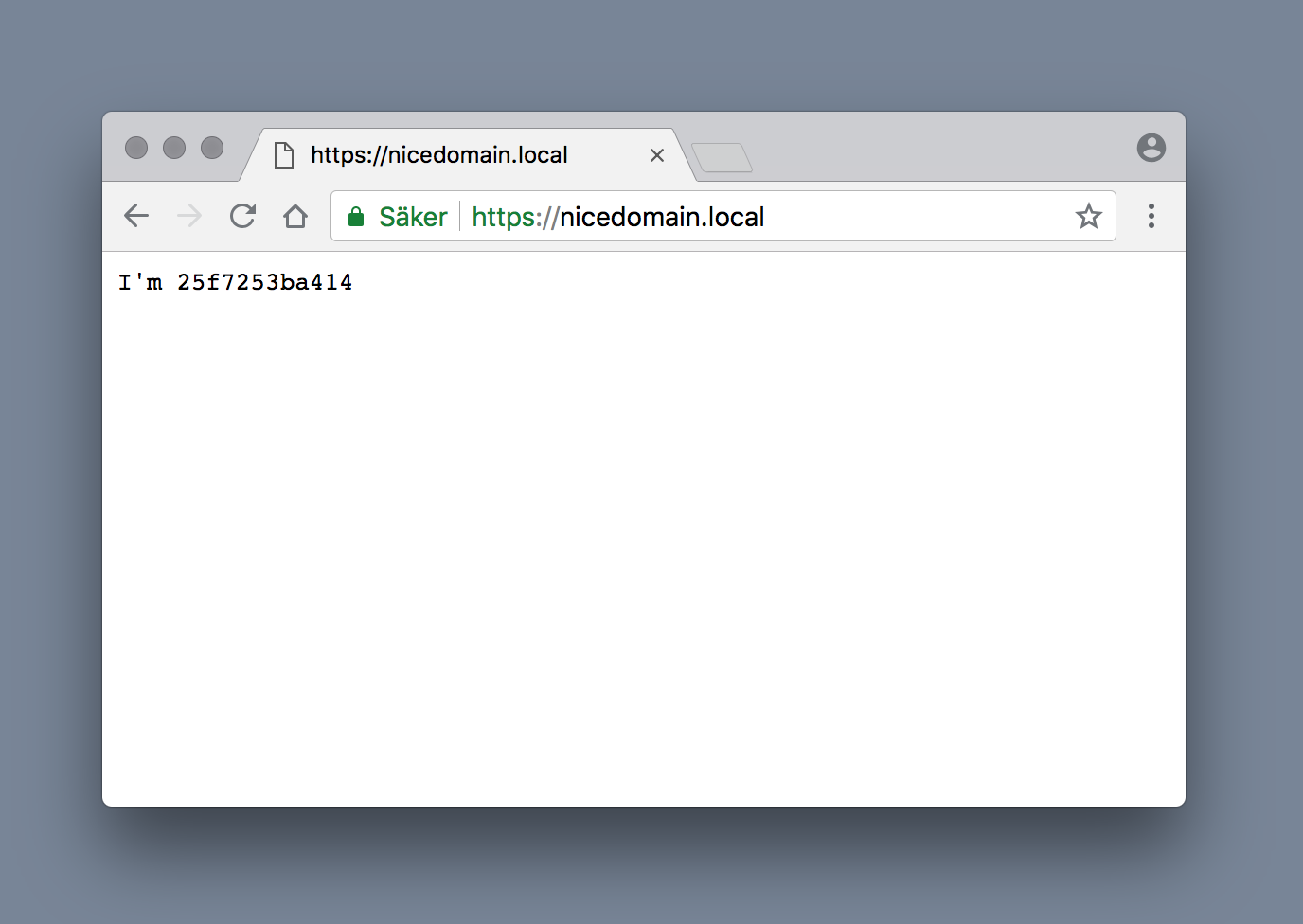
### Notes
The cert will work in Chrome and Safari. Firefox doesn't trust certs in macOS Keychain any longer, since it is using it's own Certificate Manger. Import certs in Tools > Options > Advanced > Certificates: View Certificates